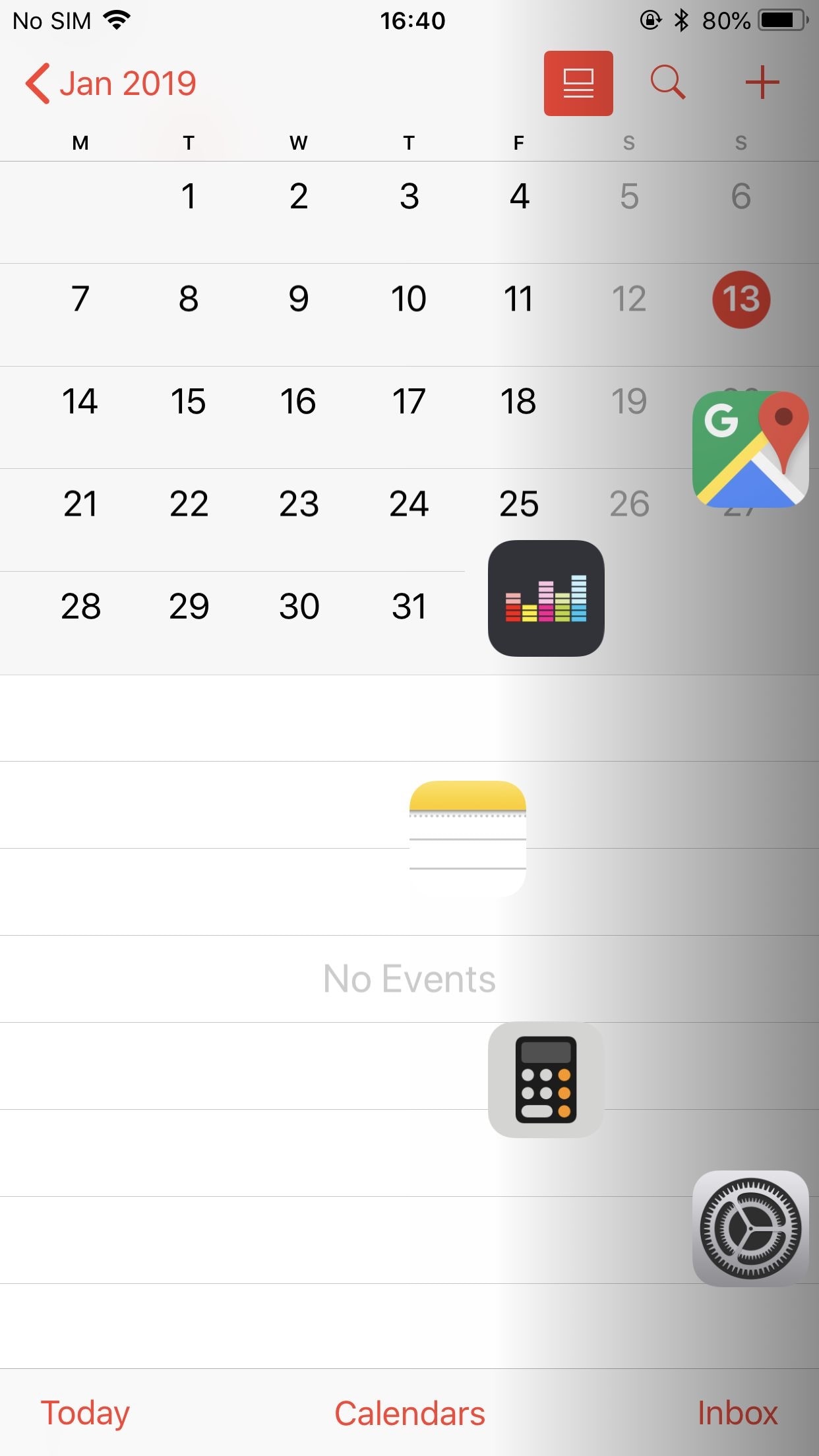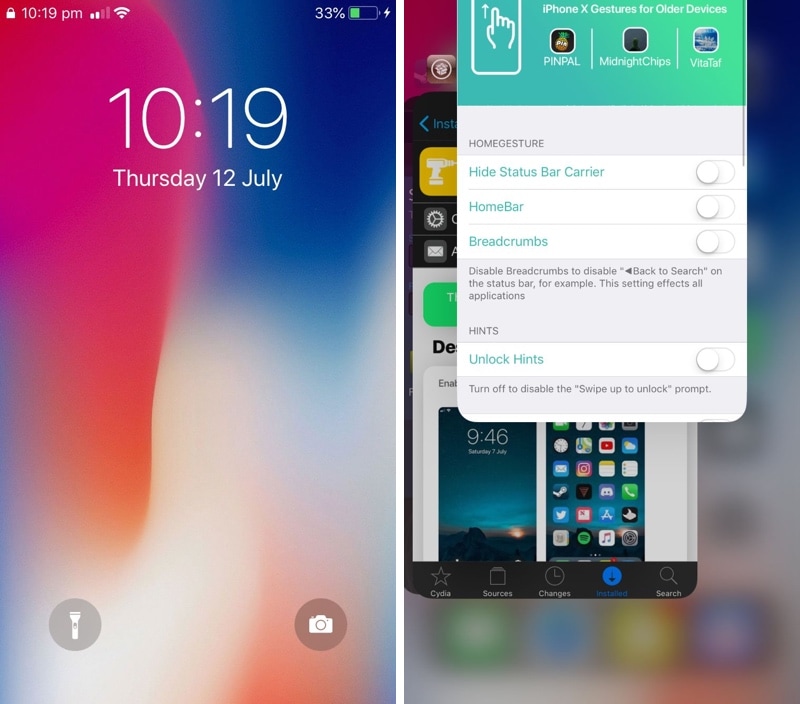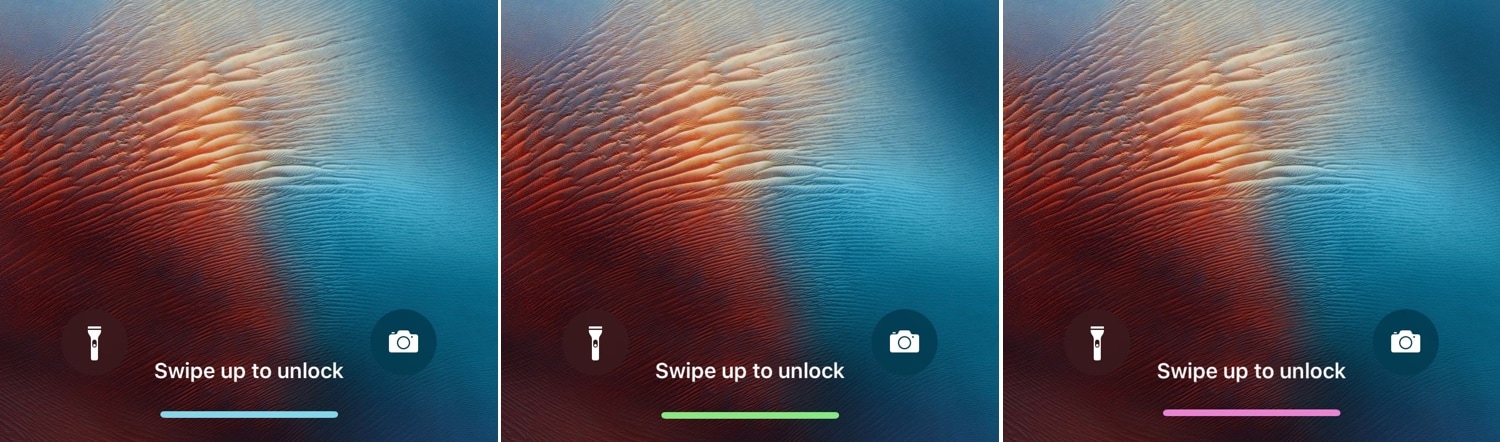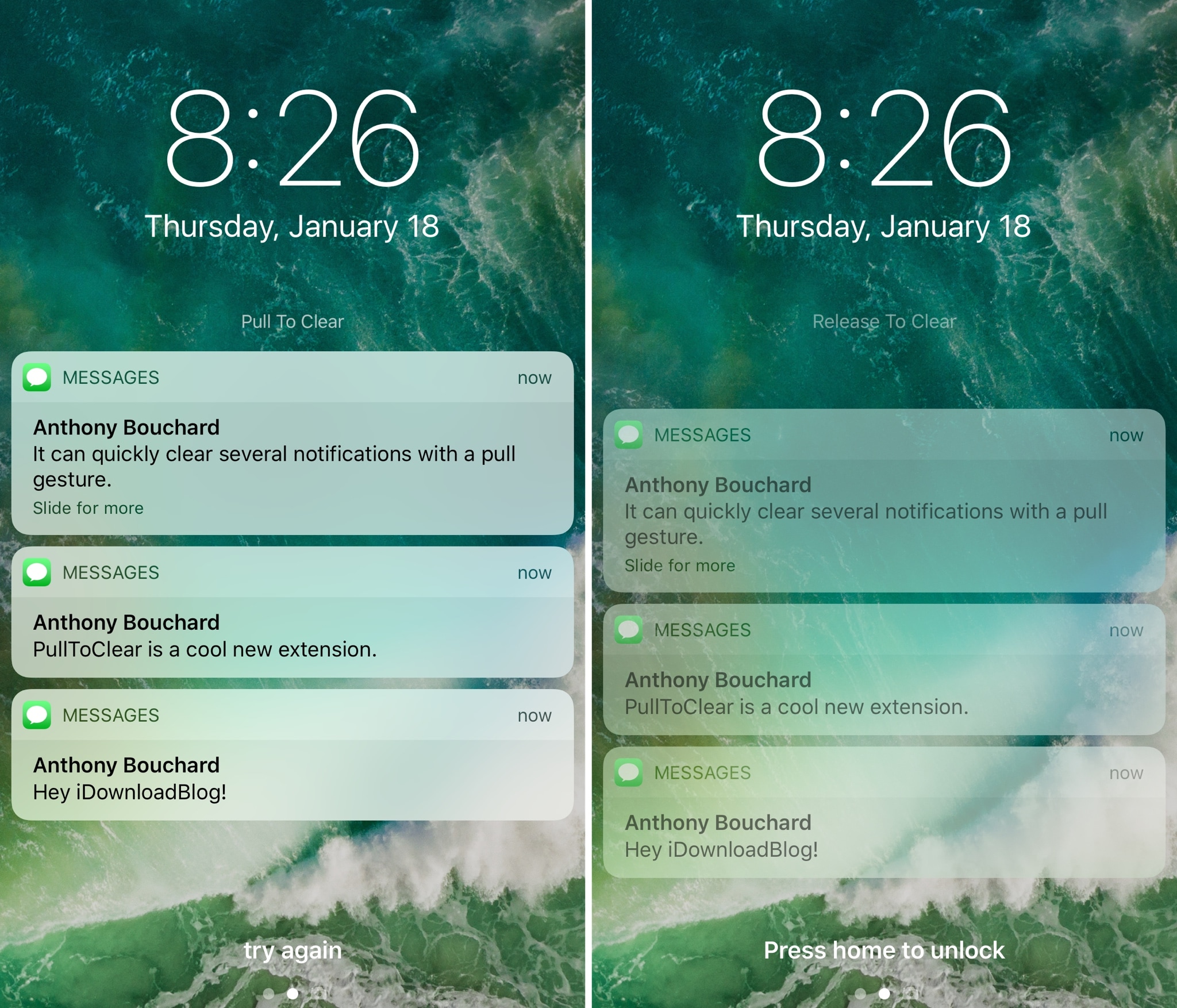Just yesterday we showed you a jailbreak tweak called DownLocker that permitted users to lock their handset by placing it face-down on a desk or tabletop; but today, we’re excited to show you a new free jailbreak tweak called XB-WakeDevice by iOS developer Oliver Crespo that lets users customize how they wake their handset back up again, among other things.
While the Raise to Wake feature reigns supreme on many of Apple’s latest handsets, the same can’t be said about all iPhones and iPads. Furthermore, not everyone uses Raise to Wake, and XB-WakeDevice appeals to both of these somewhat ‘niche’ audiences.