In this tutorial, we’ll share various easy ways to find and kill apps and hidden system processes that are running in the background on your Mac.
How to clear background apps and processes on Mac


In this tutorial, we’ll share various easy ways to find and kill apps and hidden system processes that are running in the background on your Mac.
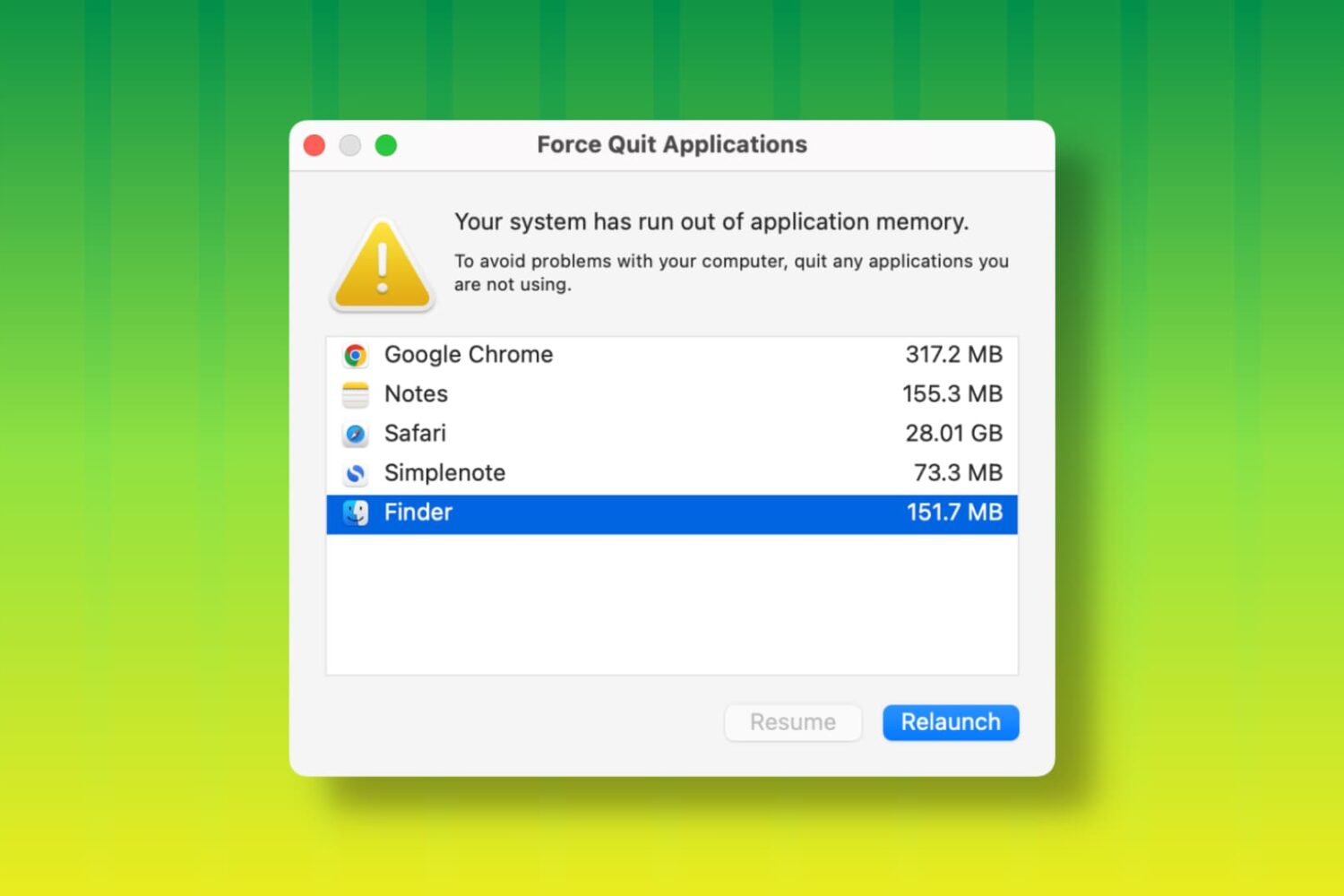
Learn what to do if you keep seeing see the Force Quit window on your Mac saying “Your system has run out of application memory” on macOS Sonoma or earlier.

If an app on your Apple Watch unexpectedly quits, stops responding, freezes, crashes, or won’t open, there’s a solution to that. Just follow this step-by-step tutorial to learn how to force quit a misbehaving app on your Apple Watch running any recent version of watchOS, including watchOS 8.

When an app freezes, misbehaves, gets stuck, and does not work as intended, you can force close and reopen it. In many situations, doing this fixes the ongoing issue, and the app starts working fine. The steps to force quit apps differ according to the iPhone and iPad models. This post shows you how to force close apps on any old or new iPhone and iPad.

One of my major pet peeves is seeing people double press the Home button and force quit applications thinking it will help them save battery. I spent close to 2,000 words explaining why this is a terrible idea, and Apple itself has said force quitting should only be done when an app is unresponsive, yet people keep doing it.
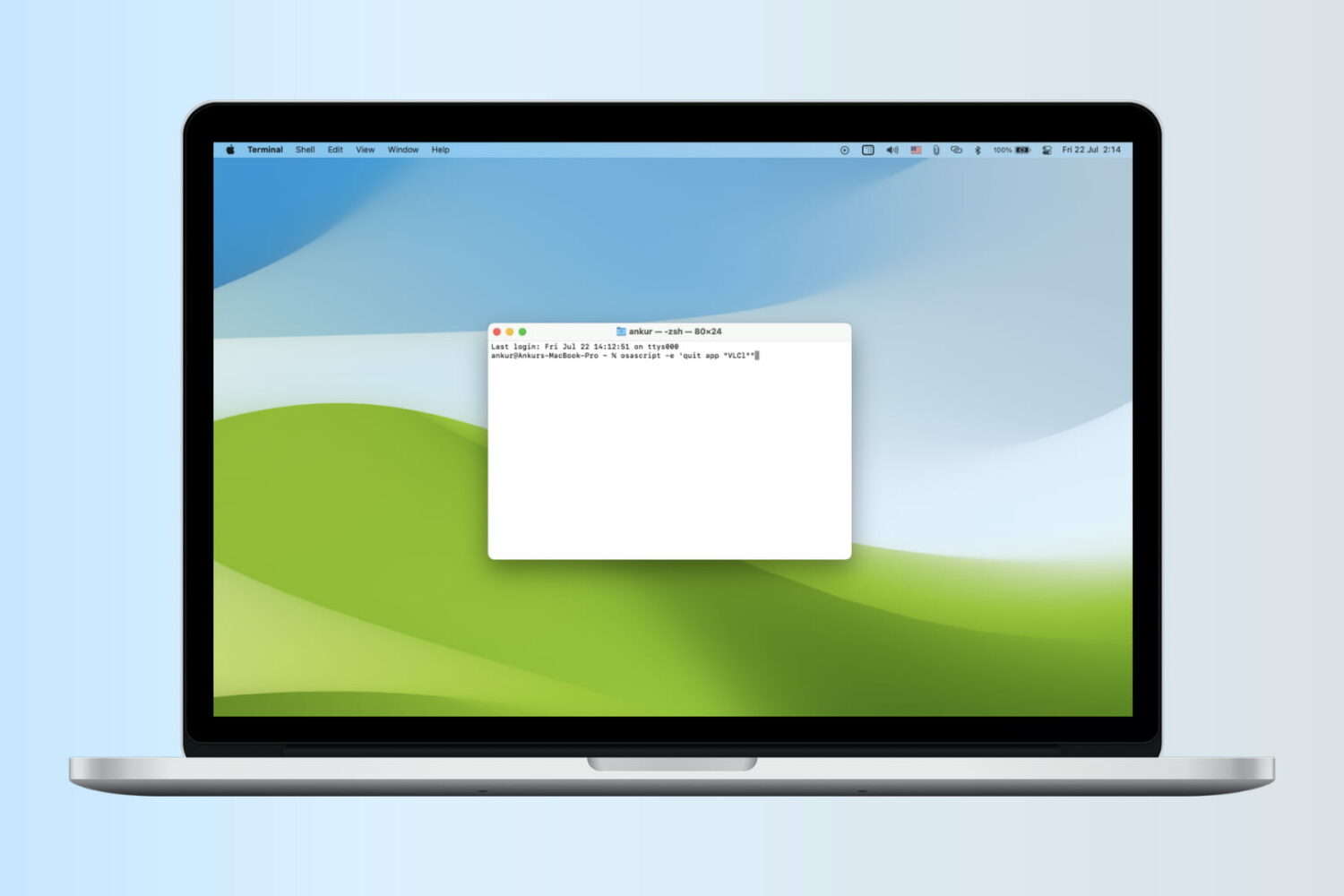
When it comes to macOS, closing apps is a little different than on Windows machines. Rather than closing the window, you have to actually quit the app; otherwise, it stays running on your Mac even though the window has been closed.
Most Mac users are aware of how to quit an app on their Mac, but in this piece, we'll be sharing six ways you can quit apps on your Mac so you can experiment with various app-quitting methods.

You think you're saving battery by force-quitting all your iPhone apps after using them? You're wrong! This is a terrible misconception that we will debunk in this article.