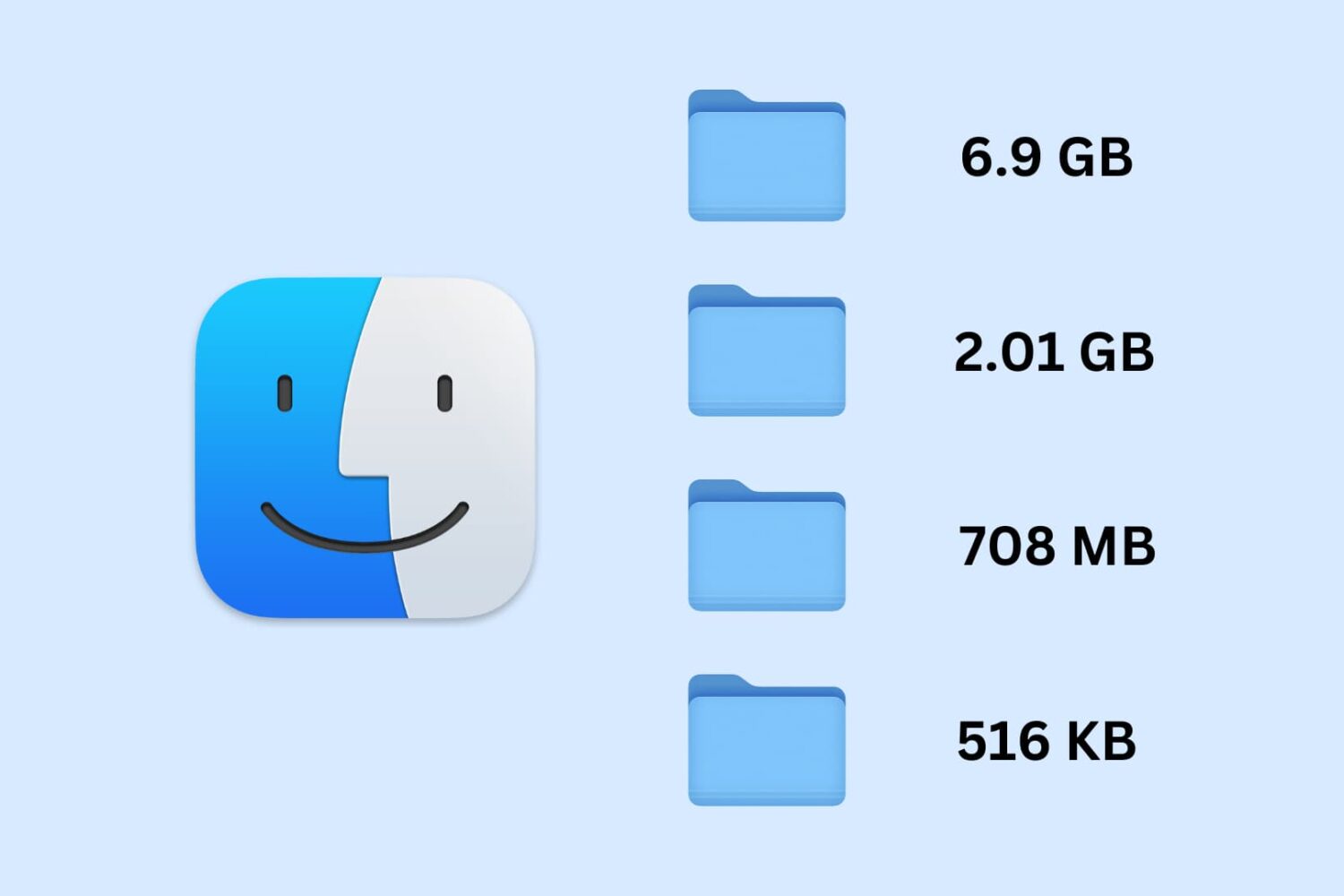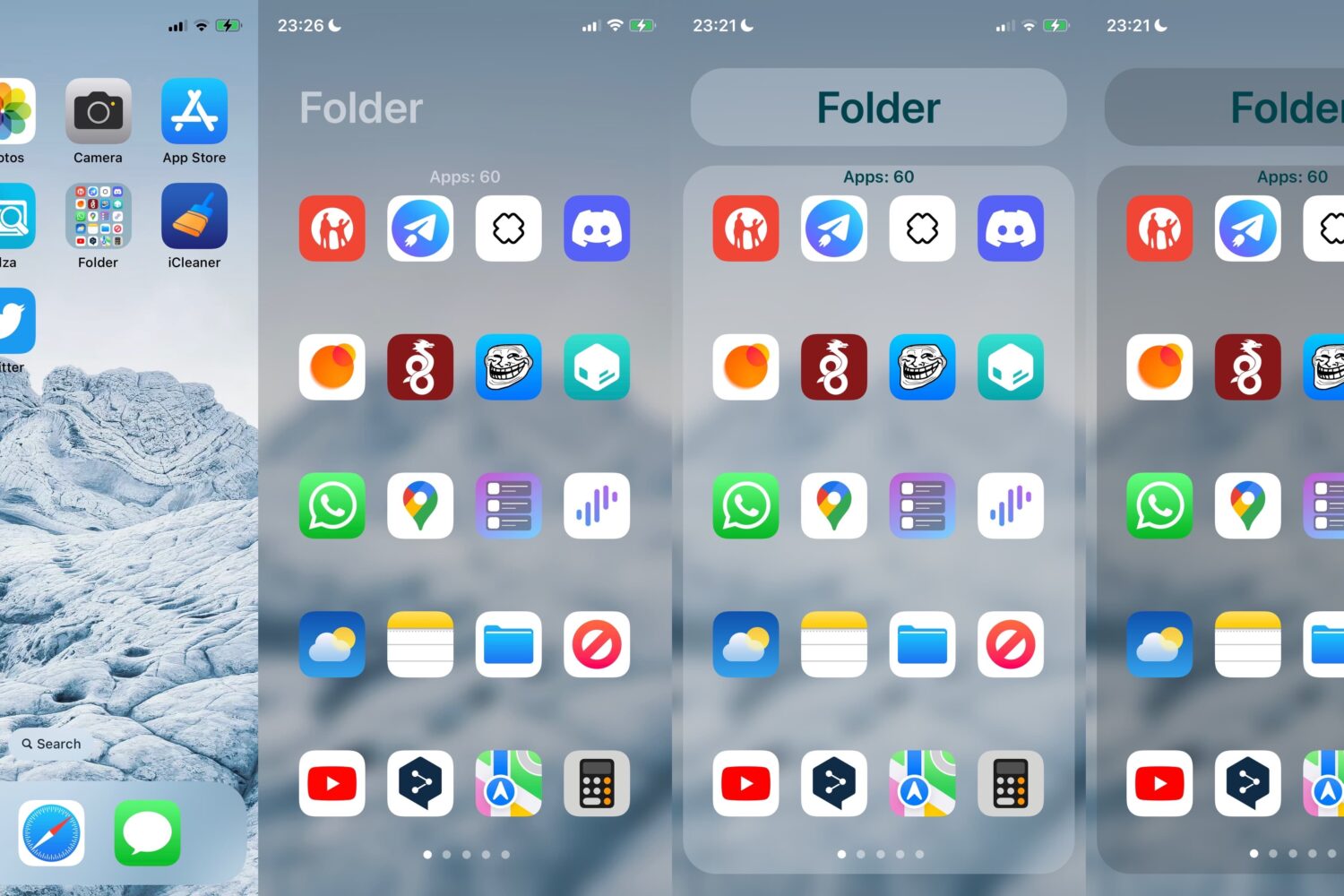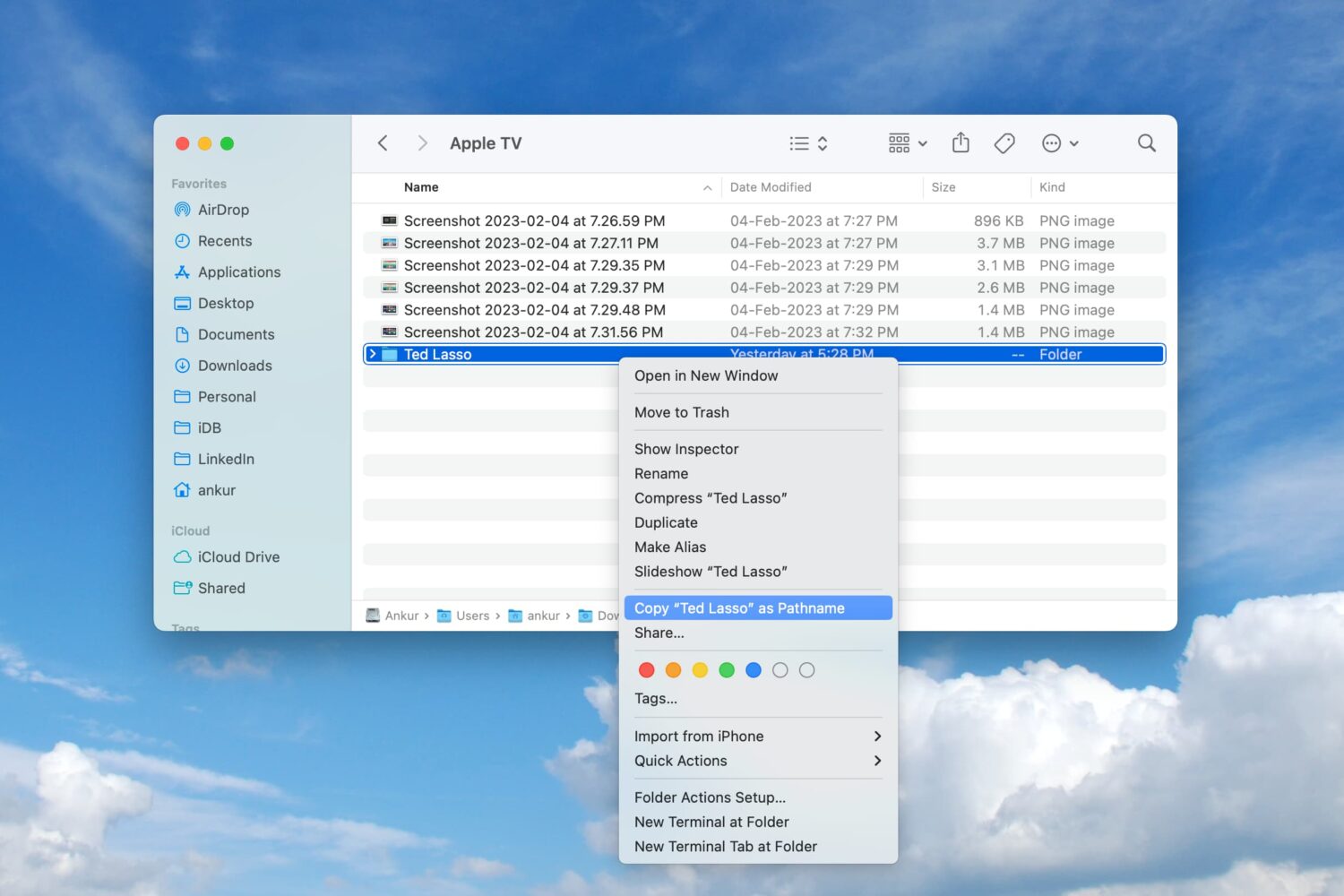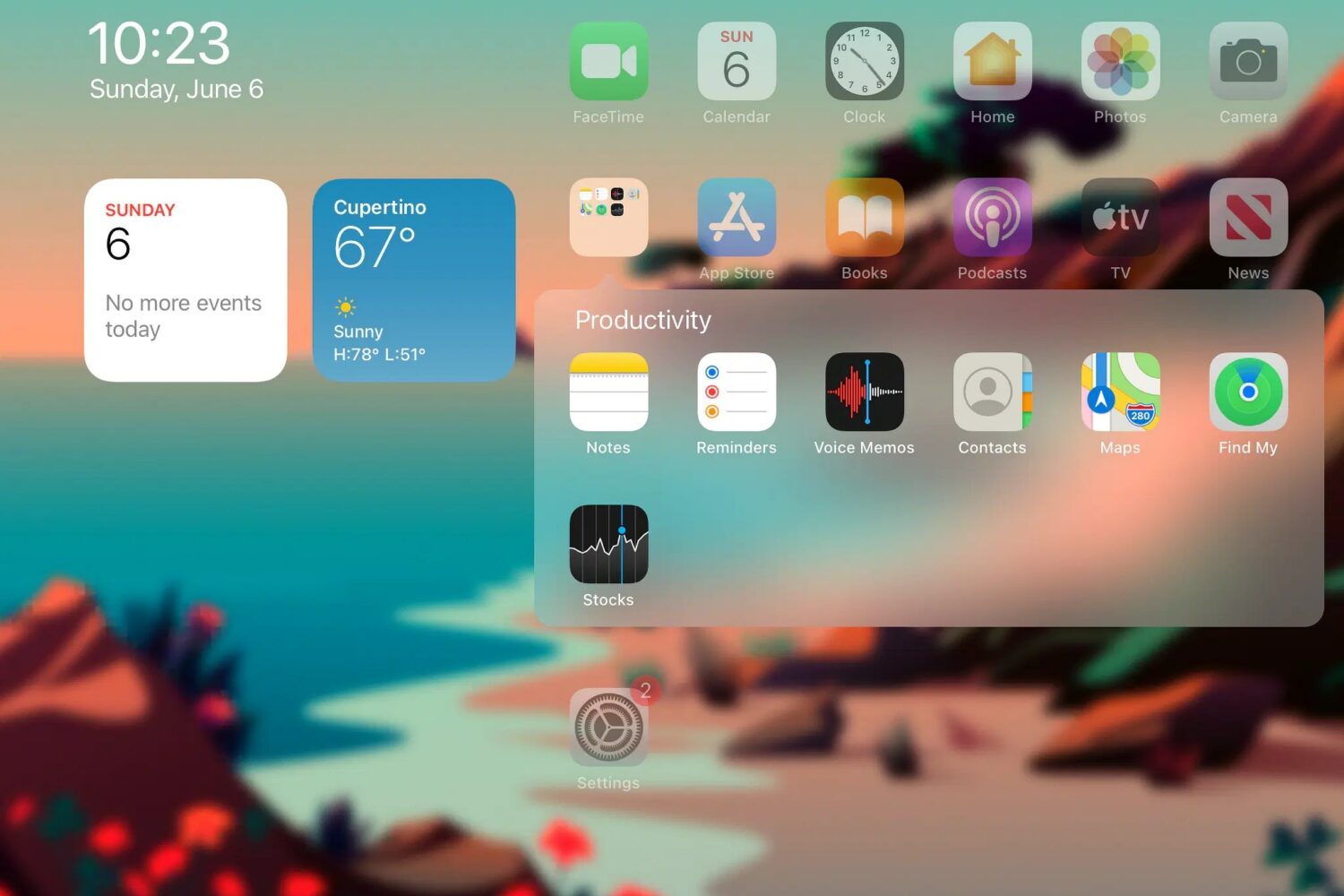I staunchly appreciate any jailbreak tweak that improves the user experience on my iPhone, and that’s exactly what a new release called Pinnacle by iOS developer rugmj does.
Pinnacle brings Apex/Zenith-style Home Screen app stack organization to jailbroken iOS 16 devices