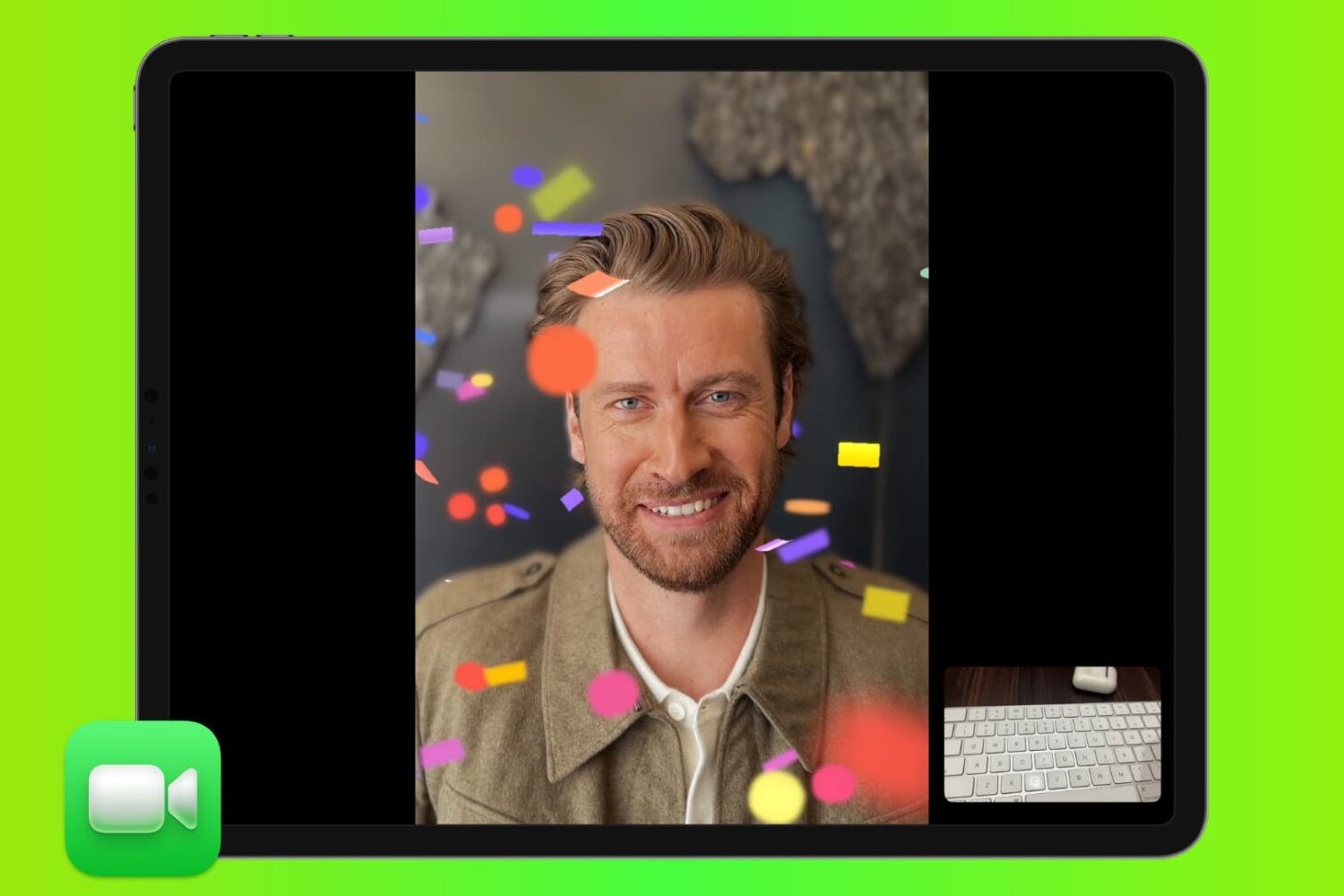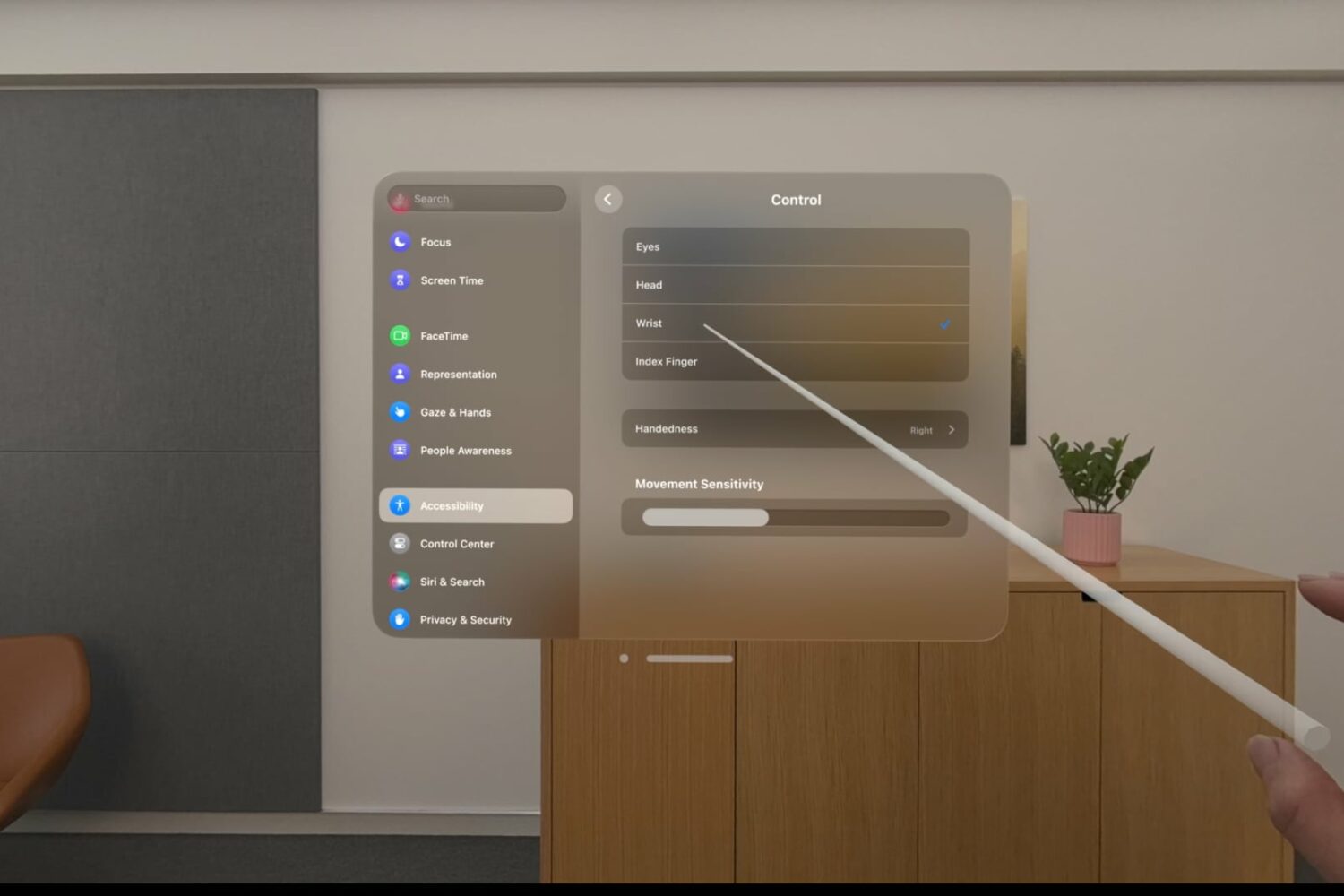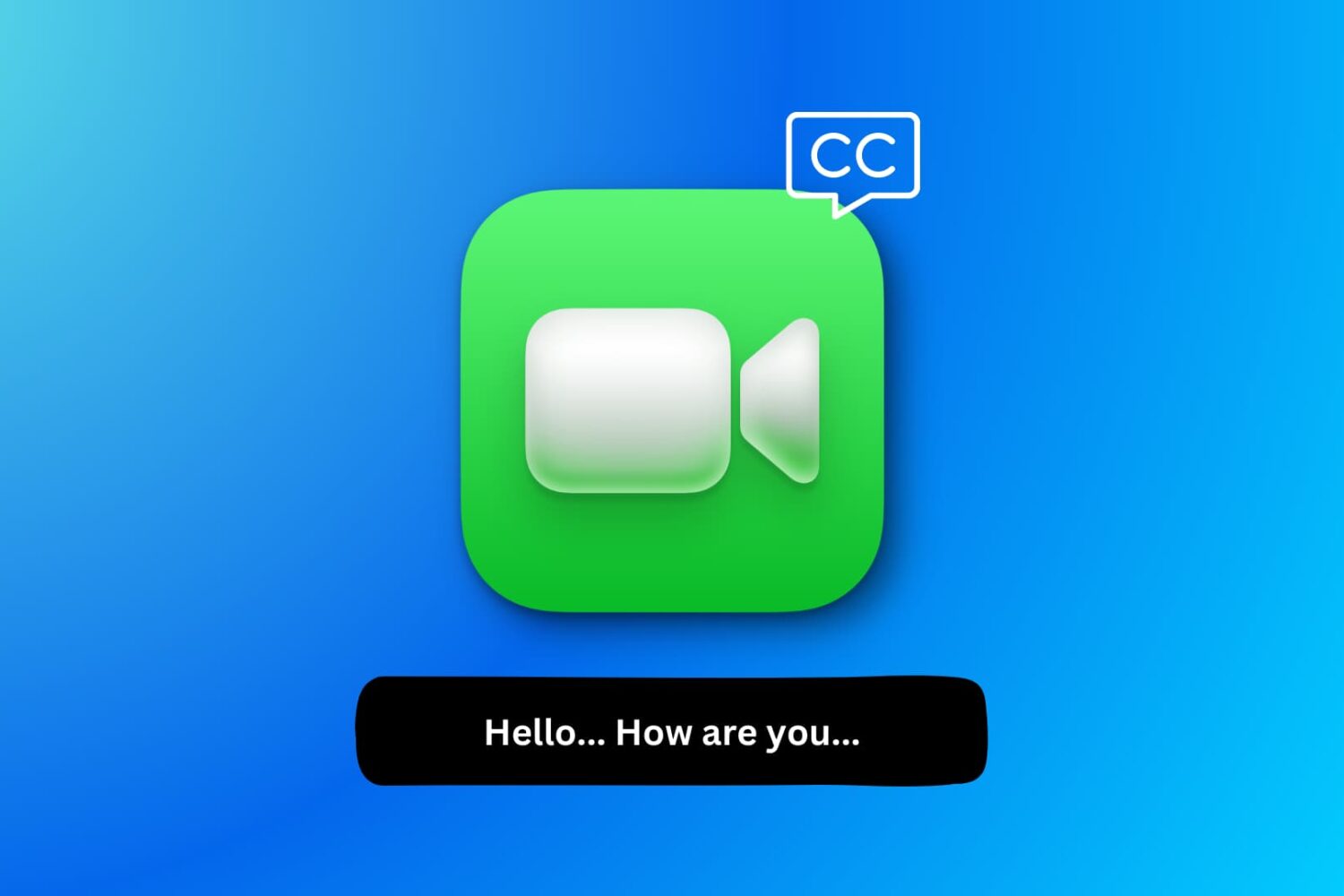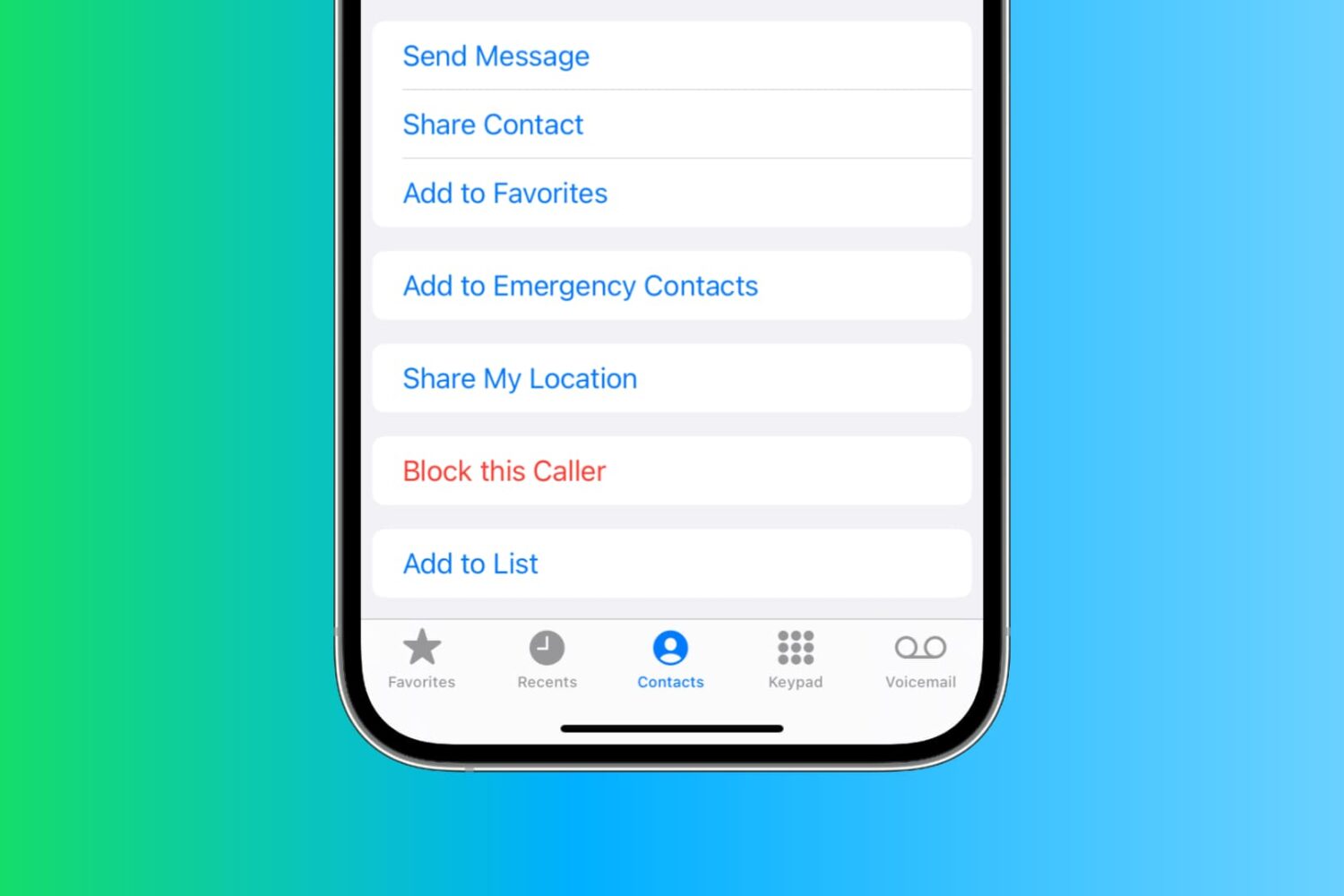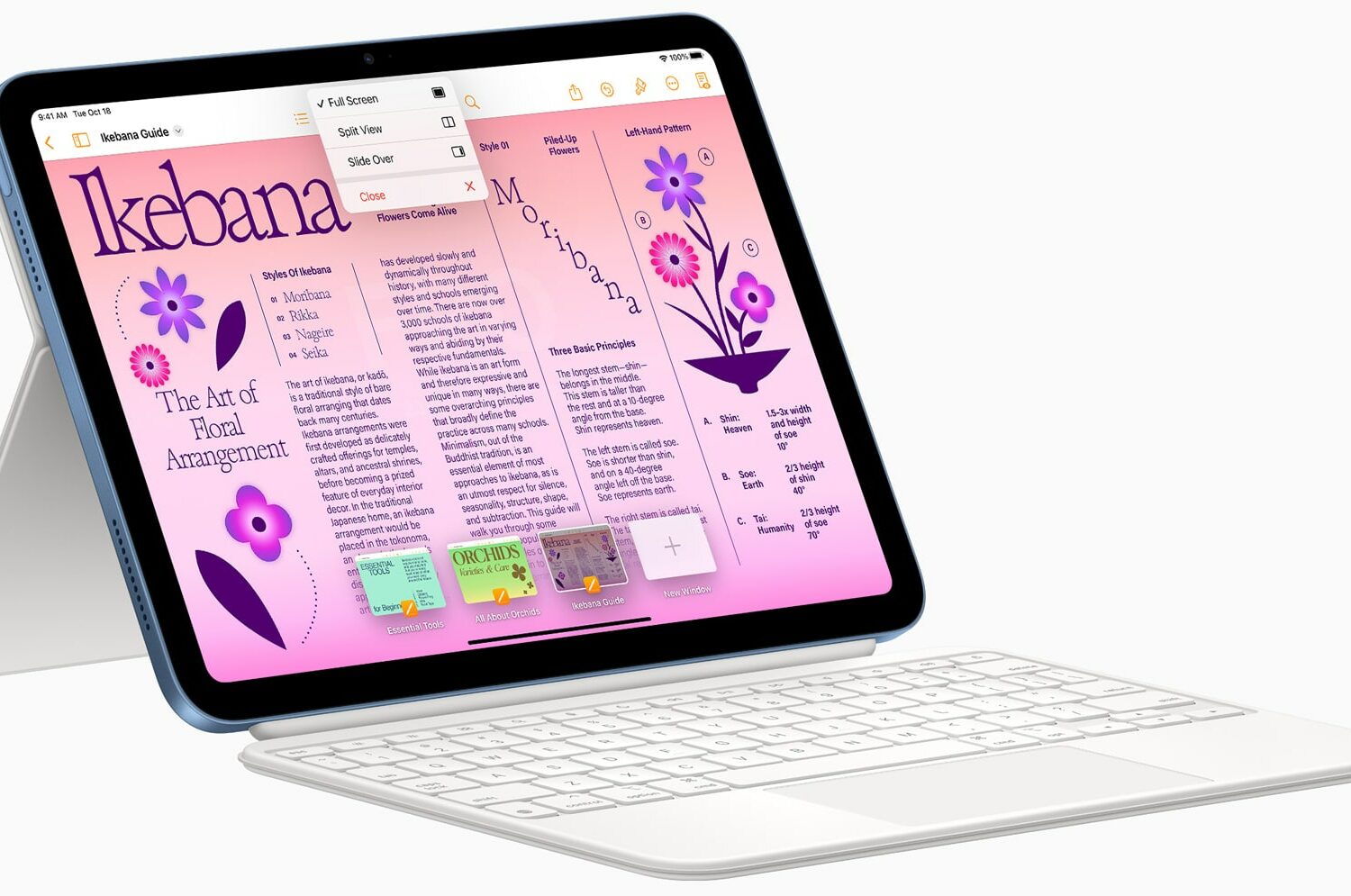It's really easy to use FaceTime on your Apple TV, which allows you to chat face-to-face with friends and loved ones on the biggest screen in the house. All you need is an iPhone (or iPad) and an Apple TV 4K (2nd gen) or later, running on the latest software. You're also going to want some sort of iPhone stand, so you can remain hands-free while chatting. More specifically you're going to want a stand that holds your iPhone steady, at a proper angle for making video calls, and fortunately we happen to know of a few good ones. Here are the best iPhone stands for FaceTime on Apple TV.
Best iPhone stands for FaceTime on Apple TV