Photoshop maker Adobe has confirmed that its upcoming MAX 2020 creativity conference will take place virtually due to the coronavirus epidemic.
Registrations for Adobe’s virtual MAX 2020 are now open and free for everyone


Photoshop maker Adobe has confirmed that its upcoming MAX 2020 creativity conference will take place virtually due to the coronavirus epidemic.
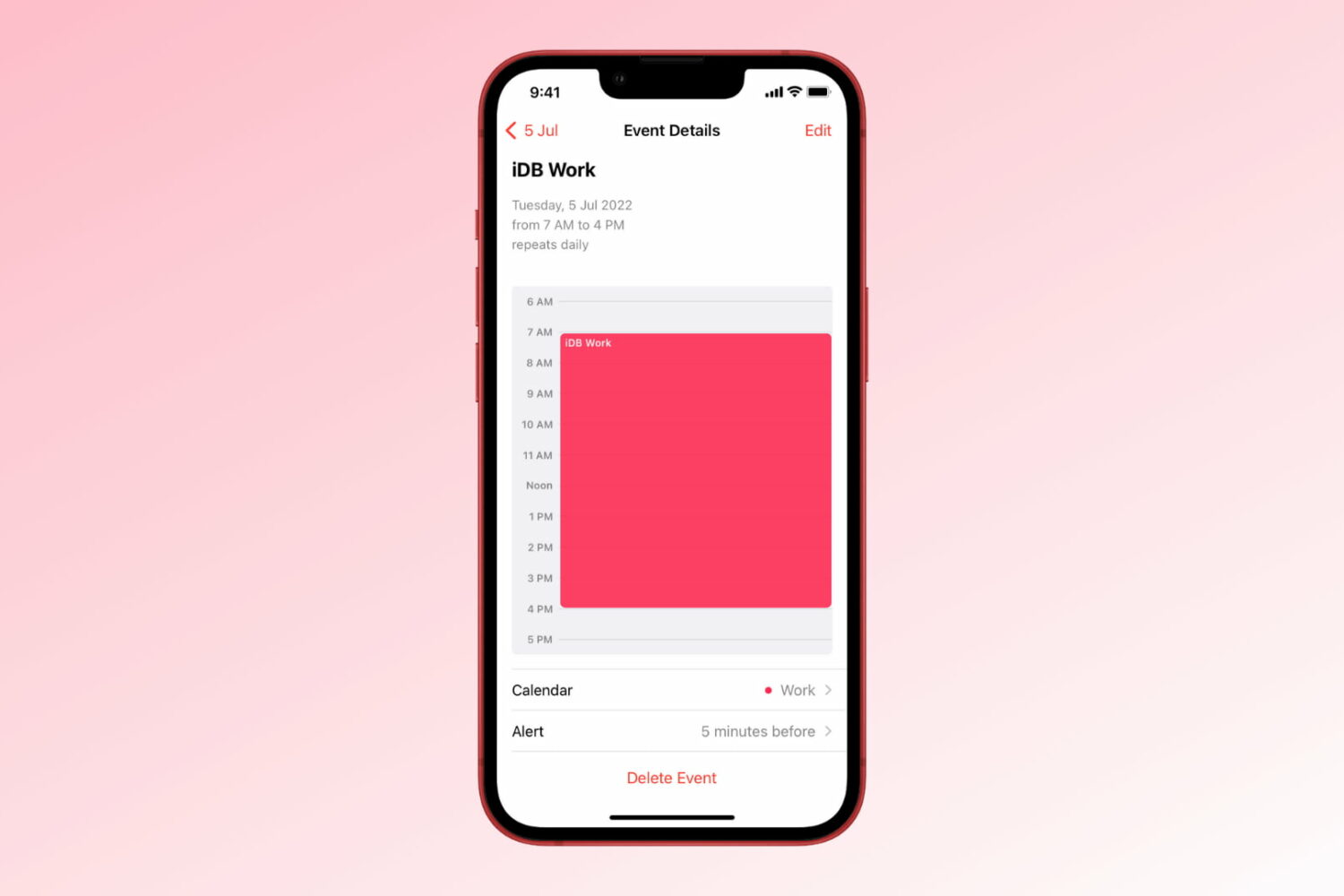
Events come in all shapes and sizes, from those that happen only once to others that take place regularly. Things such as business meetings, school courses, or continuing education classes are all perfect examples of recurring events.
So if you have an update meeting with your team every Monday at 8 AM, why take the time to add this to your calendar every single week when you can create a repeating event. The nice thing about using Apple’s Calendar for regularly scheduled events is that you have a lot of options and flexibility.
Whether you’re completely new to the Calendar app or simply haven’t checked out the features for recurring events, this tutorial is for you! Here’s how to create, modify, and cancel repeating events in the Calendar.

Learn about two simple ways to open your Calendar events in their own windows on Mac so you can place them anywhere on the screen or compare two or more events easily.
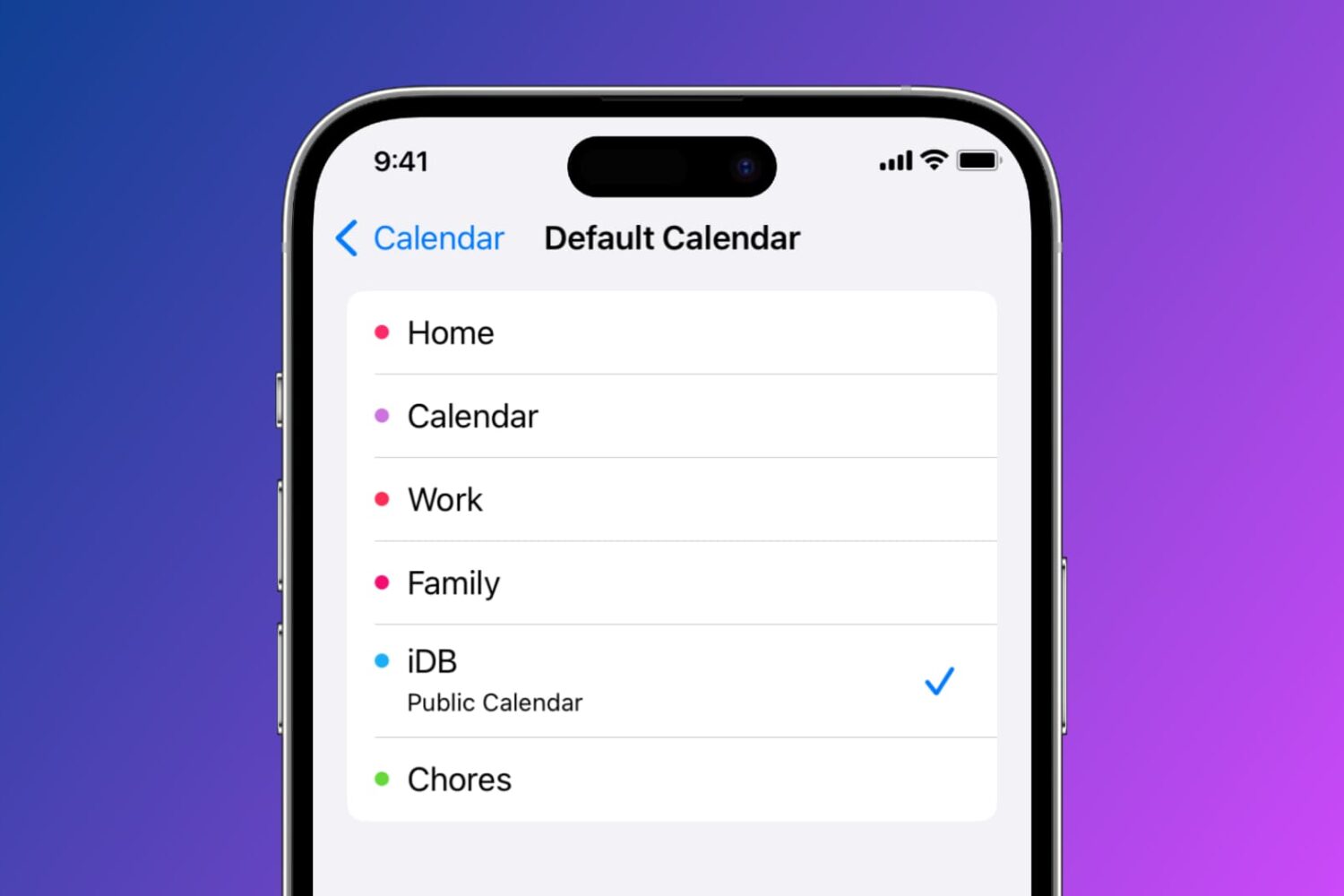
Learn how to set a default Calendar account on your iPhone, iPad, and Mac so that newly created events are automatically added to your preferred default calendar.
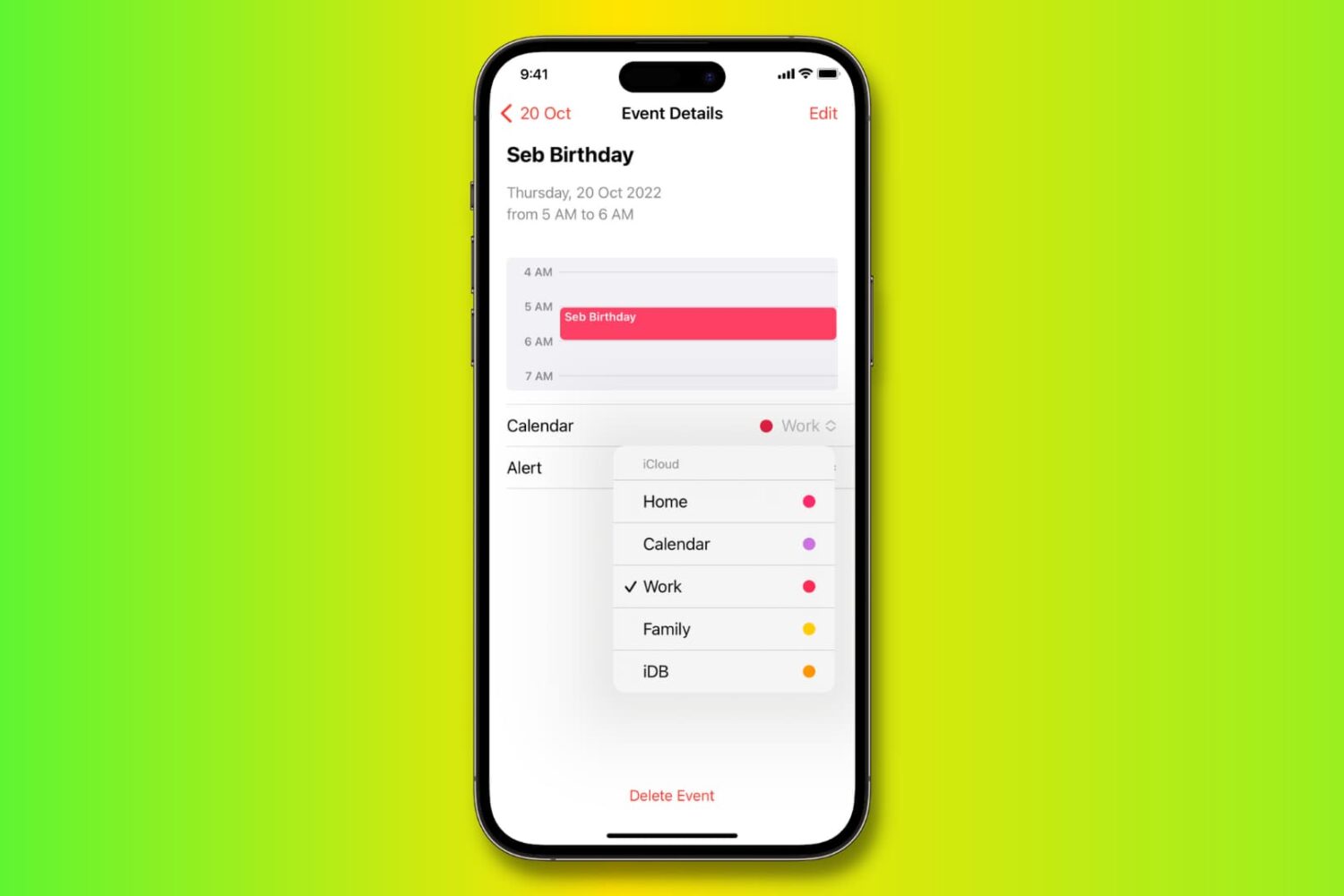
One nice thing about the Calendar app is that you can connect multiple calendars to it. So if you use Google Calendar or Exchange, for instance, you can access those along with iCloud Calendar in the same app.
But with multiple calendar access can come difficulty in organizing events. You might add an event only to realize it’s in the wrong calendar account. At the same time, you may want an event to show up on more than one calendar, so copying or duplicating the event would be useful.
To help you do all three — move, copy, and duplicate events, we’ve compiled this helpful tutorial.
If you’re struggling to make time for everything you need to do in a day, we’ll show you how to use a method called time blocking with the Calendar app.
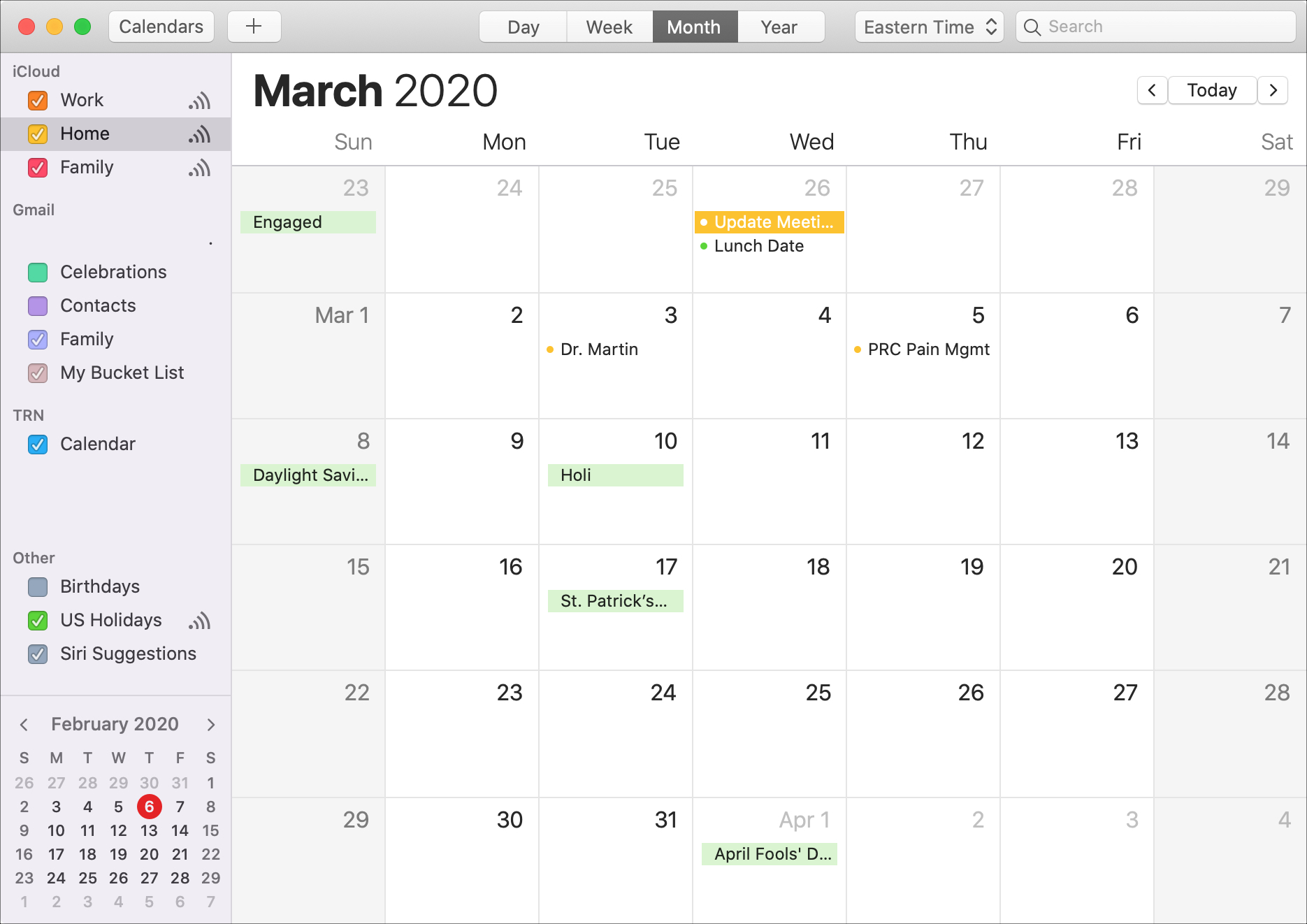
Symbols are characters used as depictions or indicators to let us know a meaning in a visual form. We see them everywhere, including the Calendar app on Mac. And while most times symbols are obvious in what they represent, there are other times when we scratch our heads.
For a clearer understanding of what all the Calendar symbols on Mac mean, we’ve put together explanations and screenshots to help you decipher what you see.
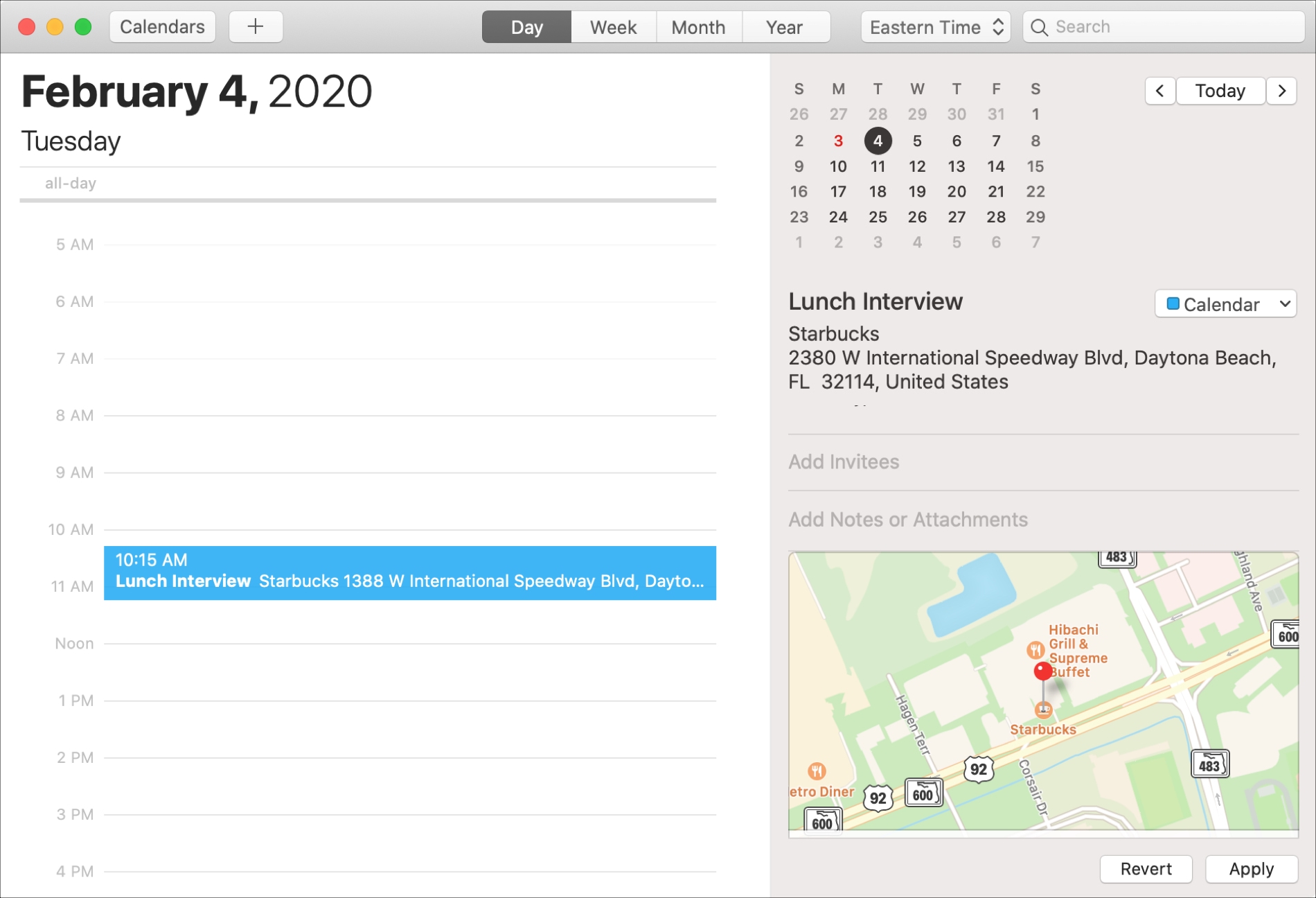
You can do a lot more by adding the location to your Calendar event than just see where you need to go. Why not get directions, receive an alert when it’s time to leave, and view your event location plotted on a map? This is not just handy for you, but for those you invite to your events too.
Here’s how to add locations to your events in the Calendar app and how to do more with them.
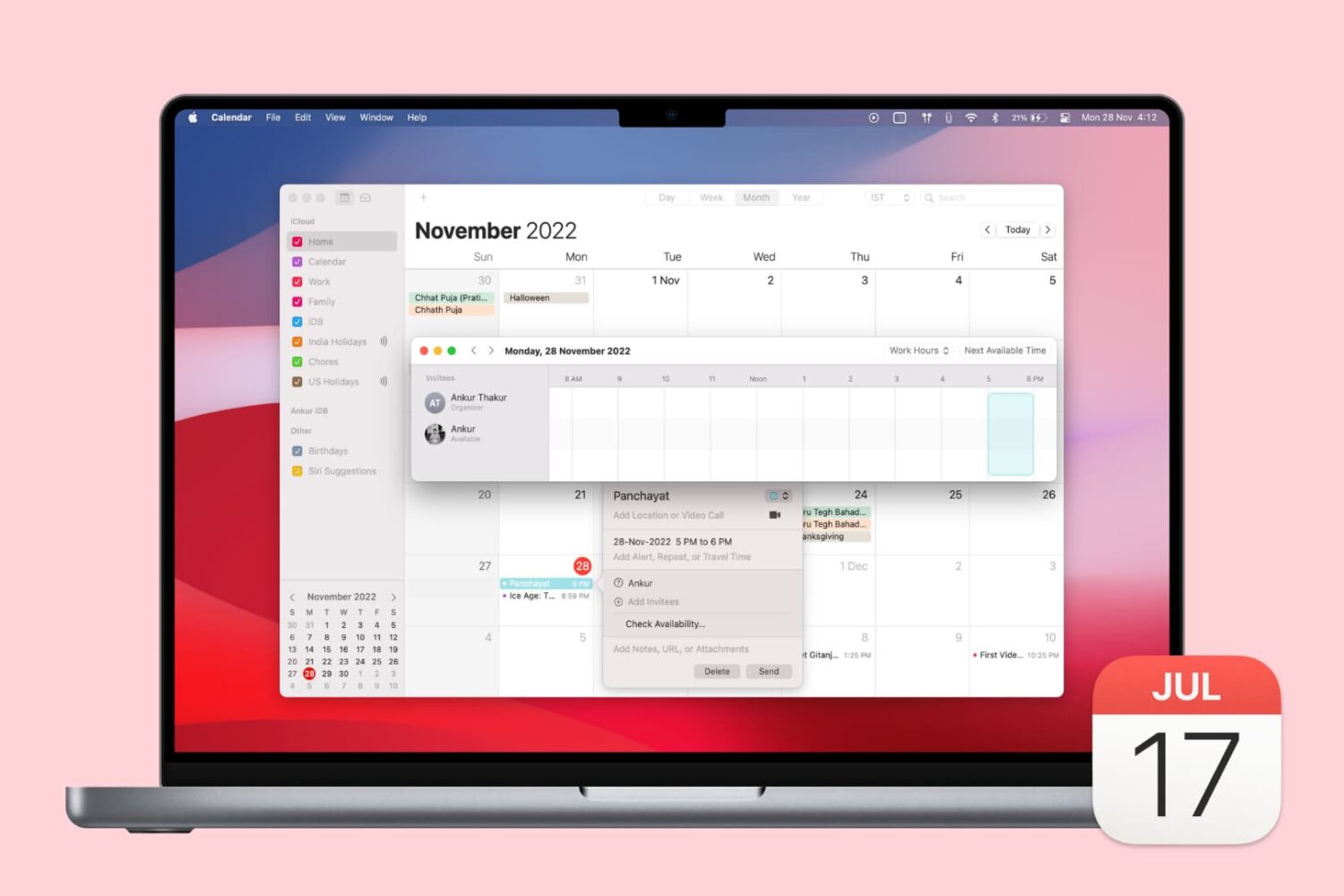
If you use the Calendar app on Mac and have various accounts set up in it, like Google or Exchange, then you have access to a cool availability feature. This lets you check the open times for those you invite to your events.
In addition to that convenience, you can decide if you want those accounts of your own to affect your availability.
If you haven’t checked out the availability options in Calendar on Mac, we’ll show you how.

Gone are the days in standing in line for hours to get tickets to an upcoming event. Now you can browse, search, and order tickets right from your device. Whether it’s a live concert, theater show, sports game, or local event, you can find and buy tickets right from your couch.
To give you a helping hand, we’ve assembled this list of the best iPhone apps for event tickets.

Cody and Sebastien deliver their first impressions of the event Apple held on September 10. Apple Arcade, TV+, new iPad, Apple Watch, iPhone 11, and iPhone 11 Pro. It's all here in its purest and rawest form. Also, find out who will be the champoint of the draft!
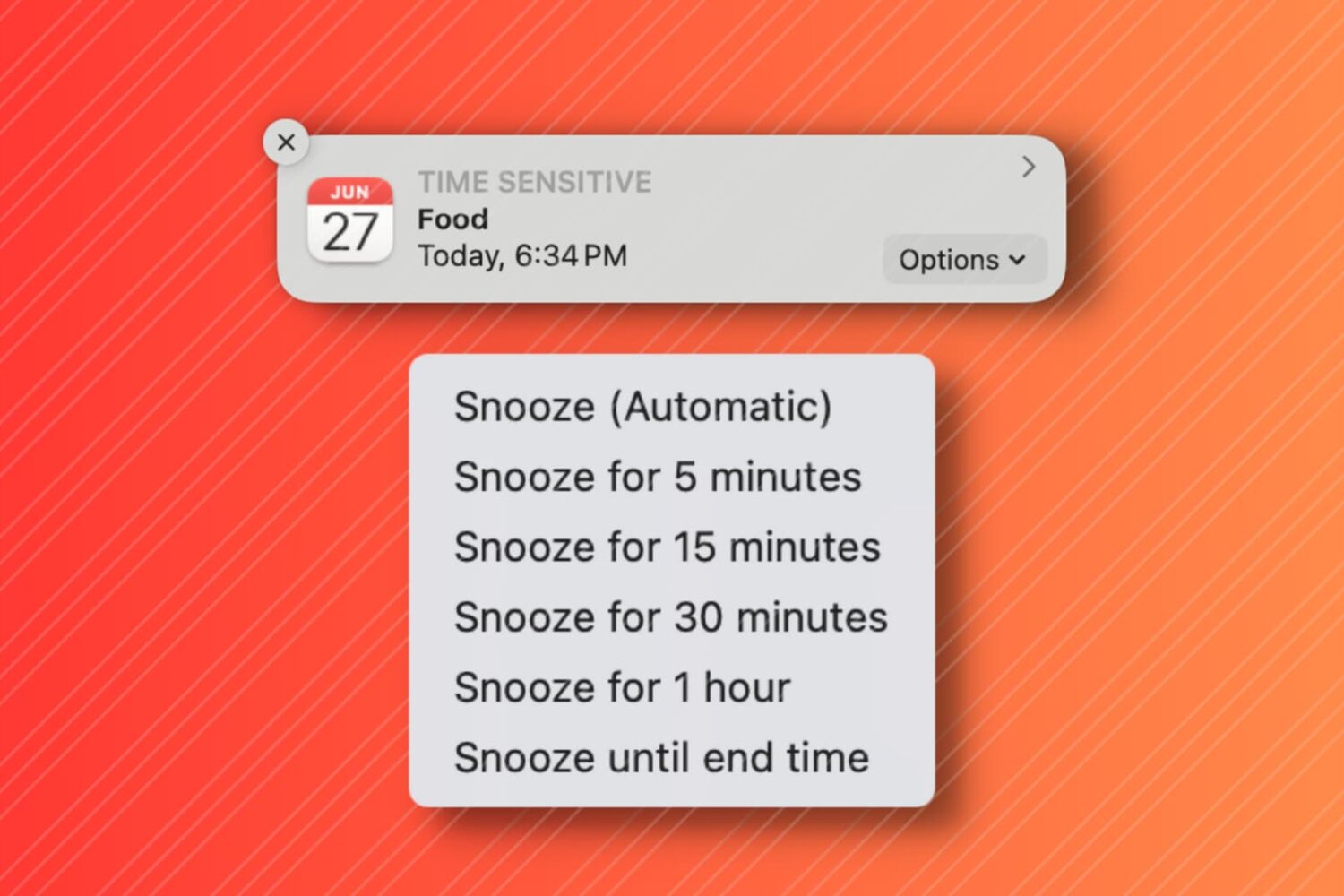
In this tutorial, we'll show you how to snooze your Mac Calendar events for longer than the default snooze time.