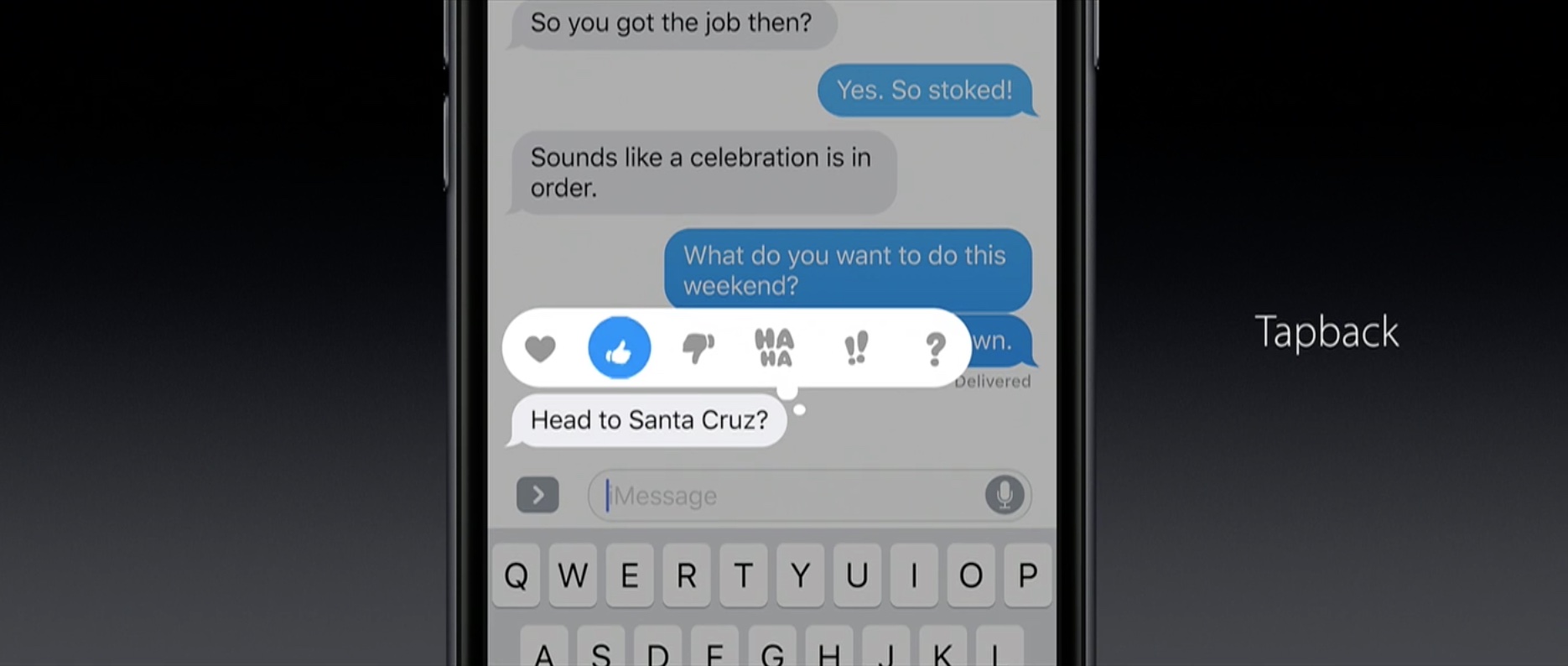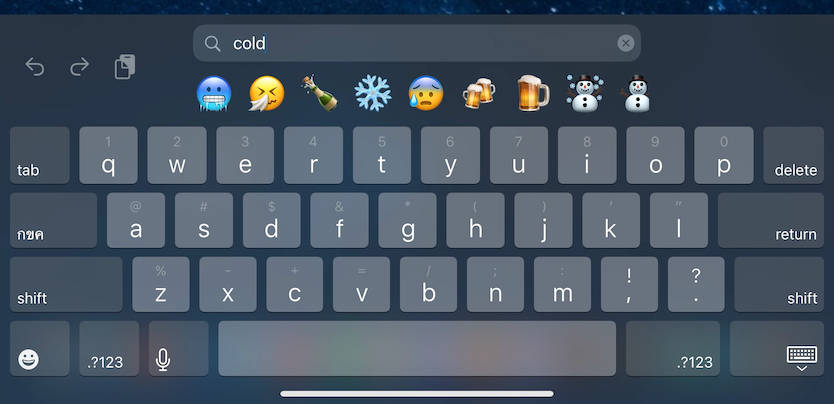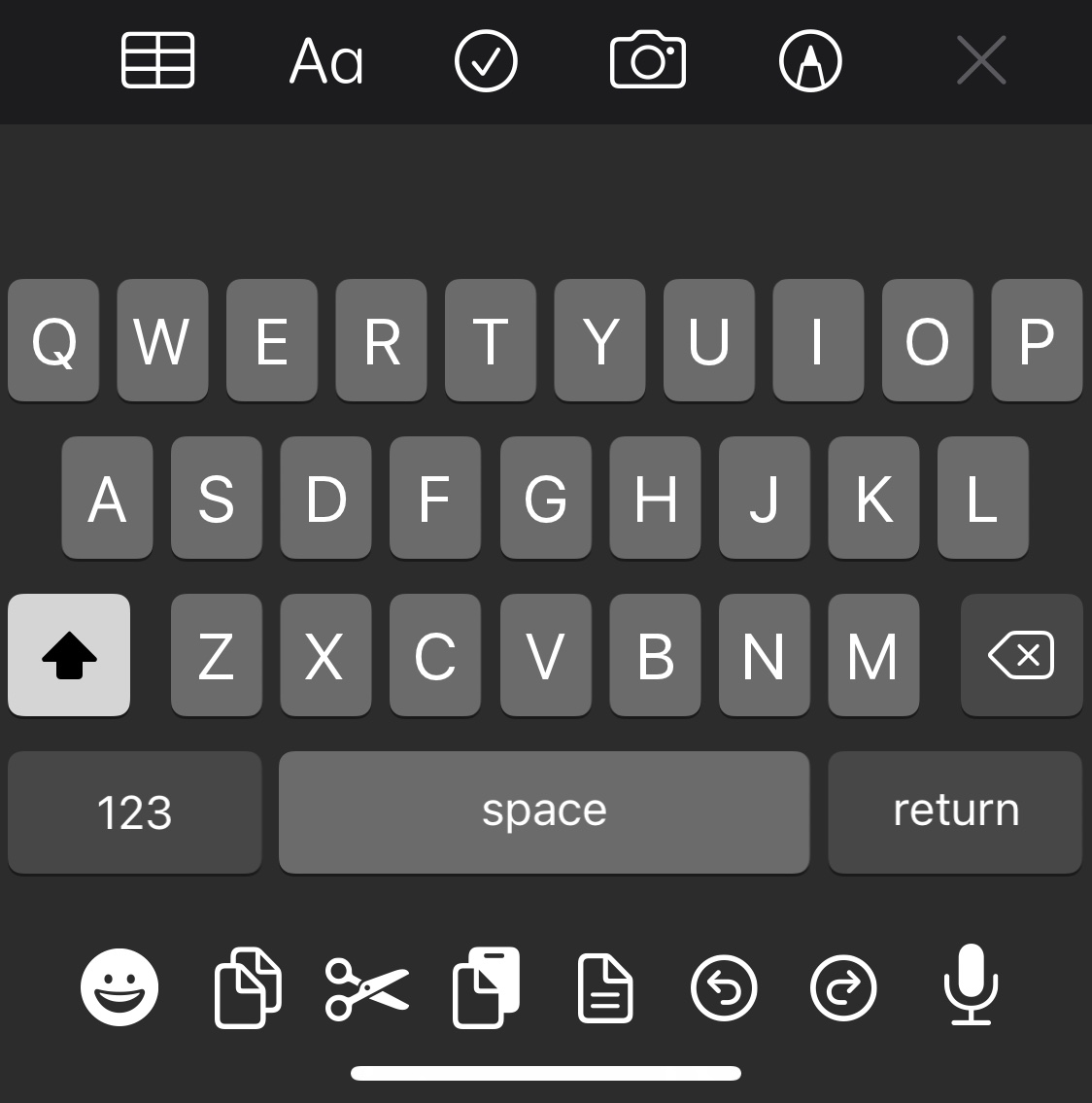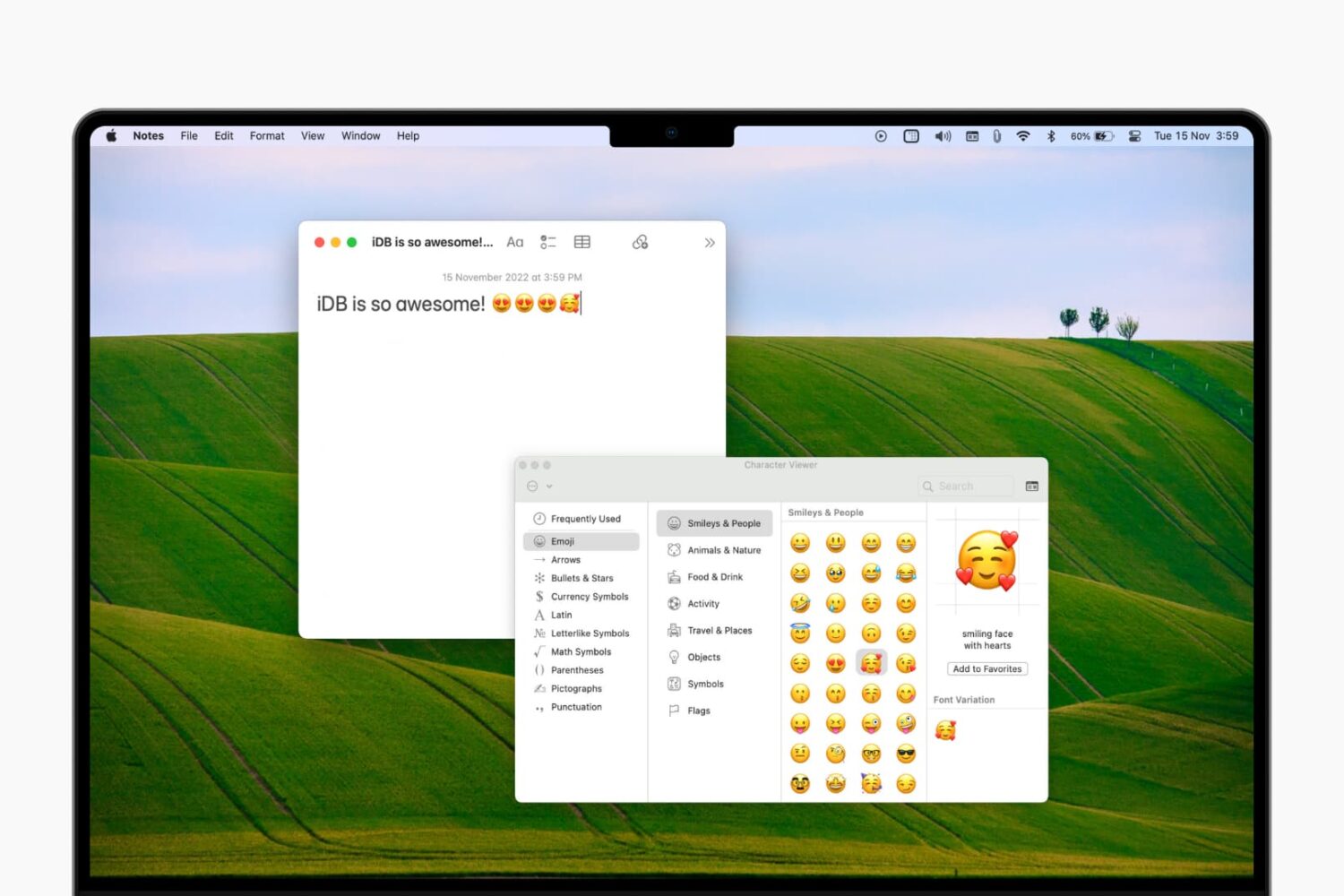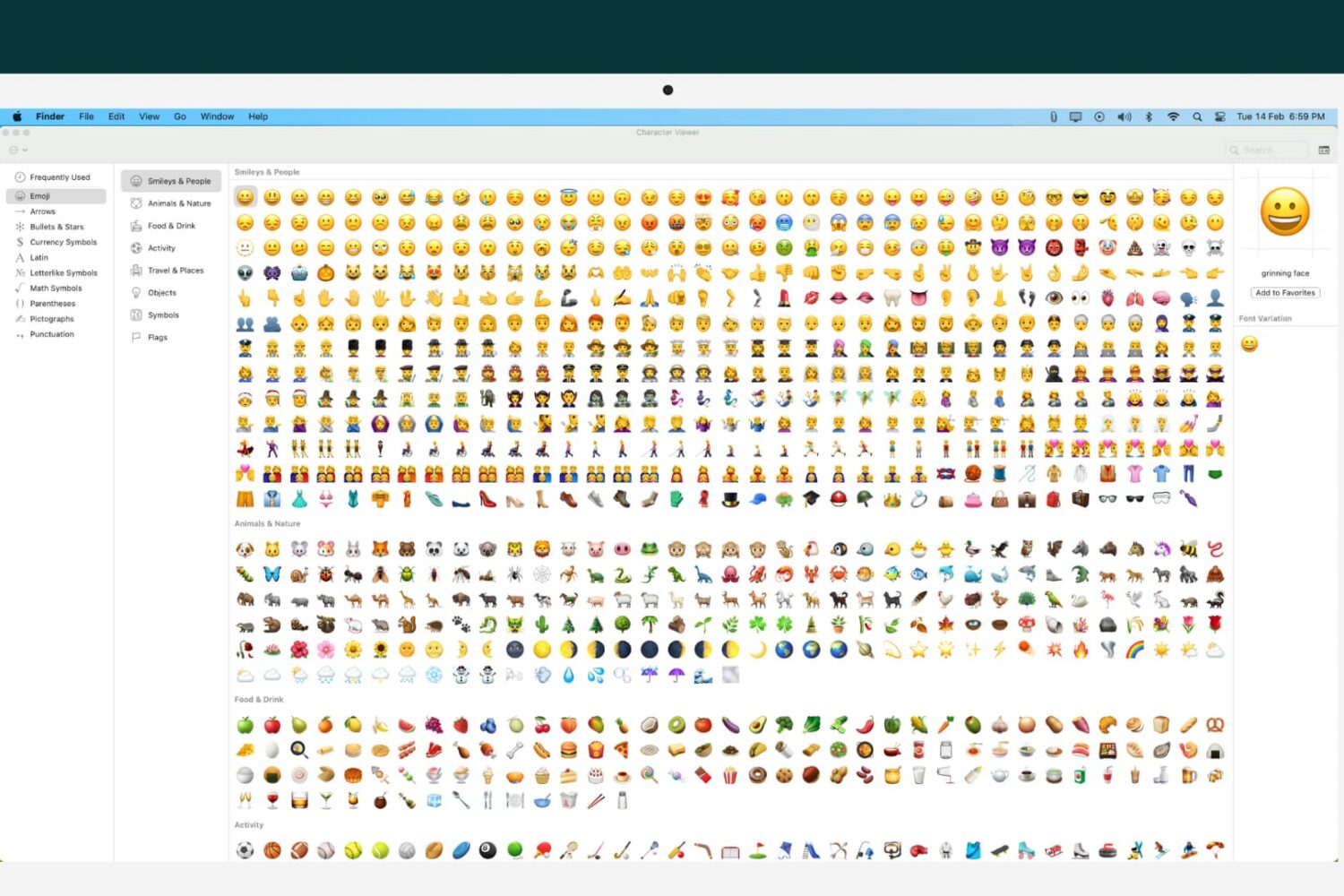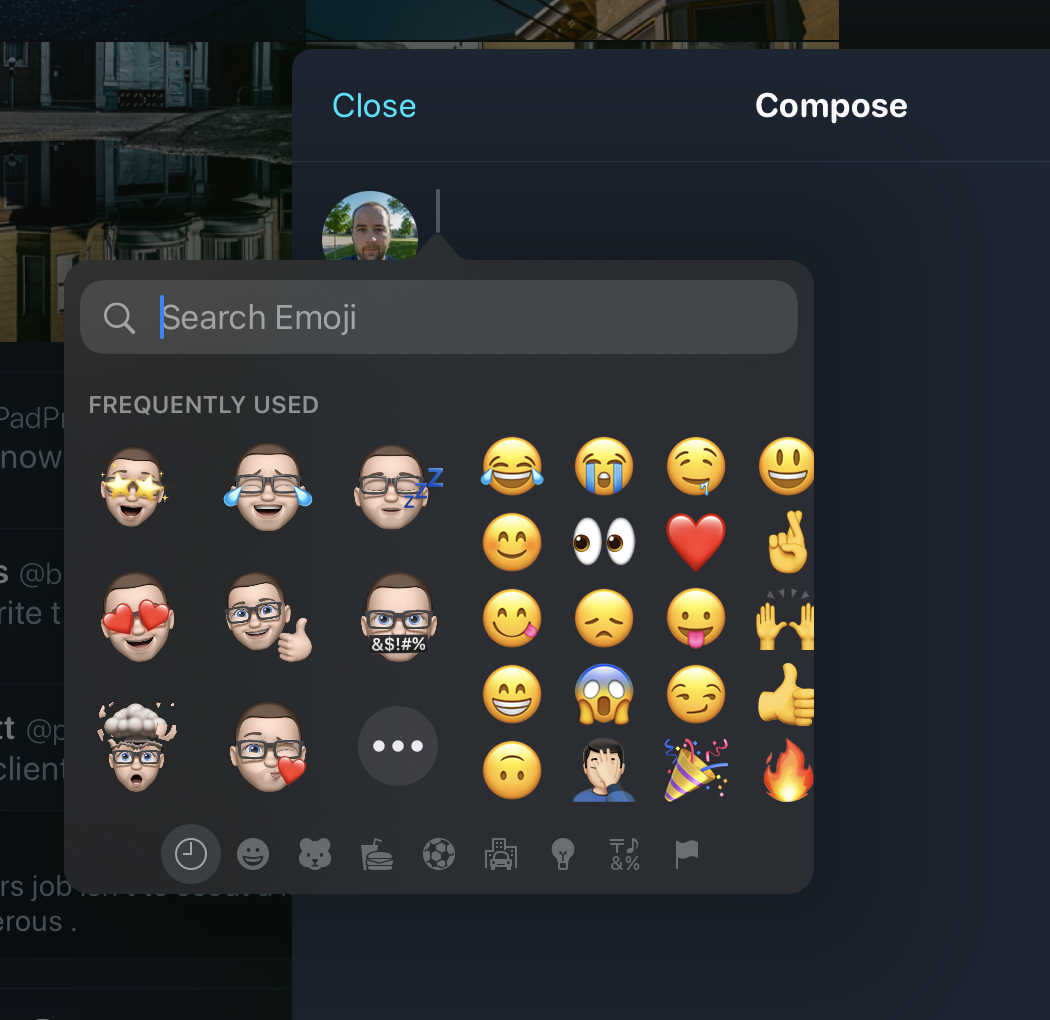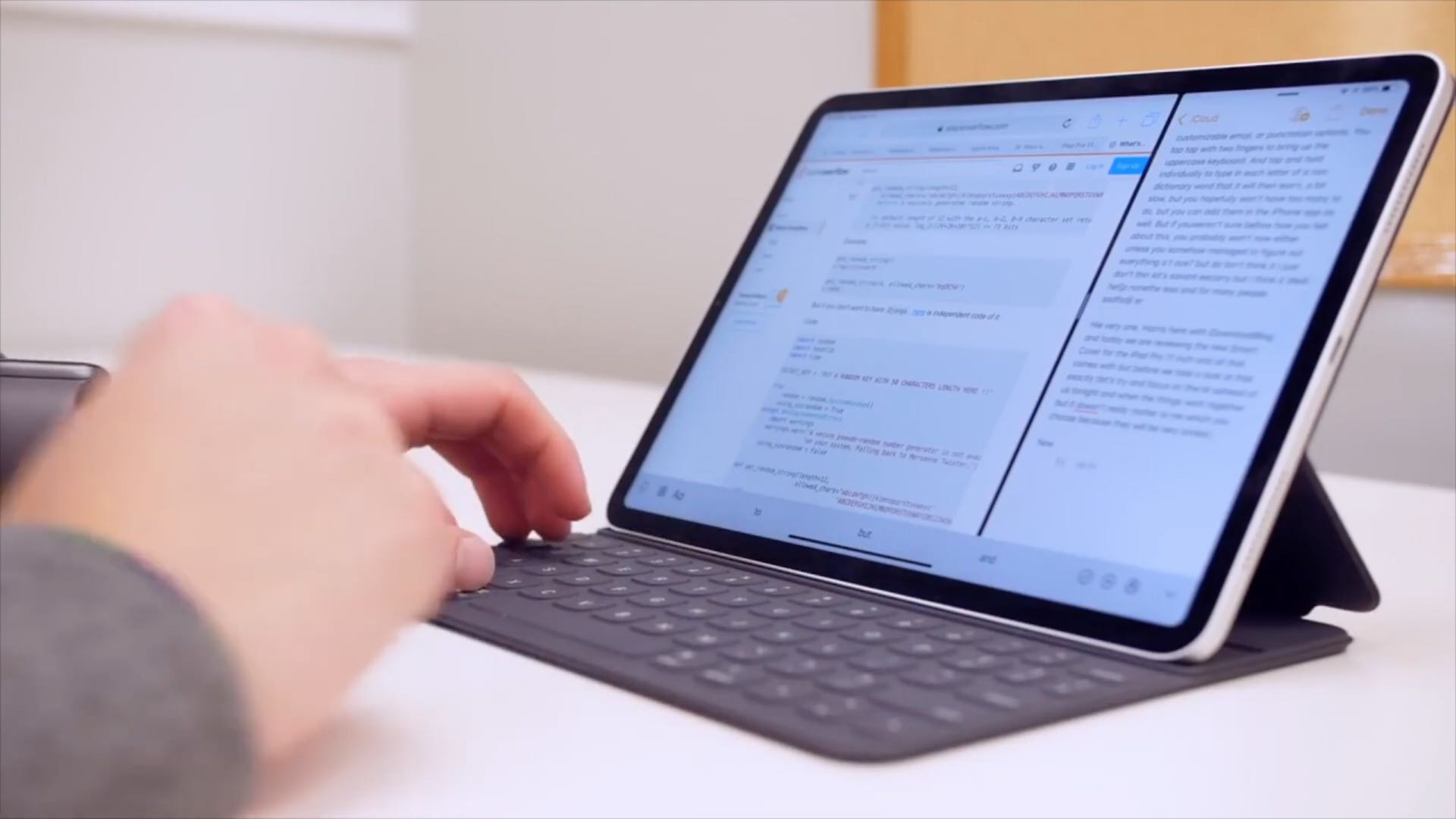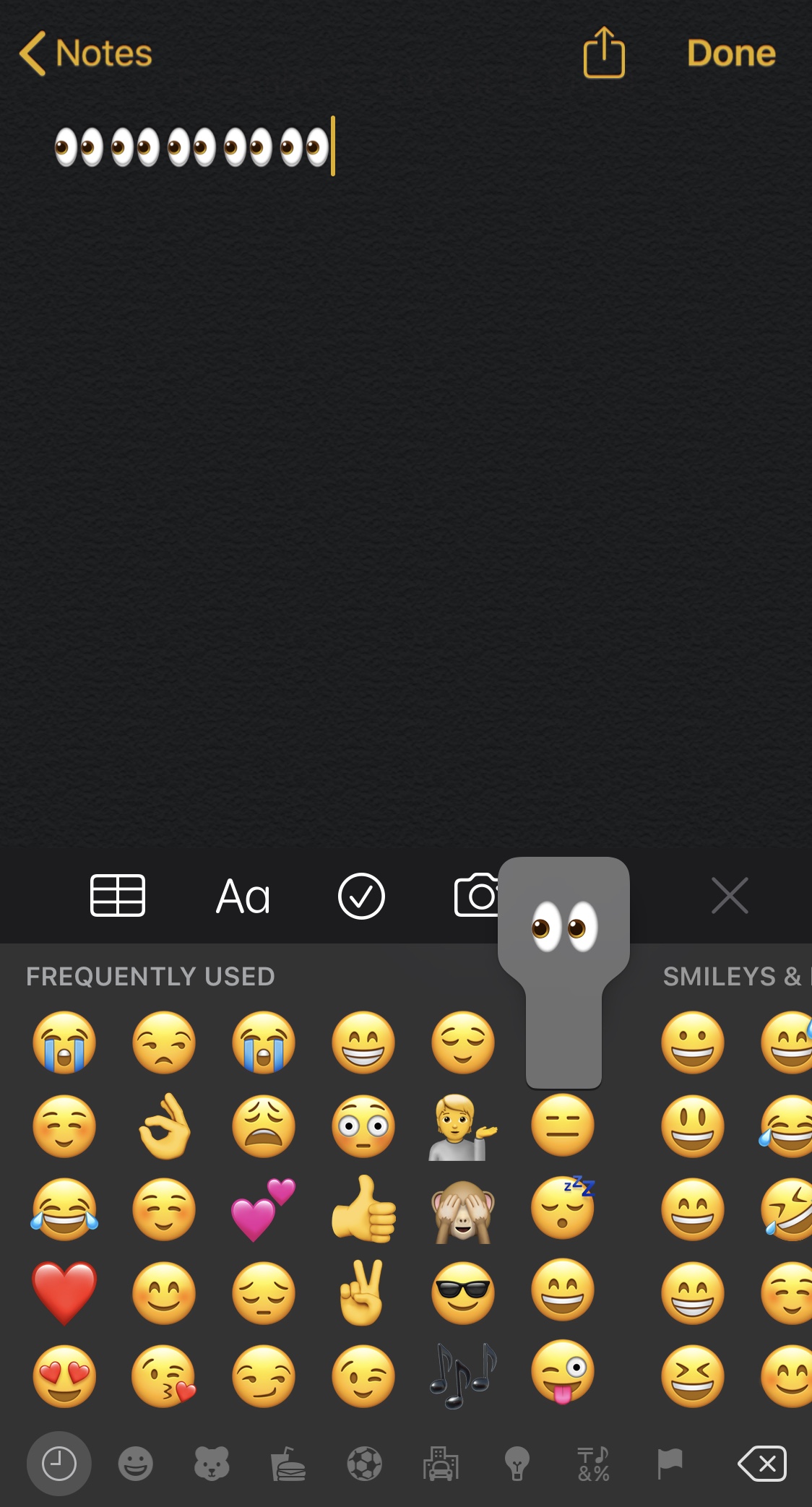Apple gives you a handy tool for picking out and popping in emojis on your Mac. In notes, emails, or documents, you can open the Character Viewer and drag an emoji or symbol where you want it.
This Viewer has a couple of convenient features too. You can jump right to emojis you use frequently and those you save as favorites. Along with these features, you have the ability to customize the list that displays. So if you want to use technical symbols, geometrical shapes, math symbols, or even pictographs, they’re all there.
You only see a dozen or so emojis when you open the Character Viewer. So here, we’ll show you where the others are so you can customize your Mac emoji list for oddball characters, shapes, and symbols.