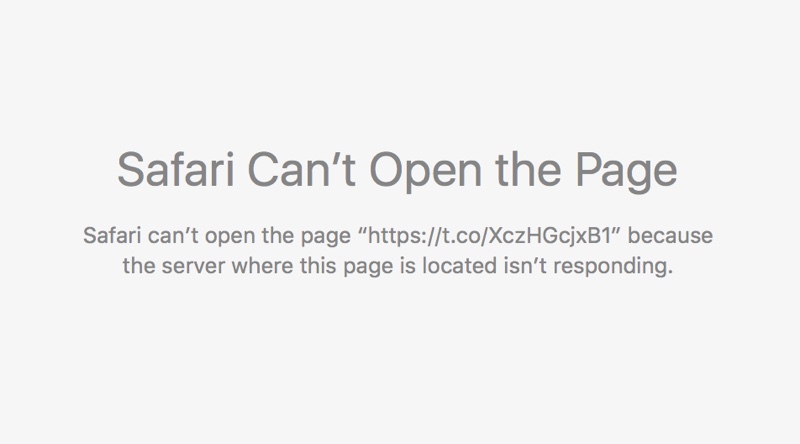After spending more than two months in beta, OS X 10.11.4, a fourth major update to OS X El Capitan, today released for public consumption. The software update is now available and recommended for all OS X El Capitan users.
Even though it comes with a few noticeable outward-facing changes, OS X 10.11.4 does pack in some newsworthy improvements—namely in stock Messages, Notes and Photos apps. Full sharing of Live Photos via iMessages has been implemented throughout the system, too. Like other major OS X releases, 10.11.4 includes a handful of under-the-hood changes and tons of bug fixes and performance optimizations.