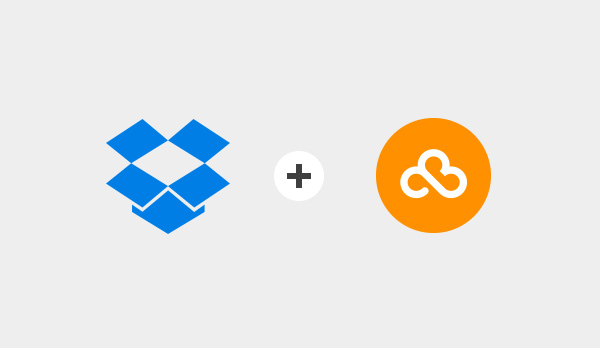Heavy Dropbox users may have noticed that large files sixteen megabytes in size and up won't start downloading to their other devices until they've finished uploading fully to the Dropbox cloud on the device which has initiated sync.
A new Dropbox technology dubbed Streaming Sync promises to speed up sync times of large files by up to two times, by downloading small slices of a large file as it's still being uploaded to the servers.
Before you can start taking advantage of this technology, you must update your desktop Dropbox client to the latest version...