Apple Documentation consolidates Apple's official user guides, repair manuals, tech specs and downloads in one convenient place with easily searchable content.
Apple Documentation consolidates tech specs, manuals and downloads in one place
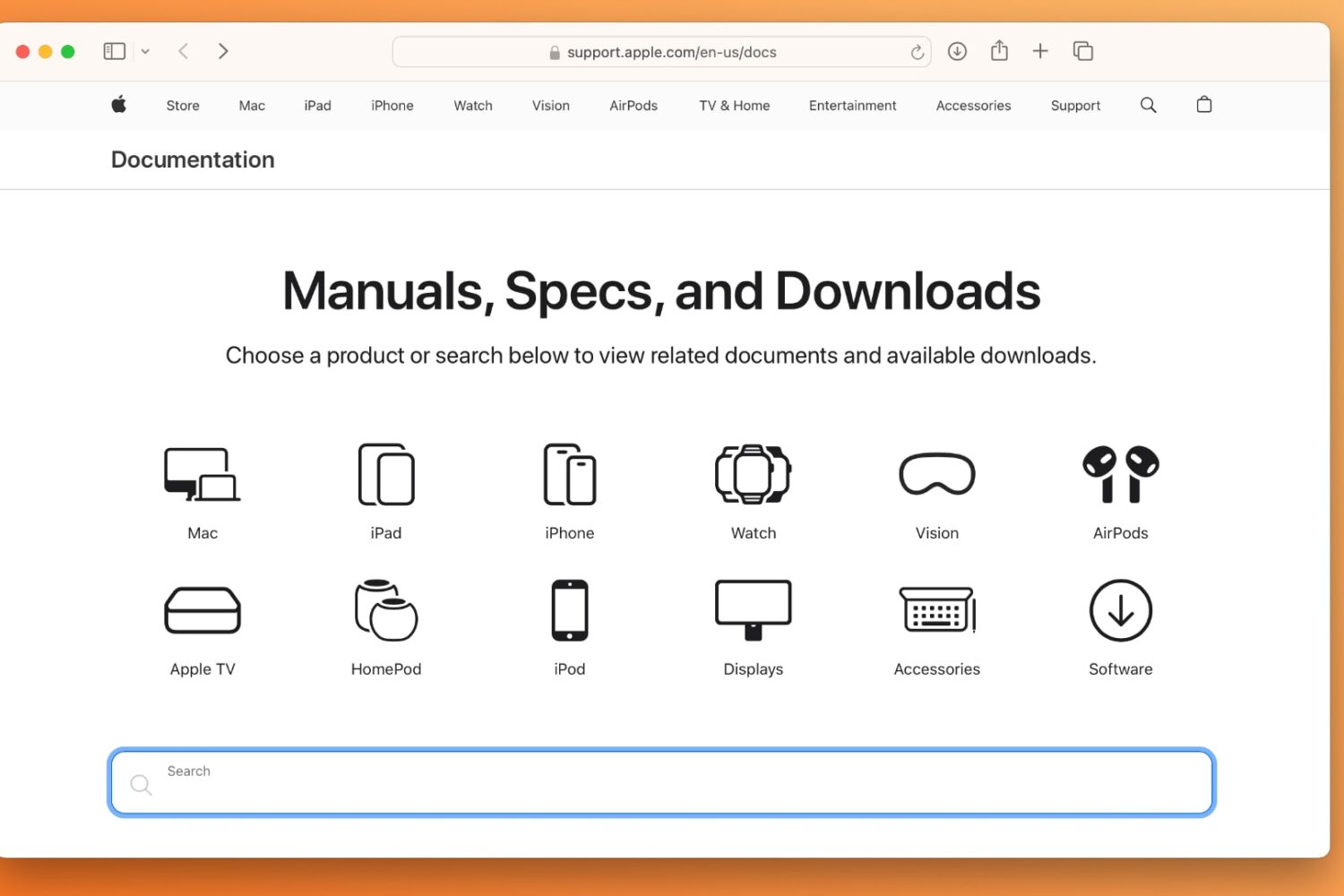
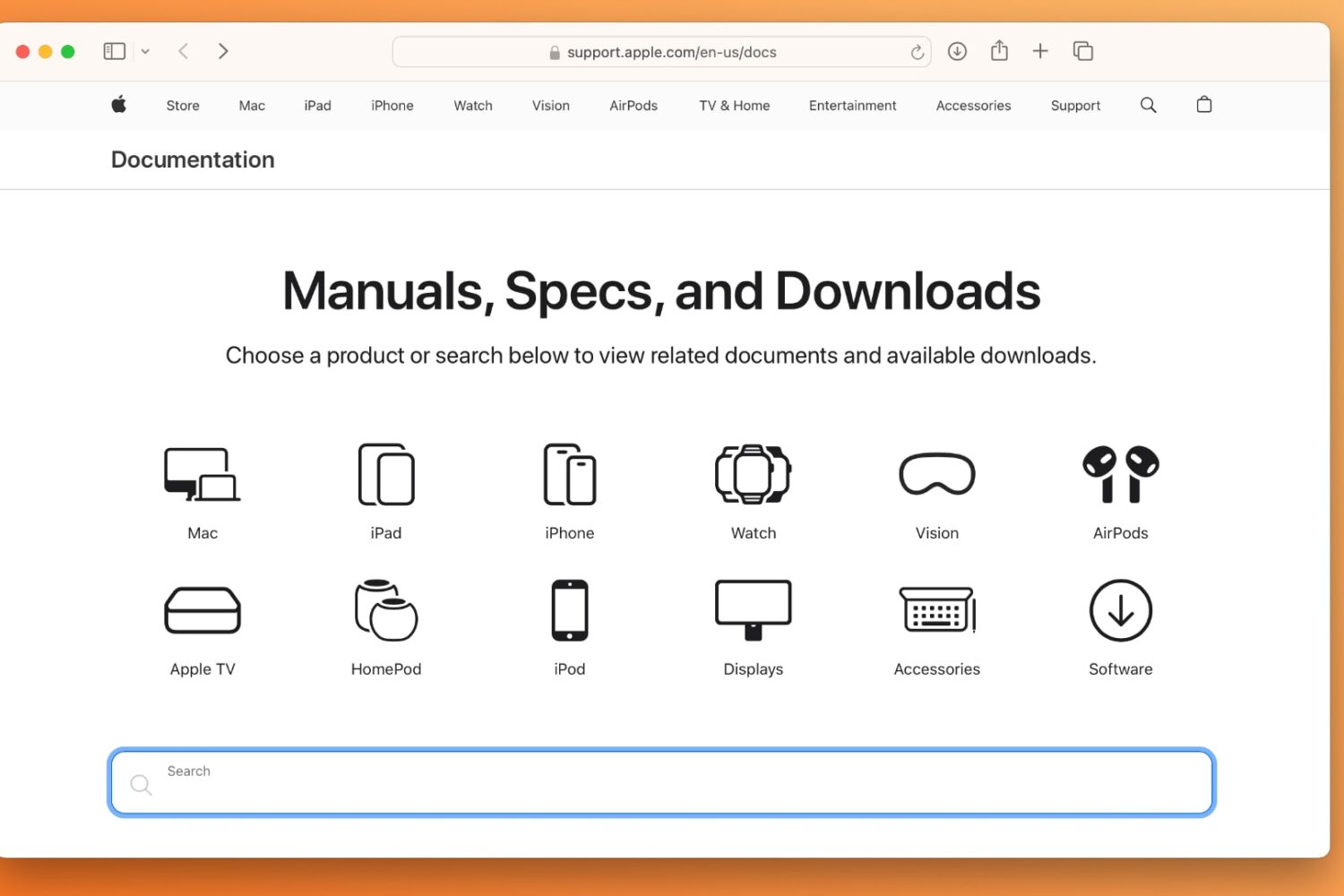
Apple Documentation consolidates Apple's official user guides, repair manuals, tech specs and downloads in one convenient place with easily searchable content.
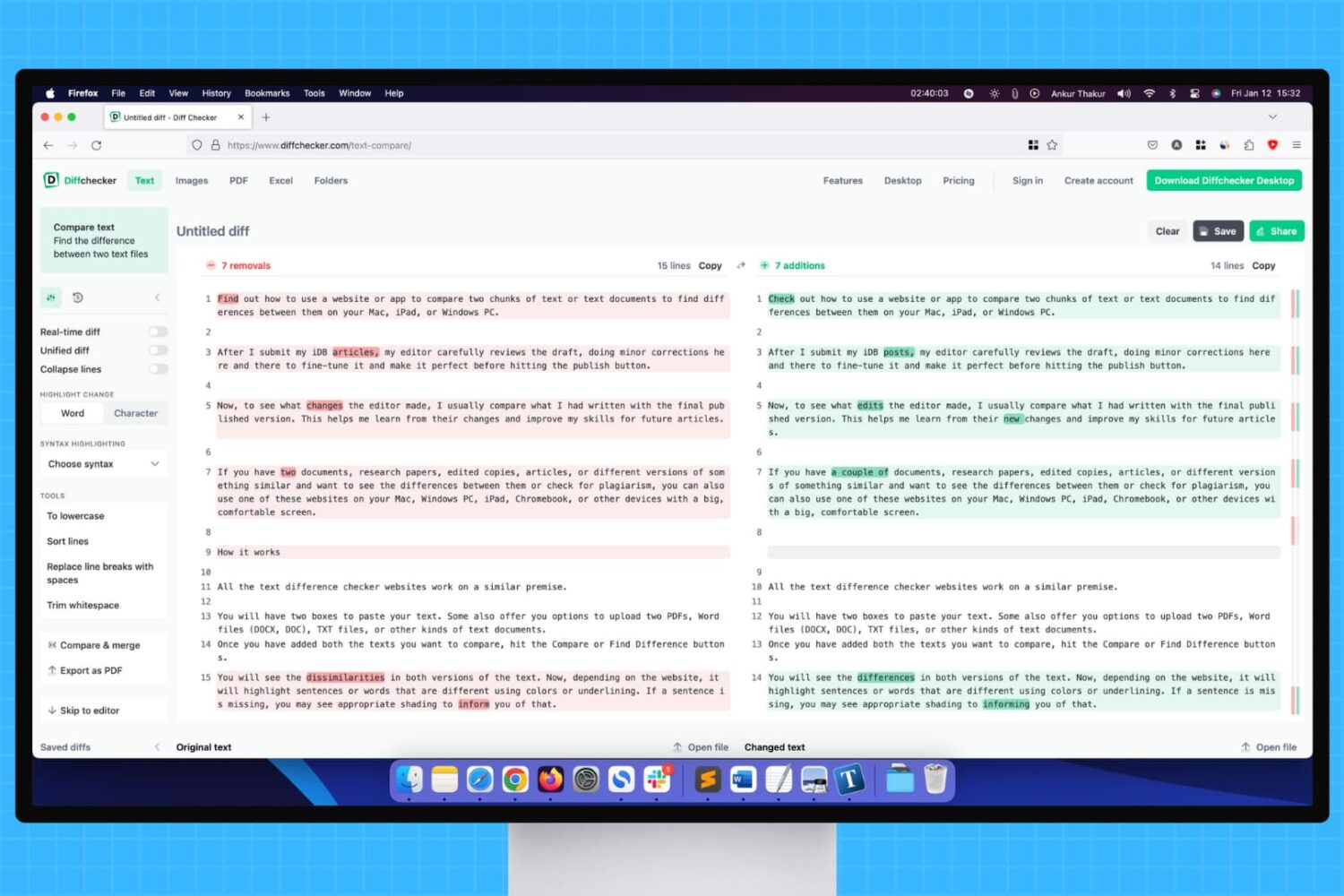
Learn how to use a website or app to compare two chunks of text or documents to find differences between them on your Mac, iPad, or Windows PC.

In this quick tutorial, we will show you how to scan documents, receipts, business cards, letters, and billing statements using the Google Drive app on your iPhone or iPad. The scanned file will be saved to the cloud and be available on all your devices.
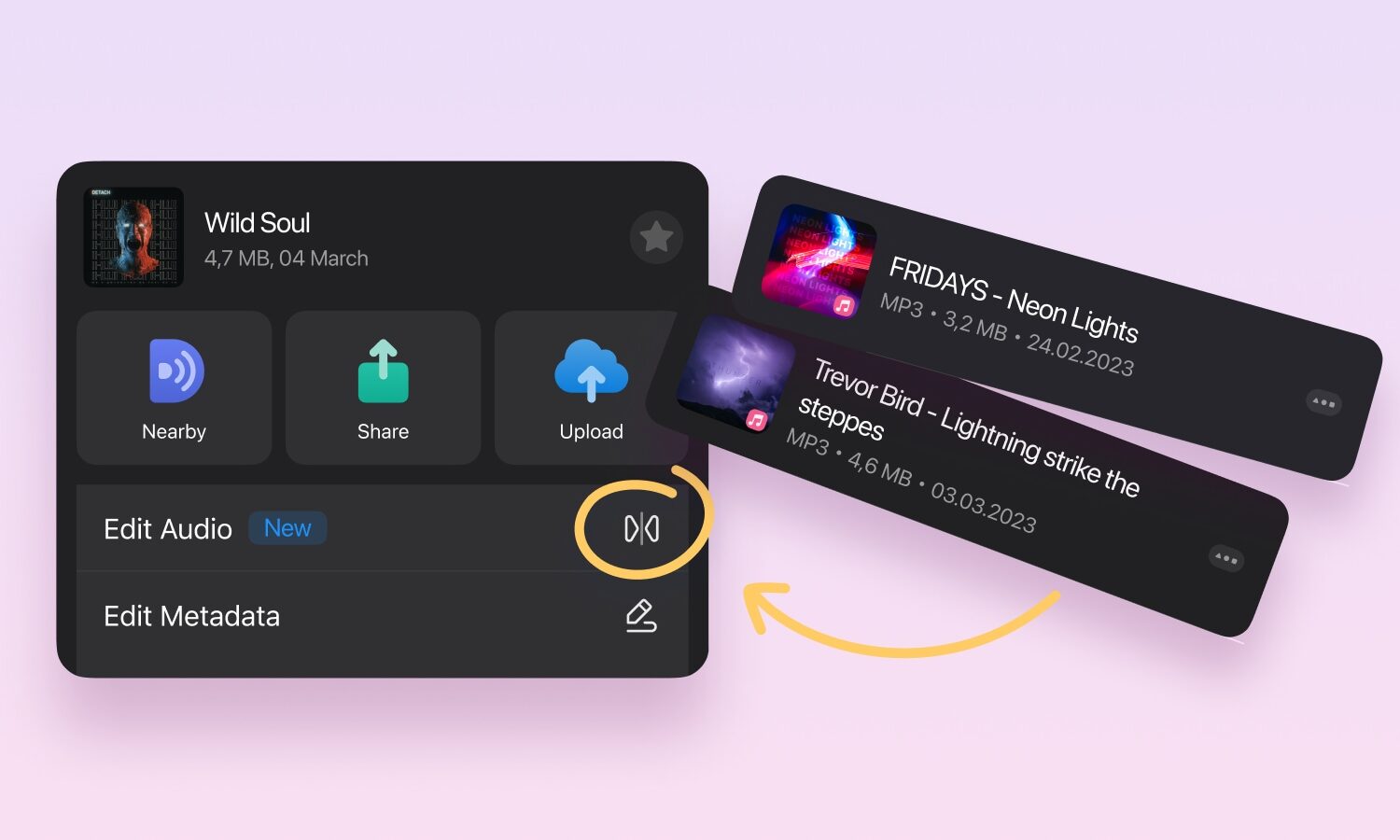
Documents by Readdle has picked up a solid audio editor on the Mac, iPhone and iPad, letting you trim and cut your tracks, remove silence, and so forth.

Do you have a PDF, Word file, presentation, or spreadsheet that you need to open repeatedly? Learn how to use Apple's Shortcuts app to give that document a permanent spot on your Home Screen for instant access.

In this tutorial, we will show you how to keep your private or sensitive documents away from preying eyes on your iPhone, iPad, and Mac by locking them.

By default, WhatsApp preloads message attachments and media items. Learn how to turn off these automatic downloads to save your iPhone's battery and storage.
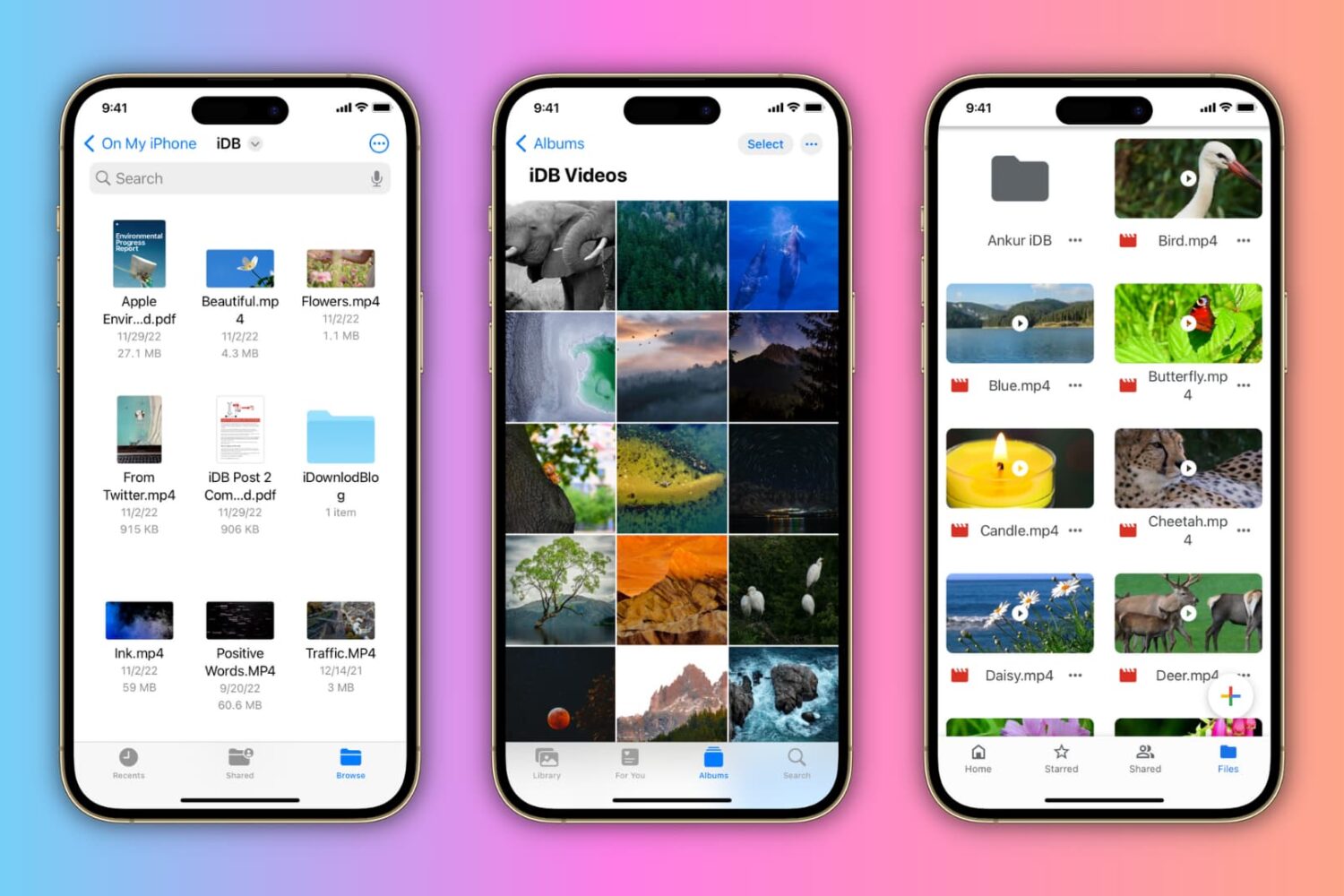
In this tutorial, we'll show you how to rename a PDF, Word doc, photo, video, or any other file or document on your iPhone and iPad.
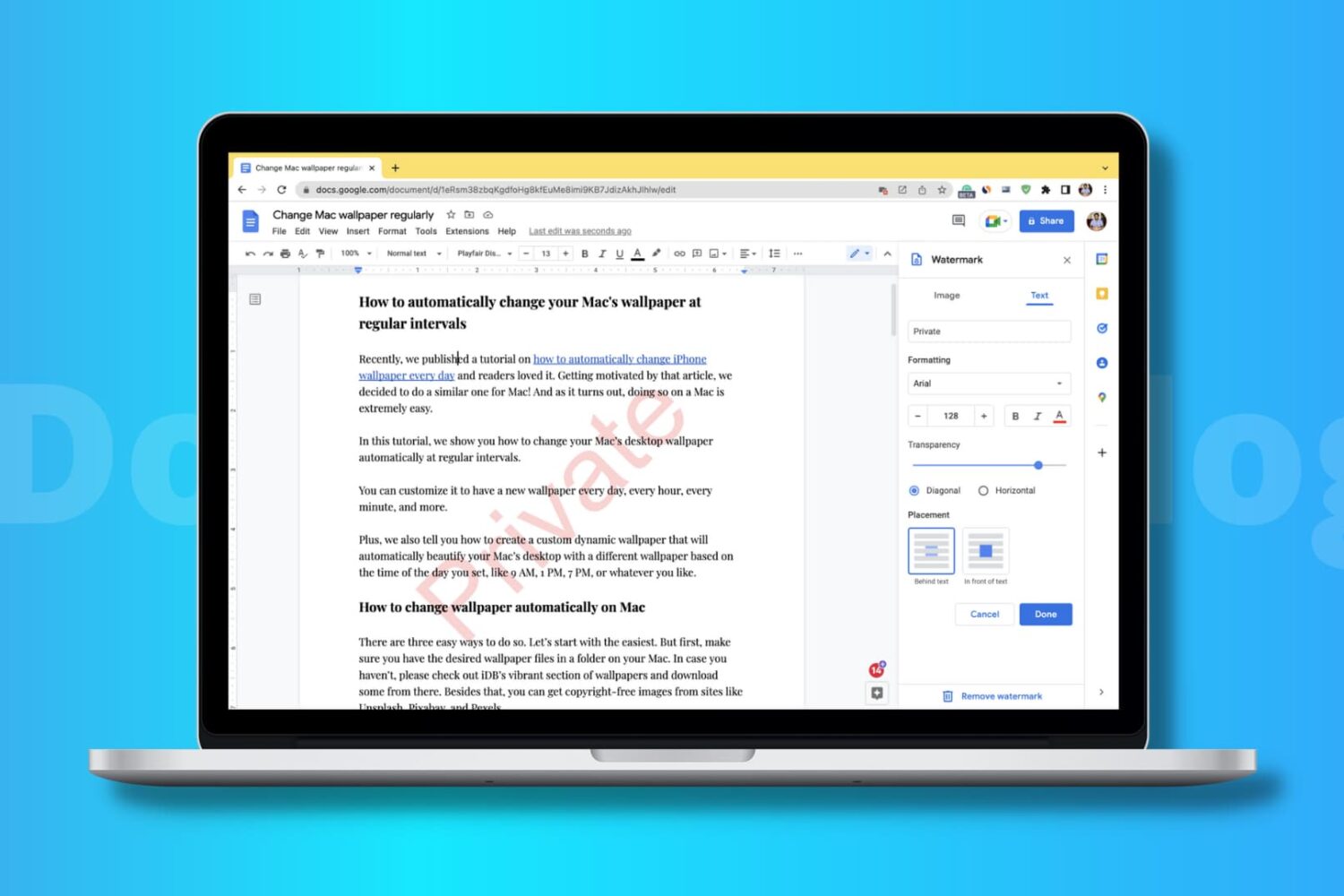
Google Docs lets you add a text or image watermark to your document. You can use your name, email, company name, or words like Private, Confidential, Internal Use Only, etc., as a watermark. Alternatively, you may choose your company logo or some other relevant image as the watermark.
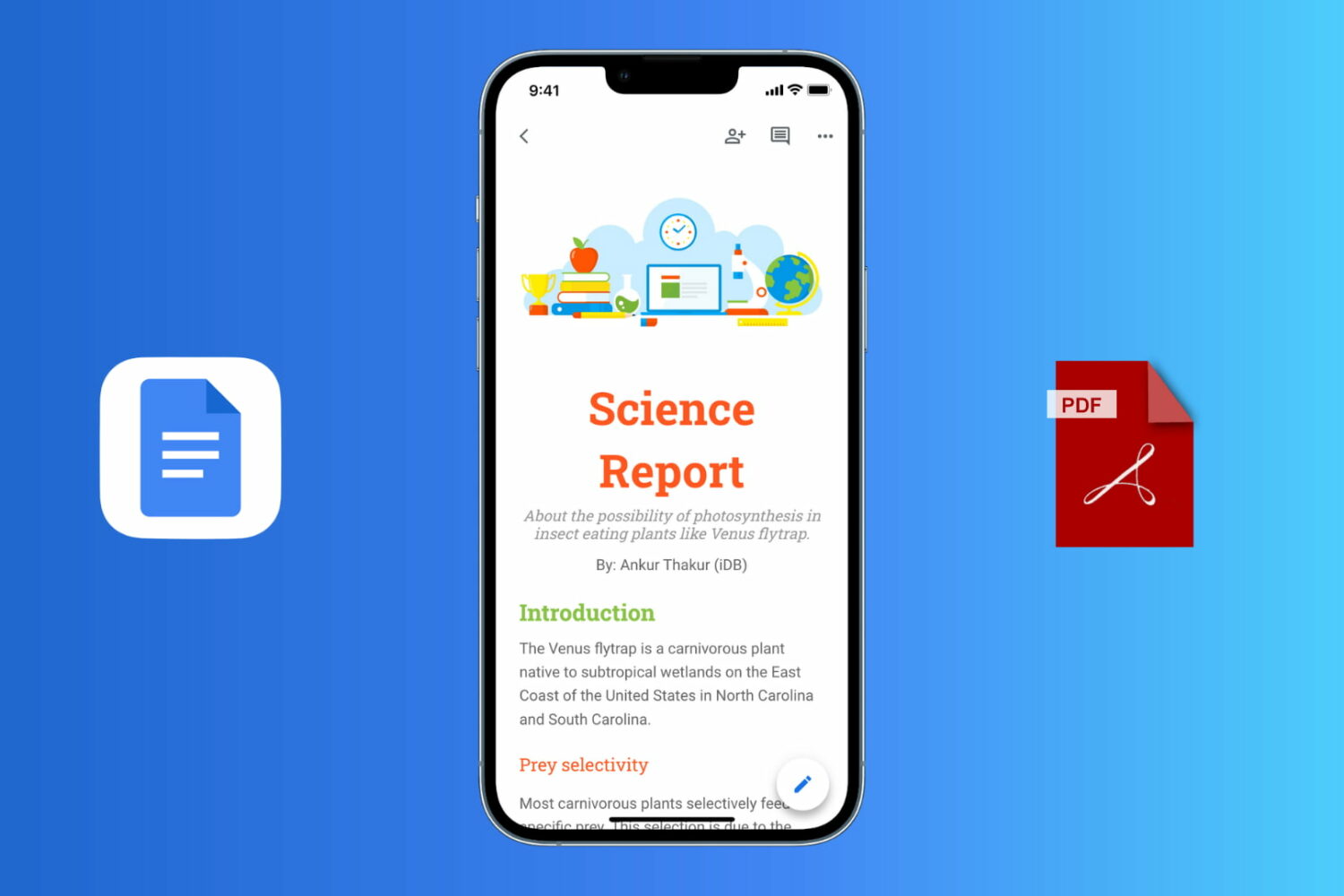
Google Docs automatically saves your work in the cloud or locally on the device at short intervals when you’re working inside its editor. For versatile use cases, like easy file sharing, you can export a Google Doc as a PDF file. Let’s show you how to do that in the Google Docs app on iPhone or iPad and a web browser on Mac or PC.

Apple has discontinued its iCloud Documents and Data service. Don't worry, your cloud files are still there but may take a few clicks to view and access.

The iPhone’s native Wallet app lets users store and quickly summon important passes and payment methods, but Apple limits what you can store in the Wallet app, which proves frustrating in many cases.