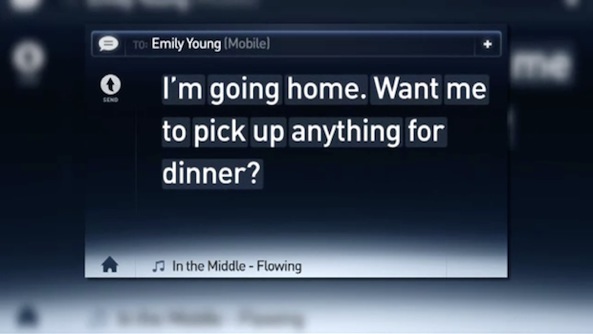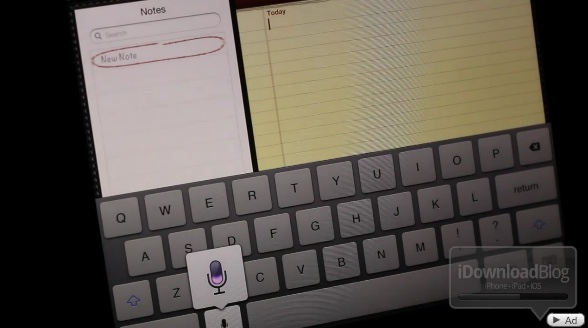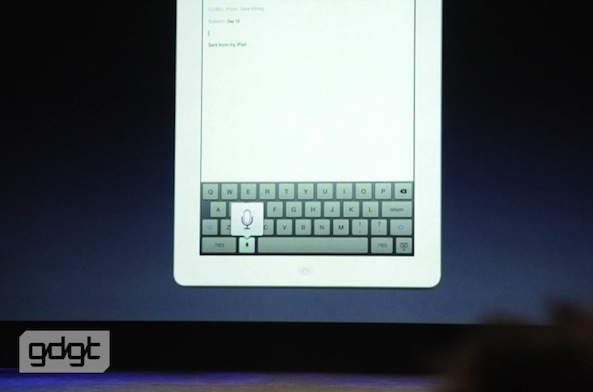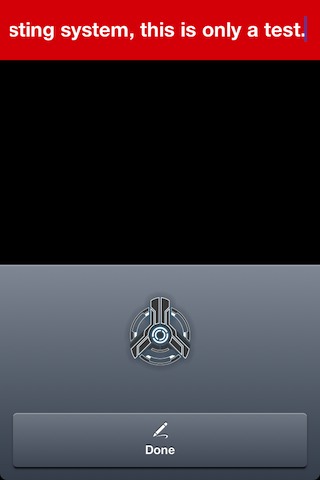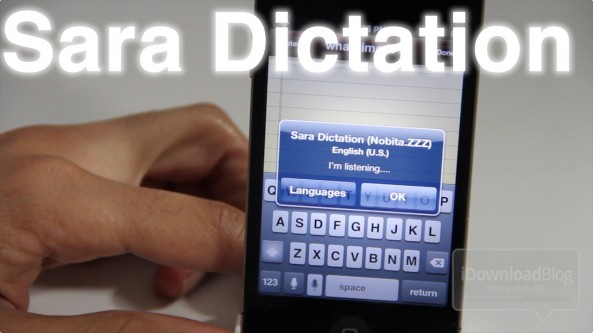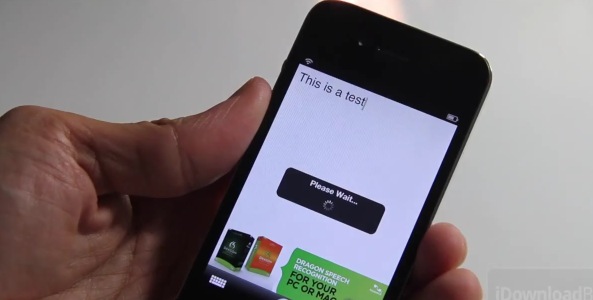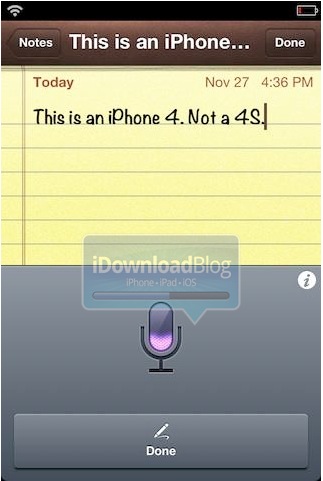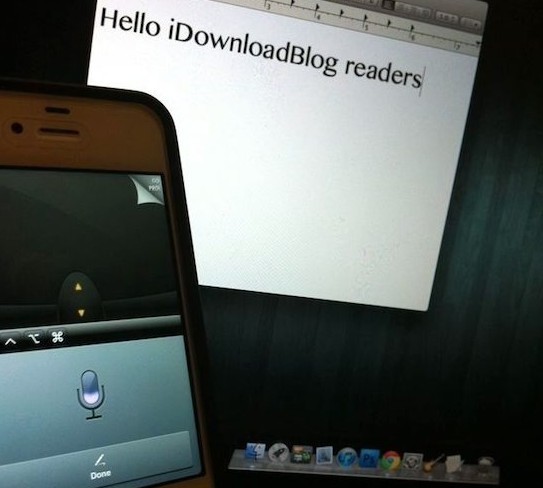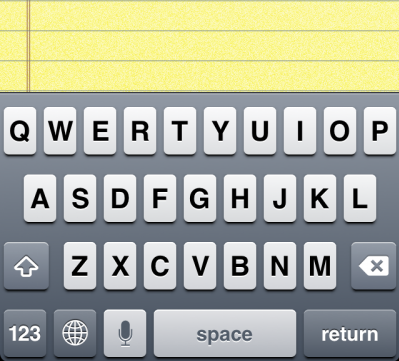Nuance, which provides world-class voice recognition technology behind Apple's Siri personal assistant, today announced its entrance into the fast-growing connected cars market.
Their new automotive platform combines Nuance's Dragon software and natural language understanding technologies to allow drivers to dictate messages, search for content, control music playback, navigation and more.
Was this an iCar solution Steve Jobs was dreaming about in his final days?