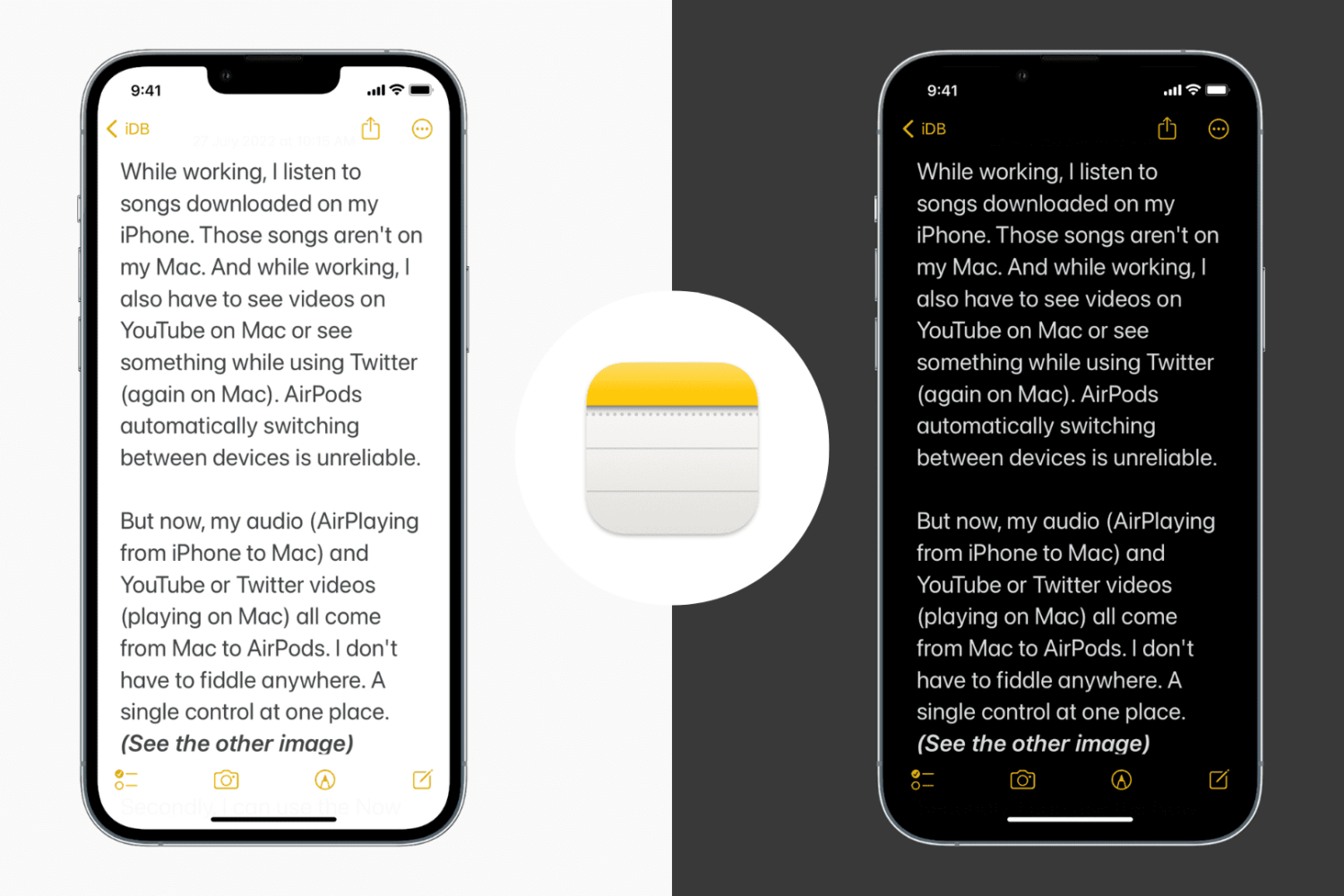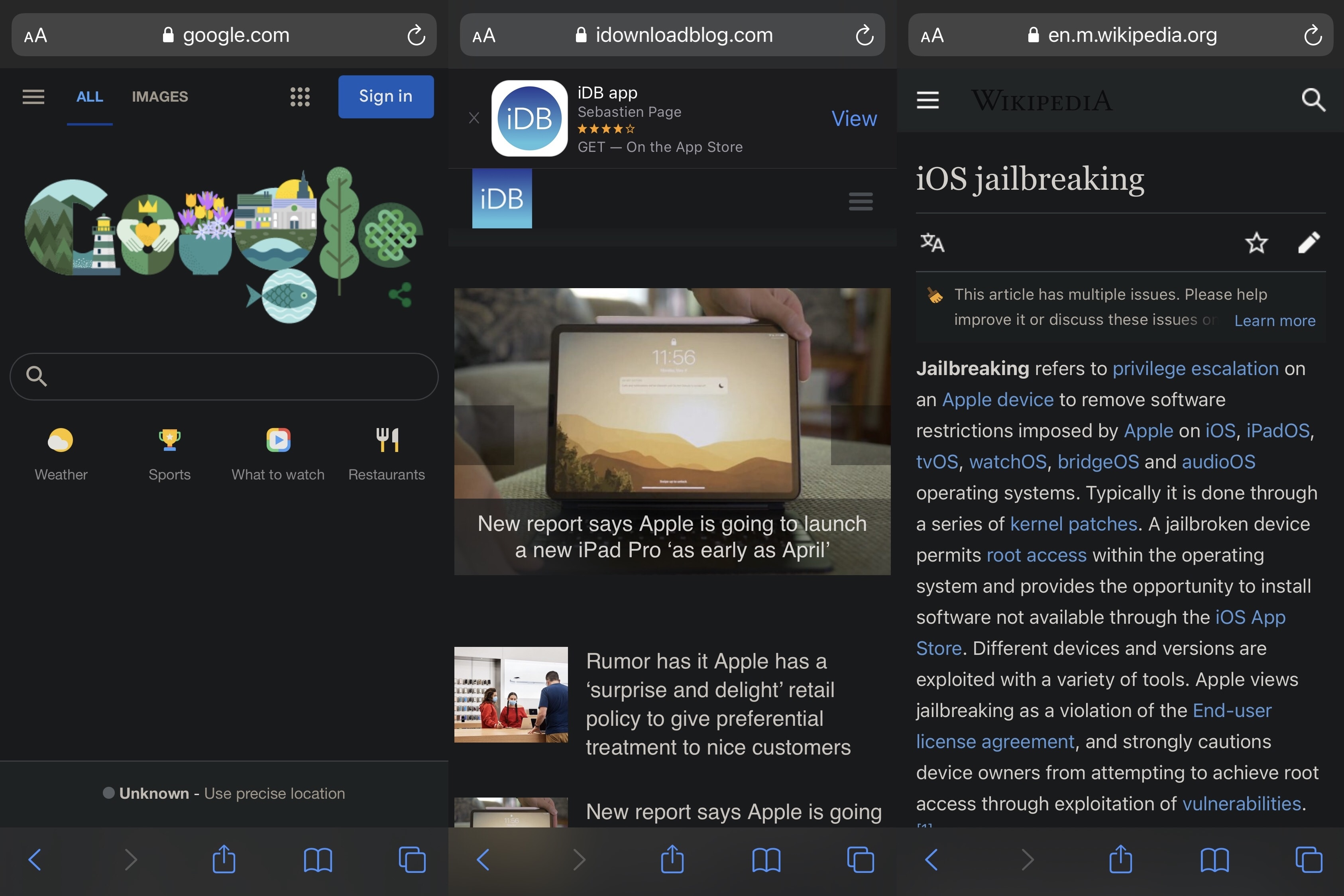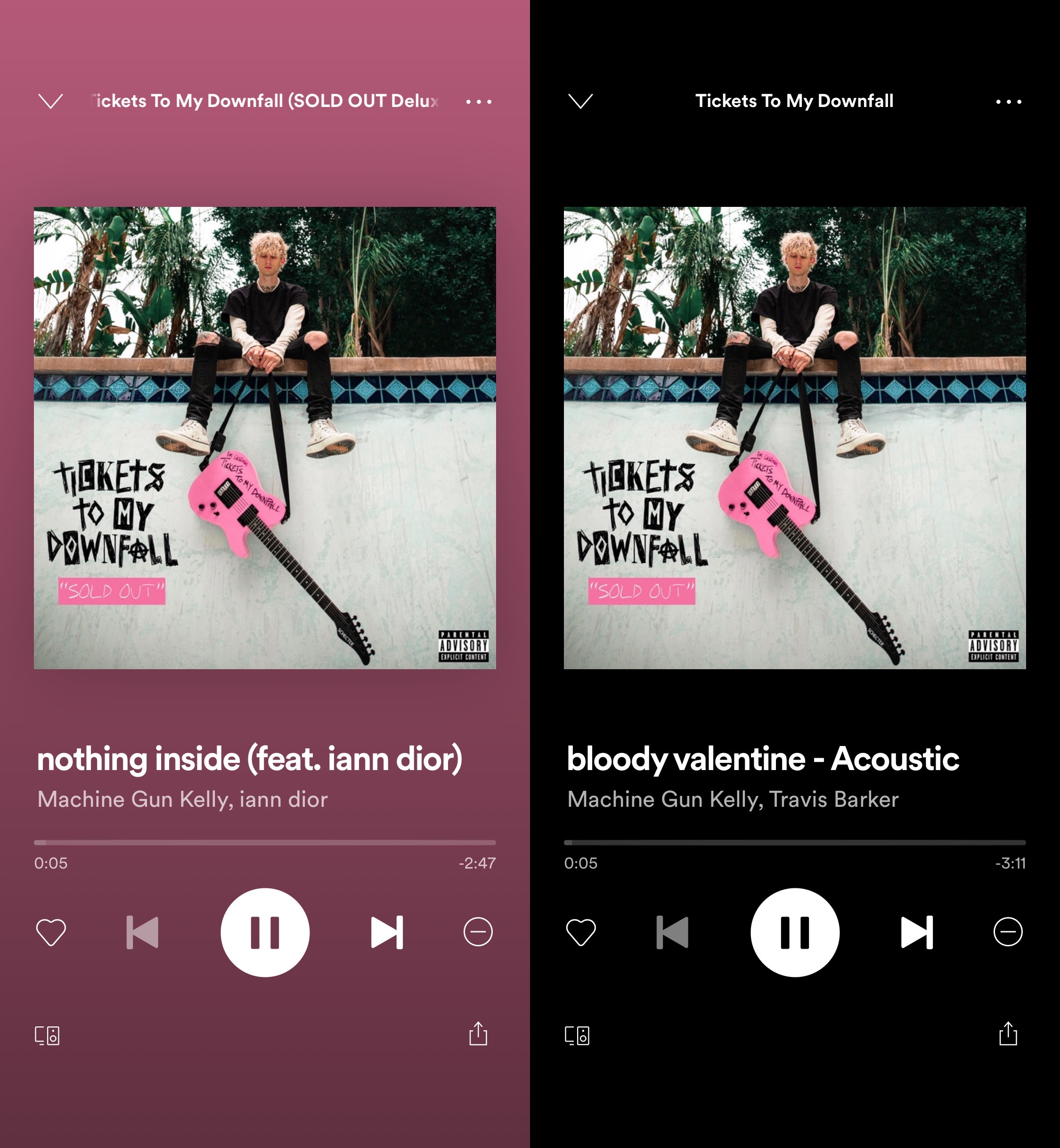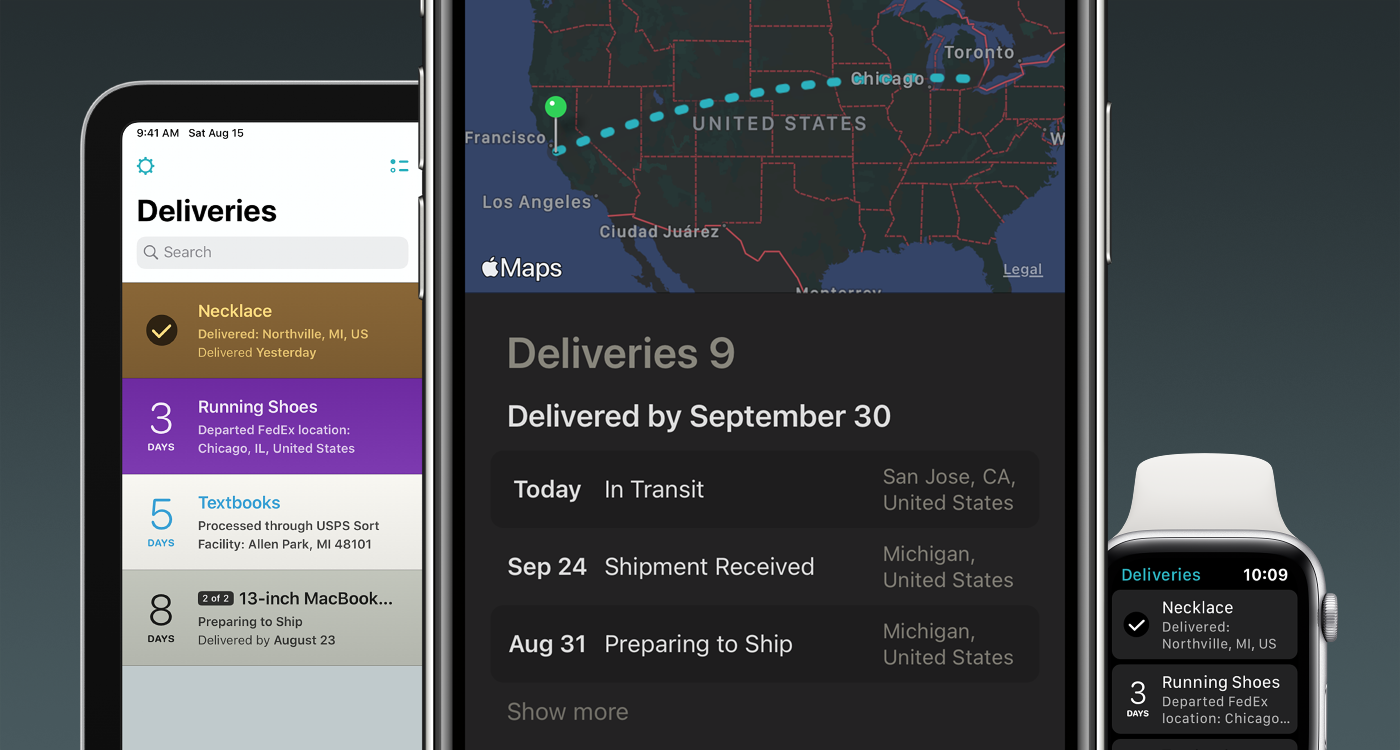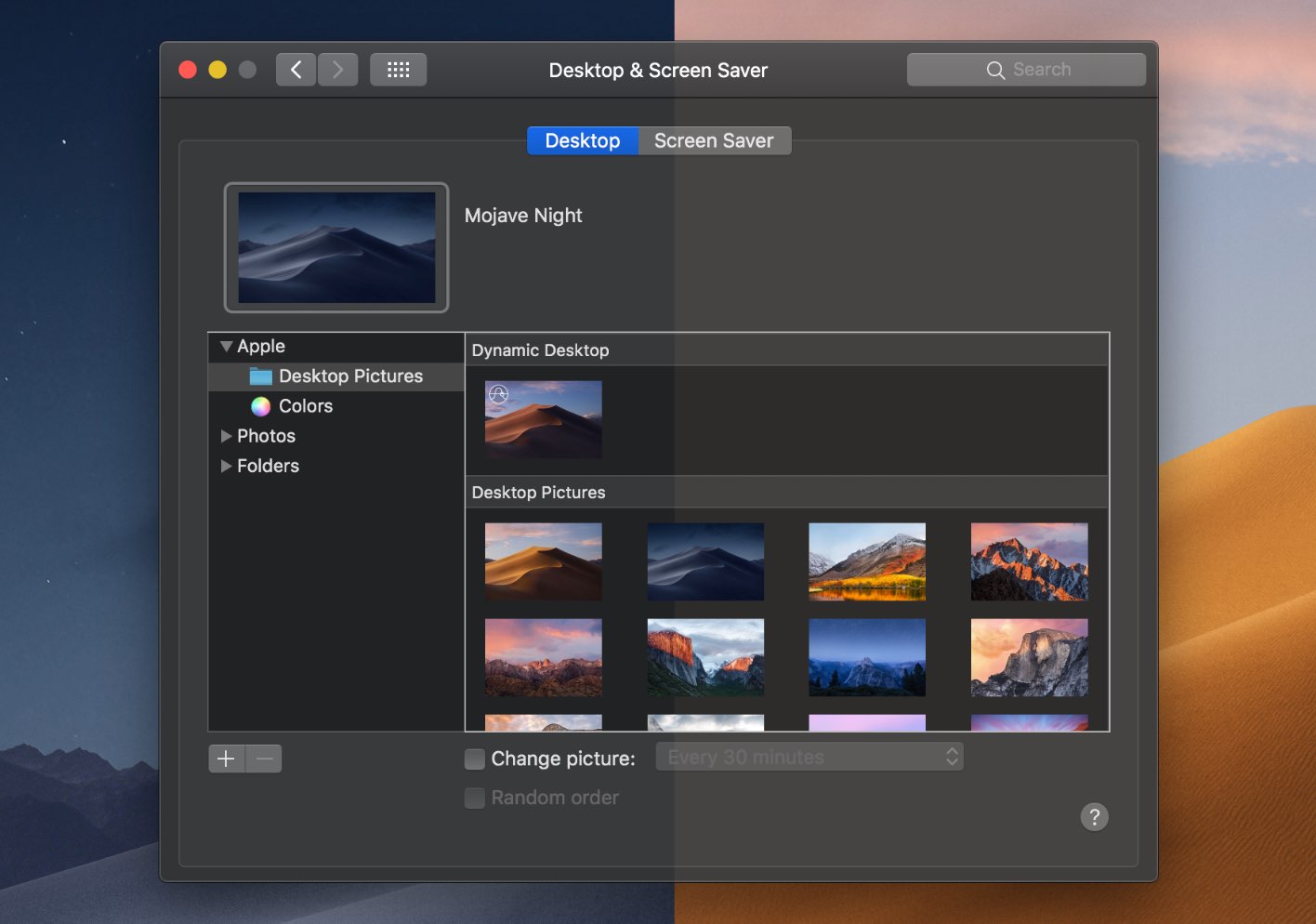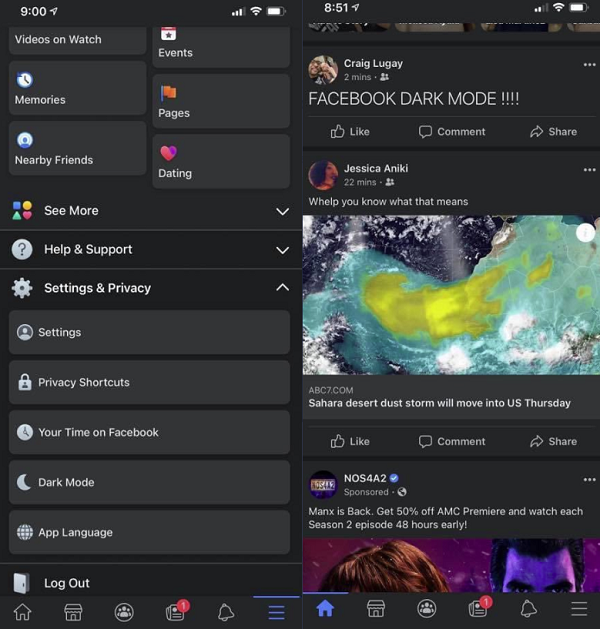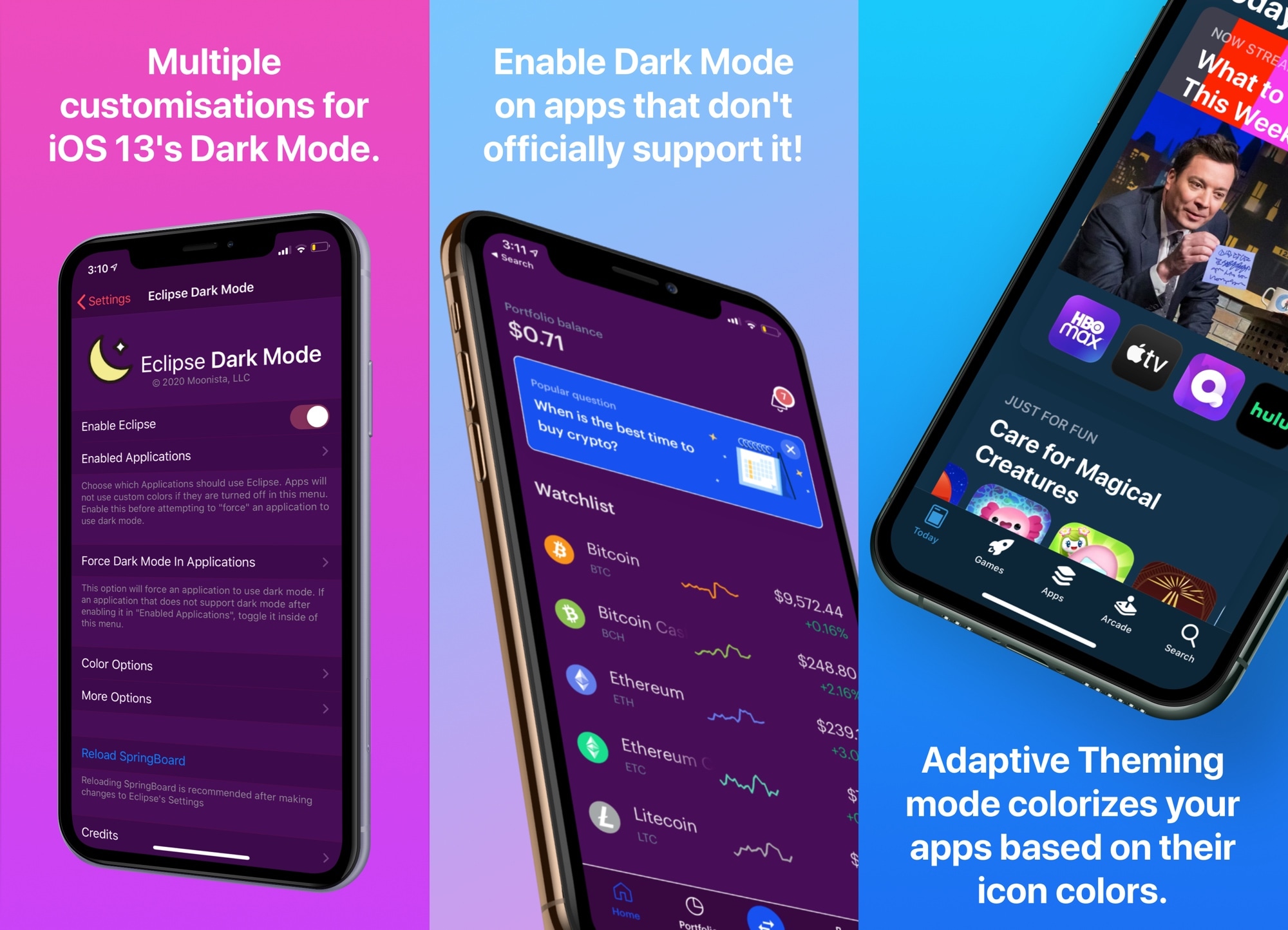For many people, dark mode is a handy feature that makes it comfortable to view the screen. Instead of all that brightness, you could have your device and the apps carry a soothing, dark appearance.
Plenty of apps offer built-in options to enable or disable dark mode, giving you a choice to use it or not. On the other hand, many apps just follow your system's default appearance setting. That is, if your iPhone is in dark mode, the app will also be in that mode.
In this tutorial, we show you how to use both dark and light backgrounds in the Notes app on iPhone and iPad. Plus, we have included a handy option to permanently keep the Notes app in dark mode, even if your iPhone is in light mode.