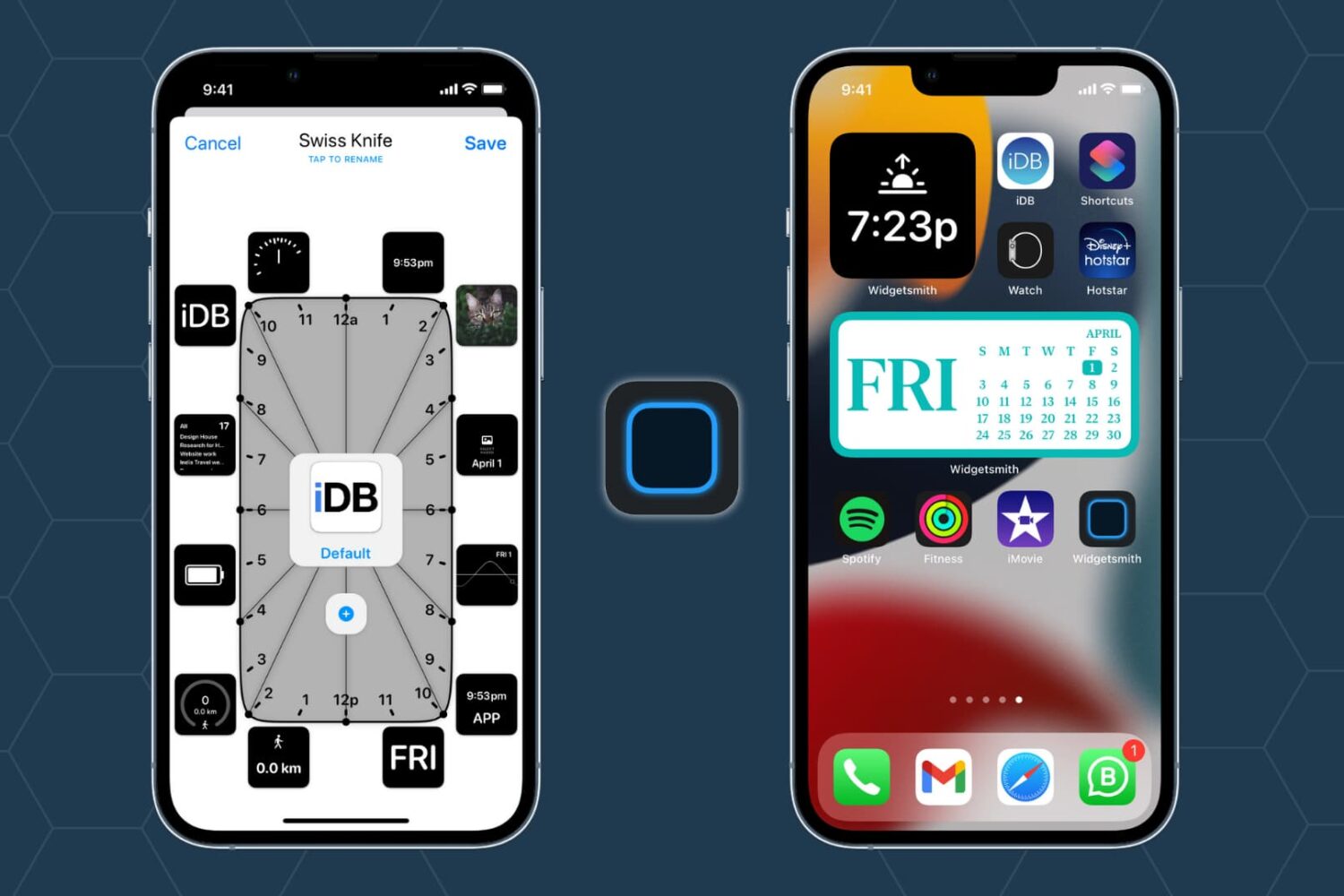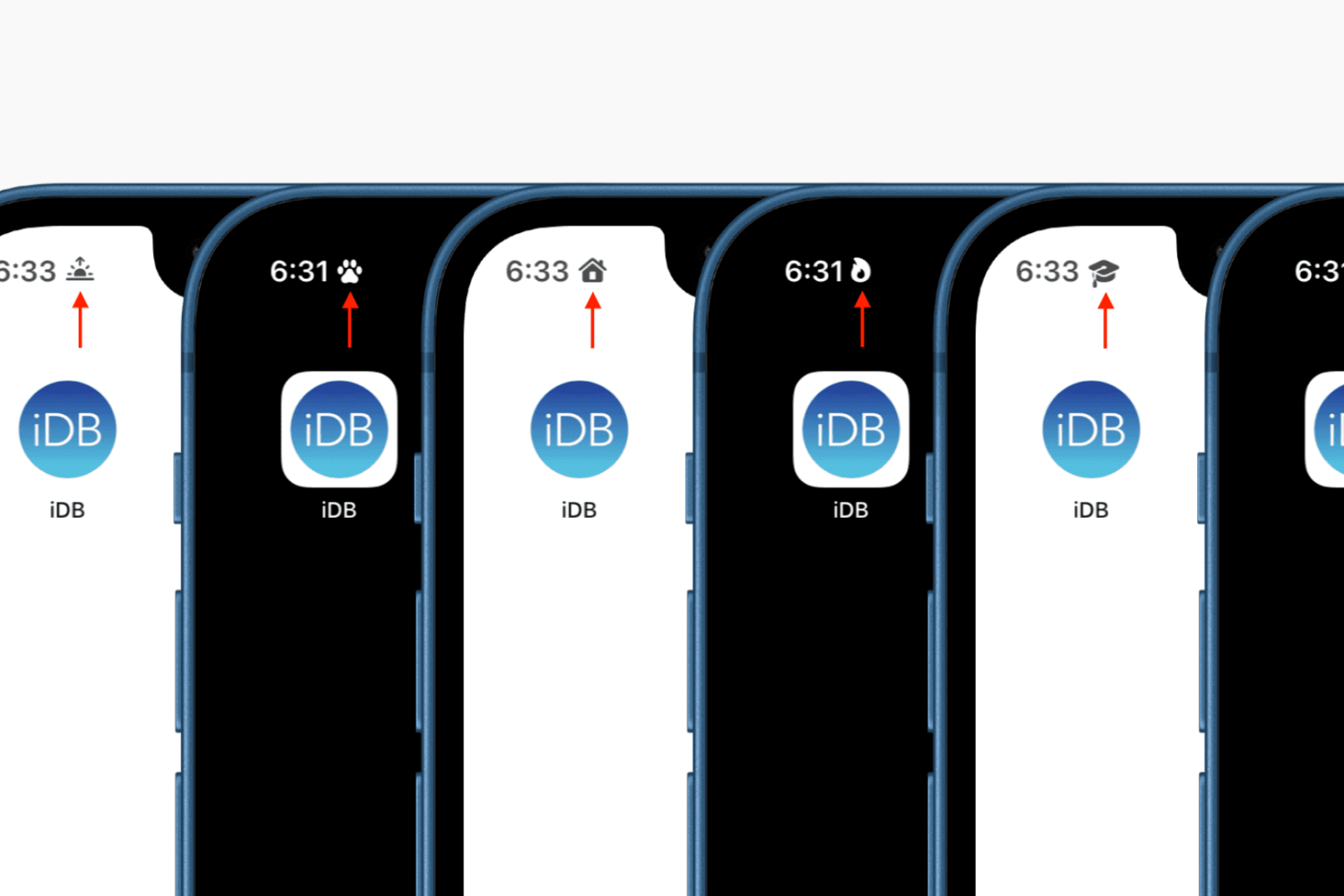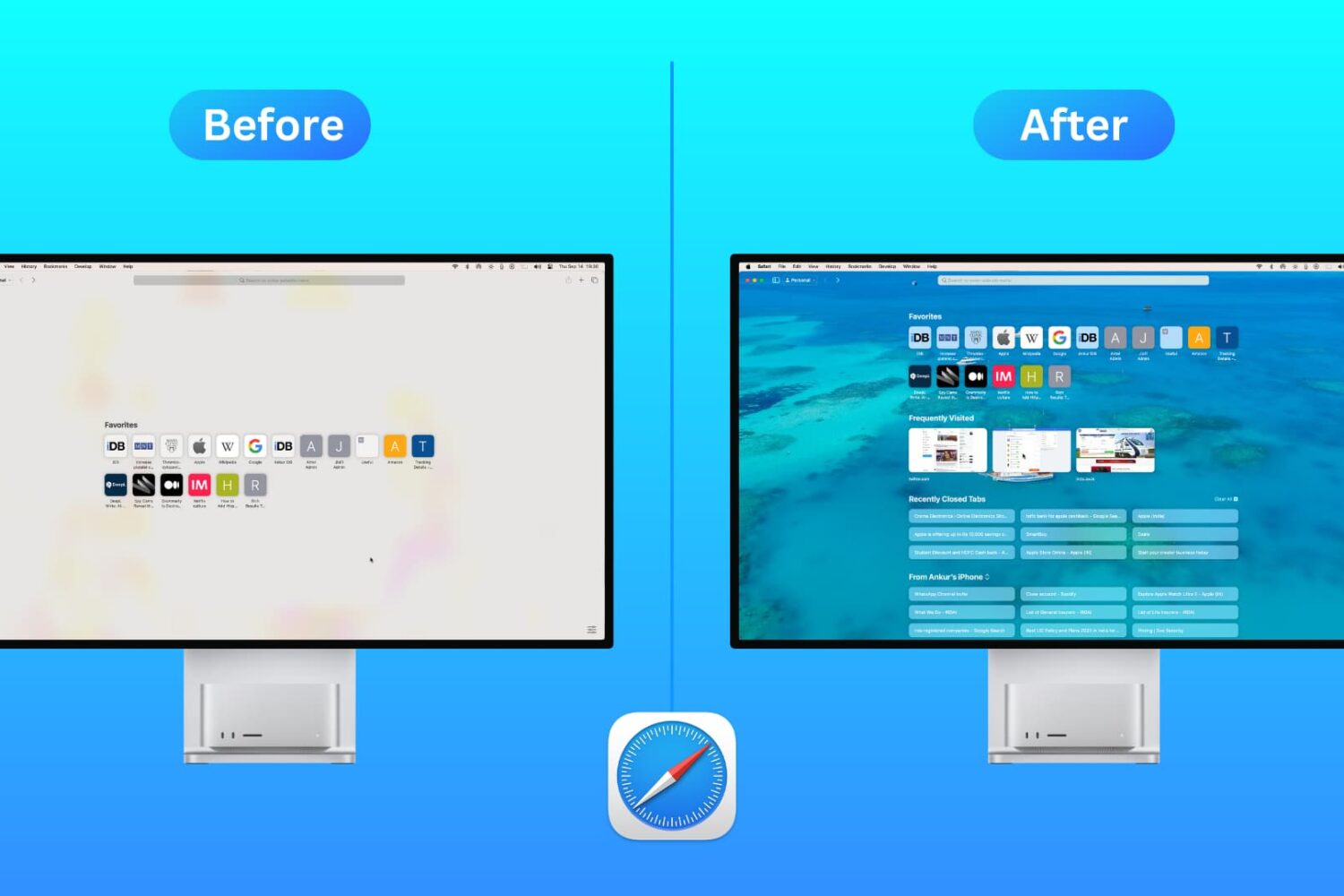Starting with iOS 14, Apple allowed users to put widgets on the iPhone Home Screen. One of the widget apps that went viral around that time is Widgetsmith, and it quickly grew into one of the fan favorites.
It lets you add several kinds of widgets like time, date, photos, calendar, weather, astronomy, health, tides, reminders, custom text, and even blank space on the Home Screen. In this tutorial, we show you how to use Widgetsmith on iPhone running iOS 14, iOS 15, or later.