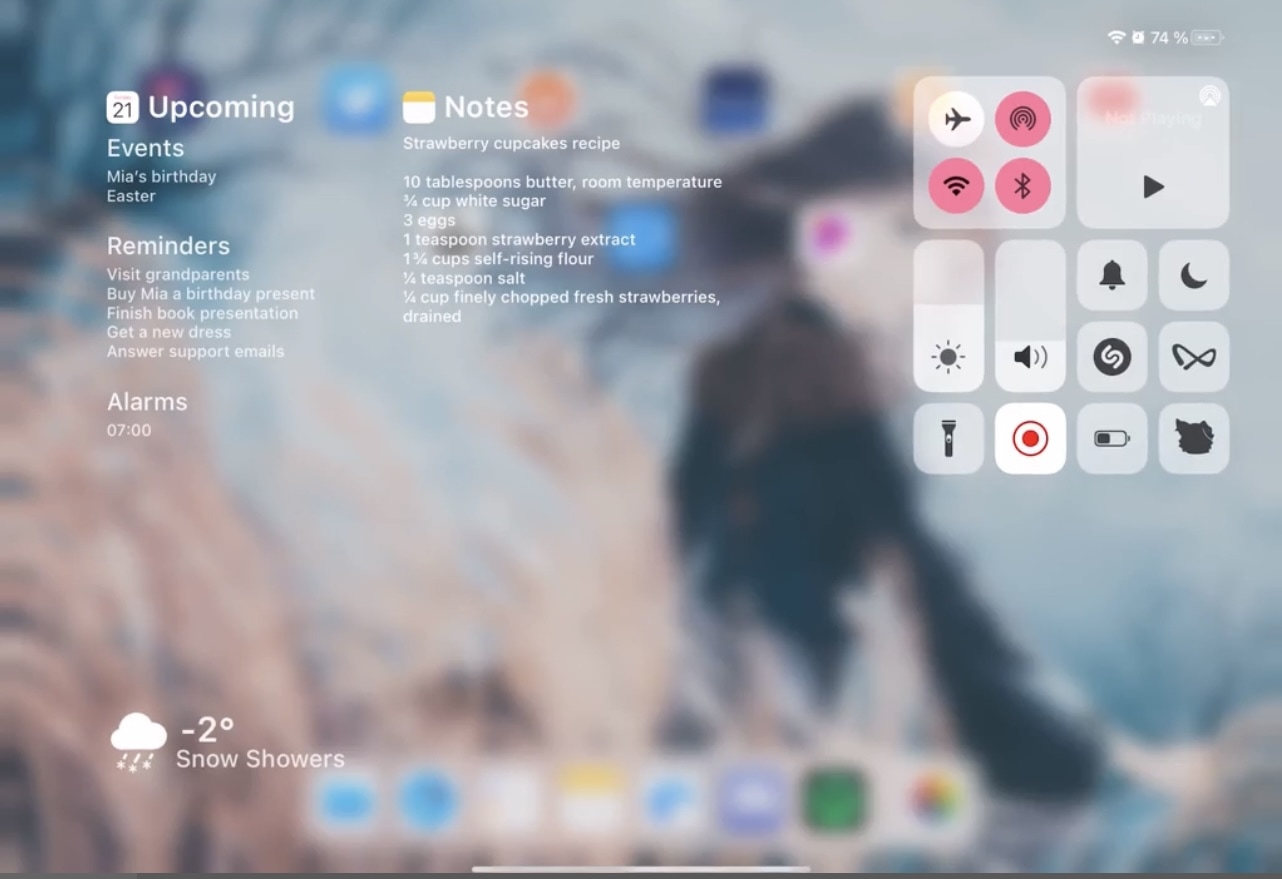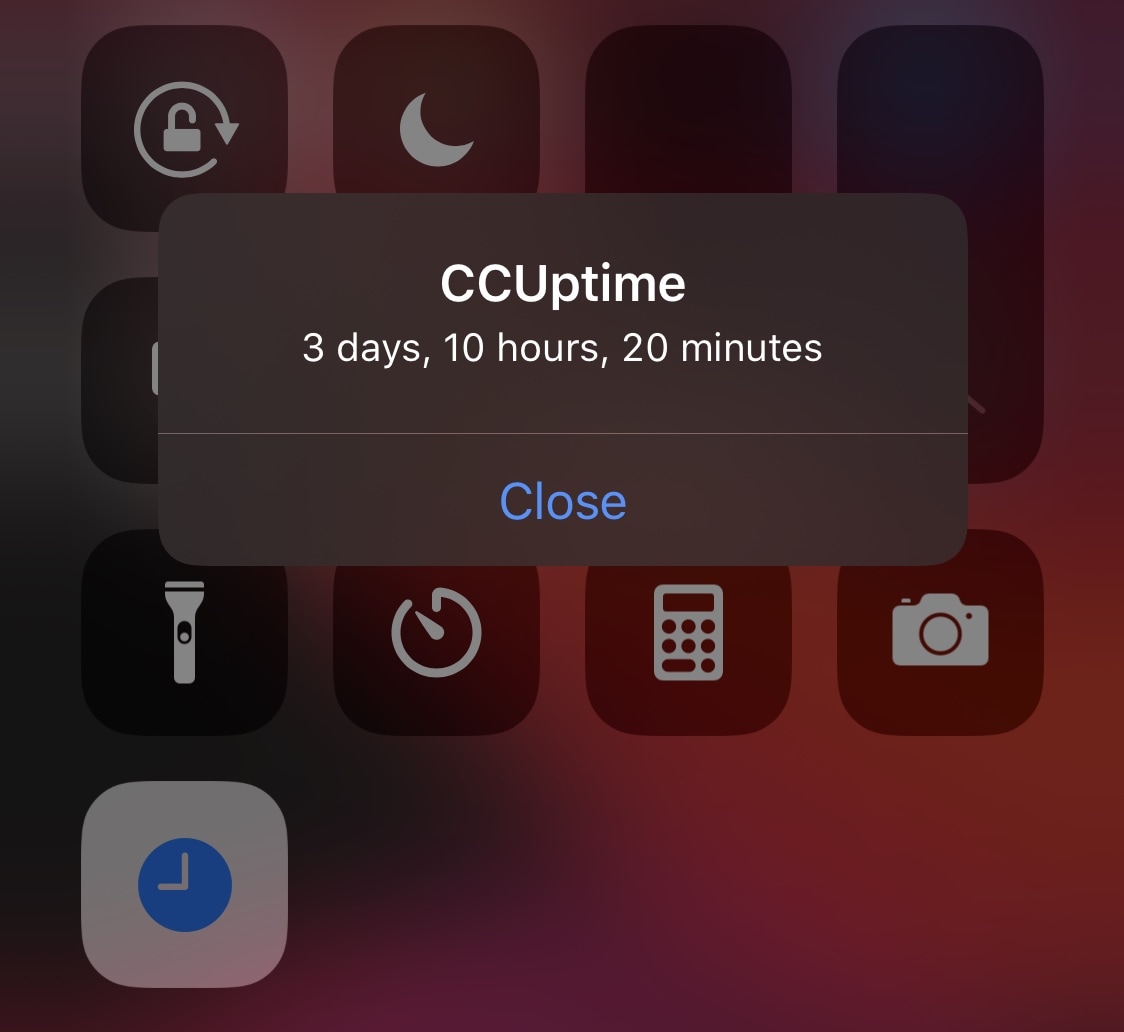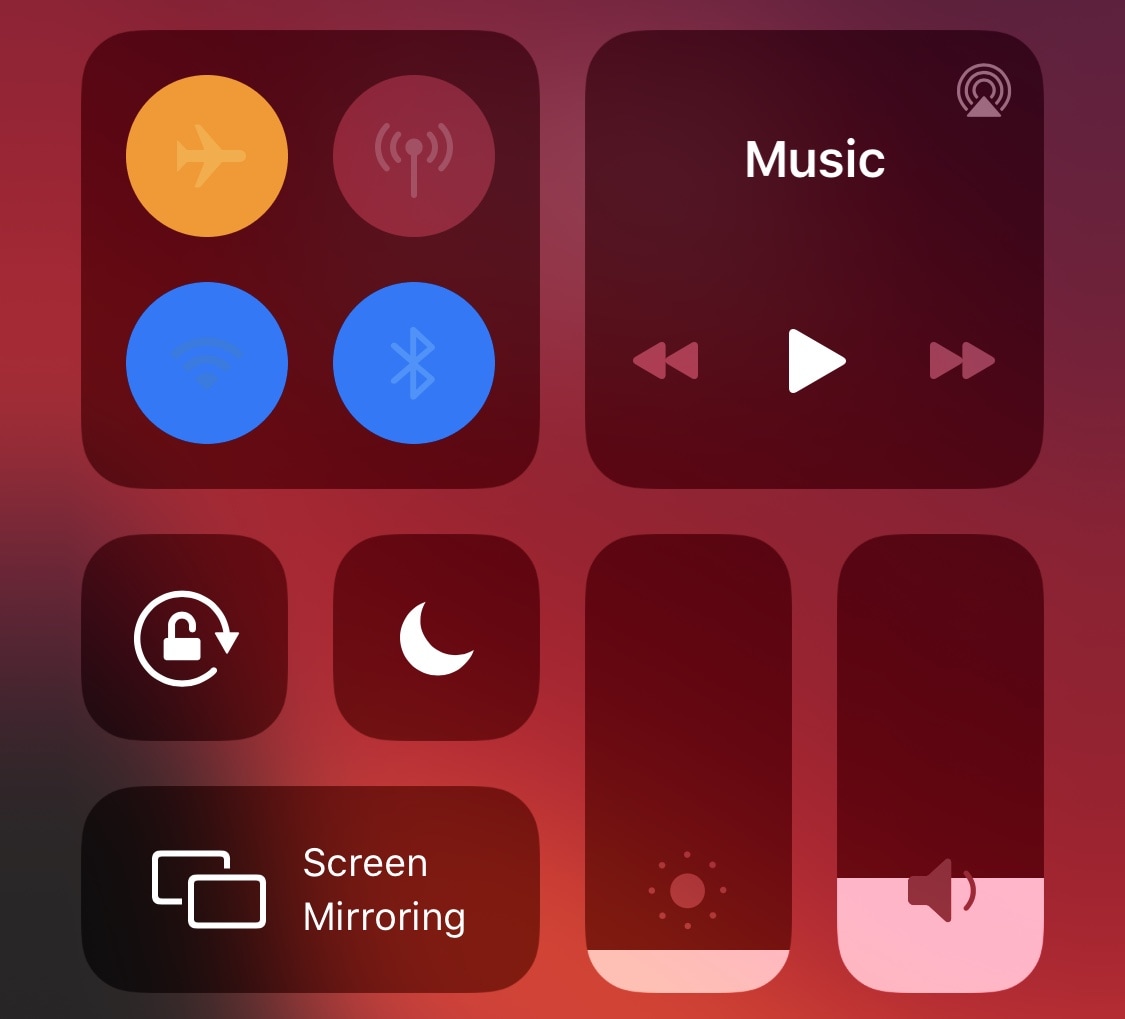Apple’s AirPods Pro sent a shockwave through the earbud industry when they became some of the first wireless earbuds to support active noise cancellation. Fast-forward to today, and even Apple’s newer AirPods Max over-ear headphones support this feature along with transparency.
But Apple isn’t the only brand pumping out earbuds and headphones with active noise cancellation and features similar to that of the AirPods Pro and AirPods Max. Sadly, the company limits iOS’ native controls to the first party audio consumption devices — requiring the use of third party apps to control third party accessories (eww).