macOS Ventura's Preview app no longer lets you view PostScript files though you can still print them like before without having to download any apps.
macOS Ventura’s Preview app removes support for viewing PostScript vector files


macOS Ventura's Preview app no longer lets you view PostScript files though you can still print them like before without having to download any apps.
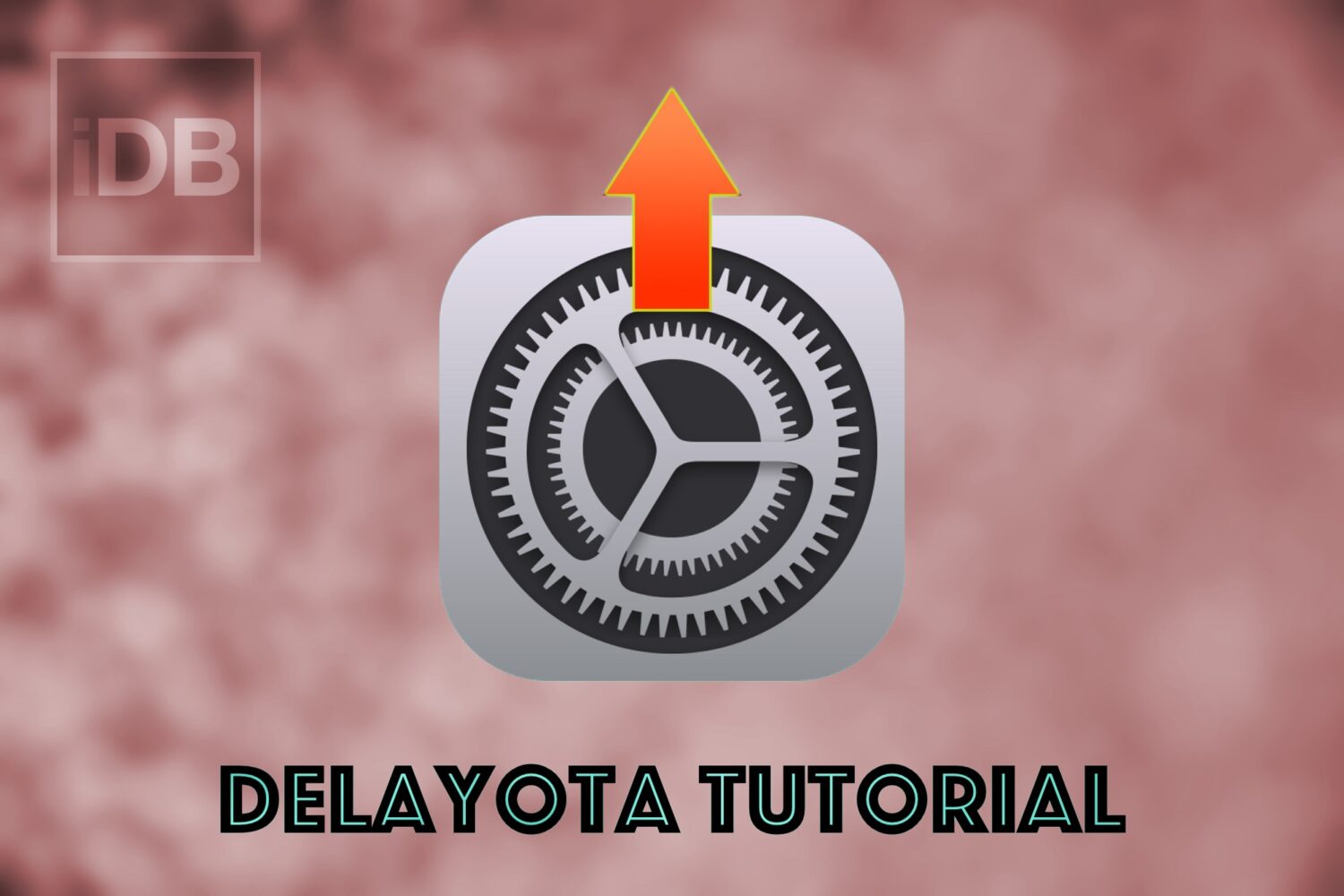
It’s not uncommon for people to lose their jailbreaks, and as we always say, those who aren’t jailbroken should always stay on the lowest possible firmware to ensure jailbreak eligibility. This is good in practice, but sometimes jailbreaks drop for newer versions of iOS or iPadOS than what you’re currently running, and when Apple stops signing that newer firmware, you might not be able to update to it before jailbreaking.
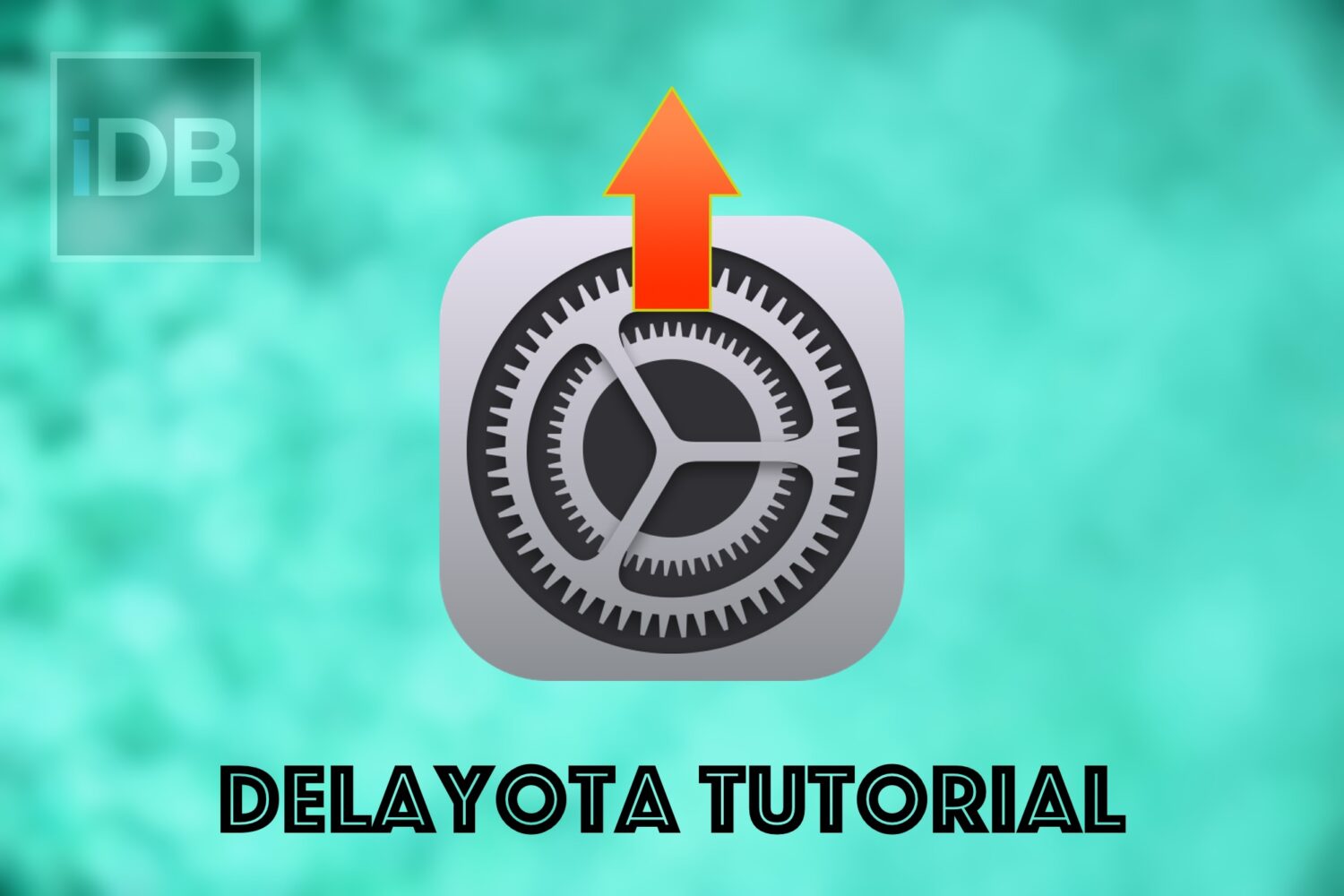
Prospective jailbreakers often cling to the lowest possible firmware to cement their jailbreak eligibility in the future, sometimes only to find that a new jailbreak release supports a newer version of iOS or iPadOS that they refrained from updating to.
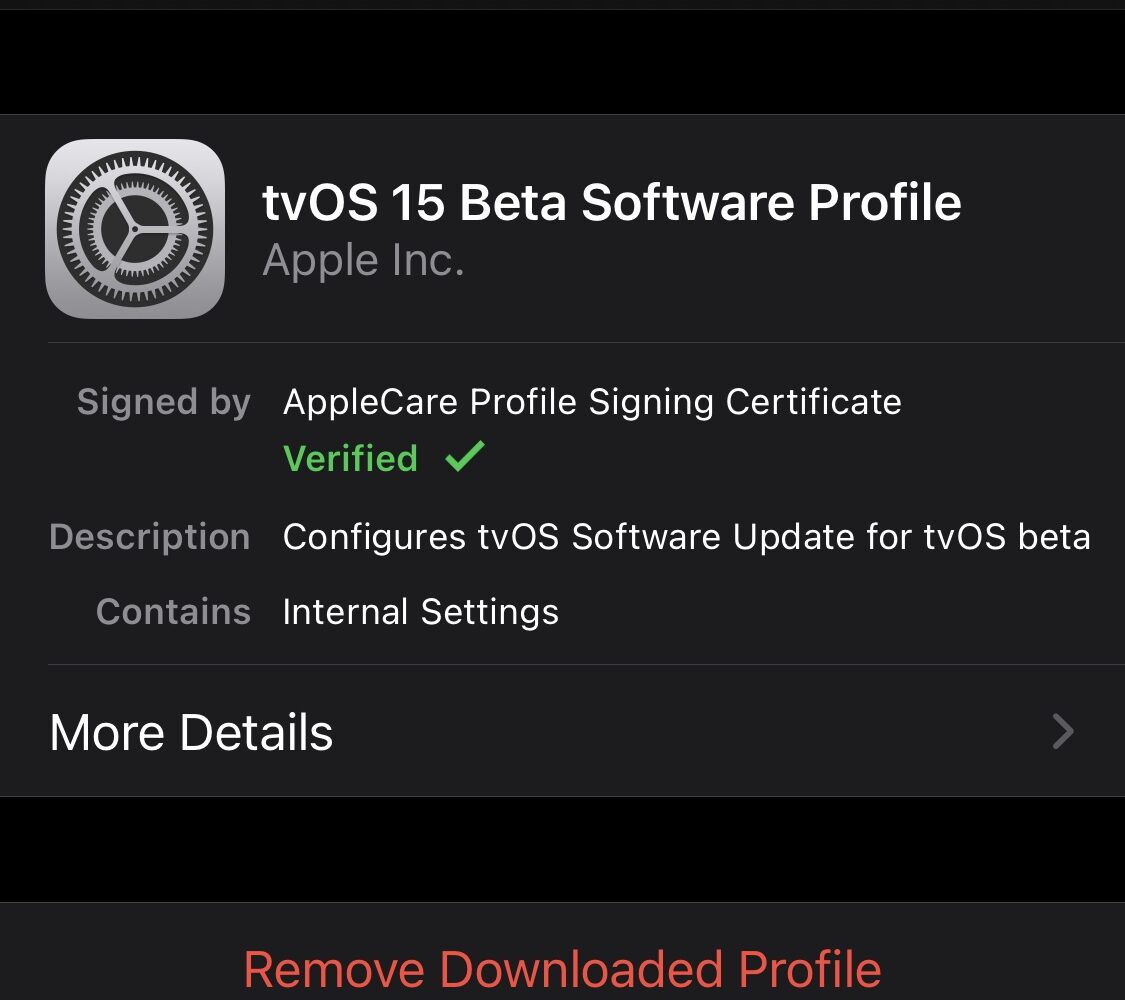
iPhone and iPad owners can take advantage of what Apple calls configurable profiles to alter their device’s behavior or functionality. One of the most common examples I can think of was when people were using the tvOS beta profiles on their iPhones to block over the air (OTA) software updates on jailbroken handsets.
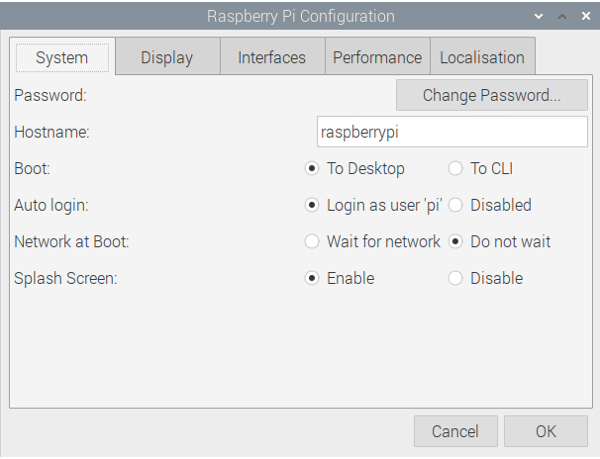
When you first set up your Raspberry Pi, you’re prompted to change the default password. But maybe you want to change it again down the road. As we all know, you’re supposed to do this regularly for security reasons.
So here, we’ll show you how to change your Raspberry Pi password. You can update your password using two methods, the Raspberry Pi Configuration interface or a Terminal command.

The Feedback Assistant is an app that comes along with joining the program and installing the beta version of iOS on your device. The app gives you an easy way to pass along issues you find and sends information like diagnostic files to Apple.
Once you finally finish with the public beta and update your device to the commercial version of iOS, you may notice that the Feedback Assistant is still there. So how do you get rid of it when there’s no option to delete it? That’s what we’re here to show you.
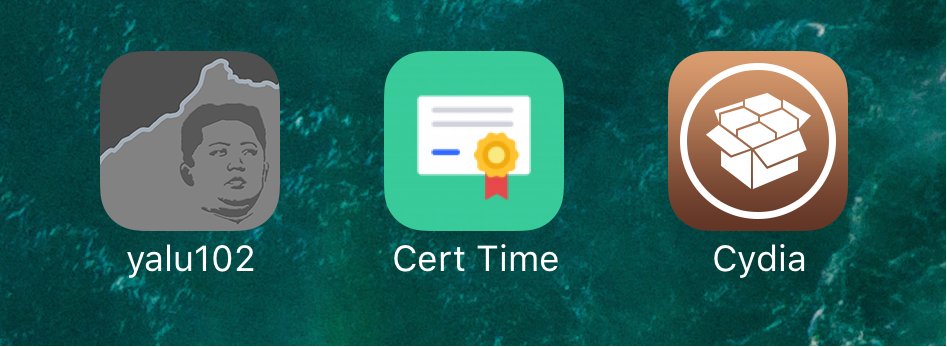
The Yalu jailbreak, just like the Pangu jailbreak before it, relies on certificates that have expiration dates. You have to re-sign the jailbreak with Cydia Impactor past the expiration date to keep your jailbroken state.
No matter what kind of certificate you have, whether it’s a regular 7-day certificate or a 1-year developer certificate, it won't last forever, and a new jailbreak app called CertRemainTime by lululombard can help you keep track of it.
Theming your iPhone, iPod touch, or iPad has been a long time primary reason of jailbreaking. Unfortunately, as the wait for a new jailbreak becomes ever so longer in between iOS releases, the jailbreak scene is becoming less reliable for getting the features you want on the latest version of iOS.
For those who are tired of waiting, iSkin is a new platform that can be used directly from your Safari web browser to install themes on your iOS device without a jailbreak, and we'll show you how it's used in this tutorial.

Because your battery is such a precious asset to your iPhone, you can never go wrong with trying to expand its life. This is especially the scenario for people who put a lot of miles on their device each day, sending hundreds of text messages back and forth with friends and checking social media on a regular basis.
The KUKE, made by Kuner Tech, is a battery case for the iPhone, fresh out of an Indiegogo campaign, that does away with the clunkiness of many third-party options, and blows Apple's Smart Battery Case out of the water in performance and usability. Not only will it give you a truckload more battery life for your iPhone, but it also provides additional storage space for your documents, media, and more.
In this review, we'll show you what the KUKE case is all about!
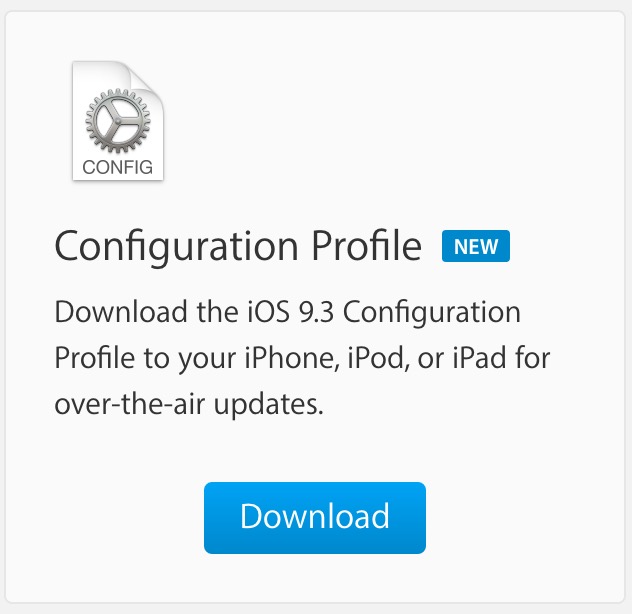
If you're a developer who doesn't already have your iPhone on a developer seed, then updating to the latest iOS beta means going through iTunes to accommodate the update.
While going through iTunes is the traditional manner for facilitating updates, it's antiquated, and largely unnecessary from a technical perspective. Wouldn't it be much better if you could upgrade to a developer seed without needing to connect to iTunes?
That's the basic premise behind the new Configuration Profiles released by Apple alongside iOS 9.3. These profiles essentially allow you to take a shortcut directly to the beta seed path without needing to touch iTunes. If you've ever upgraded an Apple Watch, or used a Public Beta, then you're already familiar with the process.