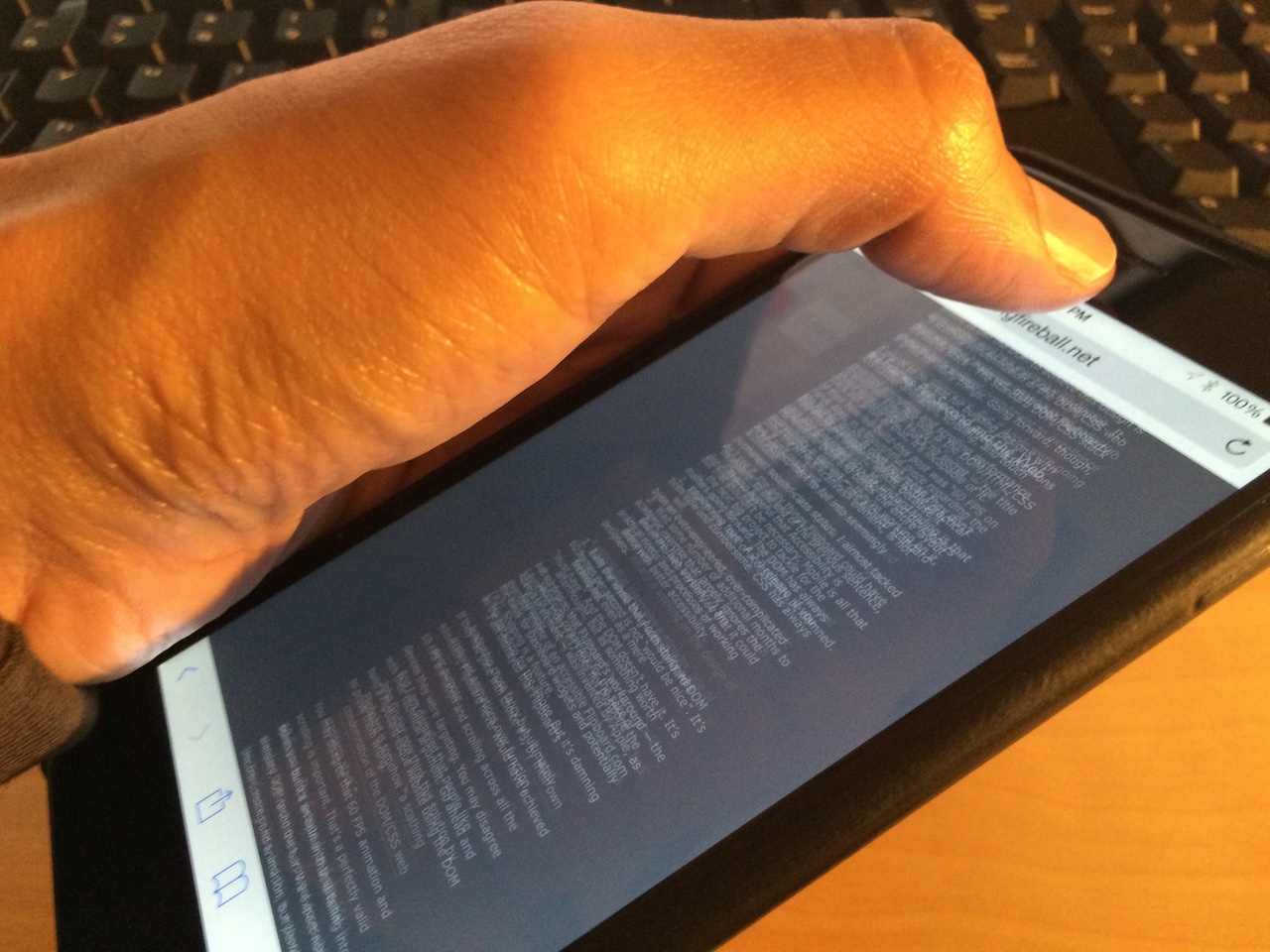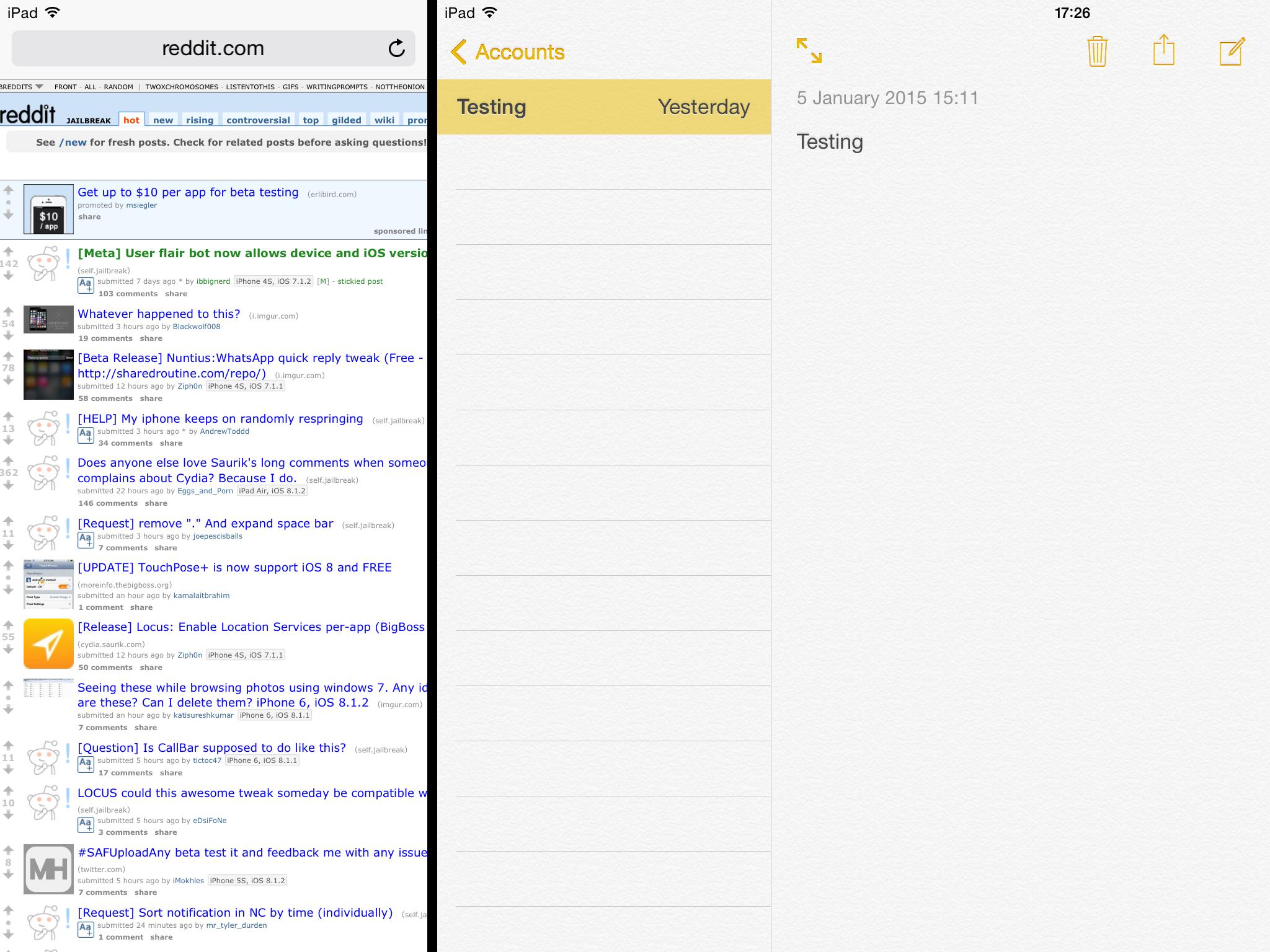Last year, we posted information on a research paper and iOS concept called iOS Blocks. Jay Machalani (@technofou), the brains behind the concept, suggests that an interface that combines Windows Phone's live tiles and Android's widgets, would be a best-of-both-worlds-scenario for iOS users.
iOS Blocks would essentially allow users to have proper widgets on the iOS Home screen, but the concept is put together in a way that make it totally seamless and transparent to users who prefer to use iOS like they always have. The widgets would mix the uniformity and standardization enjoyed by Windows live tiles with the interaction of Android's widget system. It's a smart idea with hours of research and presentation. I highly recommend that you read the original post on Machalani's blog.
Obviously, Apple didn't bring any sort of Home screen widget system to iOS 8, but it did give us Notification Center widgets. As if it needs to be said, Notification Center widgets are a far cry from iOS Blocks—a feature that would add significant depth to the iOS Home screen experience.
So after a year, what's been made of this project and its corresponding research? Well, I have some good news: It's being developed into a real working tweak, according to this post on reddit by someone closely associated with the project.