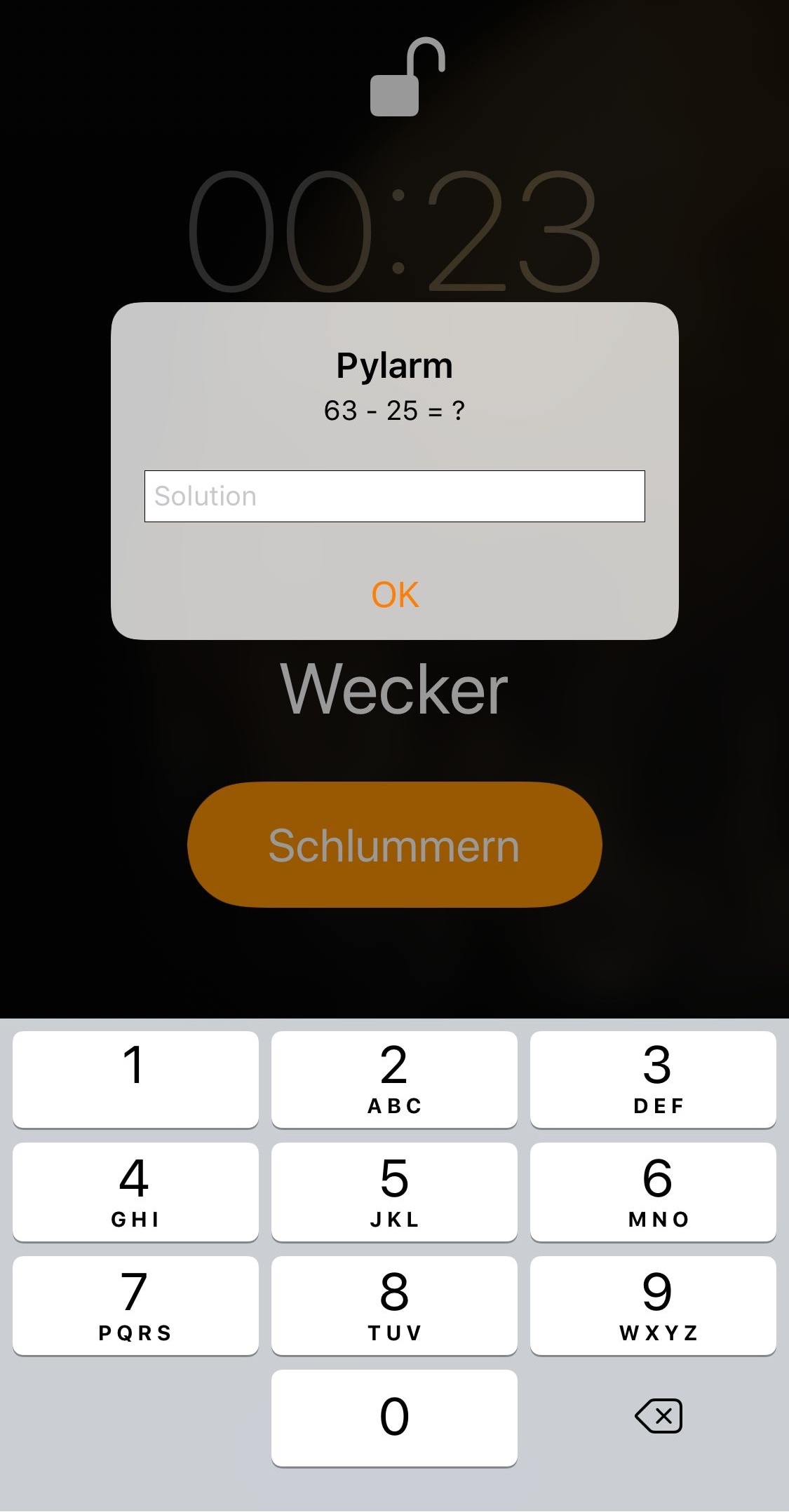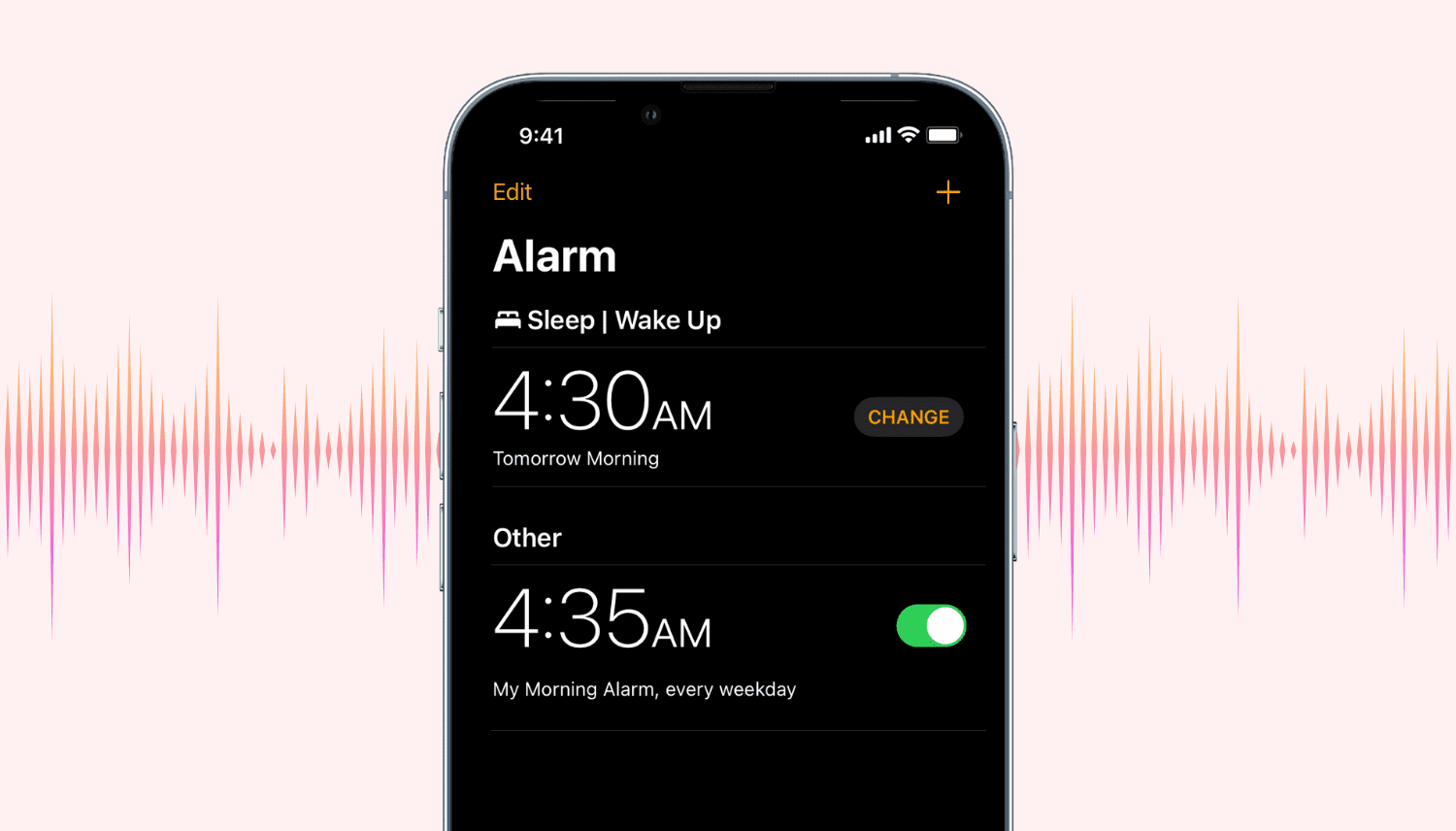Whether you use alarm clocks to wake up every morning for work or you casually use them to wake up for special events that occur every so often, you might find yourself in a situation where alarm times change or you no longer need an alarm you’ve used previously.
If you use your iPhone as an alarm clock and find yourself in either of the two scenarios described above, then you might enjoy a newly released and free jailbreak tweak dubbed Delete All Alarms by iOS developer 0xkuj. Just as the name implies, this tweak lets you delete all your Clock app’s alarms in one fell swoop as opposed to deleting them one-by-one as Apple currently compels you to.