Learn how to use the Tab Groups feature in Google Chrome on Mac to keep your open browser tabs organized and increase your productivity.
Chrome
How to get a direct link to any text on a webpage in Chrome
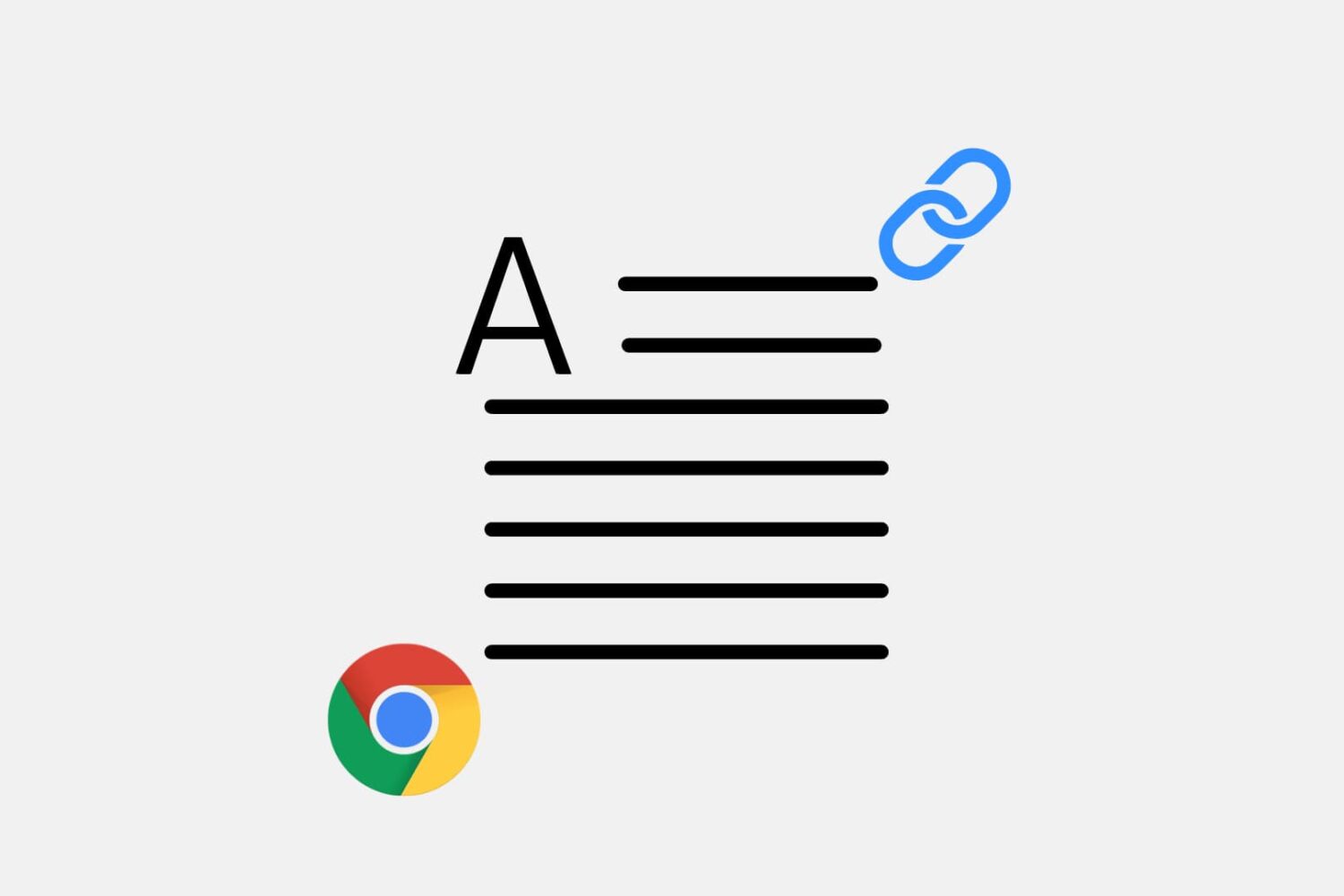
Are you a Chrome user looking for an easy way to link to text on a webpage? Check out this cool extension that lets you do exactly that.
$5 billion US class action lawsuit targets Google Chrome tracking in Incognito mode

Google is being sued for tracking users of its Chrome browser even when they have been surfing the web in a private-browsing mode, called Incognito.
How to quickly open a Safari webpage in another browser on Mac

Have you ever needed to switch a website open in Safari on your Mac to another browser like Chrome, Edge, or Firefox? Learn how to effortlessly do this in just a few clicks with this tutorial, eliminating the hassle of copying the URL, manually opening a new browser, and pasting the link.
How to save logins and passwords in Firefox and Chrome on Mac
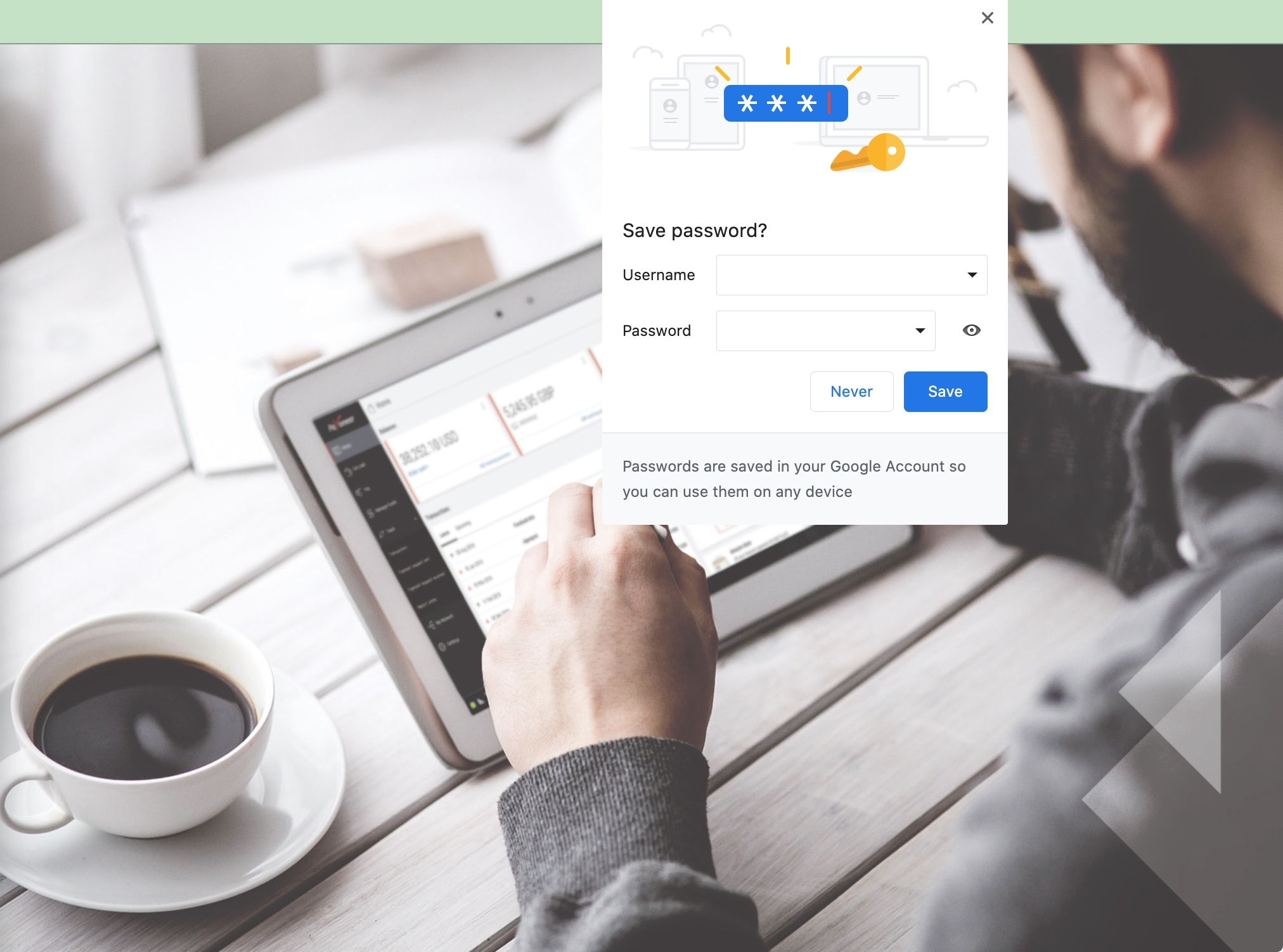
Many people use different browsers on their Mac. Some use Safari for certain things and another browser like Firefox or Chrome for others. And there are also people who use a different browser than Safari all the time.
If you’re a Firefox or Chrome user, you have the same benefit of saved logins and passwords as you do with Safari. So that you can make the most out of your browsing experience, this tutorial shows you how to use those saved login and password features in Firefox and Chrome.
Google Chrome will soon start limiting battery-killing ads
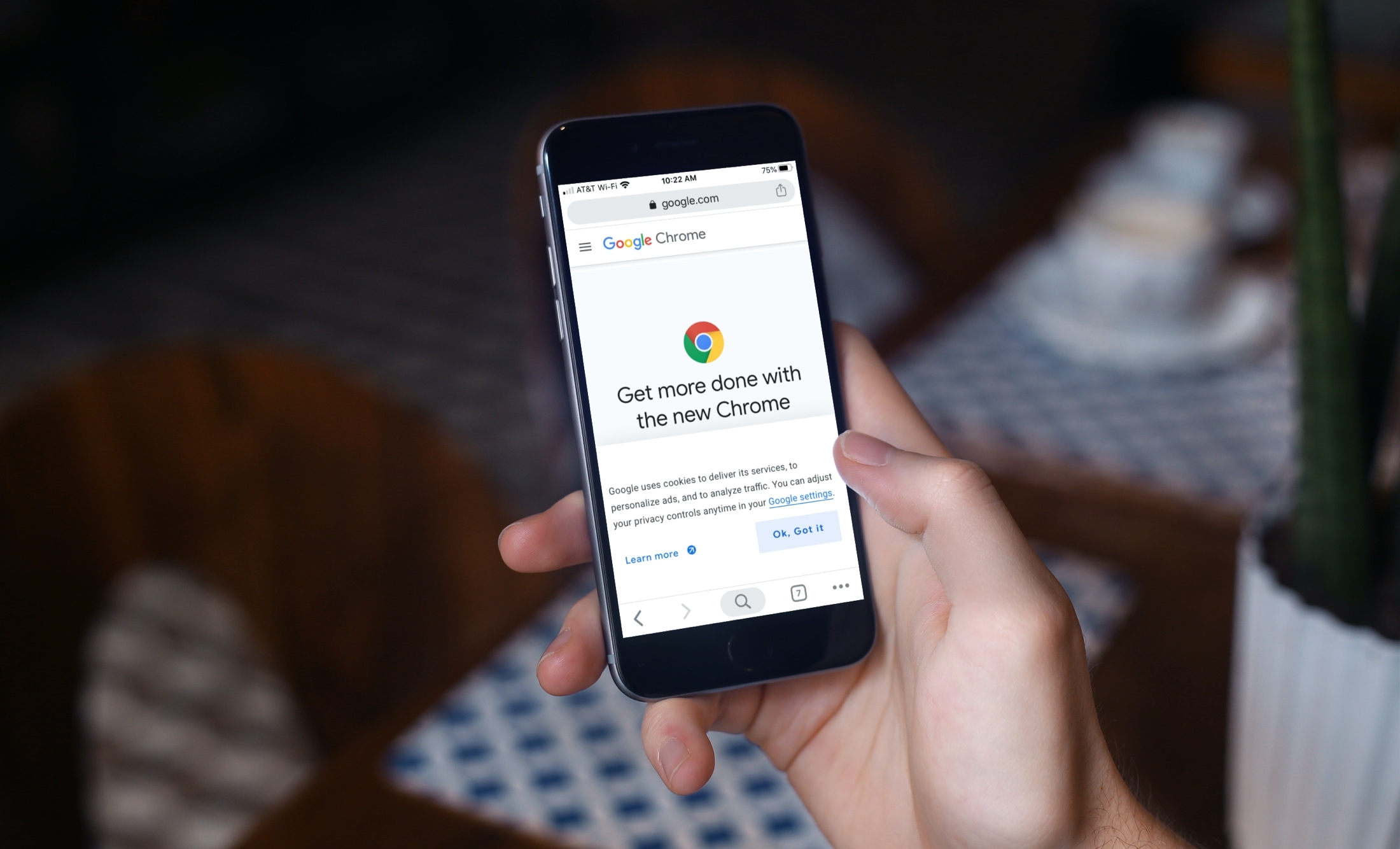
Google Chrome is a great web browser, I think we can all agree on that. Unfortunately, it kills the battery faster than any other browser out there, and that's especially true on macOS. Thankfully, an upcoming update will attempt to turn the tables by limiting resource-heavy ads.
7 tips and tricks for using Chrome on iPhone and iPad
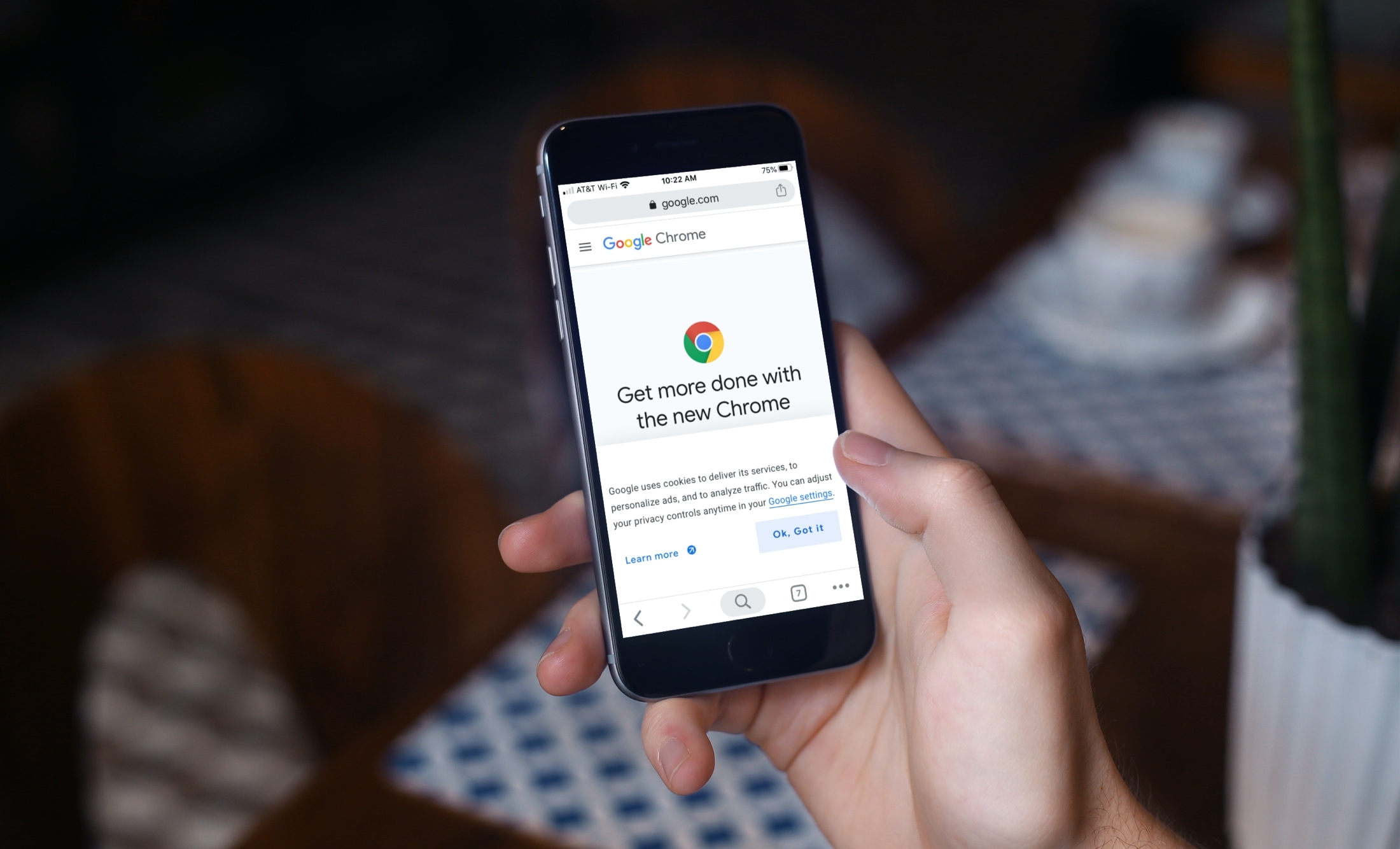
Many people with an iPhone or iPad simply open Safari when they want to access the web. But if you’re someone who visits websites often on your mobile device, you might like a different browser. And if Google Chrome is the one you prefer or you’re thinking about giving it a try, then these tips are for you.
Here are some Chrome tips and tricks for browsing the web on iOS.
Keyboard shortcuts for Google Chrome on Mac

If you are a Google Chrome user or like to use it in addition to Safari, you’ll like this list of keyboard shortcuts for Chrome.
You can navigate the window and tabs, take action in the address bar, and check your bookmarks and history with just a few key presses.
How to use Picture-in-Picture in Firefox and Chrome on Mac

Learn how to use Picture-in-Picture in Firefox and Chrome for seamless video playback while you browse the web.
How to import and export bookmarks between Safari, Firefox, and Chrome on Mac
Learn how to copy bookmarks between Safari, Firefox, and Chrome on your Mac if you want to switch to another browser or have all your bookmarks everywhere.
How to change the file downloads folder for Chrome and Firefox on Mac

The default Downloads folder is obviously the ideal place to save files from the web. But you aren’t stuck using it. Changing your download location or having Firefox or Chrome ask where you want to save your files are alternatives to consider. We’ve shown you how to change where downloaded files go in Safari, but if you primarily use Chrome or Firefox, here's how to quickly change their file downloads location on your Mac.
Google Earth now works in browsers other than Chrome, but Safari support still being worked on
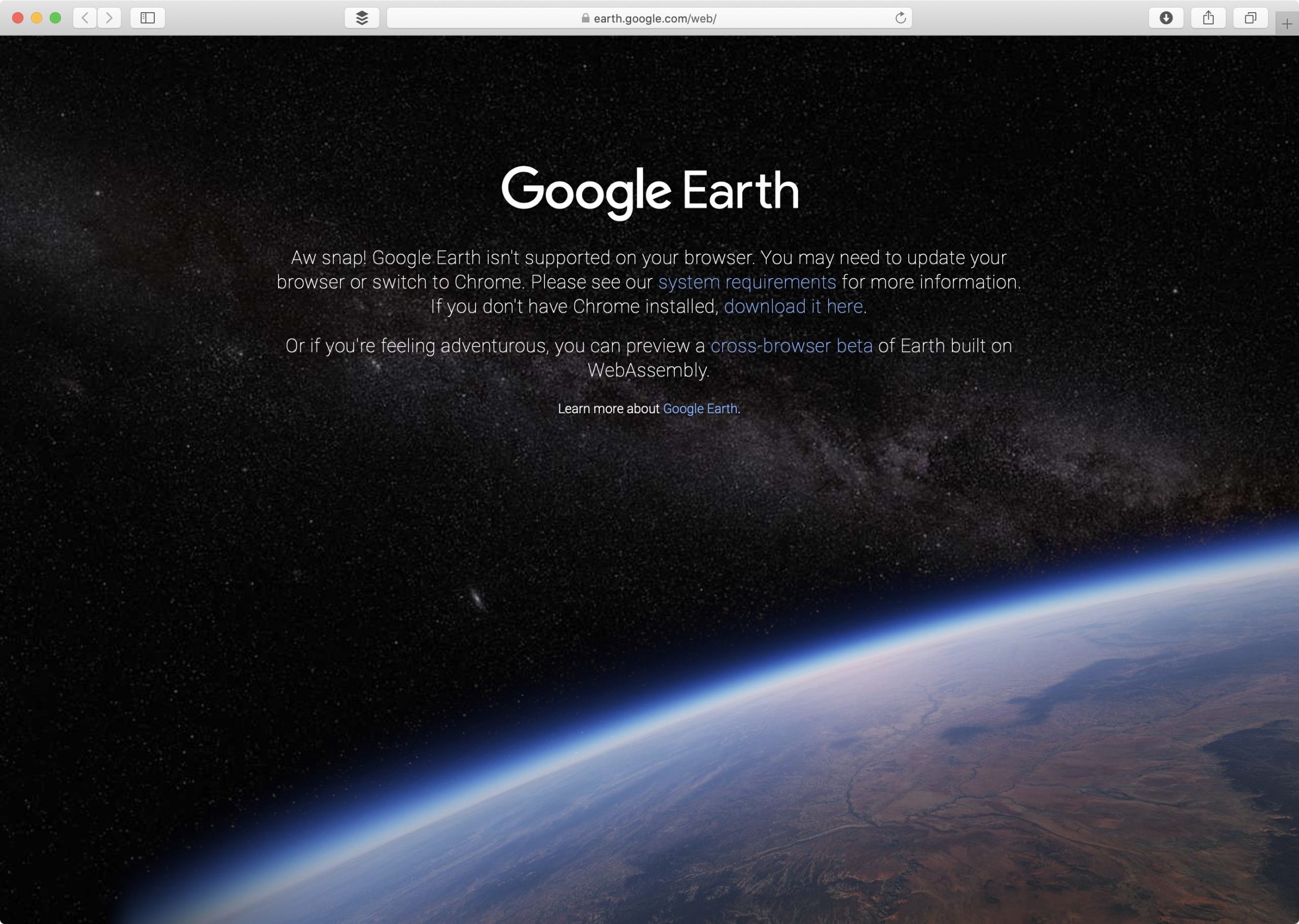
Google announced via a Medium blog post yesterday that its Google Earth web app now finally works in browsers other than its own Chrome app, such as Mozilla's Firefox, Microsoft's Edge and Opera Software's Opera, but acknowledged that support for Safari is still being worked on.