Oprah’s Book Club launched on Apple Books recently and now she has decided to cast some light on her partnership with the Cupertino tech giant.
Oprah explains why she’s partnered with Apple on her Book Club


Oprah’s Book Club launched on Apple Books recently and now she has decided to cast some light on her partnership with the Cupertino tech giant.

If you purchase a lot of books through Apple’s Books app, you want to access what you’re in the mood to read quickly. There is a convenient Reading Now screen, but maybe you want to find a book you downloaded a while back. You can easily see only those books you’ve downloaded in the Books app, and here’s how.

Stephen King's favorite novel, "Lisey's Story", will be adapted into a brand new television show exclusively for the upcoming Apple TV+ streaming service.
macOS 10.15, the next major update to the desktop operating system powering the Mac, will rock standalone apps for Music, Podcasts and TV, plus a redesigned Books app.
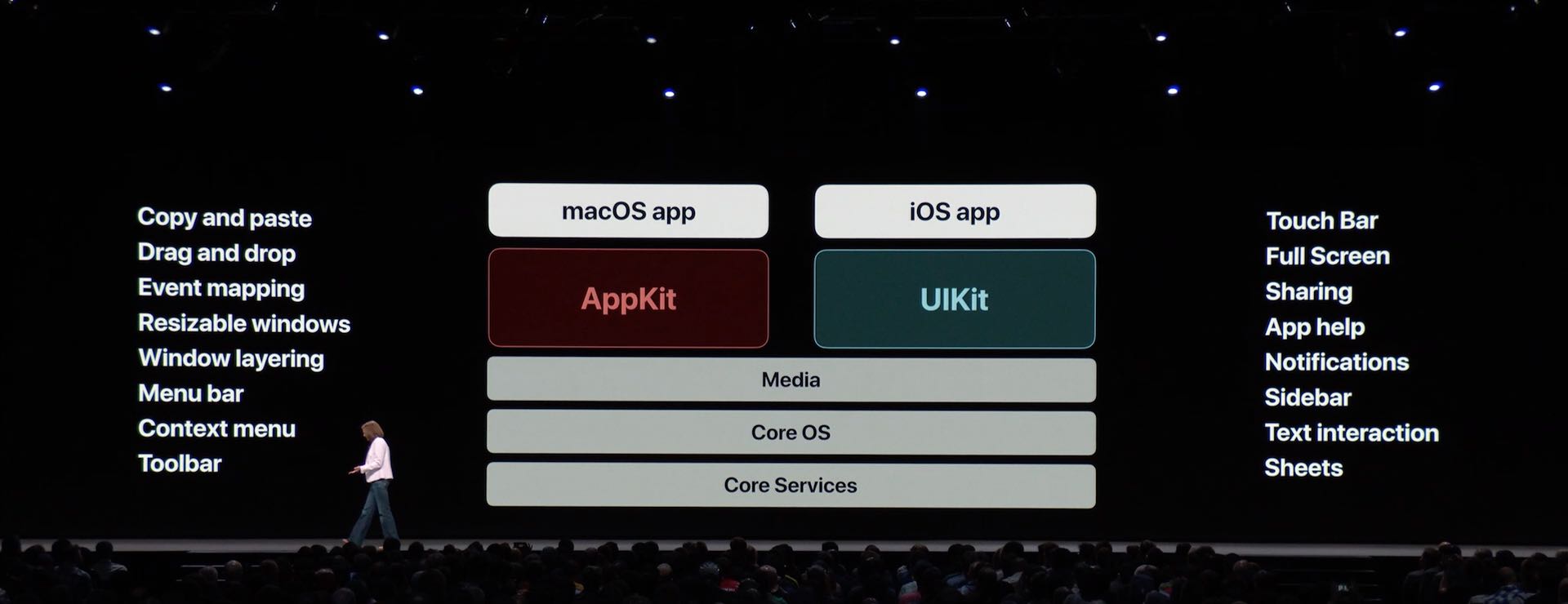
Apple last summer unveiled the new Home, News and Voice Memos apps built using Project Marzipan, its upcoming new APIs for building cross-platform iPhone, iPad and Mac apps. This year's wave of Marzipan apps is said to include the new standalone Music and Podcast apps for macOS, signaling an iTunes breakup may finally be on the horizon.

If you use your iPhone or iPad to listen to podcasts in the Podcasts app or audiobooks in the Books app, then you probably know about the skip feature. You can skip back a few seconds to catch something you missed or skip forward to move past something you have already heard.
The thing about this skip feature is you may not want it as low as 10 seconds because it might not be enough, and you have to keep tapping. At the same time, you may not want it to be as high as 60 seconds because you might skip way too much.
Here’s how to change the skip seconds for Podcasts and Books on iOS.

We all understand the importance of backing up the iPhone contents. Those memorable travel videos, heartwarming family photos, hot songs are the treasures of our life. To achieve the successful iPhone backup, a handy App like MacX MediaTrans is a must have. With this tool, you can easily browse and transfer the music, photos, videos, books, podcasts and other data on your iPhone or iPad, selectively back up them on your Mac computer, optionally encrypt your data and much more.

Apple this morning issued a press release, announcing the "Best of 2018." For those unfamiliar with the tradition, every year around this time, the company highlights popular content across its various media apps and stores. Now you can see these lists for yourself in their respective apps—Apple Music, Apple Podcasts, Apple Books and iTunes—but we've rounded up the top picks below.
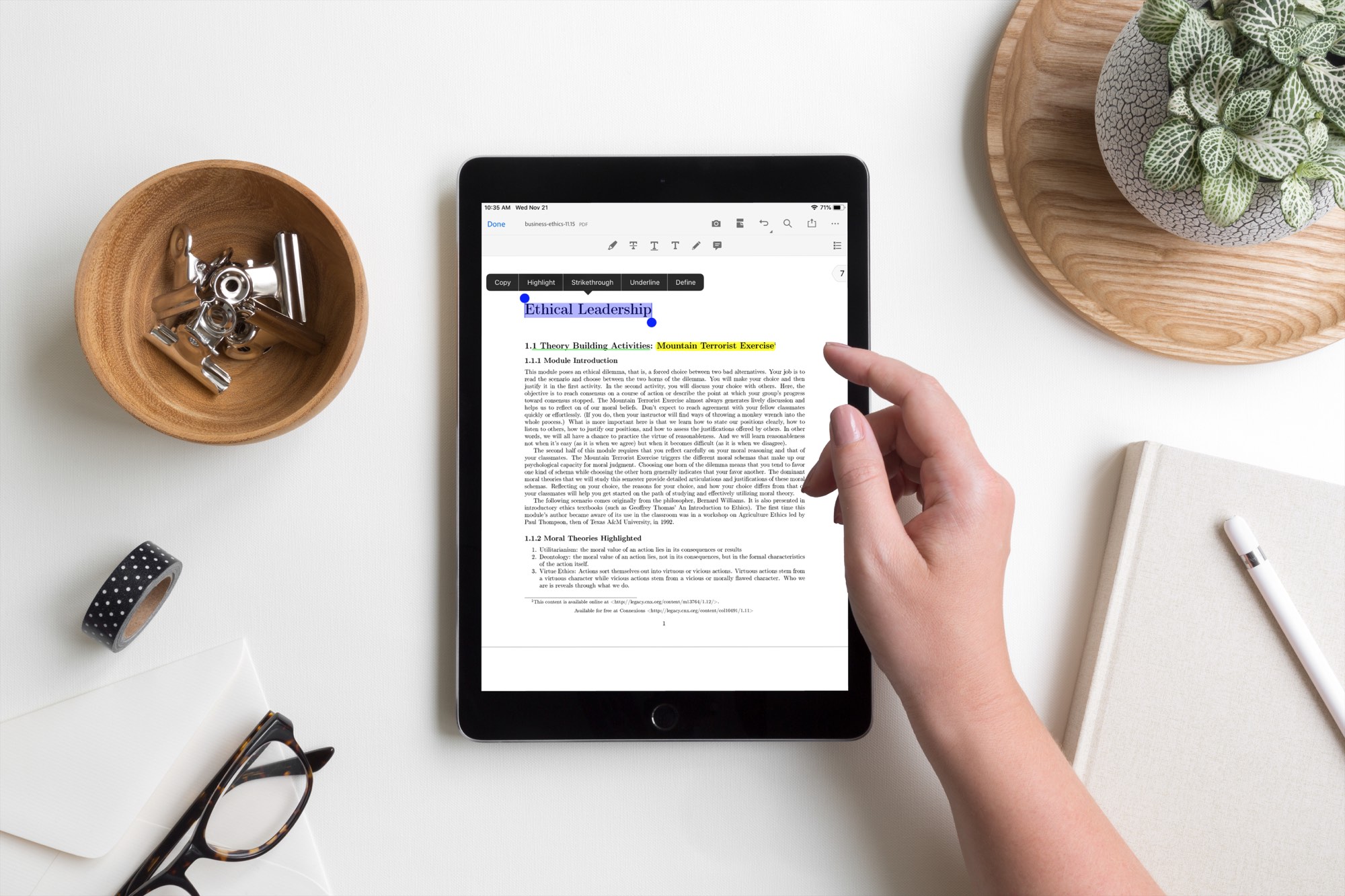
One of the best things about electronic books and textbooks is that you can mark them up. Rather than a physical book that you rent or buy and want to sell later, with books on your iPad, you can make notes and highlight important points. Plus, you can read wherever you go with your device.
Here are the best apps to read and annotate PDF books on iPad.
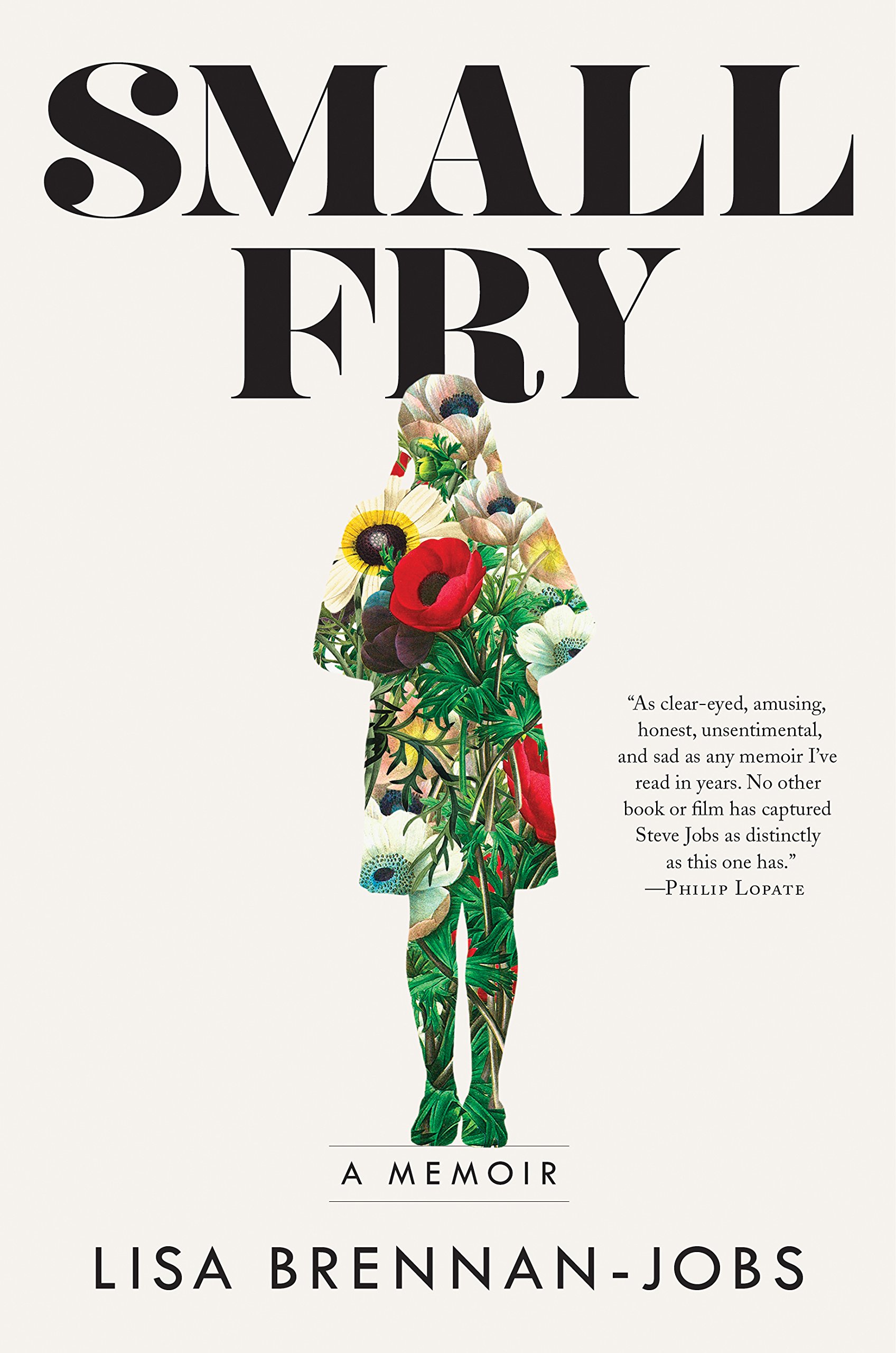
Lisa Brennan-Jobs’ wrote a memoir that looks at the final days of her father's live, describing what it was like to grow up around such a famous technology luminary. The book, titled “Small Fry,” is out today and available to order from iBooks, Amazon and more.
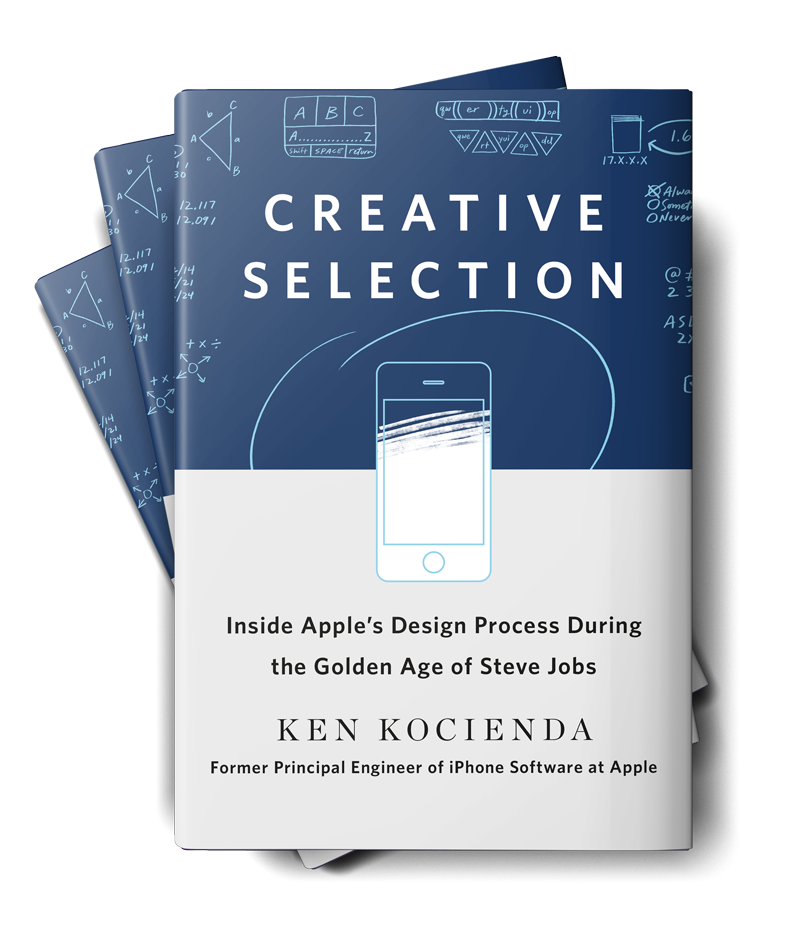
An interesting new book by former Apple software engineer Ken Kocienda, titled “Creative Selection,” is now available to order through Apple's Books Store, offering an inside account of Apple's design and creative process during the Golden Age of Steve Jobs.
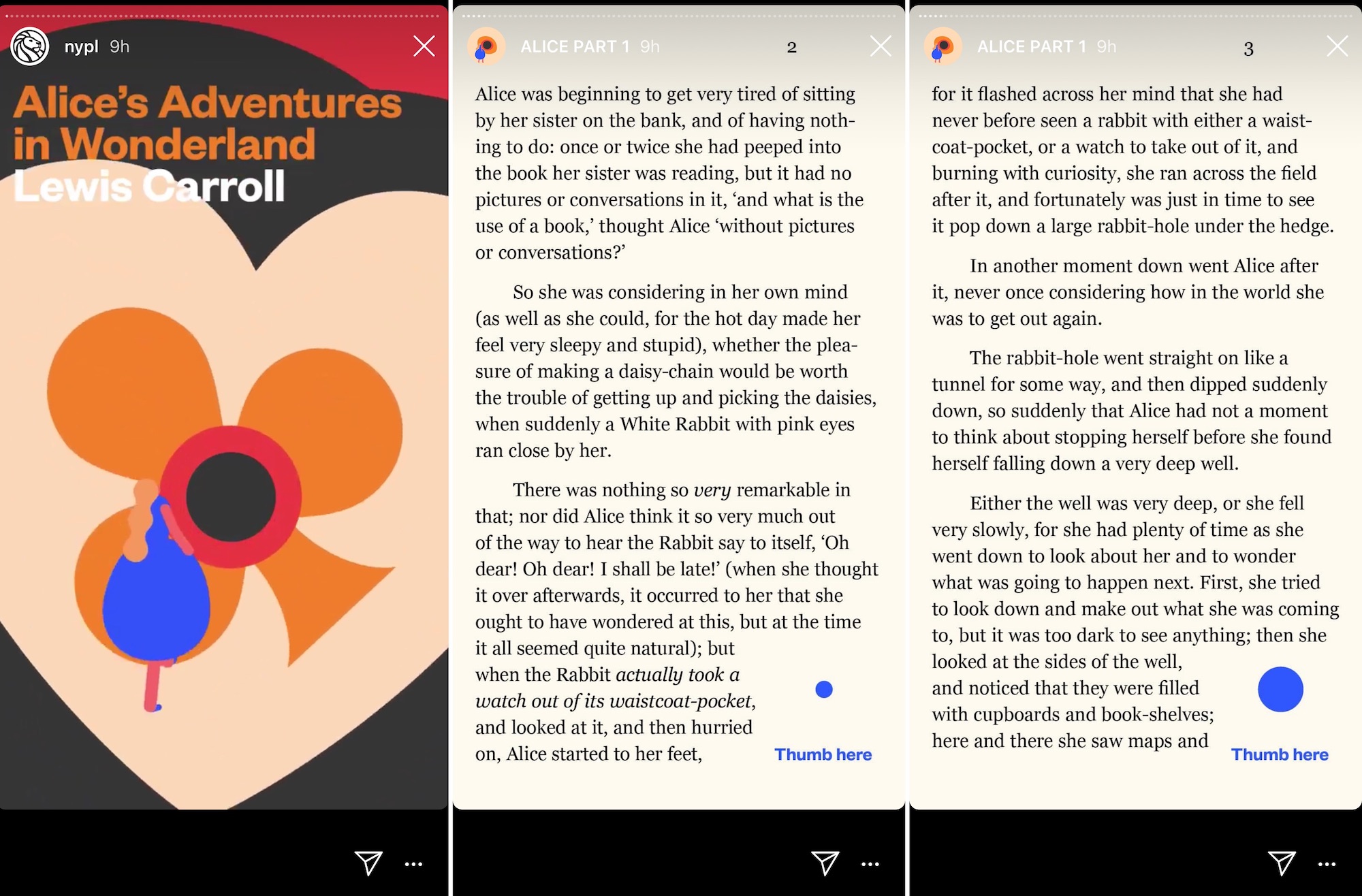
The New York Public Library (NYPL) is adding so-called Insta Novels to its Instagram account. Featuring classic novels and short stories, the feature is open to anyone, even those who don't have an NYPL card or live in New York City, according to The Wall Street Journal.