Learn how you can back up all your Apple Vision Pro apps, data, and settings to iCloud for safekeeping and restore them later if needed.
How to turn on and manage an iCloud backup on Apple Vision Pro
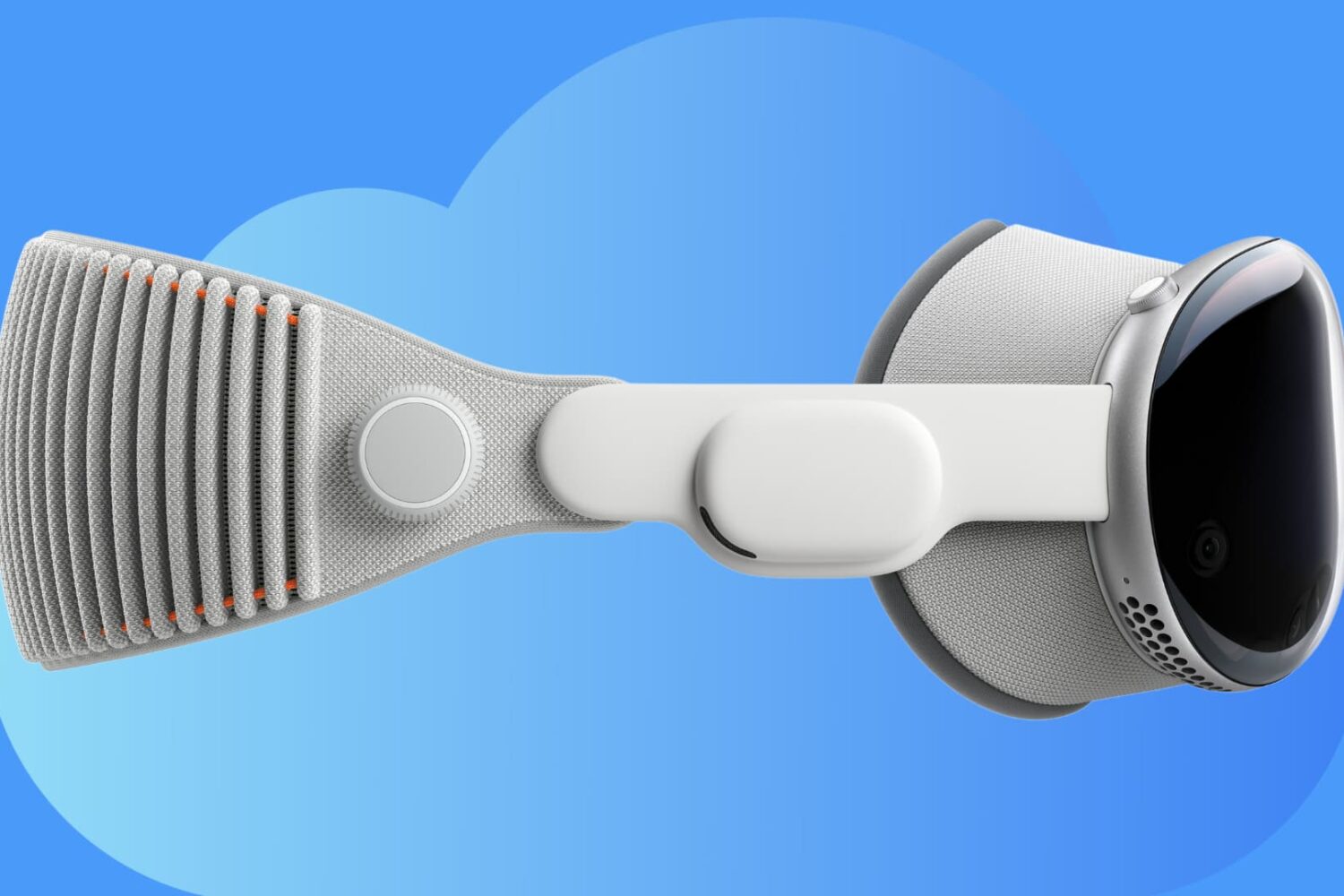
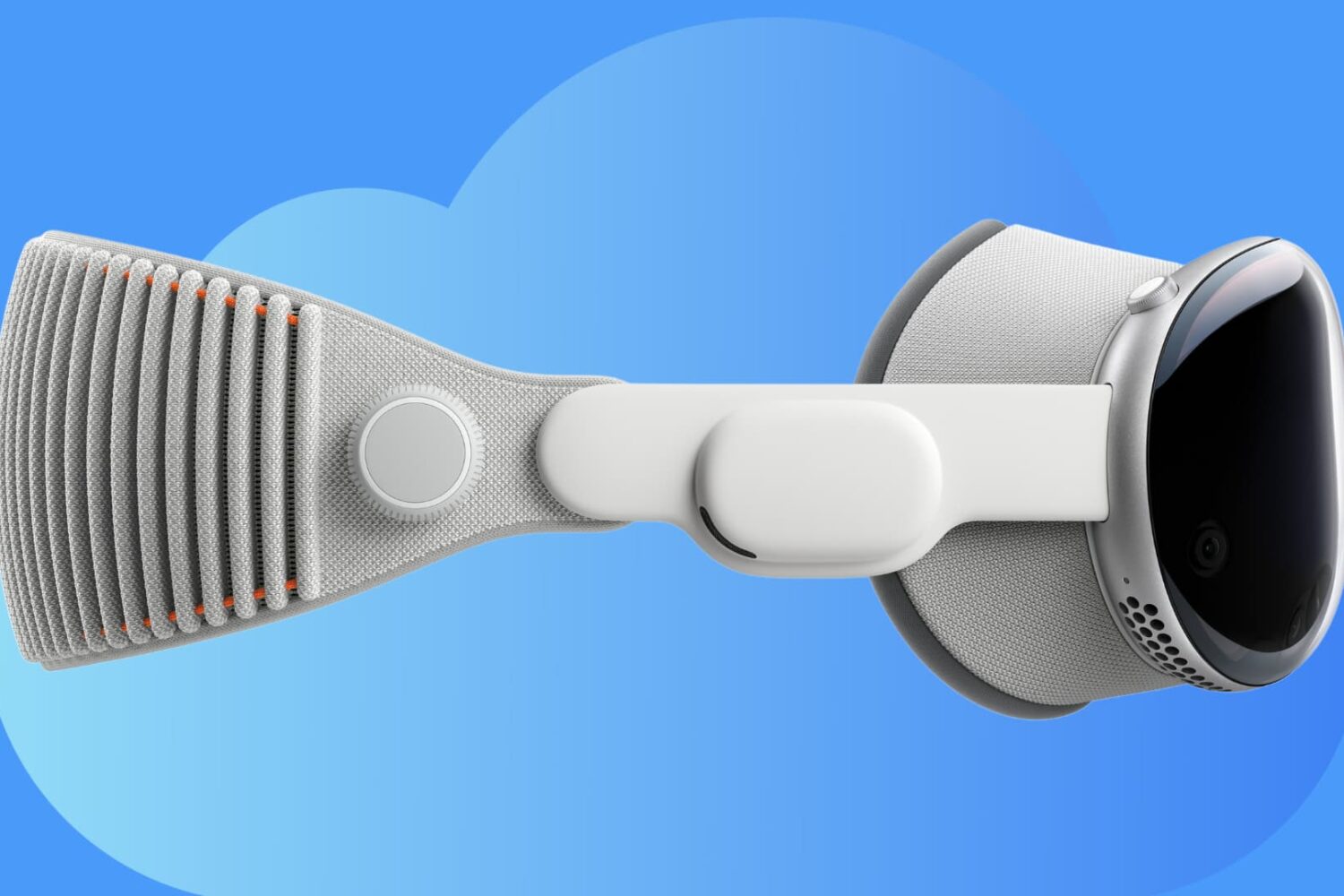
Learn how you can back up all your Apple Vision Pro apps, data, and settings to iCloud for safekeeping and restore them later if needed.

In this tutorial, we will share how to see where your Apple Watch backups are stored and how to delete them if you no longer want them on your iPhone.

If you’re someone who likes to keep all your data backed up so that you can quickly restore it in a moment’s notice, then we think you might appreciate a new app for iPhones and iPads called Data Manager by iOS developer Sezo.

WhatsApp is the home to many messages, memories, photos, videos, docs, call logs, proofs, and voice notes sent from family, friends, and businesses. Therefore, before switching to a new iPhone or erasing your current iPhone, you should back up your WhatsApp chats and media safely. Later this backup can be restored to a new iPhone, which will bring back all your WhatsApp messages, photos, videos, call history, etc.
In this tutorial, we will show you how to back up your WhatsApp conversations & attachments and restore them if needed. It's easy! The steps to back up and restore WhatsApp Business chats are the same.
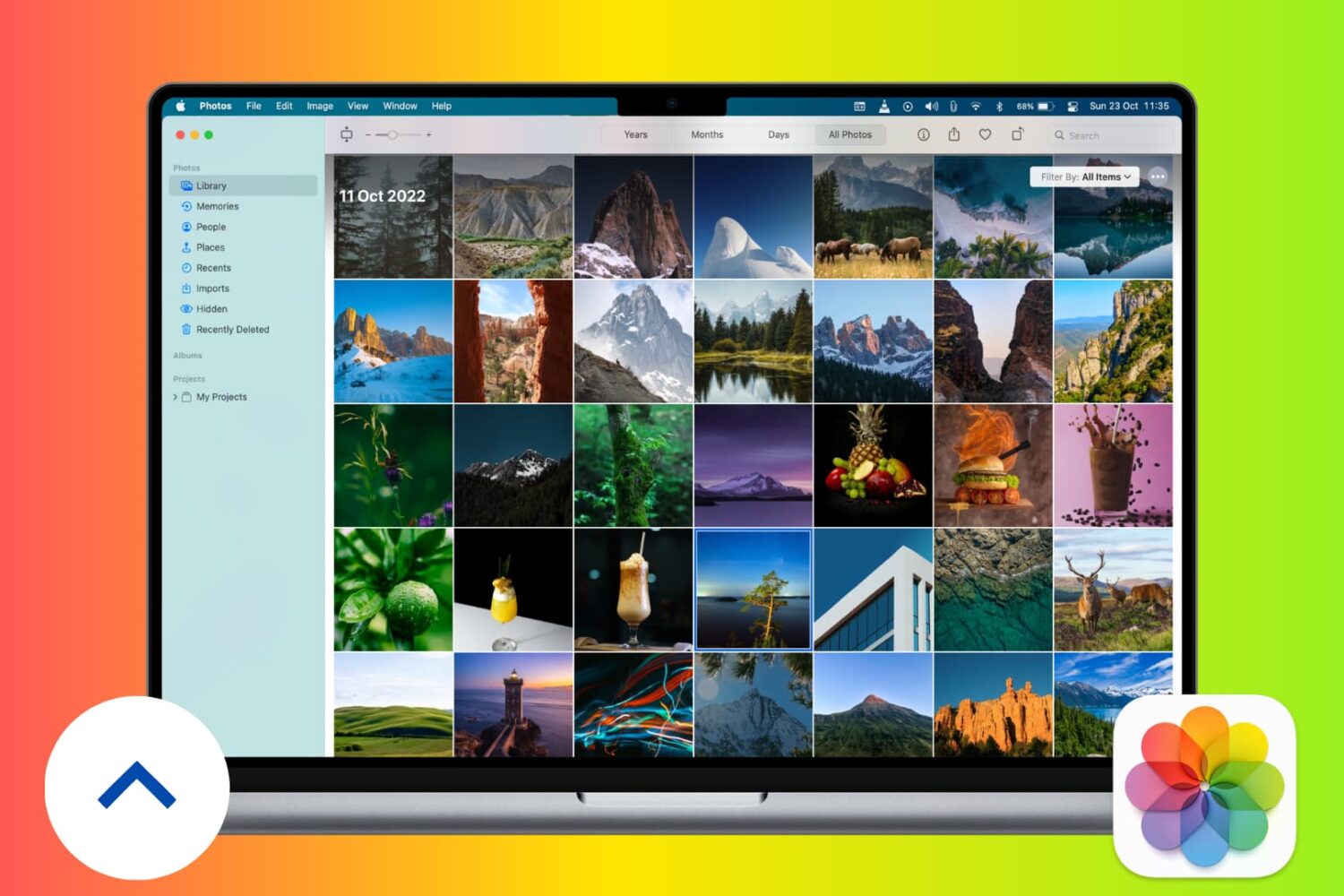
Given your Mac’s large internal drive, you may be tempted to store all your photos and videos locally on it. But keeping your meaningful memories in just one place is never the ideal solution, as you may lose them due to drive failure, theft, or unforeseen circumstances. Therefore, it is highly recommended you back up your most precious pictures and videos to at least two different places, and in this tutorial, we’ll help you with that.
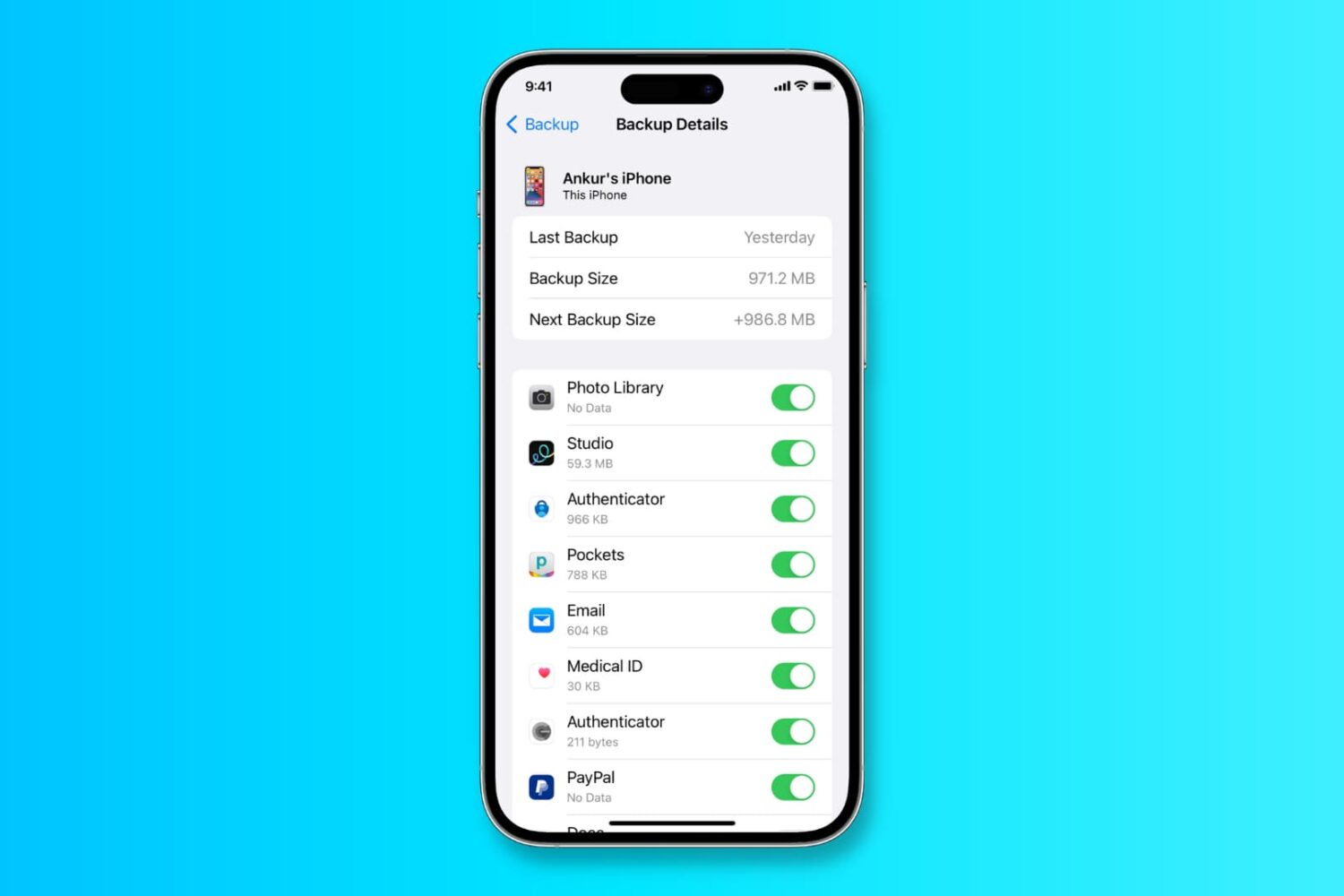
In this tutorial, we will show you how to back up your iPhone or iPad to iCloud, a Mac, or a Windows PC.

Starting with iOS 16, you can back up your iPhone over cellular data (5G, 4G, LTE). In this post, we will tell you more about it.

I have a friend who nearly lost all of his photos of his daughter. He had his iPhone for just about two years and he took tons of pictures of her. She wasn't even two years old yet, so basically, her whole life was on his iPhone. One day, his phone crashed, and he couldn't figure out what happened to it. His pictures were lost.
He was eventually able to recover his photos, but not without hours of work and days of anxiety. When I asked him why he didn't just back his photos up, he had no good response. Always back up your precious photos. Seriously. Always back up your photos!
Here are a few different ways to back up your photos and videos so you'll never have to face the dreaded lost memories again.
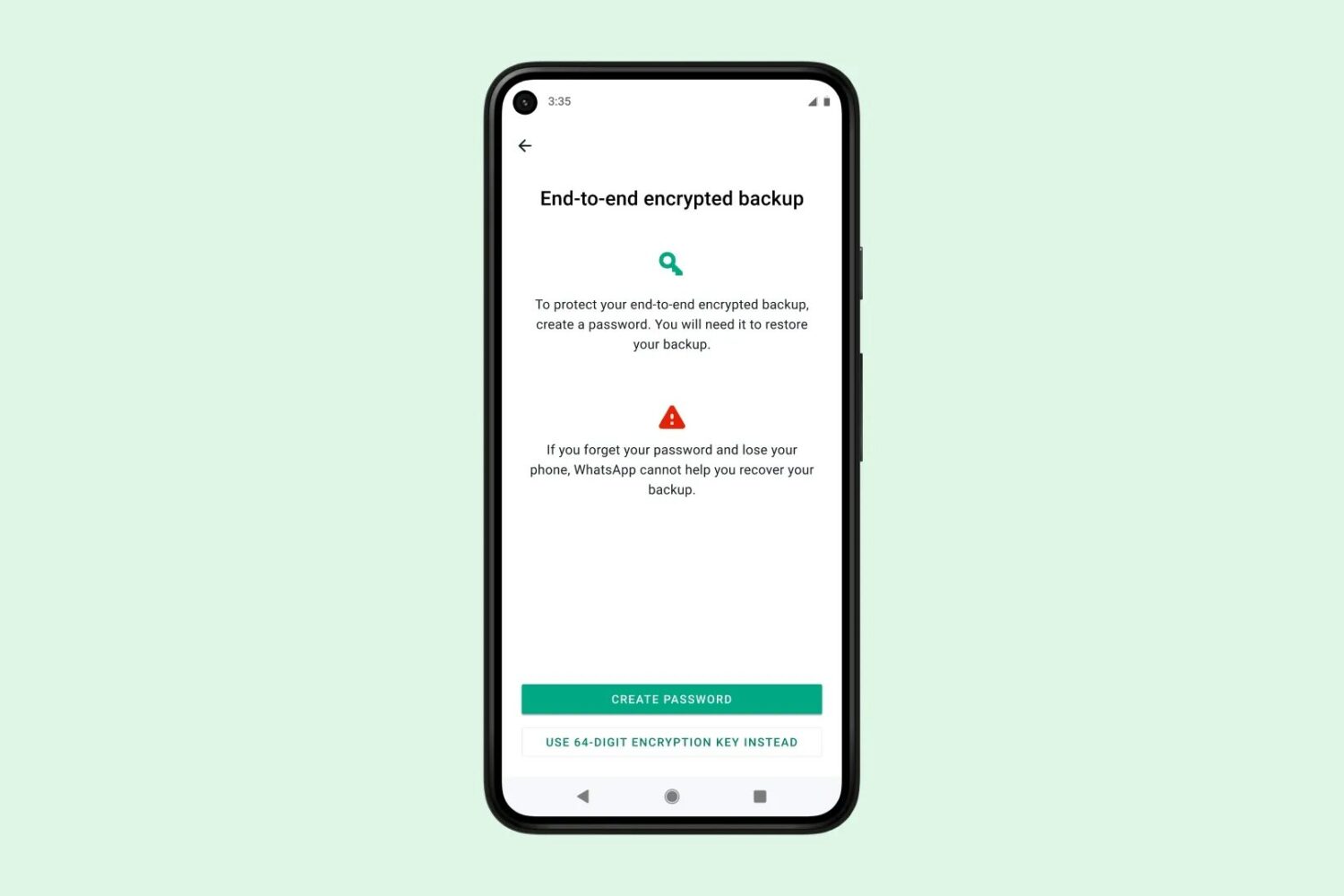
Follow these steps to enable end-to-end encrypted WhatsApp backup to boost your security by keeping your chat logs and media backups stored in the cloud private.
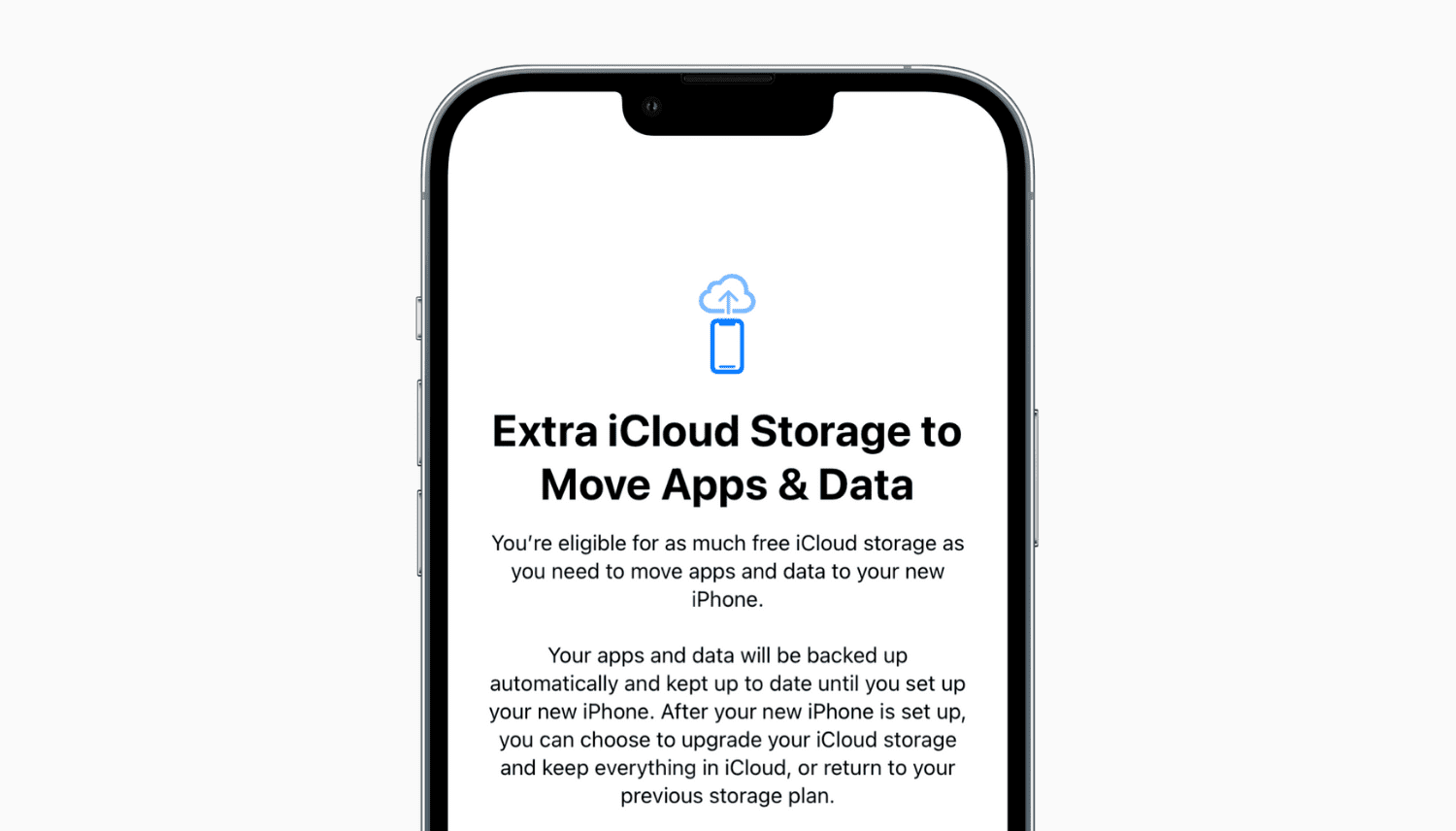
Apple offers free, unlimited iCloud space for creating your device backup when moving to a new iPhone or iPad. It doesn't matter whether you're on the free 5 GB plan or a paid iCloud plan with no free space. You get full device backup! Here's how to use temporary, unlimited iCloud storage to make a backup and transfer all your data from one iPhone to another.

It's always a good idea to back up your iPhone in case you lose your device or something goes wrong with it. Most users will connect their iPhone to their Mac or PC and make a backup. However, you can also make a backup and store it on your external hard drive if your computer is running low on space.
In this article, we show you how to move or back up an iPhone to an external drive.