One of the best ways to avoid giving your credit or bank card information directly to a merchant and then risking the possibility of a data breach is to pay by proxy — that’s the premise behind a popular service called Privacy.com.

One of the best ways to avoid giving your credit or bank card information directly to a merchant and then risking the possibility of a data breach is to pay by proxy — that’s the premise behind a popular service called Privacy.com.
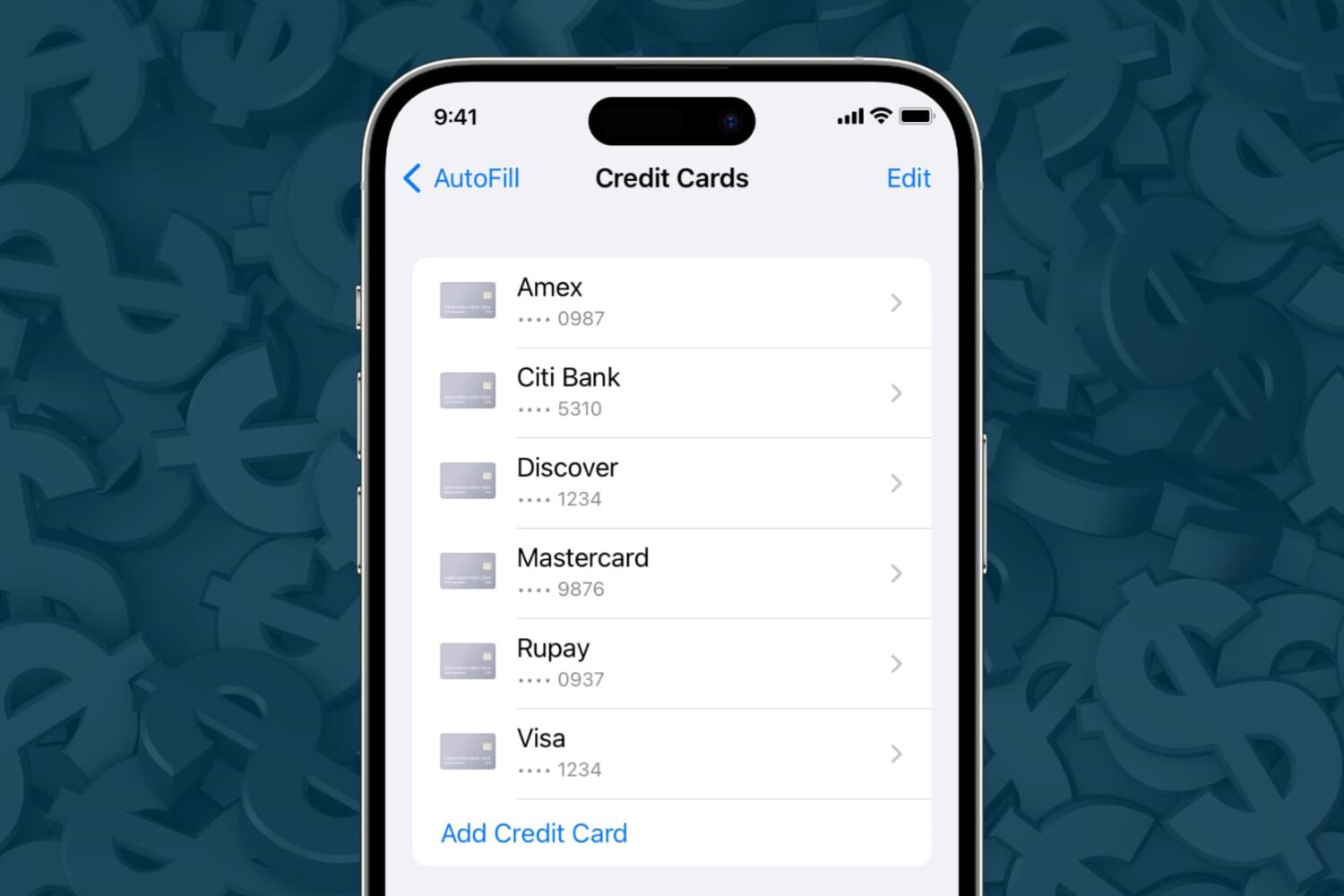
In this tutorial, we will show you how to manually add your credit card information to Safari on your iPhone, iPad, or Mac so that you can fill it in quickly to complete online purchases faster. We will also go over how to remove your card details.
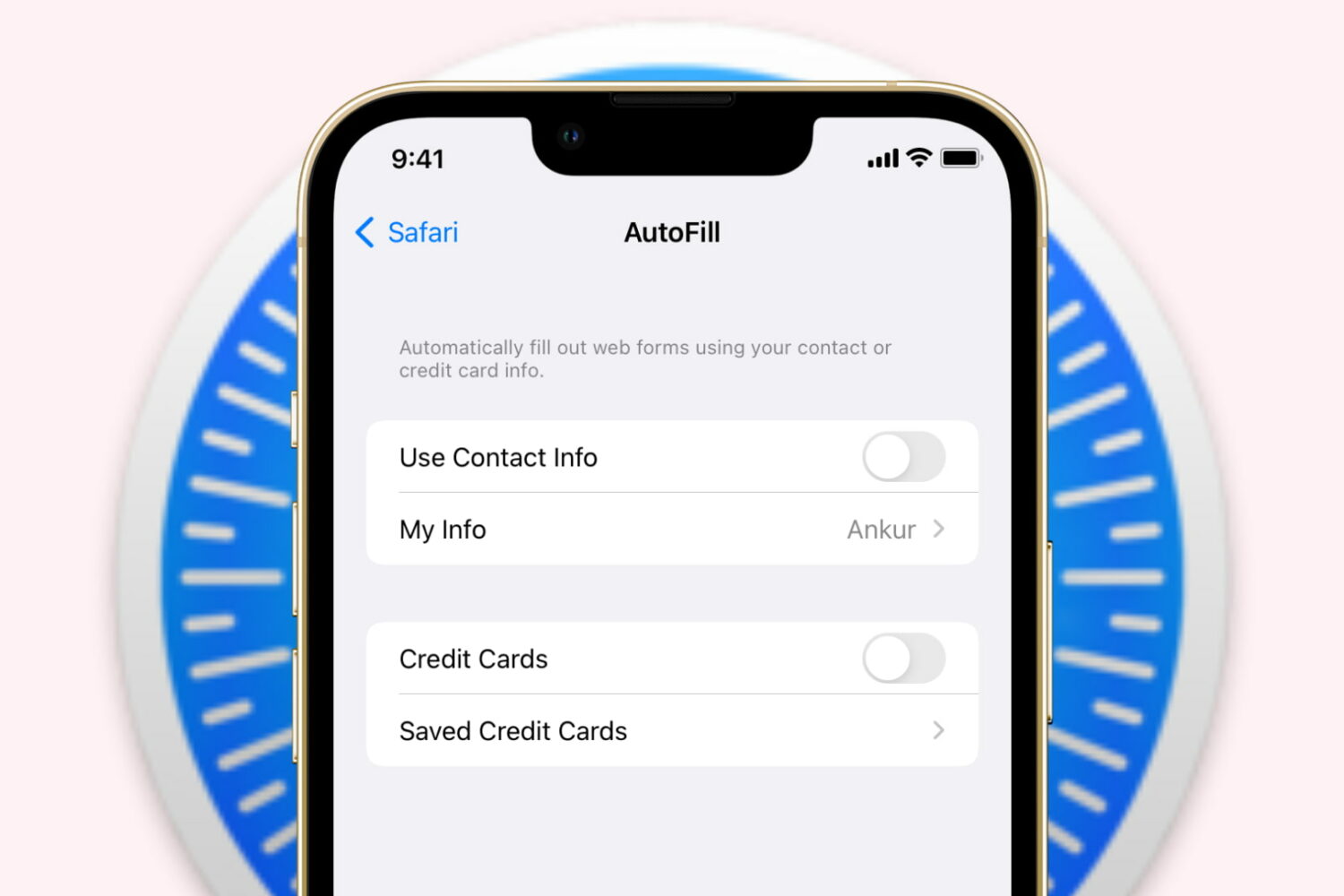
To help you quickly fill a form or instantly check out, Safari can autofill your name, email, phone number, home address, and credit card information on a webpage. This sounds great. But at times, it can get annoying as these suggestions automatically pop up in other text fields or situations when you want to enter different details. Due to these or any other reason, if you don't wish to see contact and payment autofill suggestions in Safari, here's how to disable it on iPhone, iPad, and Mac.

Using iCloud Keychain to save your account names and passwords for websites makes logging into your favorite sites a breeze. You don't have to remember many passwords and can use iCloud Keychain across your devices. It's a fantastic time-saver, except when you find iCloud Keychain not working.
If you're stuck and Safari on iPhone, iPad, or Mac isn't auto-filling your account information or details for your credit card, here are a few things to fix this issue.
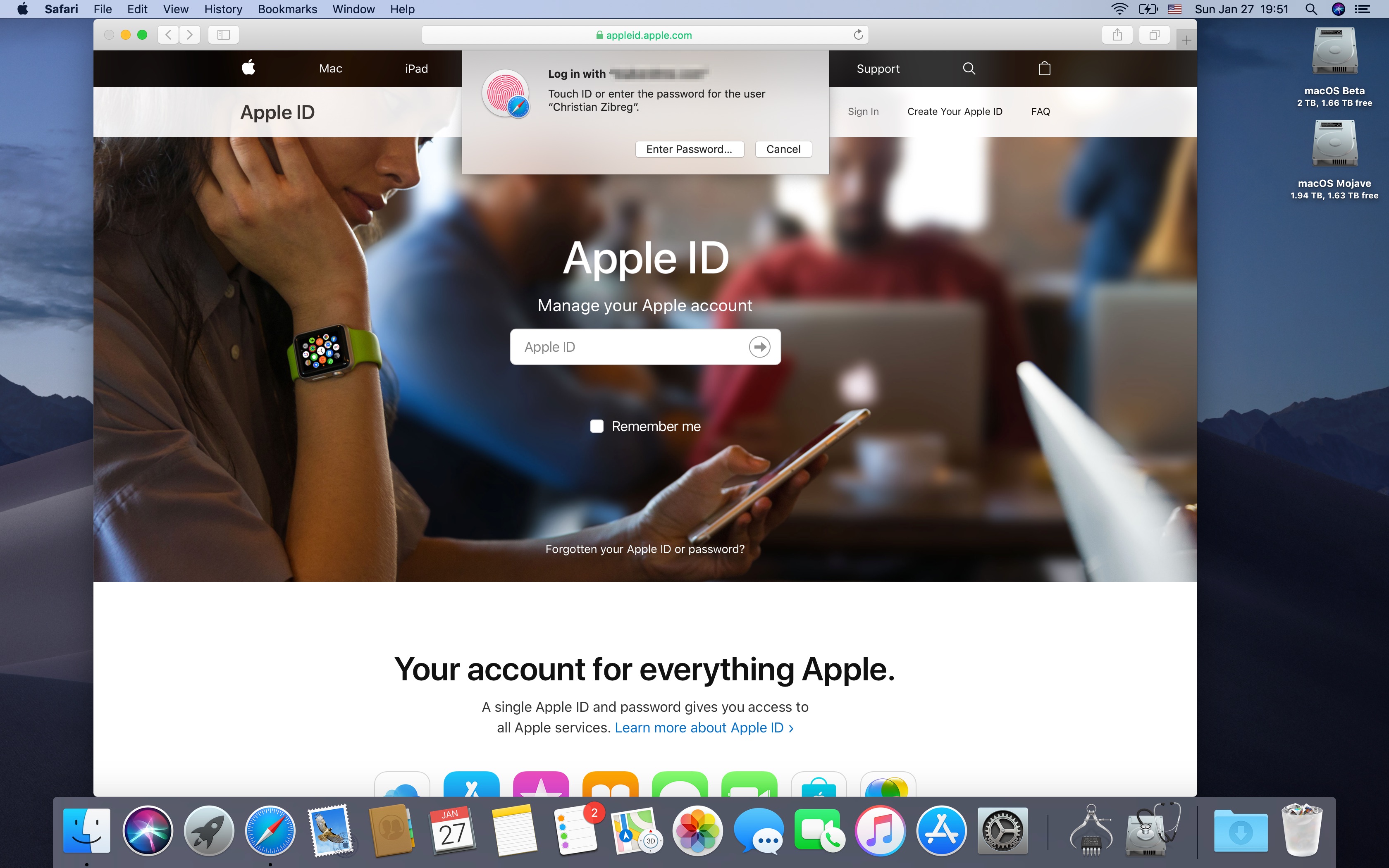
Apple's handy AutoFill feature on the macOS Mojave 10.14.4 beta has been streamlined with much needed support for Touch ID. This lets you automatically fill in user names and passwords on webpages just by putting your finger on the fingerprint reader.