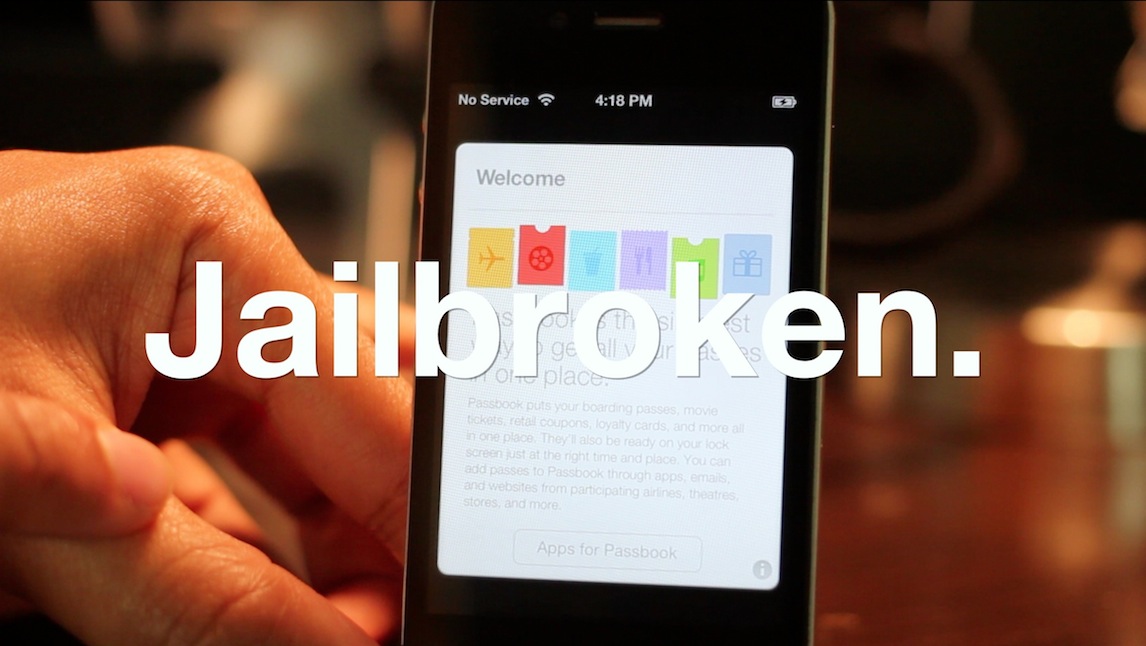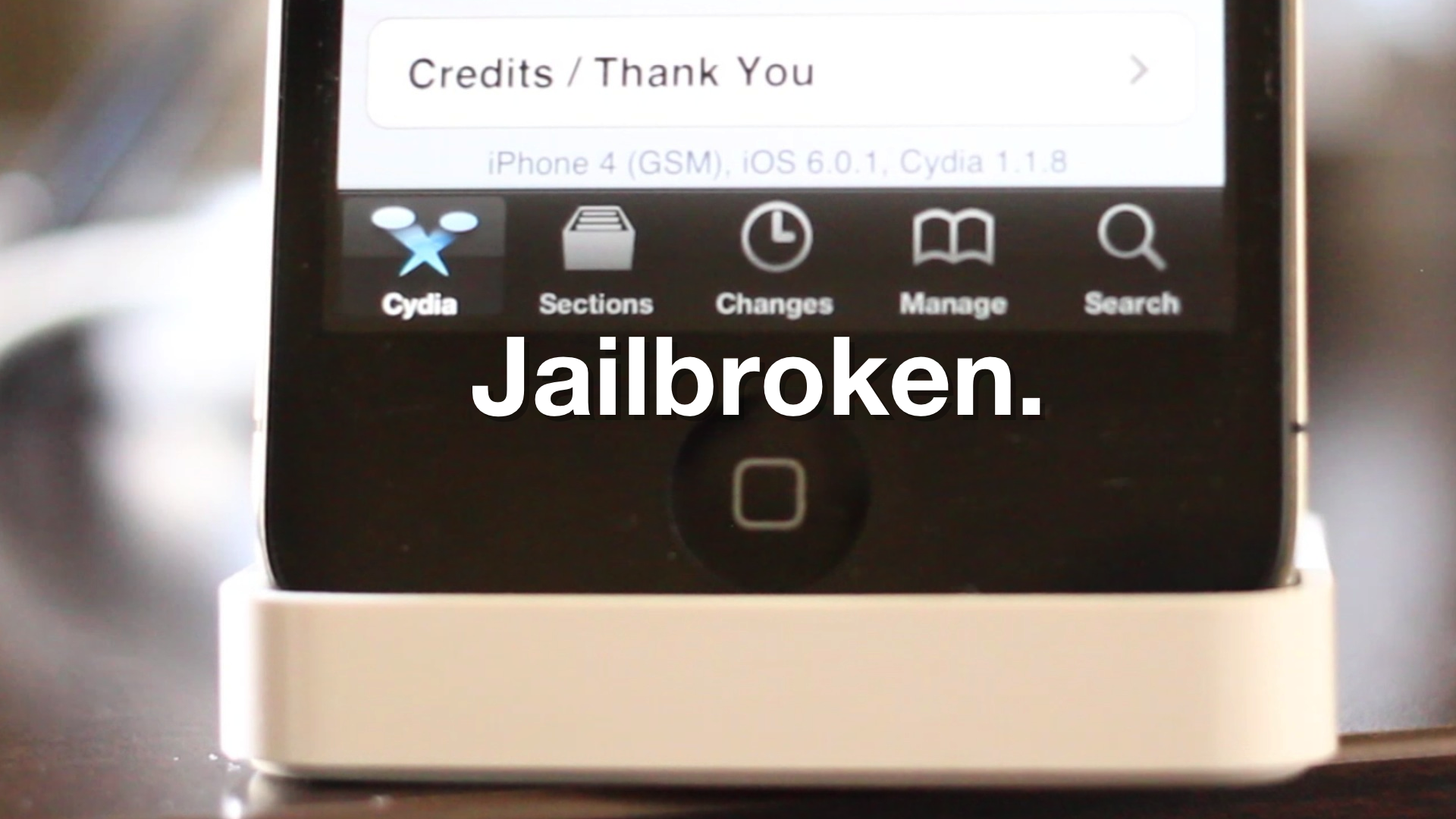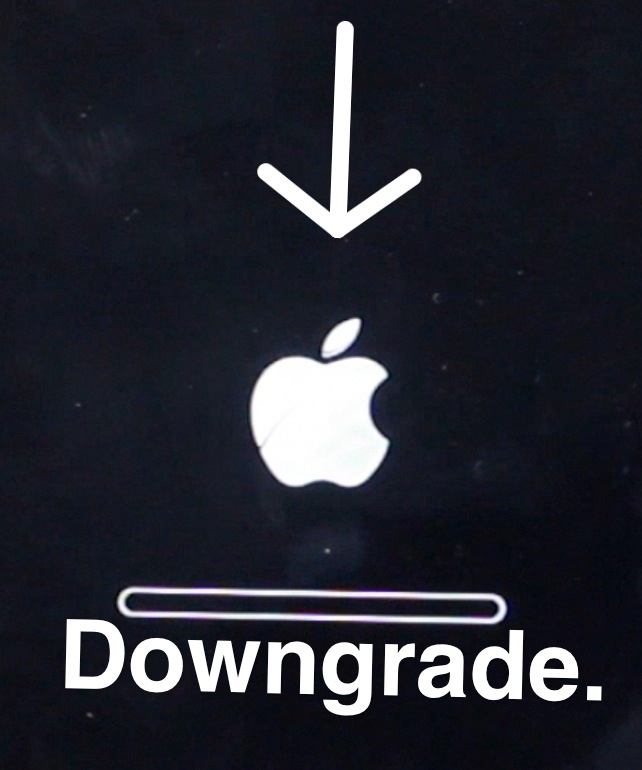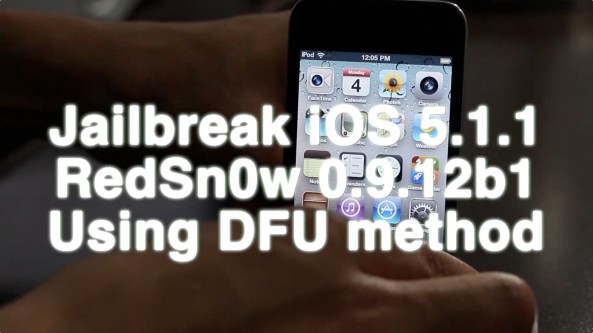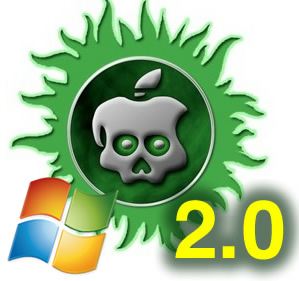With the release of RedSn0w 0.9.12.b1, you now have the ability to perform an untethered jailbreak on almost every iOS 5.1.1 compatible device. RedSn0w 0.9.12b1 even works with A5 devices like the iPad 2, the new iPad, and the iPhone 4S.
The only requirement for A5 devices is that you use the non-DFU method when using RedSn0w. RedSn0w also includes support for the older DFU-based limera1n method as well, but that is for A4 devices and below only. In this particular tutorial, we will showcase how to jailbreak your device using the universal non-DFU method that works with all devices.
This is the simpler of the two methods included with RedSn0w, and is recommended unless your device happens to contain a lot of media, as noted by the iPhone Dev Team.
Check inside for the full how-to...