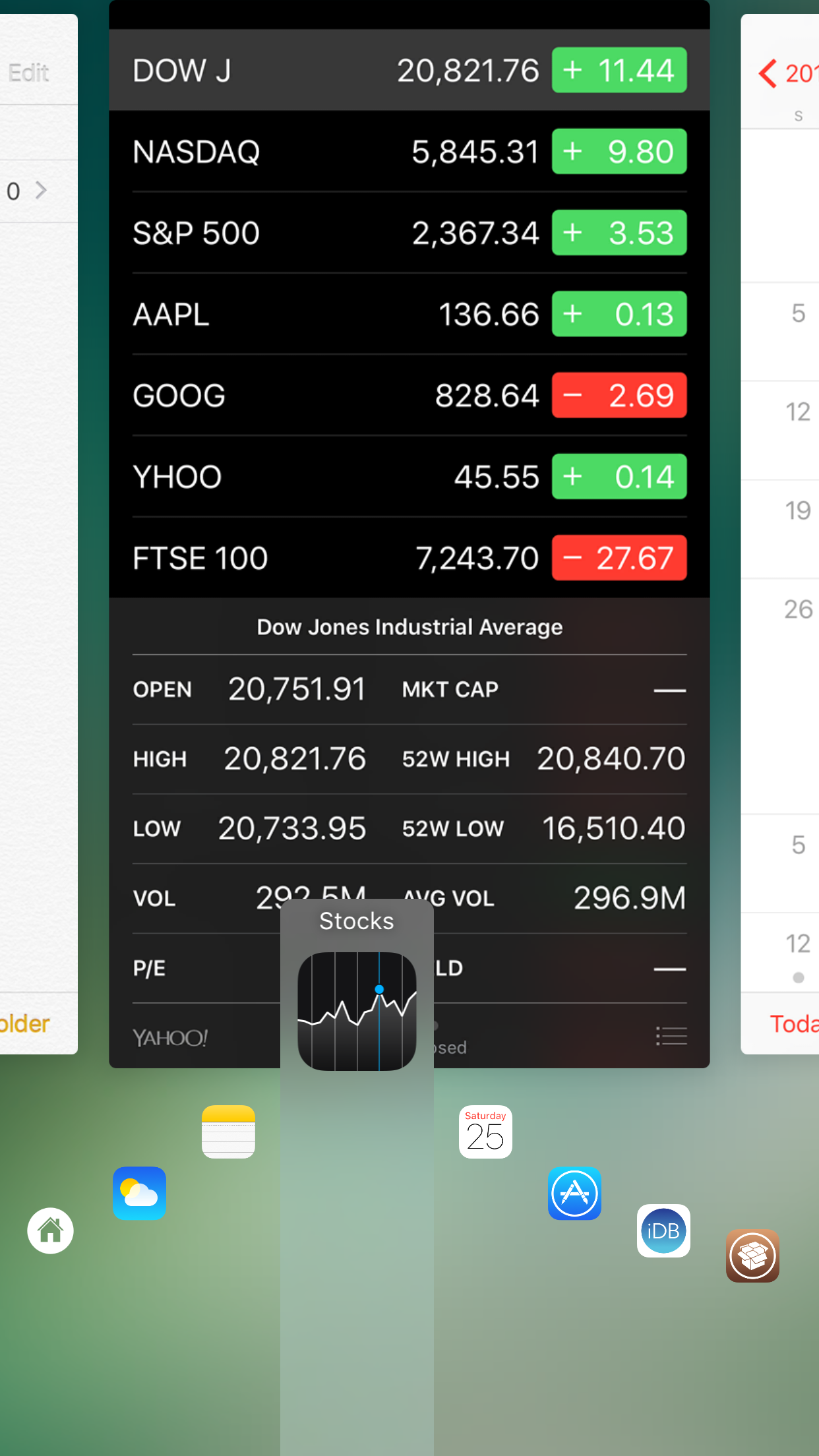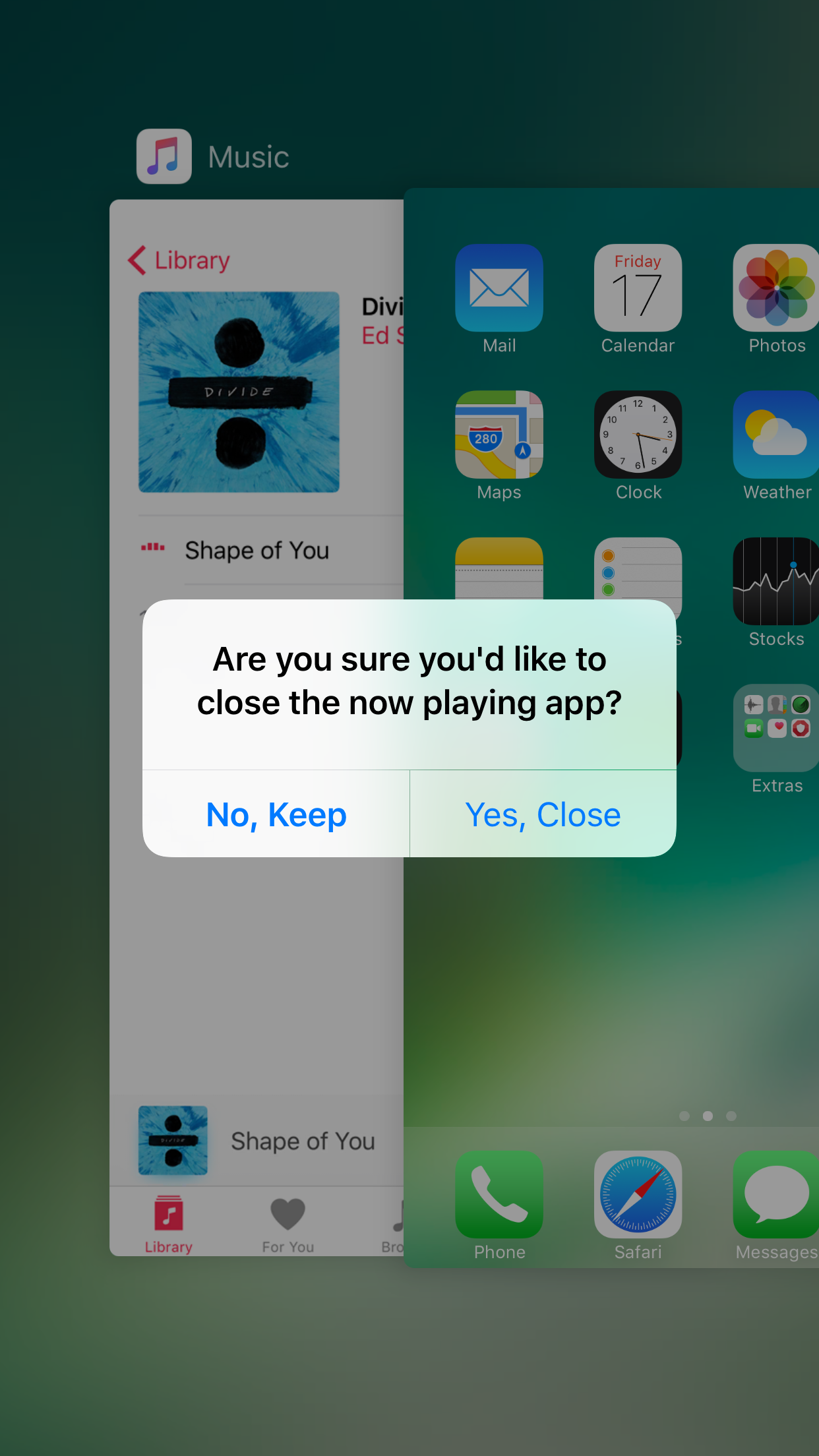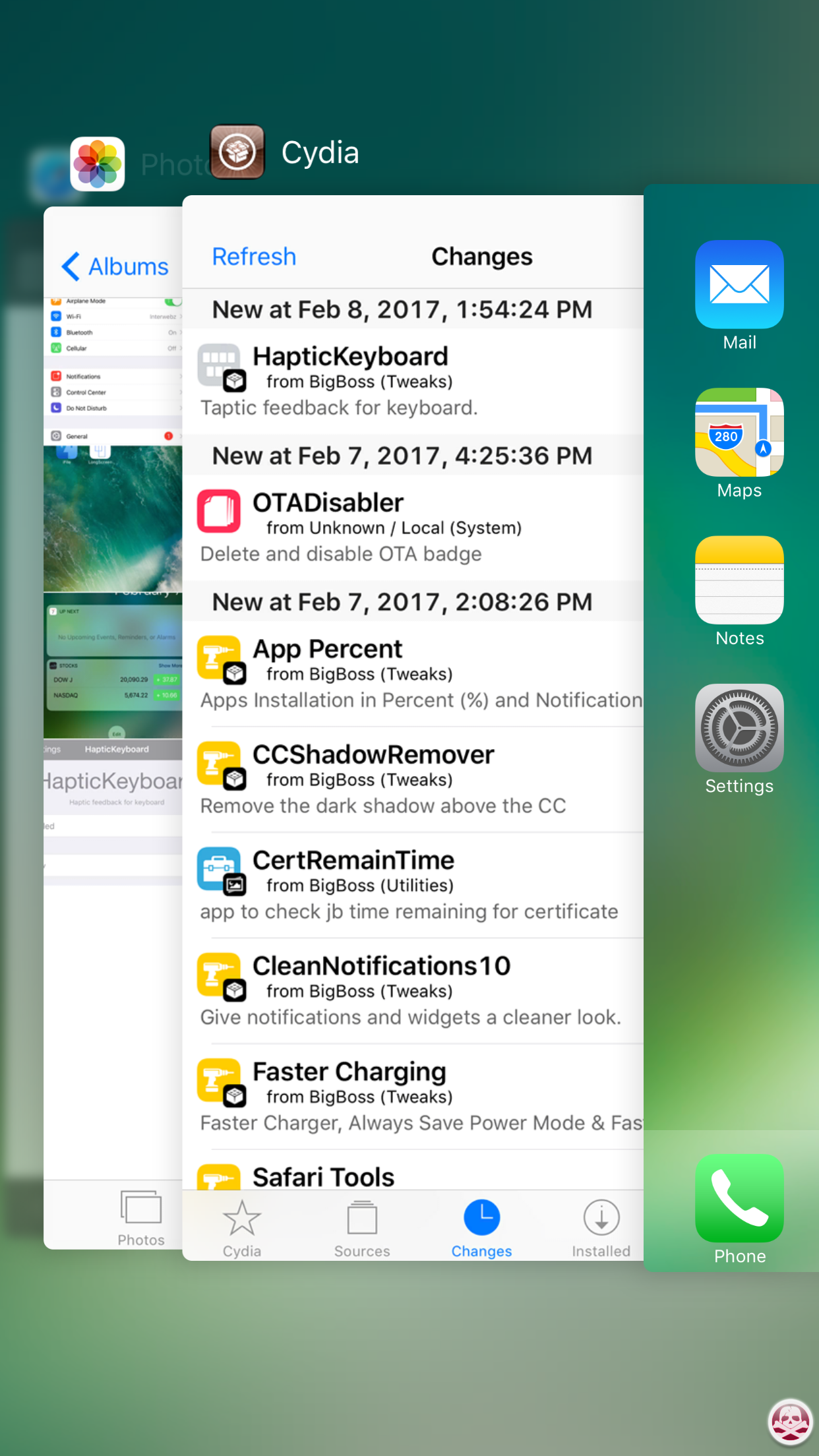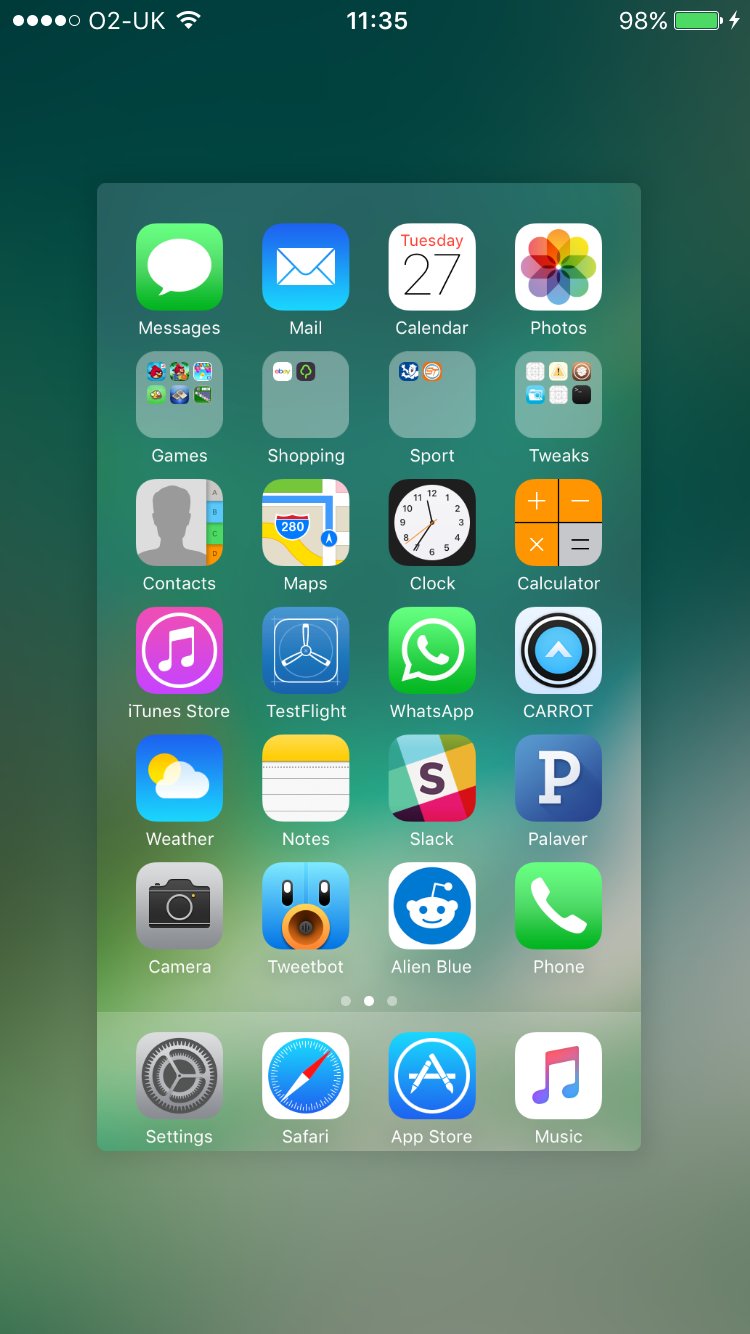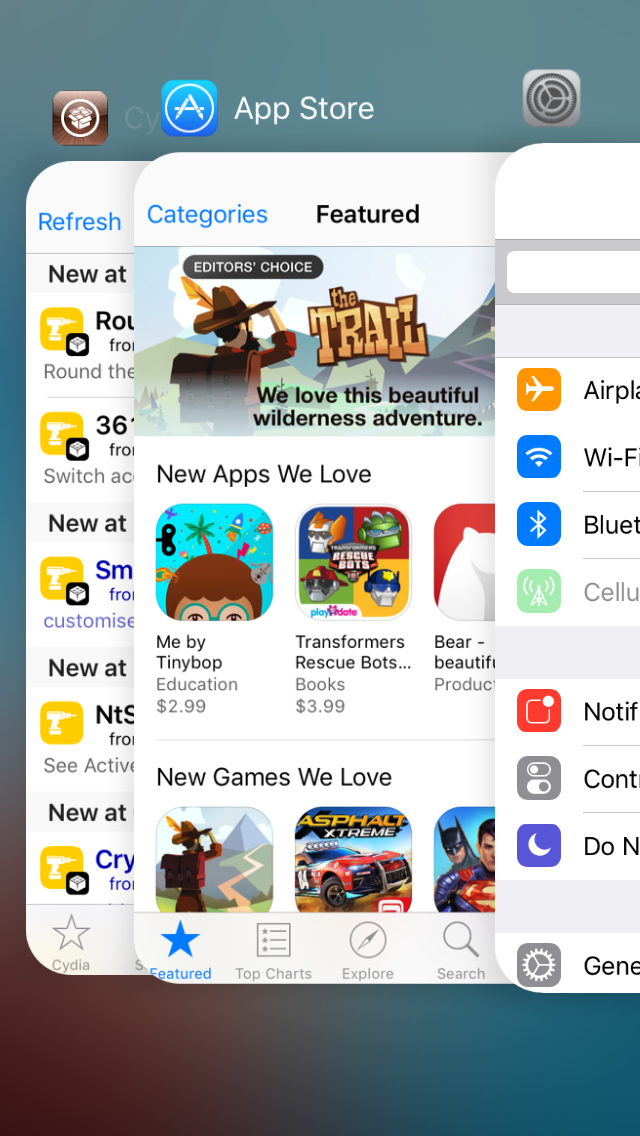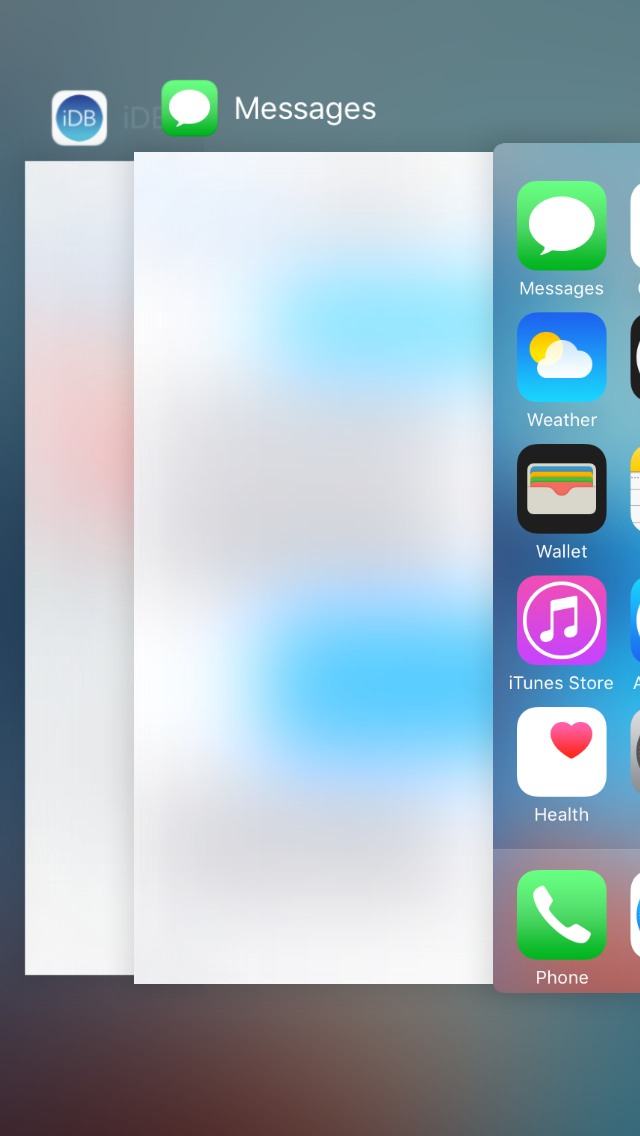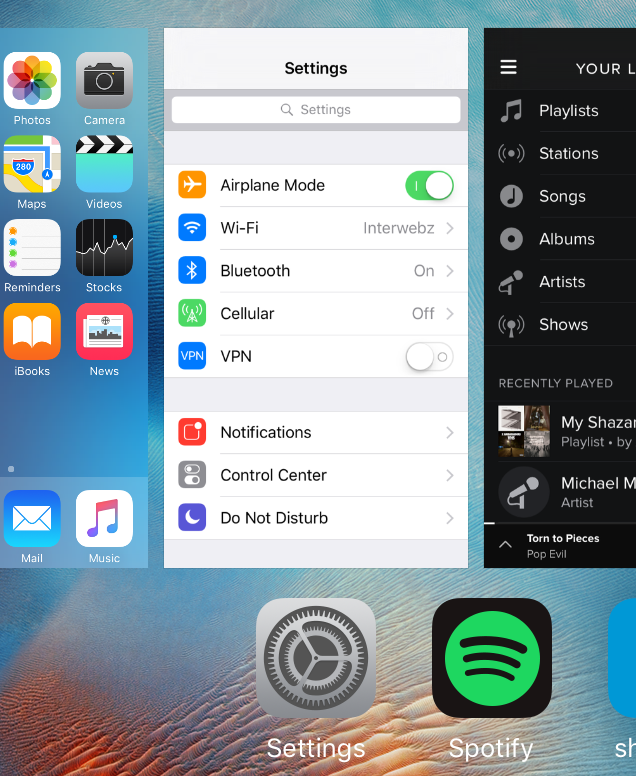Anyone who was a fan of Auxo probably remembers one of its biggest individual features, Hot Corners, which supercharged the experience of multitasking on iOS by empowering you with the ability to swipe up from a specific corner of your device to quickly switch between apps.
This feature is now being reborn in a new free jailbreak tweak called Kaze by Qusic and Sentry. This essentially takes that one feature from Auxo and packs it into a standalone tweak.