Echo is a series of smart voice assistant devices by Amazon. You can review and listen to voice commands given to Alexa on your Amazon Echo, inside the Alexa app, and any other device with Alexa built in. From here, you can delete the voice recordings individually or in bulk. The settings also allow you to stop saving your Echo recordings. Finally, you can even ask Amazon to no longer use your Alexa voice recordings for evaluation and training purposes. This'll ensure no human hired by Amazon listens to them. In this guide, we show you how to do all these using the Alexa app on your iPhone, iPad, Android, and the Amazon website in a browser on Mac or PC.
Amazon Echo
HomePod mini vs Amazon Echo: Which should you buy?
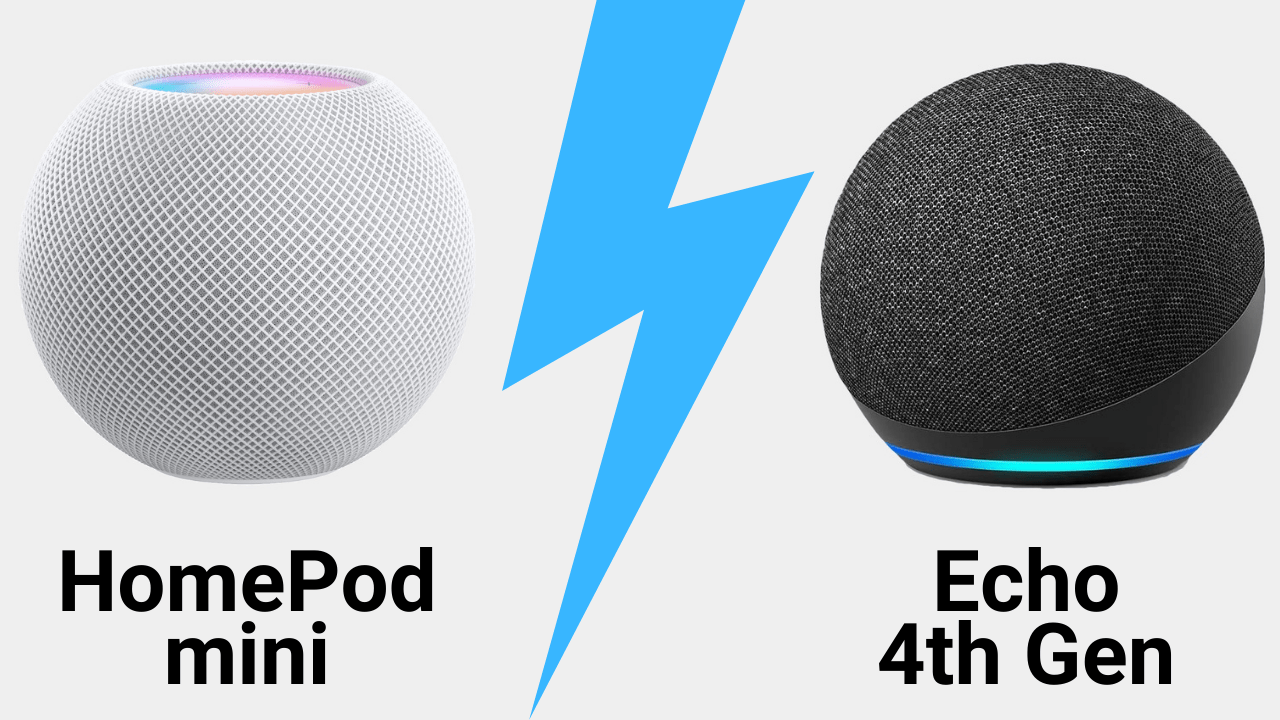
Apple introduced a tinier version of its popular HomePod called HomePod mini. This smart speaker is not only smaller in size, but also in price as compared to its parent. Both of these features put the HomePod mini more in the running as a direct competitor to the Amazon Echo.
Whether for yourself or a gift for a loved one, you might be trying to decide between the two (or three including the Amazon Echo Dot). To help, we have a comparison of HomePod mini versus Amazon Echo. Hopefully this will help you pick the best smart speaker for your home or someone else’s.
Apple Podcasts integration with Amazon Echo and Fire TV expands to users in Germany

People in Germany who own an Echo device can now ask Amazon's Alexa smart assistant to stream any audio show available on the Apple Podcasts directory.
How to use the Alexa app for your alarms, reminders and timers

Siri is a great assistant and HomePod is a terrific smart speaker. But these aren’t the only players in the game, right? Maybe you don’t want to spend the money on an expensive HomePod and appreciate that other assistants exist besides Siri.
Alexa and Amazon Echo are excellent alternatives. Plus, you don’t have to have an Amazon smart speaker to use Alexa because the app works on your iPhone without one.
If you want to give the Alexa app a try for your alarms, reminders, and timers, with or without a speaker, here’s how to set them up.
How to set up and play Spotify on Alexa

If you enjoy listening to music on your devices, then you may have more than one app for it. Apple Music is a terrific choice that lets you play songs and playlists on any of your Apple devices. But Spotify is another great option for hearing the tunes you love.
With Alexa, you can easily tune in and turn on your Spotify music. Whether on your iPhone or Amazon smart speaker, here’s how to set up and play Spotify music with Alexa.
How to play Apple Podcasts on Alexa and Amazon Echo
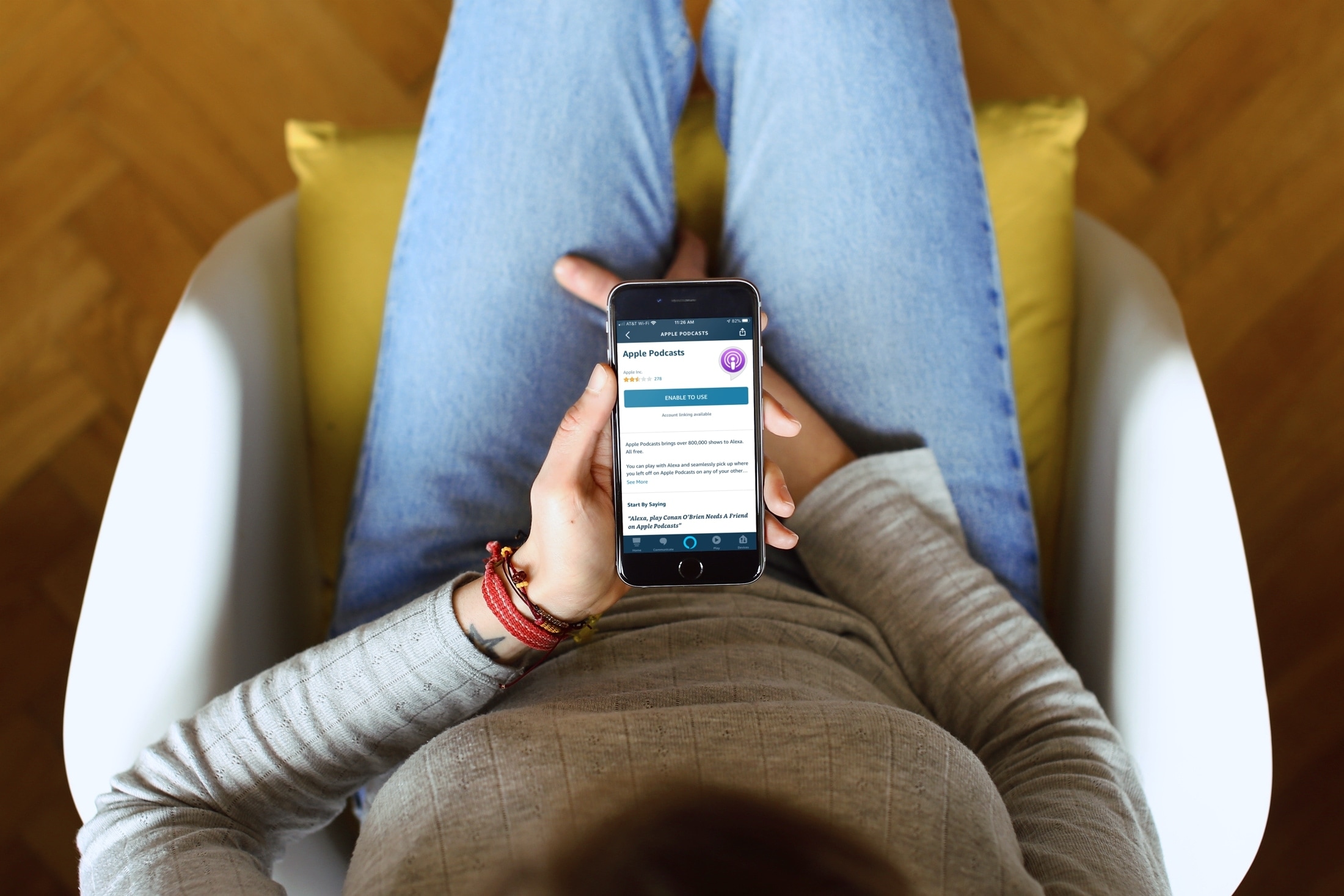
We’ve covered a few helpful articles for using Alexa and Amazon smart speakers with Apple services like Apple Music and iCloud Calendar. And now we’ll show you one more; how to play Apple Podcasts with Alexa.
If you own an Amazon speaker instead of a HomePod, like the Amazon Echo, then this is super handy. You can listen to the Apple Podcasts that you subscribe to while making dinner, changing a diaper, or folding laundry because you don’t need to pick up your Apple device.
You can now ask Alexa to play Apple Podcasts on your Echo-enabled speaker

Amazon and Apple today expanded their existing partnership that enables Echo owners to use Apple Music by introducing support for Apple Podcasts.
Amazon’s Echo Buds may soon be able to track your workouts, according to the Alexa app

As previously suspected, Amazon appears to be in an early testing phase of a new feature that'd let customers track workouts with their Echo Buds earbuds, which unveiled in September.
Amazon updates Echo lineup: better audio quality, an Echo Dot with a clock, and more

Amazon is hosting an event today that will see a variety of new hardware products announced, most of which will focus on the Echo lineup of smart speakers.
Apple Music with Alexa is launching today on German Echo devices

According to a new report, Amazon customers in Germany who own an Echo smart wireless speaker or an Amazon Fire TV from the company, or an Alexa-enabled Sonos speaker, will be able to ask the Alexa assistant to play Apple Music content beginning later today.
Apple HomePod still struggling to grab market share despite price drop

The HomePod is not doing so well as far as market share is concerned, at least based on new information from the Consumer Intelligence Research Partners.
