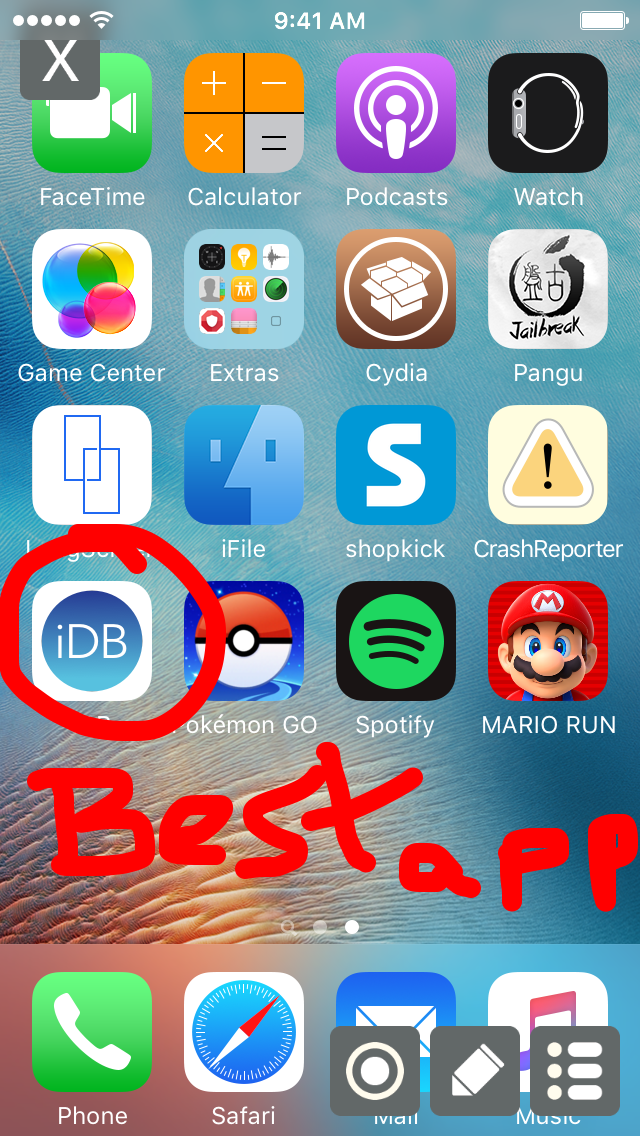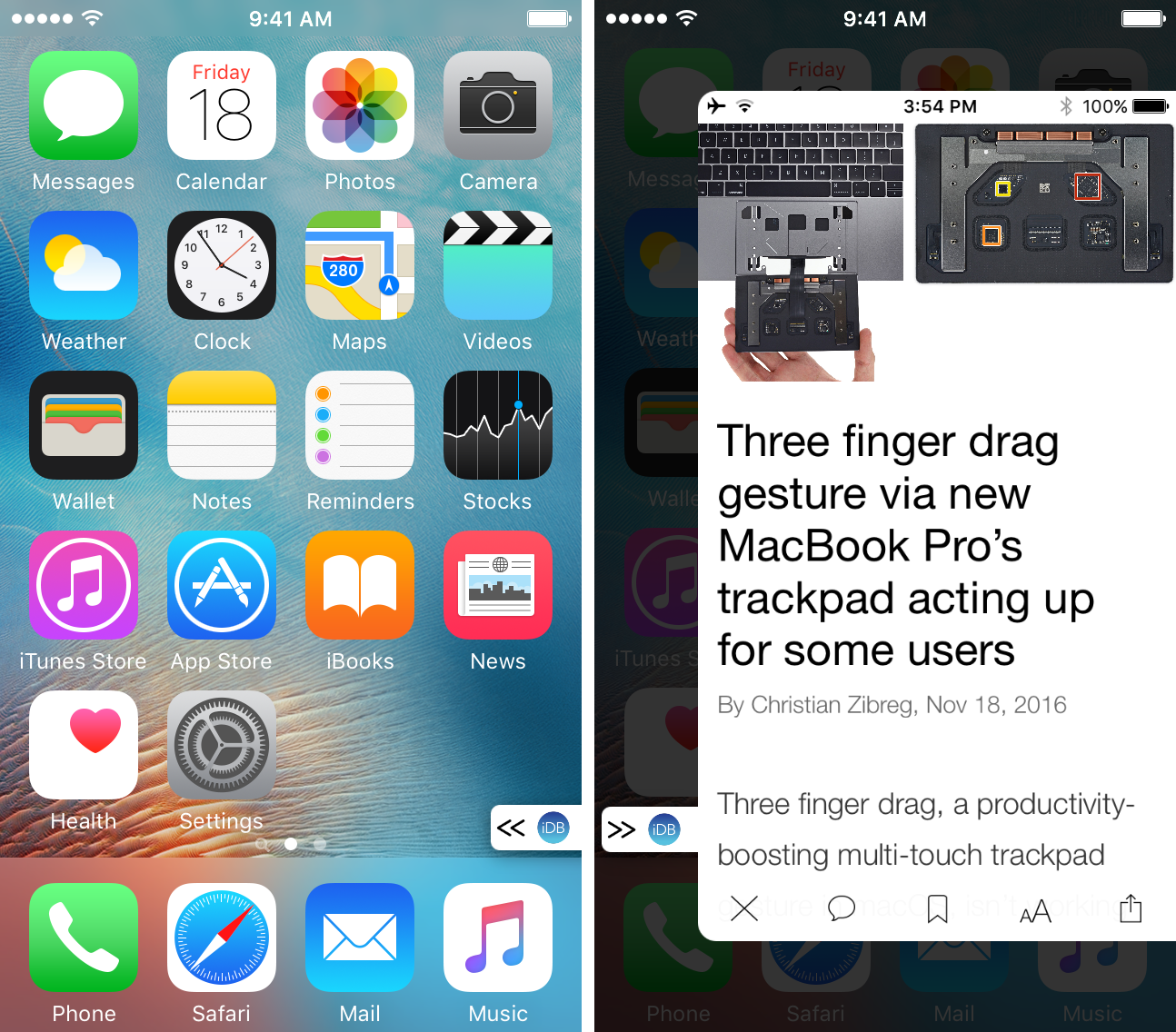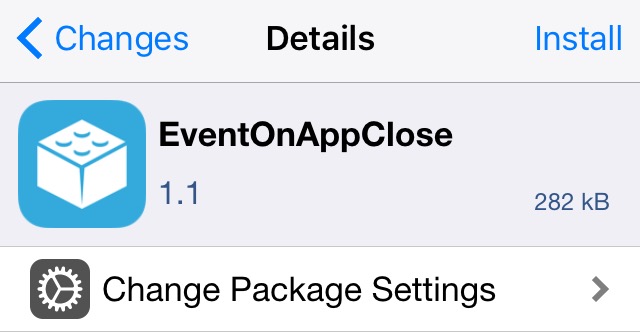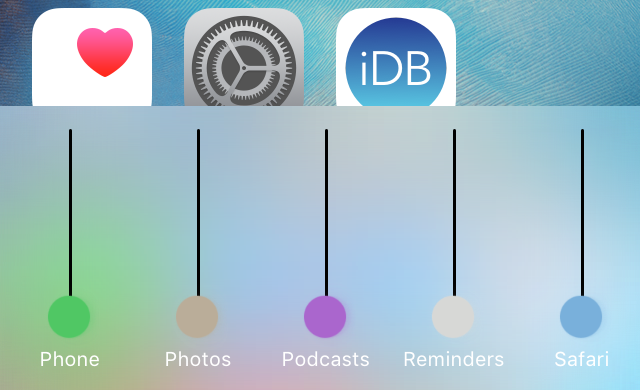While the jailbreak for iOS 10.1.1 is currently in beta and only supports a certain subset of devices, jailbreak developers are still ramping up for a public jailbreak by releasing new tweaks geared toward iOS 10 and updating their latest jailbreak tweaks for support.
Ryan Petrich is the latest to join that group after having released updated versions of Activator, FlipSwitch, and FlipControlCenter in his beta repository with preliminary iOS 10 support.