If you're a fan of automation in iOS and continuously strive to make common tasks easier, you've probably already been introduced to Workflow, an incredible app that enables users to create workflows, or recipes of tasks for the app to perform when invoked. The potential of this tool is incredibly far-reaching, and this article explores a few ways in which Workflow can be a must-have app.
Timothy Reavis
When not in college, @TimothyReavis devotes most of his time to his iMac, writing and coding. Leftover hours are spent with his iPhone on Twitter or in Cydia. Mealtimes are integrated into one of the above. Timothy began writing for iDownloadBlog in 2014, where he avidly writes about his favorite conversation topic — all things Apple — whilst microblogging on Twitter about technology and jailbreak tweaks.How to enable key repeats on your Mac
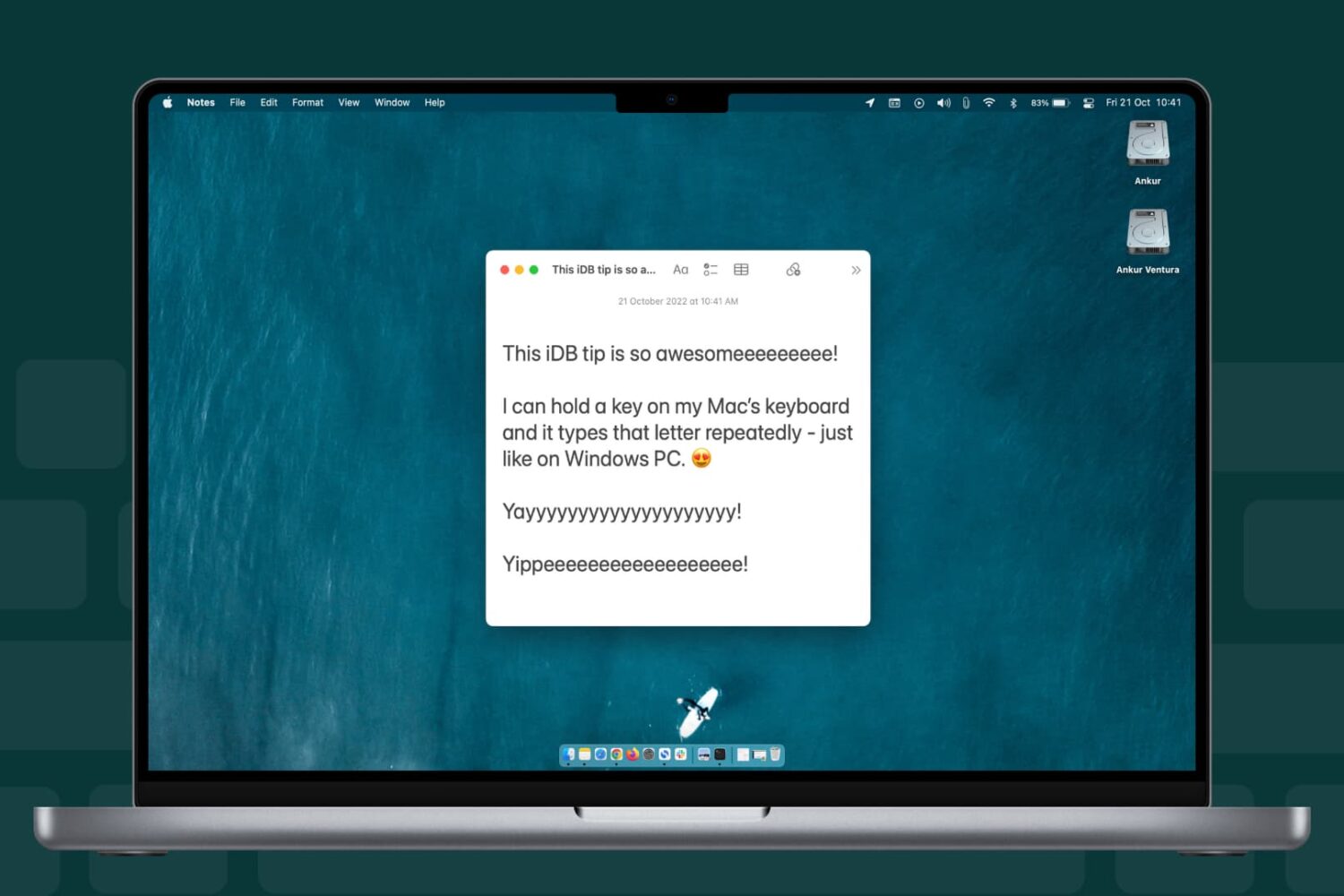
One thing I've always liked about Macs is their secondary keys, where holding down a letter key will display variations of that letter, like holding down "u" to get "ü." This comes in handy when spelling non-English words. But if that's not something you ever do, Apple's substitution of special characters for the traditional key repeats of Windows computers can be an unneeded and perhaps unwanted feature.
The good news is that there's a simple way to take control and change the behavior of long key presses to accommodate your needs. This works not only with letters but with number keys as well.
Apple to reportedly expand iOS beta testing to include retail employees

Breaking the long-held tradition of restricting iOS beta releases to developers and select Cupertino campus employees, Apple has plans to expand pre-release mobile software testing to select retail employees, according to a report today by Mark Gurman. The program is set to commence soon with a beta version of iOS and comes nearly half a year after Apple's introduction of public betas for OS X Yosemite, its desktop operating system.
How to enable text selection in Quick Look on Mac
Anyone who has used a Mac for more than a minuscule amount of time has more than likely come across Quick Look, the pop-up window that is invoked with a press of the space bar when a file or folder is highlighted on the desktop or in Finder. Quick Look's usefulness becomes evident when file names aren't descriptive enough by allowing users to view the contents of many different types of files without having to open them in a full-fledged application like Pages for documents or Preview for images.
By default Quick Look can only display a static view of a file that only grants users a peek at the contents without any real function. Imagine, however, being able to copy a document's text without having to open it in TextEdit or Pages. This is incredibly useful in a variety of situations, from dealing with templates to Word documents to code snippets, where having multiple applications and documents opened shouldn't be necessary for copying from one location and pasting to another. The good news is that this functionality is completely possible and perfectly easy to enable.
Liberate OS X’s Spotlight search with Flashlight
For years now, Alfred has been a staple of OS X workflow applications, enhancing search on the Mac and adding many features in the process. Spotlight search remained rather antiquated in comparison until Apple revived it with OS X Yosemite, but there's still much to be desired. While Alfred will continue to hold its well-deserved position as a staple Mac app, Flashlight has the potential to reach far beyond the abilities of Alfred to make OS X's native Spotlight search an incredibly powerful and useful tool.
Imagine using ⌘+SPACE as a text-based Siri, in which typing the phrase "remind me to Write Flashlight review at 2pm" or "text Mike I'm on Steam, wanna play?" will do exactly as expected. However, Flashlight not only allows reminders to be made and messages to be sent directly from Spotlight – its potential reaches much further.
Alleged details for Apple’s next-gen 12-inch MacBook Air surface

Details of the long-rumored 12-inch MacBook Air surfaced today, as 9to5mac broke specifics surrounding the device's dimensions, edge-to-edge keyboard, and lack of traditional ports. Although the device's screen size is larger and of a higher pixel density than that of the 11-inch MacBook Air, its dimensions are narrower than its smaller counterpart by approximately a one-fourth inch. It is, however, slightly taller due to the larger screen size, with an approximate one-fourth inch increase in height.
Bezels have been reduced around the entire screen of the device, as well as surrounding the keyboard, and the keyboard itself has been made narrower by reducing the space between each individual key. The 12-inch MacBook Air's function keys, as well as arrow keys, have also been tweaked in order to reduce the keyboard's overall footprint.
iDB holiday gift guide: Timothy’s picks
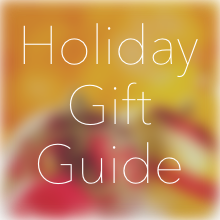
The year has flown by and 2014 has reached its holiday season, which means the usual cold weather, long lines, gift shopping, family visits, delectable food, and exorbitant amounts of sweets. In an effort to help you avoid the lines and still find meaningful gifts for your friends and family, my colleagues and I have compiled our yearly holiday gift guides with a gift for everyone on your list.
Throughout the year, I've come across several amazing devices, accessories, and services that I've grown to love and use daily. Each of these has a lasting value and isn't likely to be forgotten, abandoned, or returned the day after Christmas – a quality I look for in things I purchase all year long.
Pixelmator for iPad updated with several bug fixes and performance improvements
Today, the Pixelmator team released an update for Pixelmator for iPad that includes numerous fixes and improvements to the performance of the app, particularly surrounding Blur and Sharpen adjustments in the app and its Photos extension. This marks the second update since the app's release in October and sets its version number to 1.0.2.
Apex 2 updated to support iOS 8.1

Several well-loved tweaks from the jailbreak community have been receiving their iOS 8 updates over the past several weeks, the latest of which being Apex 2. This popular tweak by A3Tweaks allows users to create app stacks, which work similarly to folders and can be used to group similar apps in an attractive bundle.
Apex 2 is a great way to eliminate folders on the Home screen and replace them with stacks of up to five total apps. Check out Jeff's review of Apex 2 for a look at the features of Apex 2.
AppHeads: an upcoming tweak that reinvents iOS multitasking

iOS multitasking remained relatively untouched for the first several years of its existence, and although iOS 7 revamped its UI, it still maintained the core idea of using one app at a time. AppHeads is an upcoming jailbreak tweak that will reinvent iOS multitasking for some and, at the very least, greatly enhance it for others.
If you're familiar with Facebook Messenger, you probably already have an idea of what the interface of AppHeads will look like. It uses the same round icons as Facebook Messenger, but instead of juggling conversation threads and friends' faces, AppHeads uses these bubbles to manage running applications. You can watch this tweak in action in the video below.
Continuity Keypad adds a beautiful phone dialer to OS X Yosemite
Out of all the features that Apple introduced with OS X Yosemite, Continuity is one of the most convenient and useful. With its ability to handoff apps between devices, make and receive phone calls, and send SMS messages from the desktop, Continuity has become one of the most-used features of OS X Yosemite. But despite its newfound call-handling features, Yosemite lacks a dialer for quickly making phone calls to numbers not in your address book, and that's where Continuity Keypad comes into play.
The best Reddit clients for iPhone
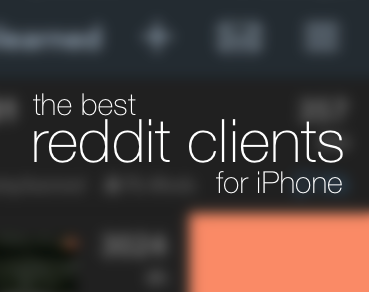
Reddit is a virtual gold mine of information on countless topics, all organized into subreddits and multireddits, with options to get a customized feed of only what you want to see. /r/jailbreak is a great place to find tweak concepts and help with jailbreaking issues, and there is an infinite amount of other topics of interest on Reddit.
Of course, no social network is complete without an iPhone app, and there are quite a few third party iOS apps for Reddit – so many that it's hard to find a clear winner in every category. Naturally, hardcore Reddit users each have their own favorite app like Alien Blue, but occasionally a newer app, such as Reddme, will come out and gain its own fan base. The hard part is deciding which one to use daily. Hence, an article on the best Reddit apps for iOS.