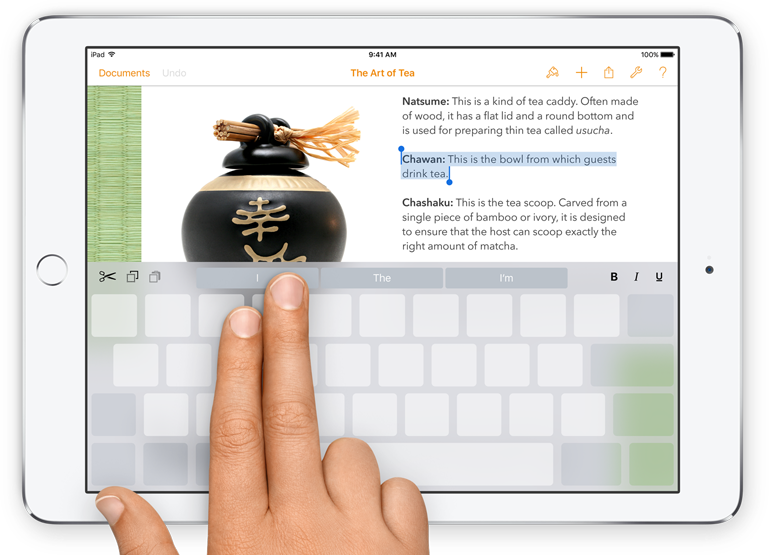The concept of privacy has shifted from the connoted right it once was to a fading dream. Where family discussions once never left the dinner table, what a person does and thinks are now plastered across social media in a way once deemed unthinkable because it simply “wasn’t anyone’s business” not that long ago. Now, everything is everyone’s business, and this change in culture has come about largely if not solely because of technology.
Sure, social media has played a large part in changing the way people share information, making what was once personal now more or less public domain. However, there are more subtle forces at work. One common instance many people overlook is the simple request of an app to access your phone’s contacts.