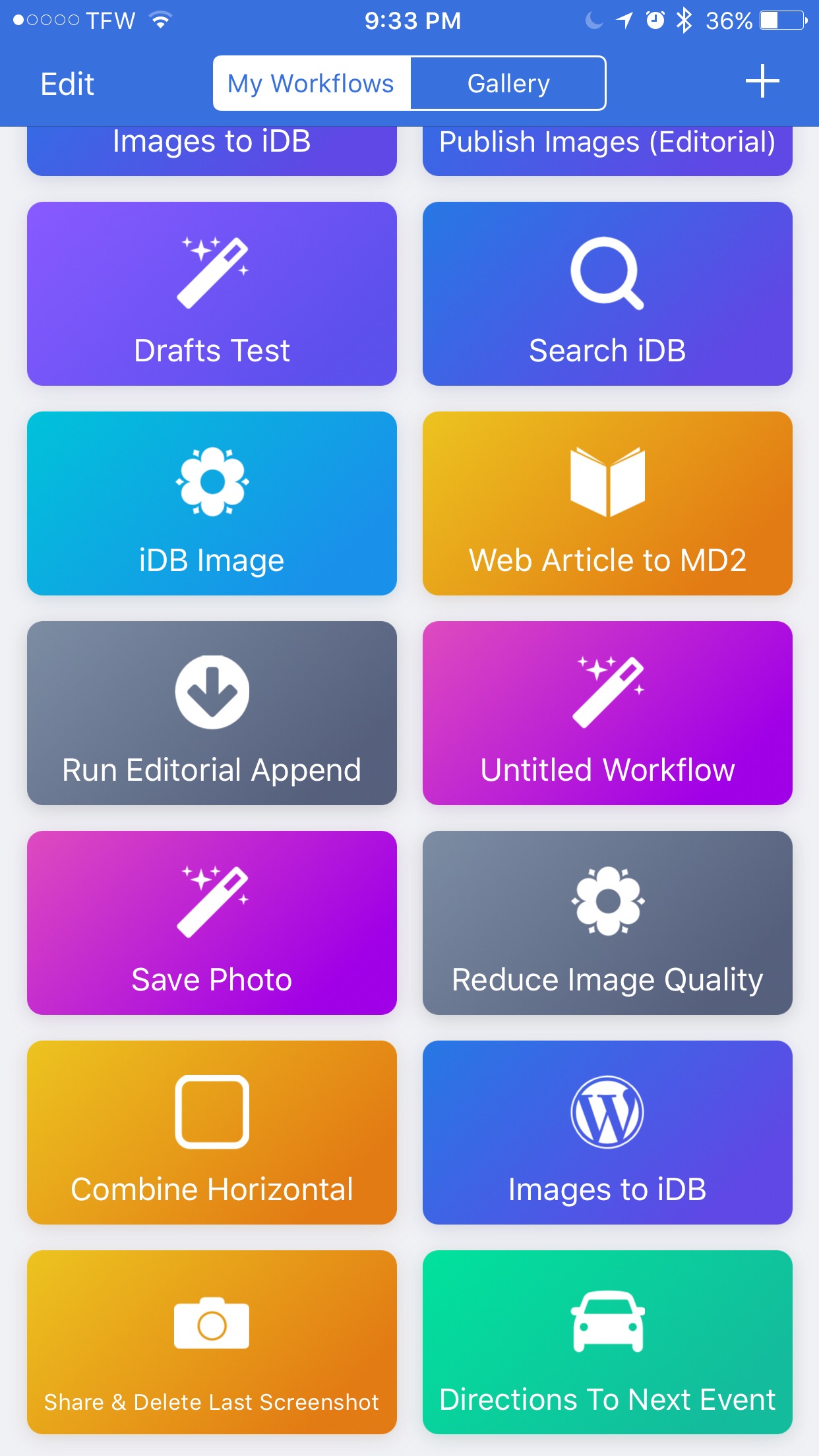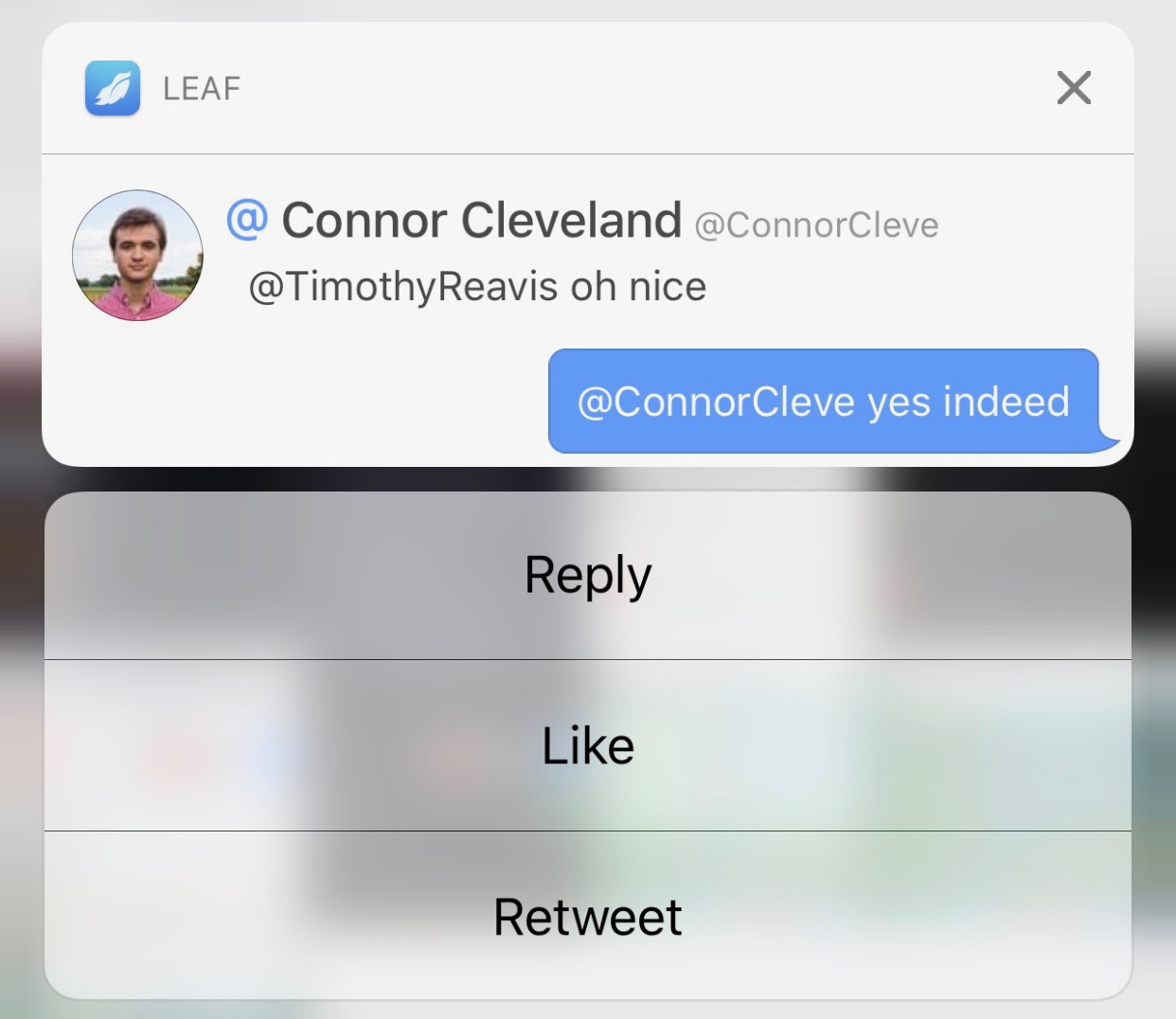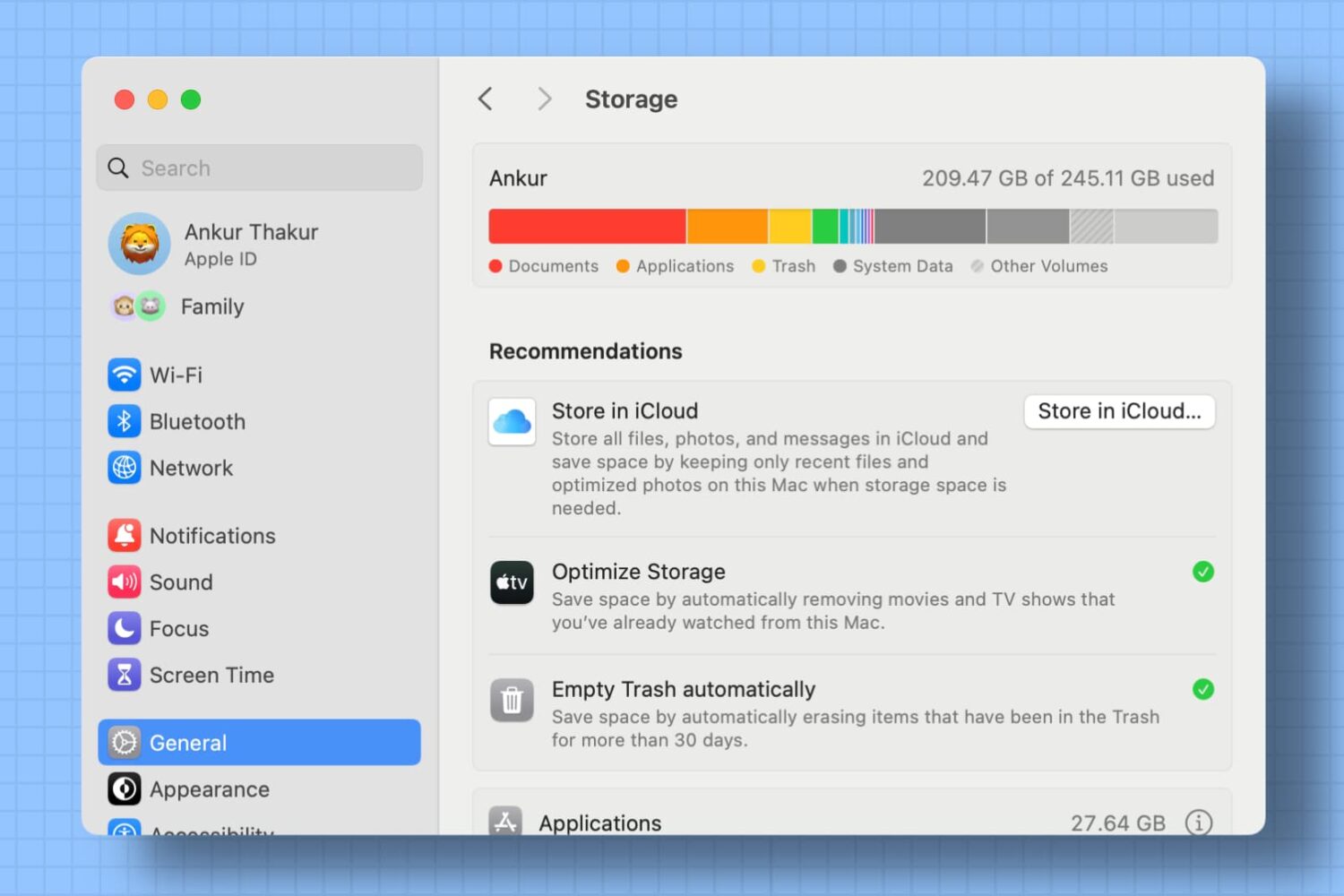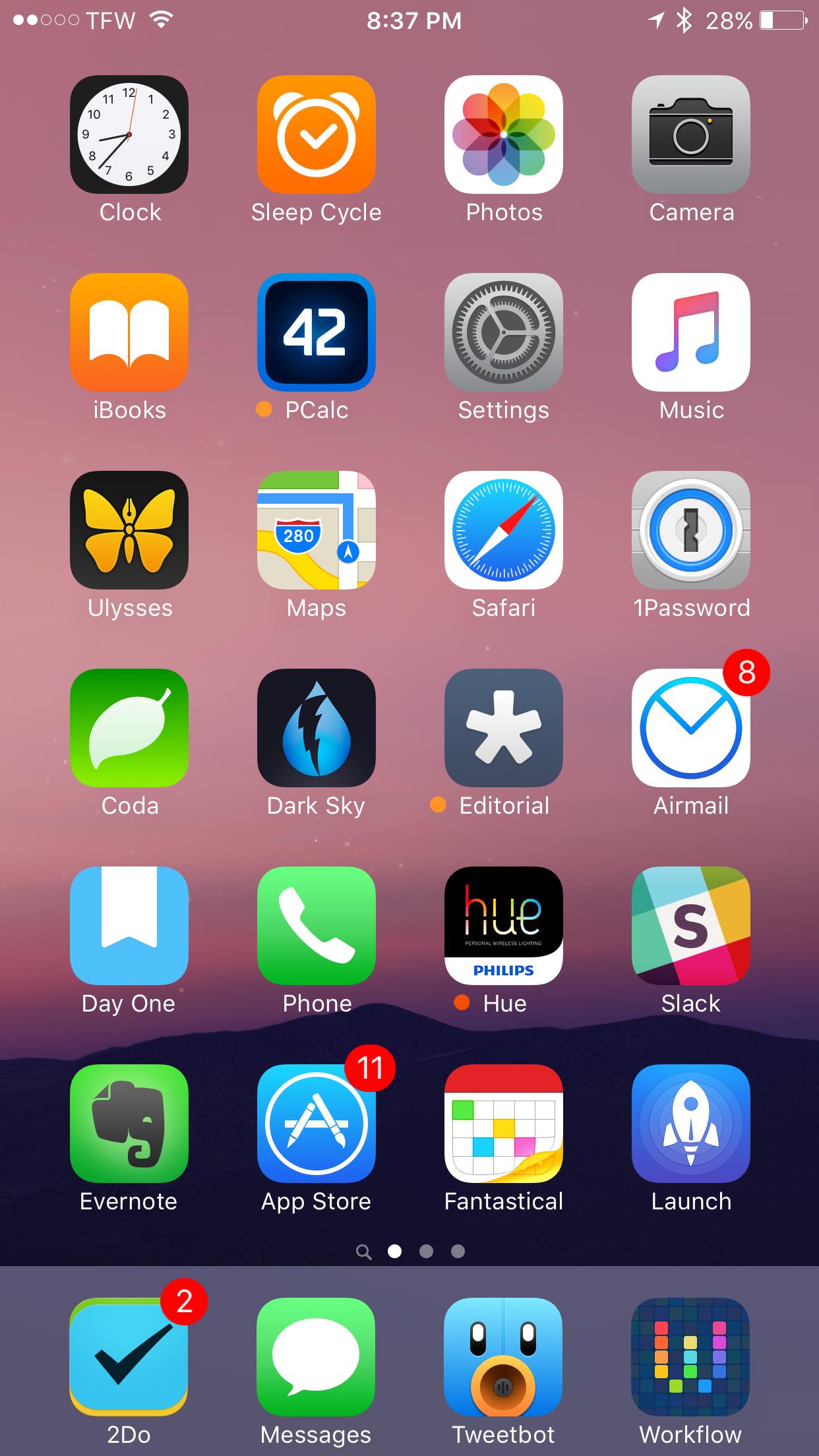In this information age, data is more prevalent than ever before. Even the average user tends to require more storage now than ever to keep their photos, videos, music, and documents in a safe and easily accessible location. The cloud is an increasingly popular solution for saving and sharing data, but security has been and will continue to be a concern with storing personal information on a third party’s servers. Additionally, users who deal with slow internet speeds or bandwidth caps have reasons for not fully relying on a cloud service that extend beyond privacy concerns.
Synology NAS will take your media and file storage to the next level