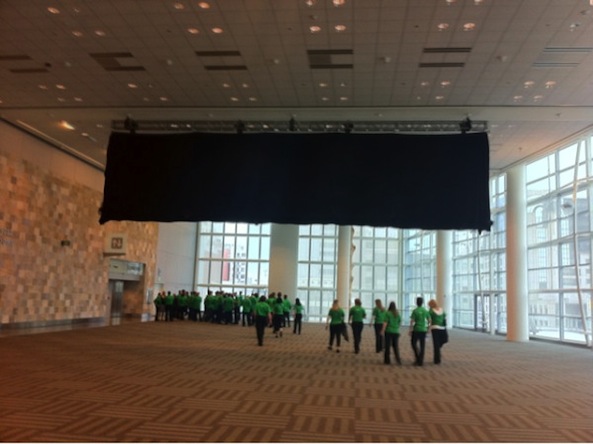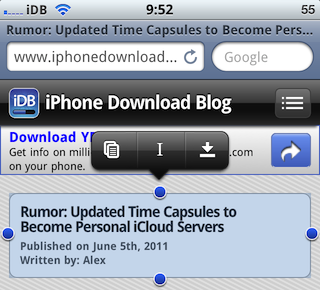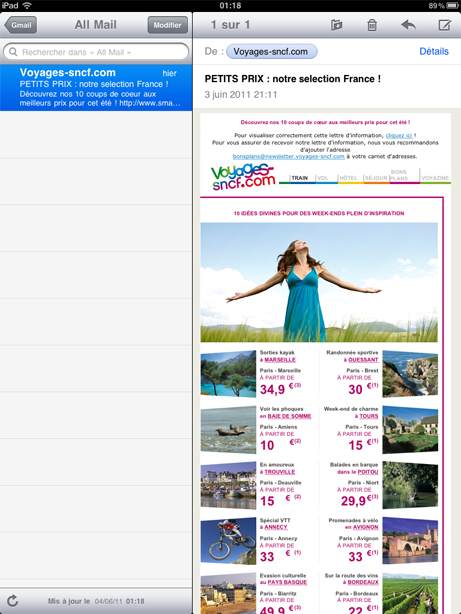New features are rolling in for iOS 5. This one is a new application developed directly by Apple, called Reminders. Just like the name suggests, Reminders is a to-do list application.
Besides letting you add to-dos to your list, Reminders will be location aware, and locations will be able to trigger events. For example, you can have a reminder set to say "remind me to call my wife as soon as I leave the office"...