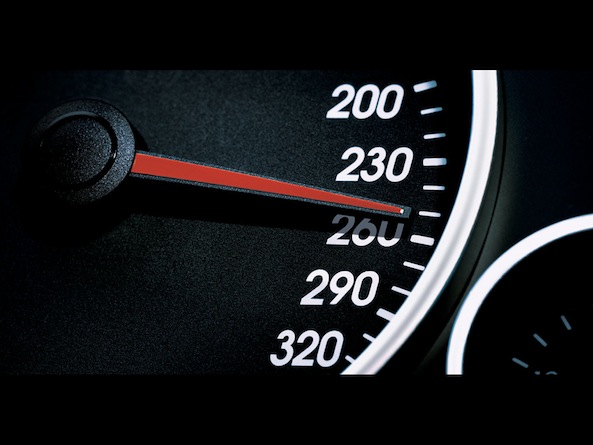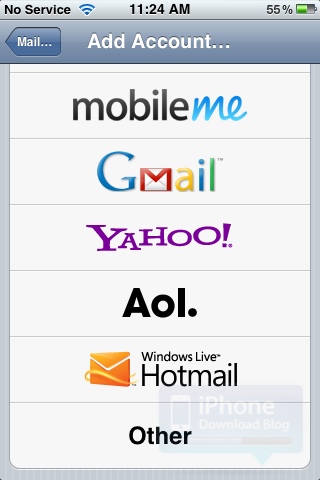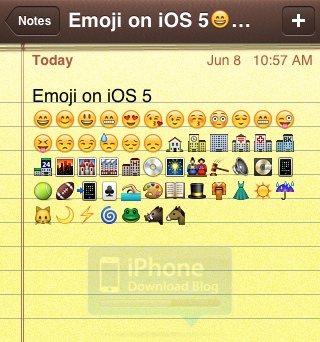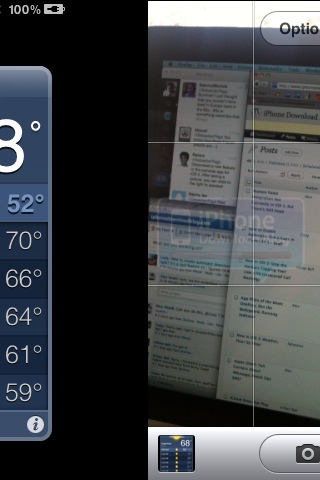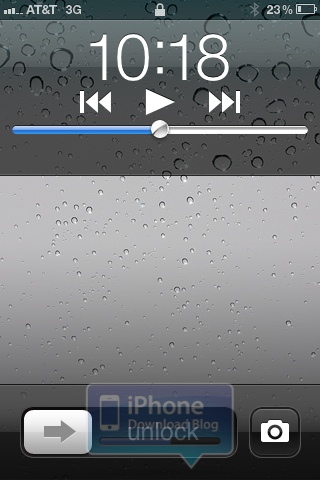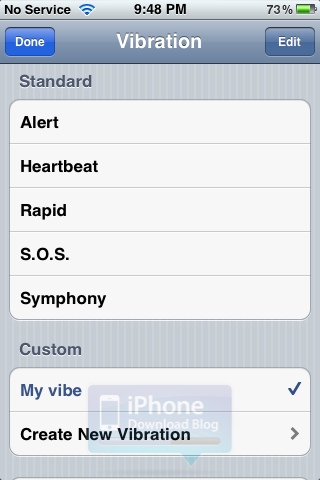So I've been playing with iOS 5 beta 1 on my iPhone 3GS for a couple of days now and my first impression is that it looks really good. Good enough to make me consider giving up my jailbreak and unlock to install iOS 5 on my iPhone 4 - don't worry, I won't.
One thing I've noticed about Apple's latest beta is that it is a little sluggish. I know an iPhone 3GS isn't the ideal device to test a new OS on, so I thought I'd put it to the test against the same device, but on the current iOS 4.3.3...