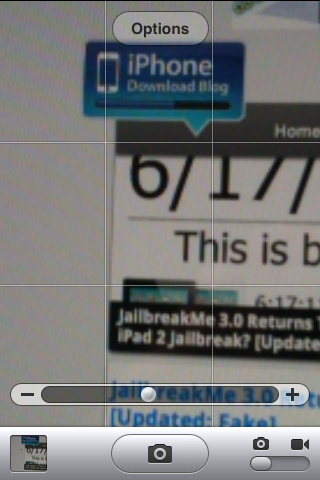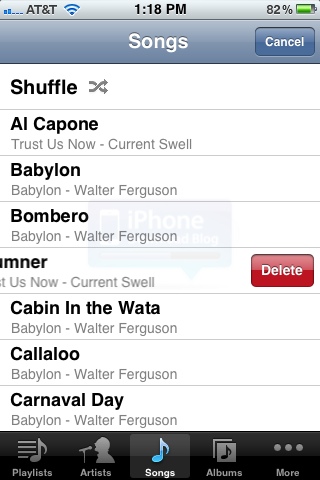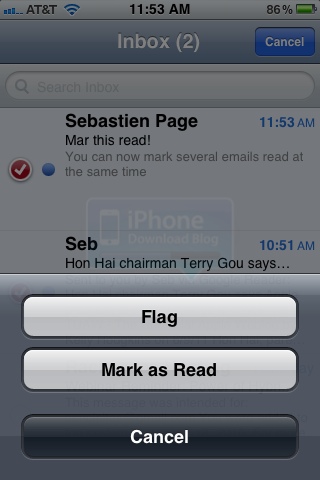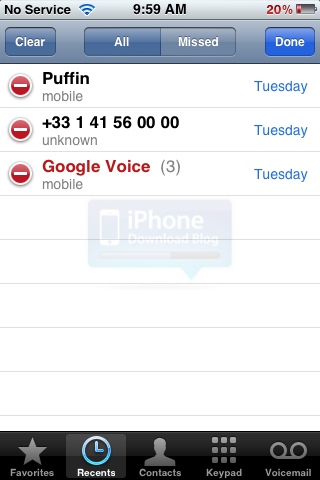We haven't posted new iOS 5 features for a while, and even though we have already published our ultimate list of new iOS 5 features, it seems that some of you would like to hear more about each new feature.
When launching the camera app, you can now pinch to zoom instead of sliding the bar at the bottom of the screen. It's a nice addition, but I can't see how this is more helpful that using the slider. Pinching requires 2 hands (one to hold the device, one to pinch), so to me it's even less convenient that using the good old method...