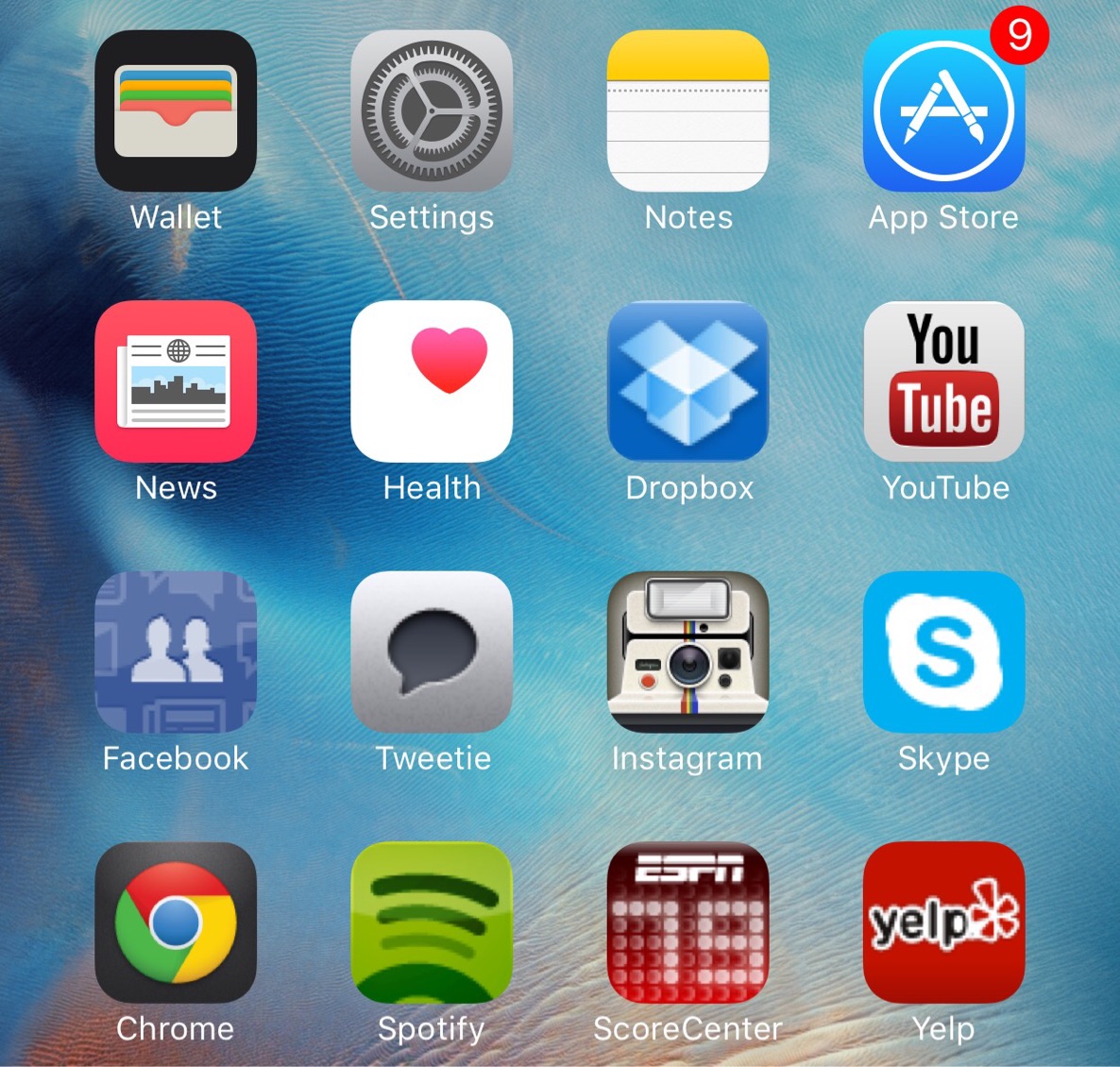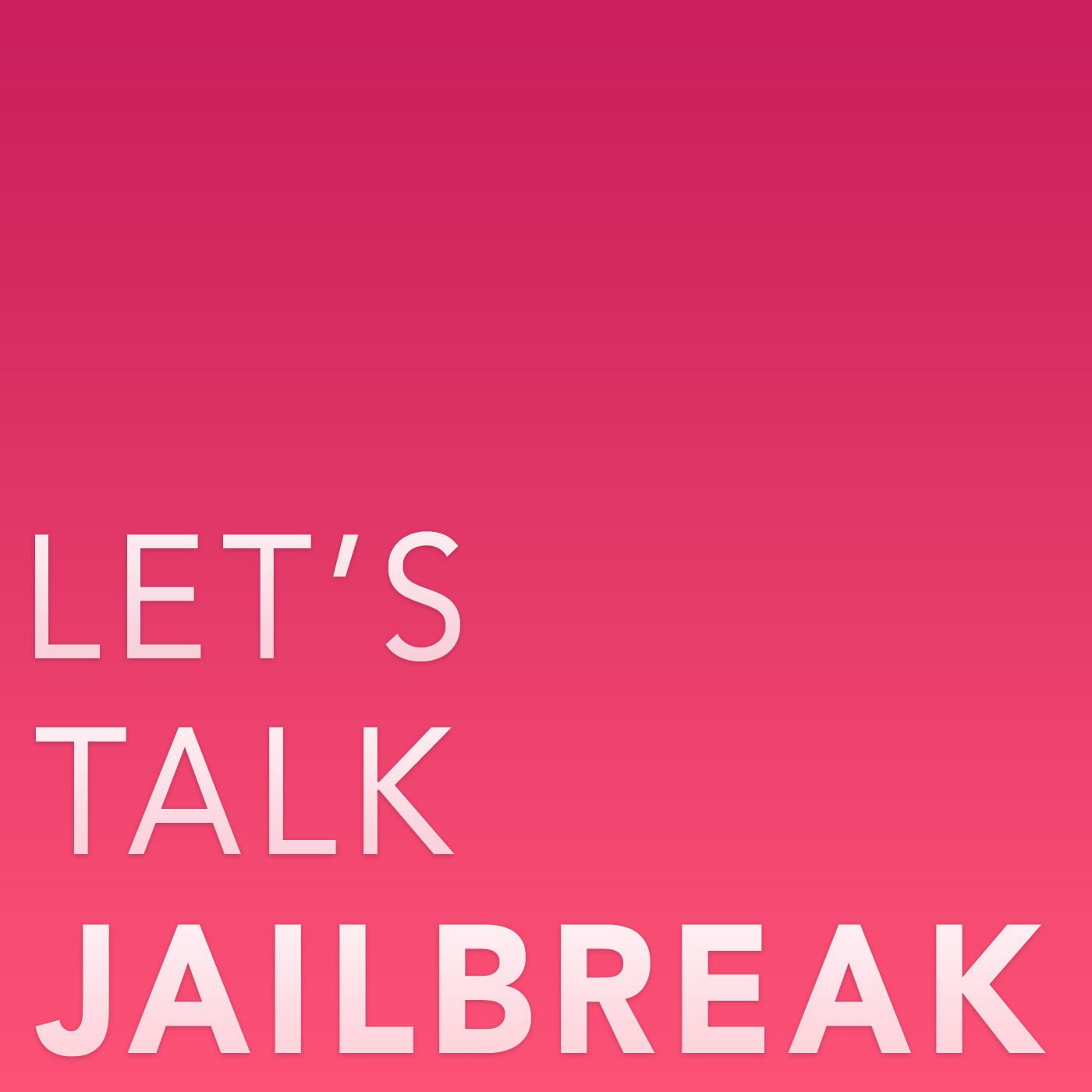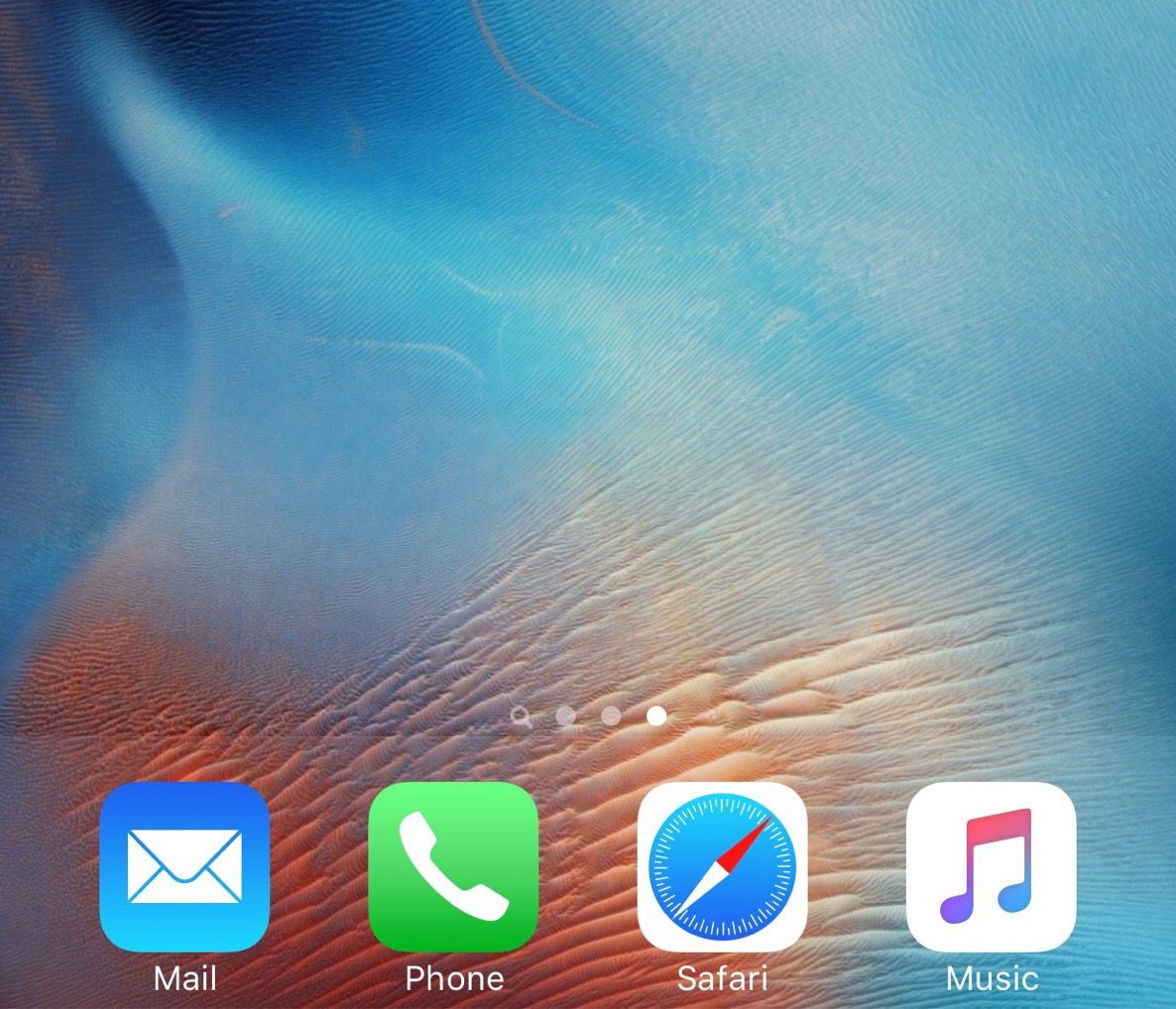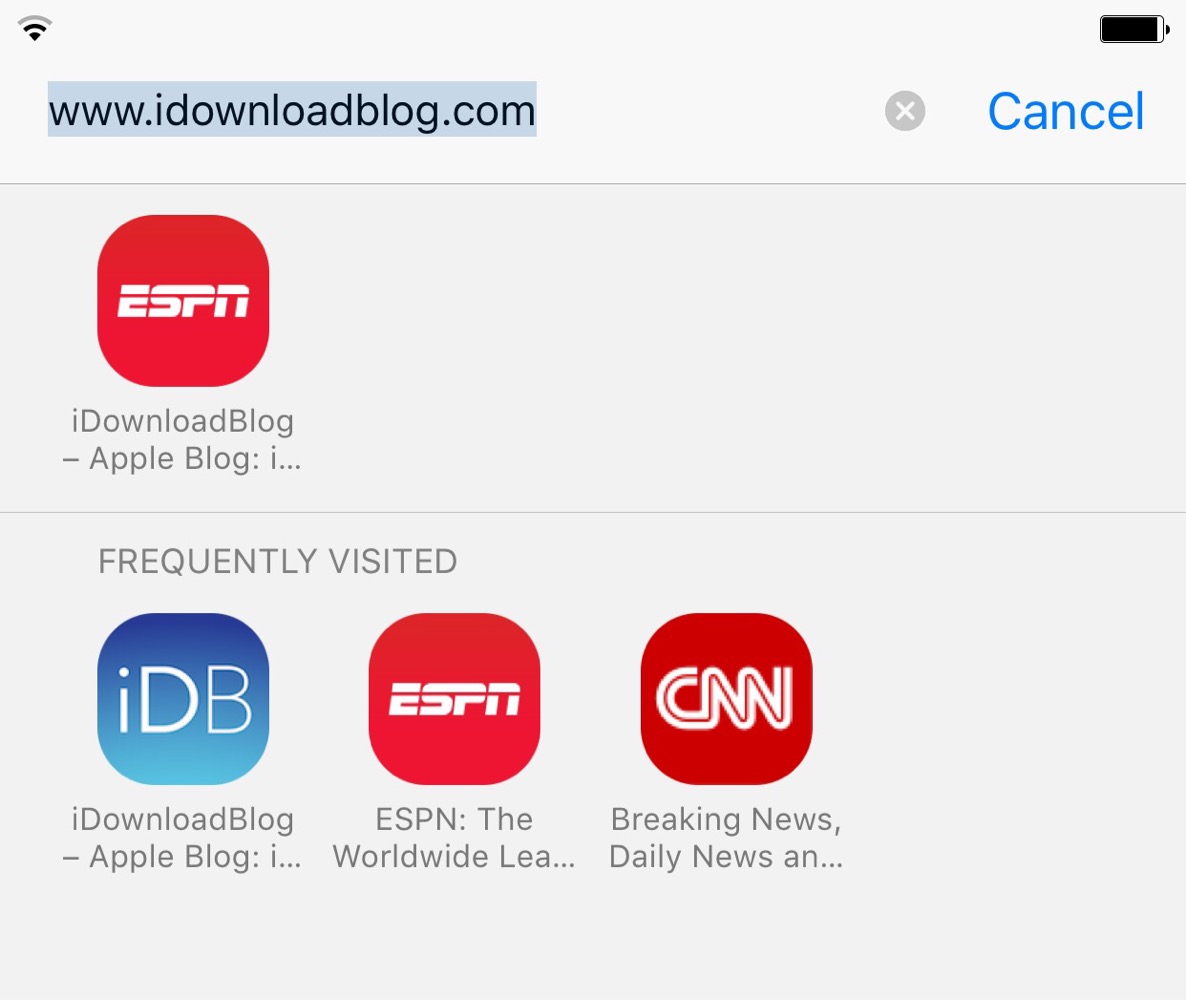Using the iPhone as a flashlight is something we're all pretty much accustomed to by now. In fact, Apple makes it easy to toggle the LED flashlight via a handy Control Center shortcut.
But wouldn't it be nice if you could quickly toggle the flashlight without needing to use your iPhone's screen? Wouldn't it be cool if you could assign the LED flashlight to the physical mute switch on the side of your device?
FlashRing is a brand new jailbreak tweak that lets you do just that. With this tweak installed, you can easily toggle the iPhone's LED flash using a physical toggle.