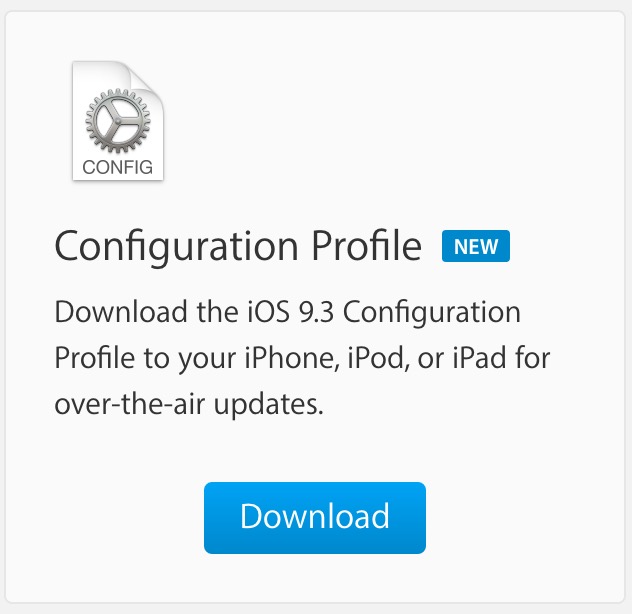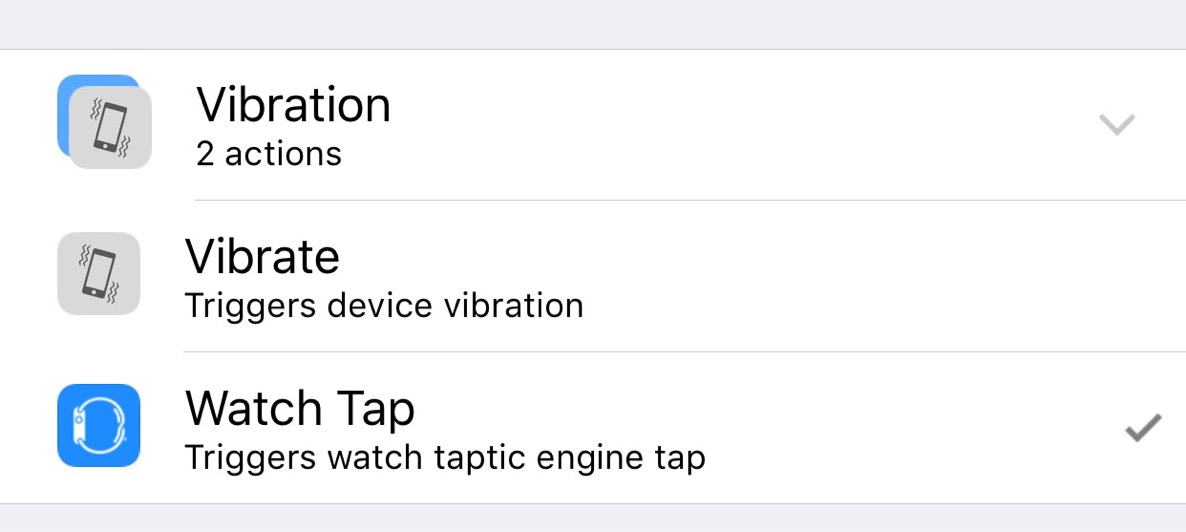Along with the release of iOS 9.3 beta 1 and tvOS 9.2 beta 1, watchOS 2.2 was seeded to developers. watchOS 2.2 isn't filled with nearly as many features as the aforementioned software for the Apple TV and iPhone, but it does contain a major new feature that will make a specific group of Apple Watch owners happy.
Beginning with watchOS 2.2 and iOS 9.3, users can now pair more than one Apple Watch to a single iPhone. Once paired, you can easily switch between them as the need occurs. Have a look at our full video preview for a demonstration of the pairing process in action.