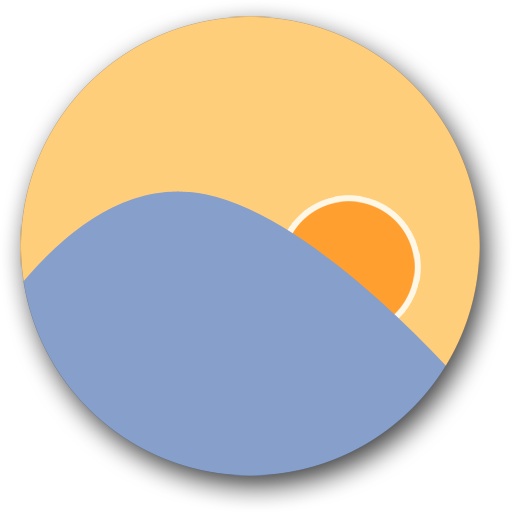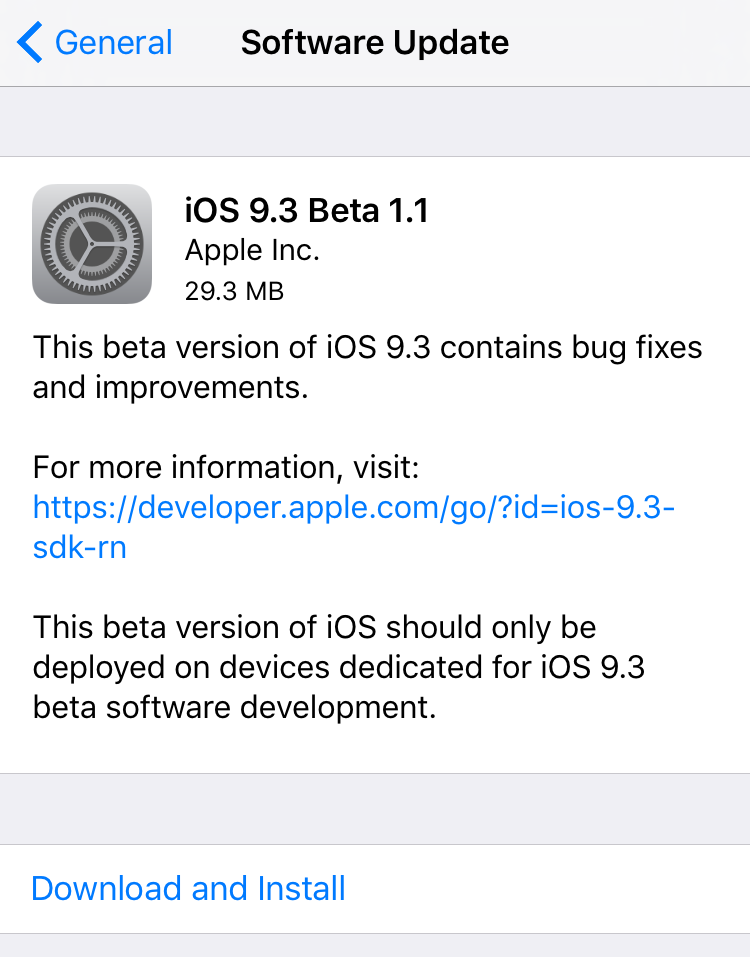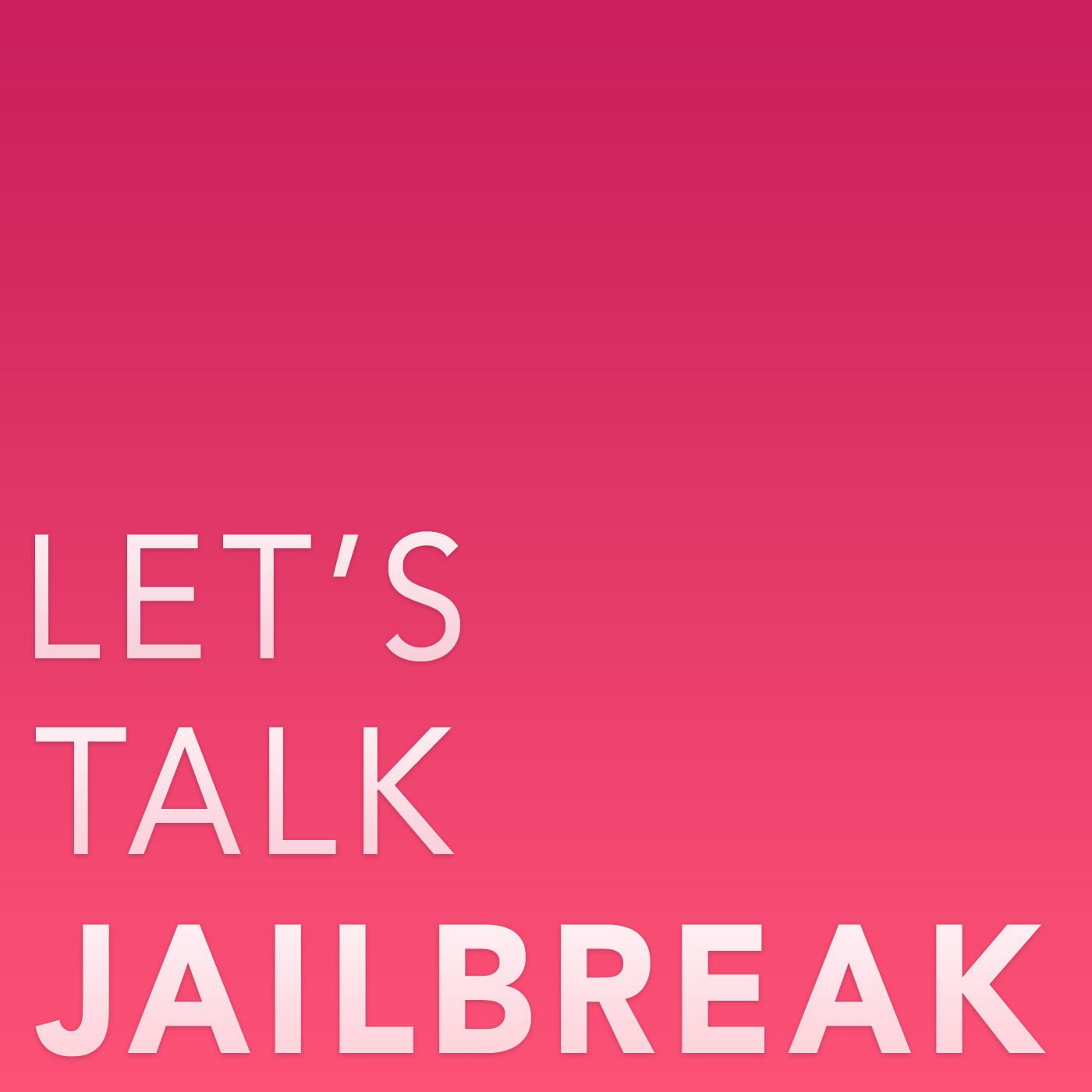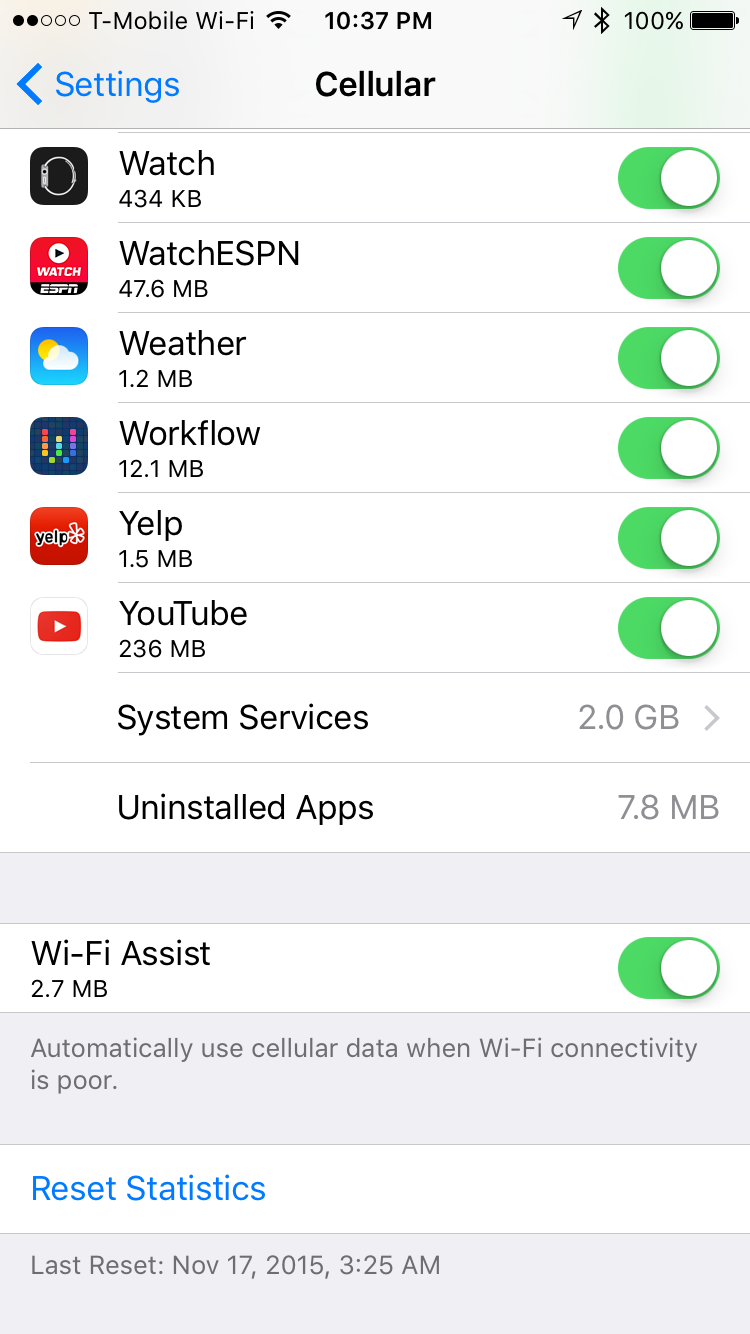The xylum from Bulbae is an Apple Watch charging stand machined out of a single piece of aluminum. It's a strikingly good-looking stand that compliments both the aluminum Apple Watch Sport and the stainless steel Apple Watch.
The stand features a circular design with chamfered edges. To accommodate the magnetic inductive Apple Watch charger, a conduit runs along the inside of the stand with a large opening for housing the charging pad.
The xylum isn't without flaw, but it's one of the better looking Apple Watch stands that I've seen thus far. Have a look inside for more pictures and thoughts.