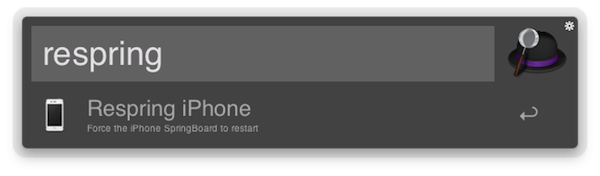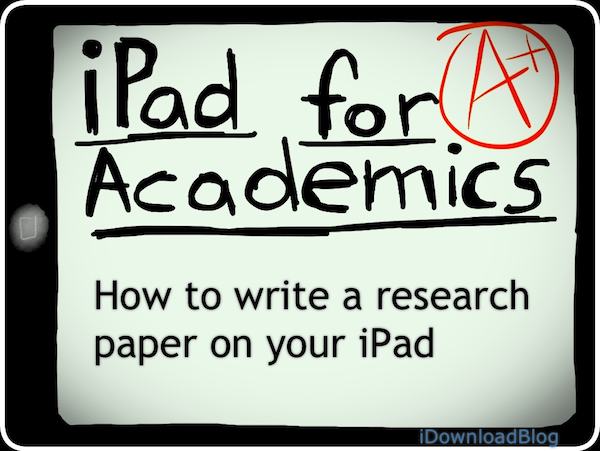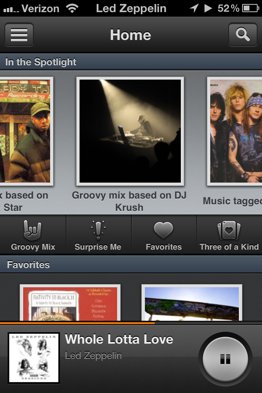Did you know you can launch an iPhone app or respring your iDevice using Alfred for Mac? It's actually possible. You can invoke a hotkey, type Respring into your Mac, and your iPhone SpringBoard will restart automatically.
This tutorial is not for the feint of heart. It helps if you have a general understanding of OpenSSH, the command line, and scripting with AppleScript or Python. You will need to have a Mac with administrator rights and a jailbroken iDevice. Read on to get started...