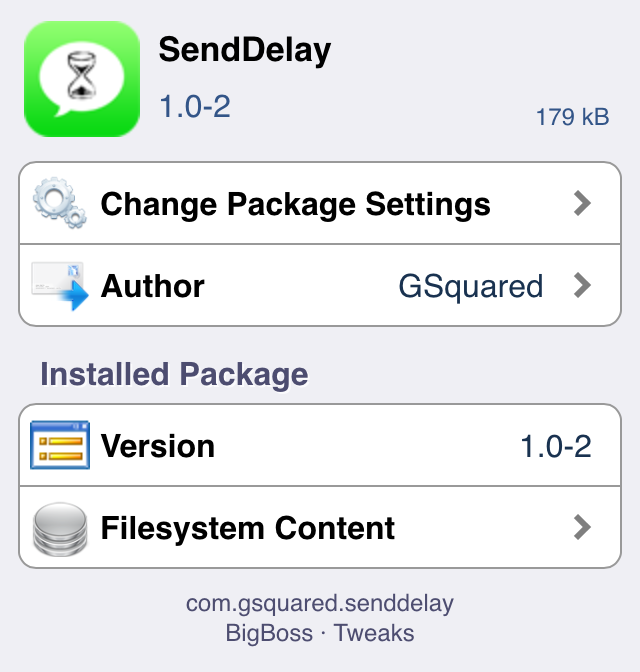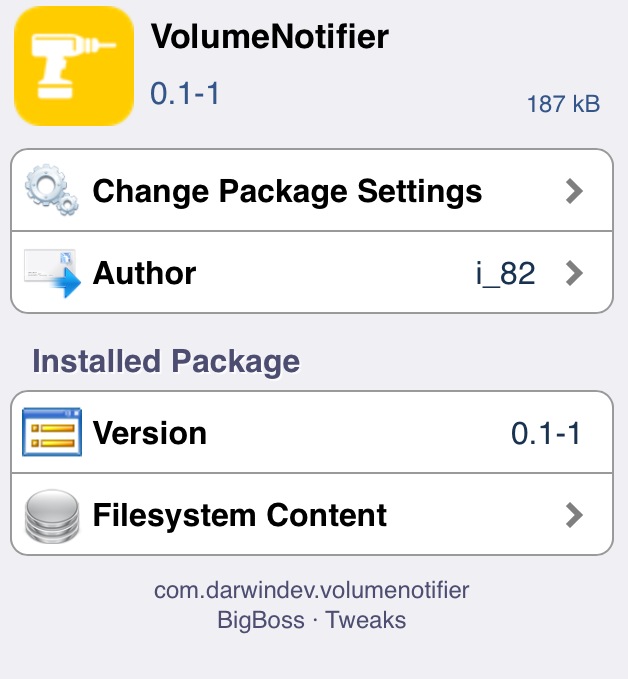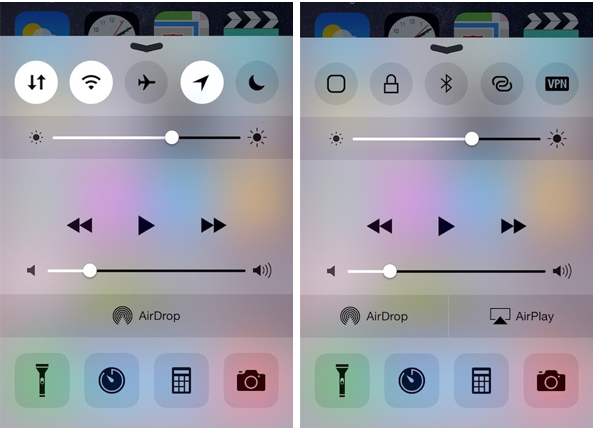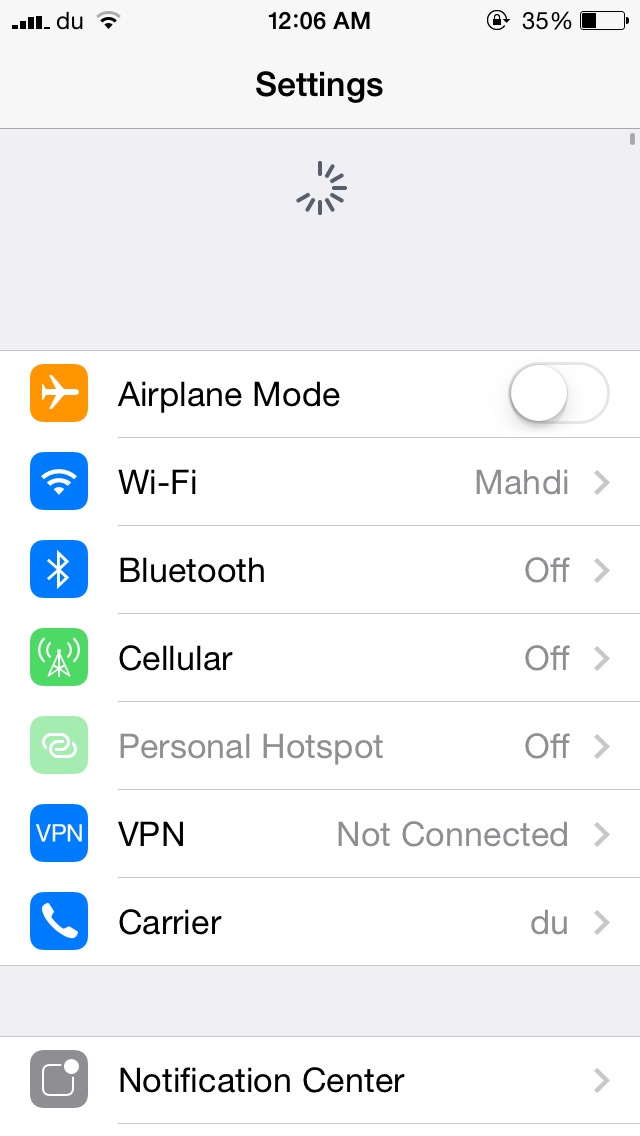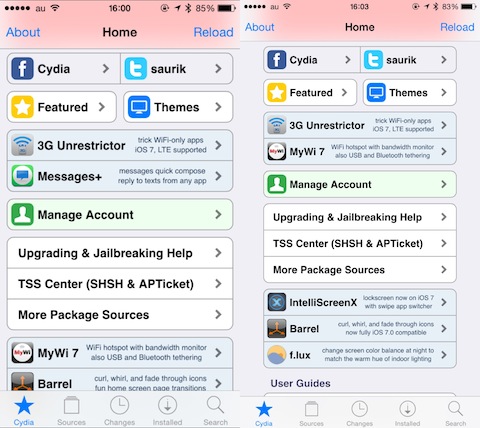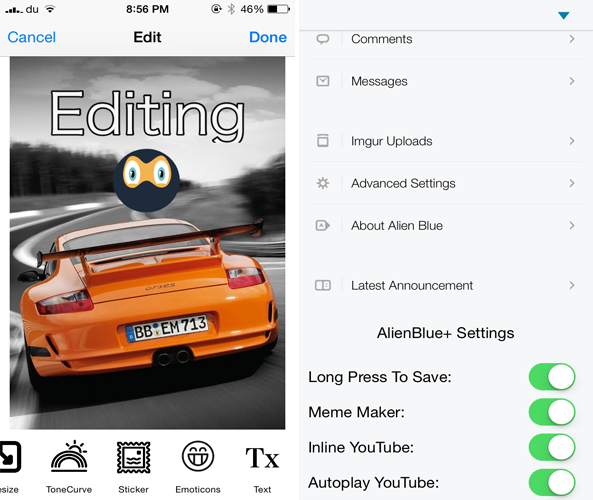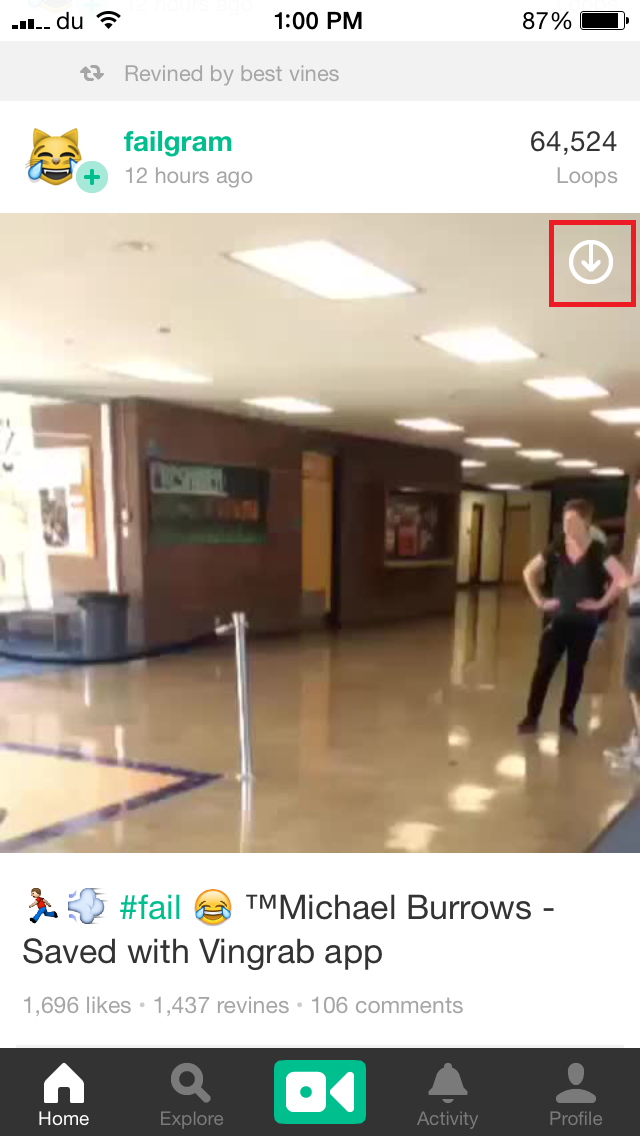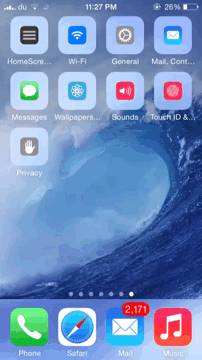It's happened to me several times before to send a message and quickly realize I was actually sending it to the wrong person. I'm sure many of you have experienced the same situation at some point. If you wish there was a way to stop a message from getting delivered, you should probably check out a brand new jailbreak tweak known as SendDelay.
SendDelay will give you a brief second chance before you send that iMessage