
Apple today released the watchOS 5.1.2 software for all Apple Watch models, sans Series 0. As we indicated earlier, the update has brought a new on-demand ECG feature to Series 4 models.
Apple’s Chief Operating Officer Jeff Williams said in a prepared statement:
Apple Watch has helped so many people around the world and we are humbled that it has become such an important part of our customers’ lives. With the release of these new heart features, Apple Watch takes the next step in empowering people with more information about their health.
Aside from the ECG app, watchOS 5.1.2 brings other enhancements, such as an irregular heart rhythm notification and a new onscreen setup flow that includes details about:
- Who can use watchOS 5.1.2’s new heart features
- What they can and cannot do
- What results users may get
- How to interpret those results
As part of the new onboarding process, you’ll be given clear instructions as to what to do if you’re experiencing certain symptoms that might require immediate medical attention.
ECG app is here
The ECG app appears after updating the watchOS software on the device.
The ECG app is exclusive to Apple Watch Series 4, which sports a new electric heart rate sensor. The feature is pretty straightforward: you just touch your watch’s Digital Crown for about thirty seconds. Dong so closes an electric circuit between the electrodes built into the Digital Crown and the back crystal, letting the watch read your heart’s electrical signals.

After 30 seconds, your heart rhythm is classified as either AFib, sinus rhythm or inconclusive. The app generates a digital ECG waveform similar to a single-lead electrocardiogram and saves it securely in the Health app on your paired iPhone with iOS 12.1.1, which released yesterday, letting you share it easily with your doctor.
Tapping the option Export a PDF for Your Doctor in the Health app does just that.
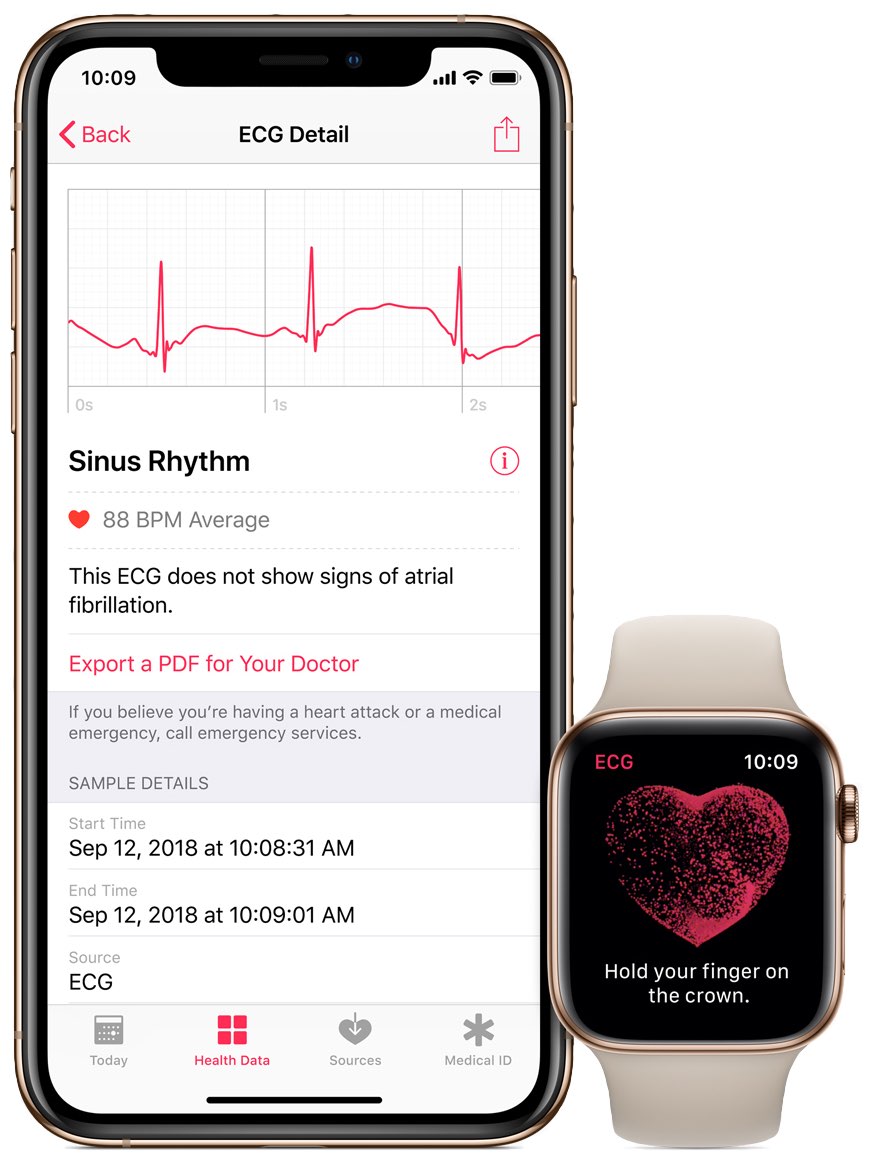
The ECG app is a regulated feature that’s currently exclusive to the United States. According to Apple, its accuracy was confirmed by a clinical trial of 600 participants in the United States:
Rhythm classification from a gold standard 12-lead ECG by a cardiologist was compared to the rhythm classification of a simultaneously collected ECG from the ECG app. The study found the ECG app on Apple Watch demonstrated 98.3 percent sensitivity in classifying AFib and 99.6 percent specificity in classifying sinus rhythm in classifiable recordings. In the study, 87.8 percent of recordings could be classified by the ECG app.
Series 4 is the first device to get FDA’s clearance for over-the-counter ECG features. Apple’s been working with regulators on bringing the app to customers in Europe, Canada and elsewhere, although the approval process could take years in countries like the UK.
Non-US customers might be able to access the app by adjusting their regional settings.
Irregular heart rhythm notification
The ECG also tells you if your heart rhythm might show signs of atrial fibrillation (AFib).
AFib is the most common form of irregular rhythm. When left untreated, it’s one of the leading conditions that can result in stroke, the second most common cause of death around the world. The United States Centers for Disease Control and Prevention estimates AFib can affect up to two percent of the younger population and nine percent of those 65+ years in the US.

The watchOS 5.1.2 update also brings a new irregular heart rate notification to Apple Watch Series 1-4. Taking advantage of the optical heart rate sensor, your watch occasionally checks heart rhythms in the background. watchOS issues a notification if an irregular heart rhythm that appears to be atrial fibrillation is identified. The alert only pops up if an irregular rhythm is detected on five rhythm checks over a minimum of 65 minutes
Other new features
Aside from the ECG app for Series 4 and the irregular heart rate notification, the watchOS 5.1.2 software includes other perks like a Control Center toggle for Walkie-Talkie availability and more than half a dozen Infograph complications for stock Apple apps.
TUTORIAL: Rearranging Control Center toggles on Apple Watch
The new Control Center toggle allows you to change your Walkie-Talkie availability without having to do it through the app itself. Just tap the Walkie Talkie toggle in your Control Center to change your status between Available (green) or Unavailable (grey). You can also adjust your availability by toggling a switch at the top of your friends list in the Walkie-Talkie app itself.

The new complications for the Infograph and Infograph Modular watch faces are now available for key Apple apps such as Home, Mail, Maps, Messages, News, Phone and Remote. Like before, you manage these in the companion Watch app on your iPhone (with iOS 12.1.1).
Those who use one of these apps on a regular basis should add its complication to their watch face so they could jump straight into the app by touching the complication.
watchOS 5.1.2 changelog
Apple’s official release notes for this update follow right below.
This update includes new features, improvements and bug fixes:
- New ECG app on Apple Watch Series 4 (US and US territories only)
- Allows you to take an electrocardiogram similar to a single-lead electrocardiogram.
- Can indicate whether your heart rhythm shows signs of atrial fibrillation—a serious form of irregular heart rhythm—or sinus rhythm, which means your heart is beating in a normal pattern.
- Saves ECG waveform, classification and any noted symptoms in a PDF on the Health app on iPhone to share with your doctor.
- Adds the ability to receive an alert if an irregular heart rhythm that appears to be atrial fibrillation is detected (US and US territories only).
- Enables direct access to supported movie tickets, coupons and rewards cards in Wallet when tapped to a contactless reader.
- Receive notifications and animated celebrations when you achieve daily maximum points in a day during an Activity competition.
- New Infograph complications for Mail, Maps, Messages, Find My Friends, Home, News, Phone and Remote.
- Manage your availability for Walkie-Talkie from Control Center.
Read Apple’s support document for details on the security content of this update.
How to install watchOS 5.1.2
To install the update over-the-air, fire up the companion Watch app on your paired iPhone, then hit the My Watch tab and navigate to the section General → Software Update.
If a new update is found, tap Download and Install and enter your passcode if requested. Tapping through the Terms and Conditions screen will start downloading the update to your watch. When finished, tap Install to being the installation process.
TUTORIAL: How to update software on your Apple Watch
Be patient, as the update takes about 15 minutes or so to complete (you’re wholeheartedly recommended to follow our advice to speed up watchOS updates dramatically). Your watch must be connected to its charger and have at least 50% battery for the update to install.
For everything new in watchOS 5.0, be sure to check out our roundup.
Subscribe to iDownloadBlog on YouTube
Your opinion on ECG app
Do you plan on installing watchOS 5.1.2 on your watch? Have you tried the ECG app yet. If so, does it work as advertised and could it be a game-changer, do you think?
We welcome your thoughts and early impressions in the comments down below.
