
iOS 12 auto-saves any iMessage attachments snapped with the Messages camera to Photos.
TAKEAWAYS:
- iOS 12 auto-saves images taken with Messages to the Photos app.
- This happens as soon as you attach the image to a thread.
- Previously, Messages didn’t save your photos to the camera roll.
- Images snapped with the Messages camera are saved as JPGs, not HEIC files.
- To protect your privacy, location continues to be stripped from iMessage photos.
These changes were first spotted on iOS 12, which released in September 2018.
Messages camera gets smarter
Taking an image with iOS 11’s Messages camera and attaching it to an iMessage wouldn’t automatically save the photo to the camera roll. On iOS 12 and up, any photos taken using the camera built into the Message app itself is simultaneously saved to Photos.
This is similar to other apps, like WhatsApp.

Tapping the blue arrow sends the photo and simultaneously saves it in Photos
As Cult of Mac explains, this happens as soon as you tap Done to attach the snapped photo to an iMessage thread or hit that blue arrow (which sends the photo right away). That’s a great little improvement—no longer do you have to manually comb through a long iMessage threads just to keep an important photo you took who knows when.
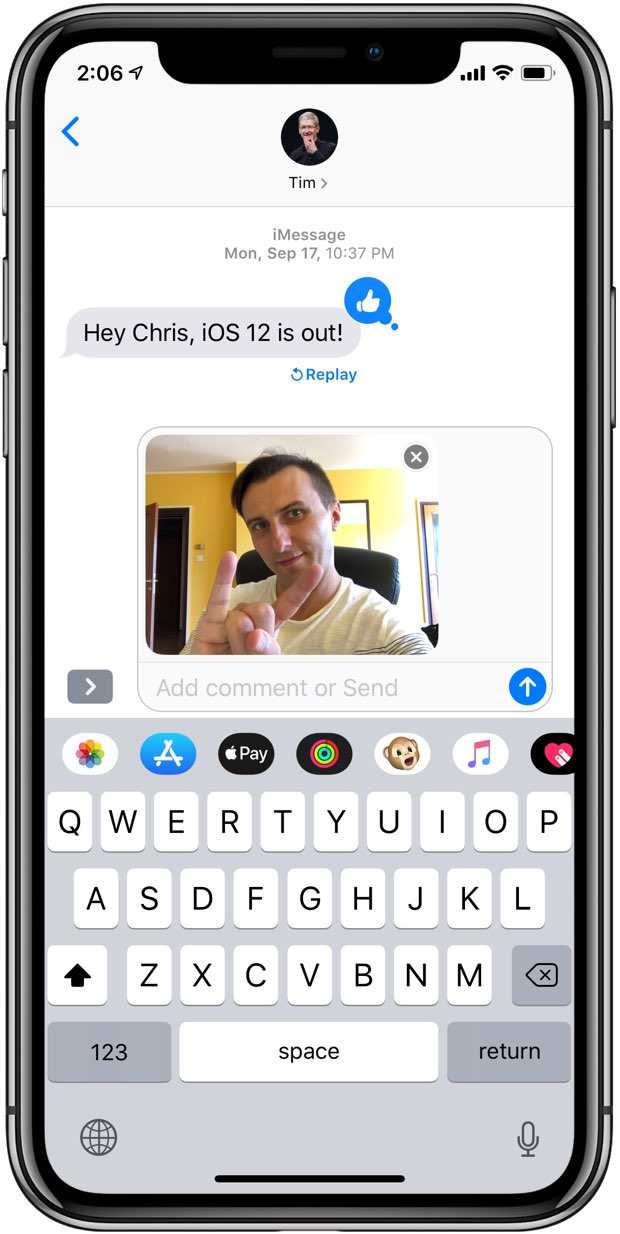
Upon attaching your image to an iMessage, the Messages app creates a copy in Photos
There are many, many benefits to having all your images in the Photos. For starters, such a workflow lets you use the powerful new search capabilities on iOS 12 to find the image you need using keywords like people names, dates, the recognized object and scenes and more.
Two things to keep in mind.
JPEGs without location data
Firstly, the Messages camera saves the images to Photos in the ubiquitous JPEG format rather than in the space-saving HEIC file. As a result, these snaps will take up more storage than the equivalent photo taken with the Camera app.
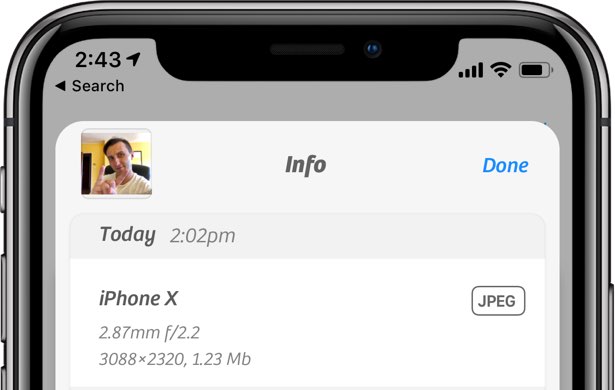
The version saved to Photos is a JPEG file with location stripped from metadata
And secondly, the version saved to your camera roll is still location-free. Messages has always done that in order to protect your privacy, meaning such photos will be harder to surface in the future with the built-in Photos search feature.
TUTORIAL: How to use Photos iMessage app
Messages cannot be set to automatically add all the received photos and videos to the camera roll, but that doesn’t mean you can’t bulk-save iMessage attachments to Photos.
Begin by tapping the recipient’s name at the top of the thread, then choose Info.
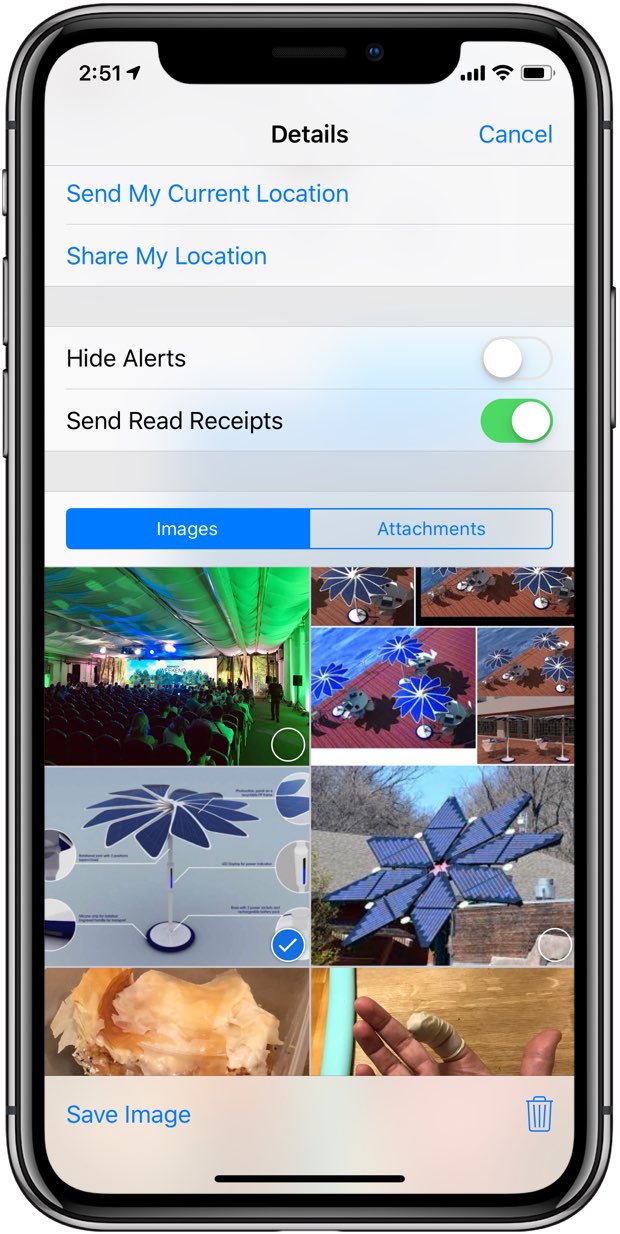
Messages lets you save all iMessage image attachments to Photos with a few taps
Scroll down to browse the images from the thread. Tap and hold one of the photos and choose More from the bubble menu to select the media you’d like to keep, then tap Save Image(s).
Power users could even use Hazel for Mac to automate this task.
Other Photos and Messages perks on iOS 12
Photos on iOS 12 delivers other improvements, starting with an all-new For You tab where you’ll find sharing and filter suggestions, shared iCloud albums, featured photos and so forth.
TUTORIAL: Using For You tab and other new features in iOS 12 Photos
As for Messages, you’ll notice the redesigned App Strip at the bottom with larger icons and a more streamlined interface overall, as evidenced by the screenshot right below.
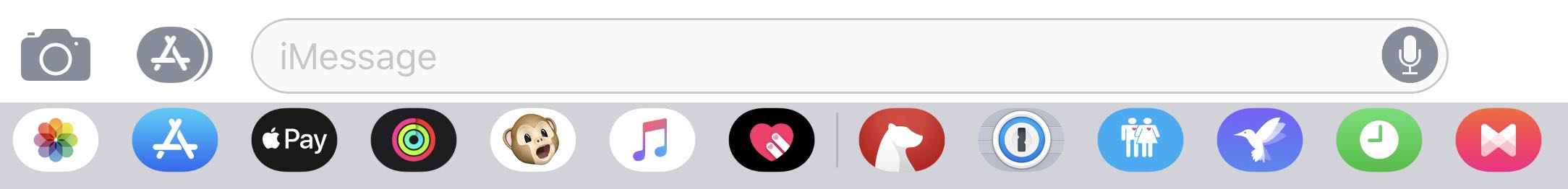
The clunky Messages camera with its super tiny viewfinder and no support for taking images using the volume button has been replaced with a beautiful fullscreen camera with effects such as stickers, filters, text, shapes and more.

In iOS 12, attaching media to Messages is handled by the new Photos iMessage app
Even the process for attaching items from your library has been vastly improved thanks to a new Photos iMessage app (see that Photos icon in the App Strip at the bottom?).
TUTORIAL: How to use iMessage effects like stickers, filters and shapes
With it, not only can you easily attach one or more photos and videos from your library to an iMessage but also receive Siri-powered photo suggestions based on who you’re messaging with, what you’re talking about and where you’ve taken photos together.
How do you like these improvements for Photos and Messages on iOS 12?
Let us know by leaving a comment below.