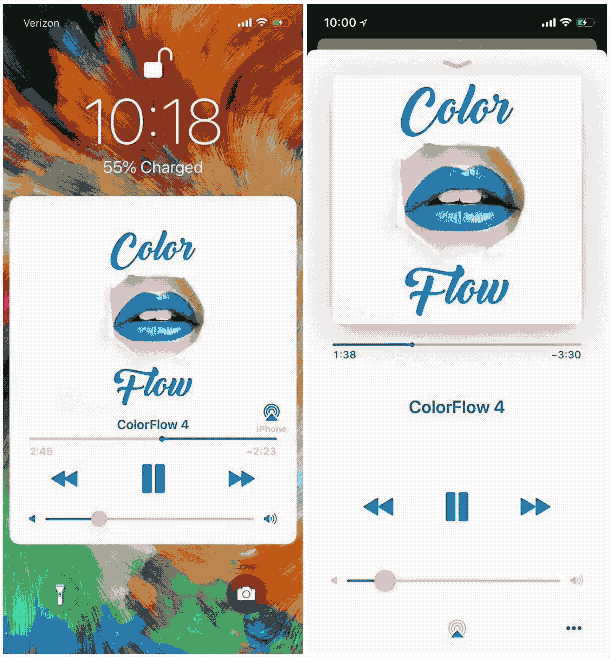
A handful of jailbreak tweaks have been released in recent memory that colorize the Now Playing interface in iOS 11, but one of the newest is ColorFlow 4 (iOS 11) by iOS developer David Goldman.
With ColorFlow 4 installed, the Now Playing interface adopts new color schemes that match the dominant colors of your album artwork. The animated GIF above depicts a few examples of how the tweak works on both the Lock screen and the native Music app.
ColorFlow 4 colorizes several elements of the Now Playing interface, including:
- The background
- The text (song name, album name, artist name, etc.)
- The integrated music controls
- And much more…
And for those of you that use Spotify instead of Apple Music, fear not; ColorFlow 4 supports Spotify as well. That said, you can expect to see the same grand color schemes even in the alternative third-party app.
After you install ColorFlow 4, you’ll find a preference pane in the Settings app where you can toggle individual features on or off for the following interfaces:
- Lock screen
- Music app
- Spotify app
Note: given the simplicity of the preference pane, we haven’t included a screenshot of it here.
ColorFlow 4 doesn’t change the fundamental functionality of iOS’ music-listening experience; instead, it merely complements it with beautiful colors. If you enjoy tasteful mods on your jailbroken iPhone or iPad, then the tweak could make an excellent addition to your handset.
If you’re interested in trying ColorFlow 4 for yourself, then you can download it for $1.99 from Cydia’s Chariz/HASHBANG Productions repository. The tweak works on all jailbroken iOS 11 devices; anyone with iOS 10 or earlier should use ColorFlow 3.
While you’re at it, don’t forget to check out some of the other recent Now Playing customization tweaks, such as HeliusXI, MitsuhaXI, and SpinXI.
Do you think ColorFlow 4 provides an aesthetic improvement over the stock interface? Let us know in the comments section below.