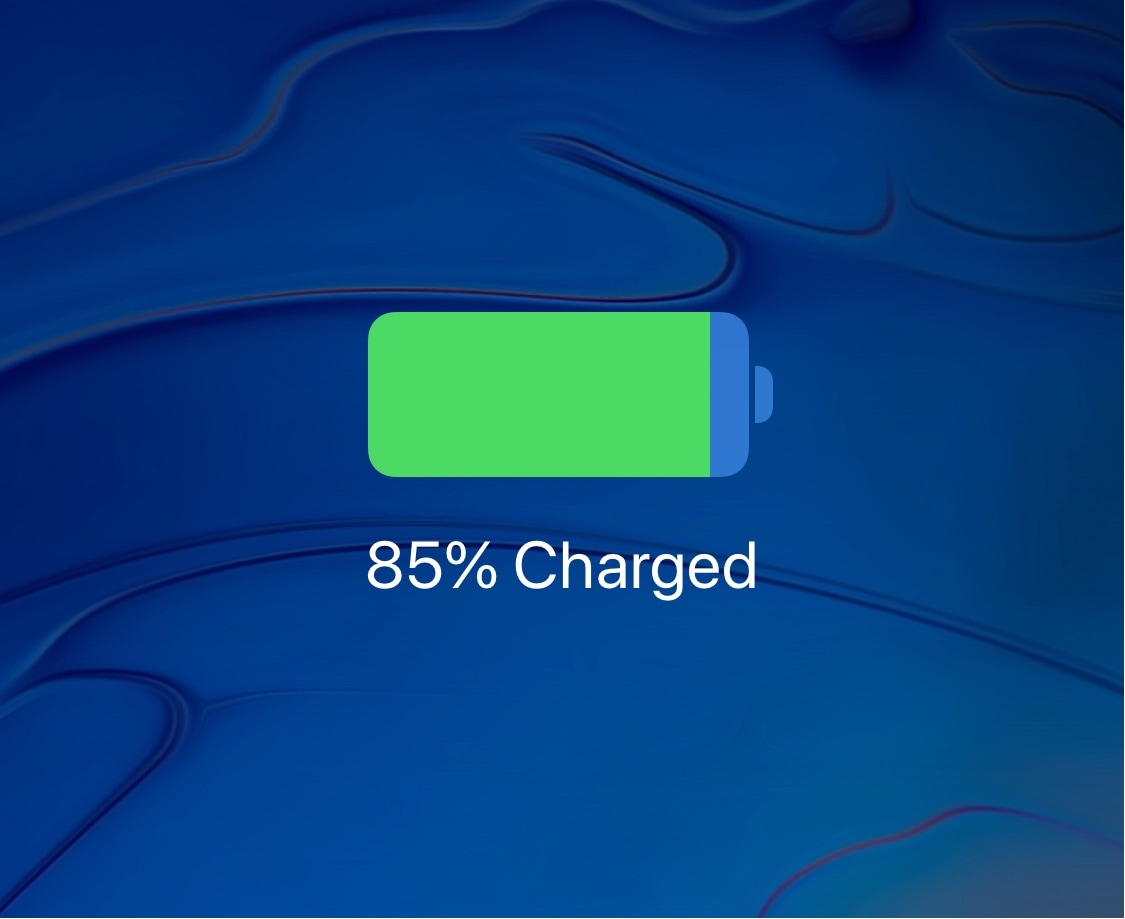
Just last month, we showed you an awesome jailbreak tweak called Malipo that allowed you to customize your iPhone’s charging chime. But now the perfect companion tweak has been released in Cydia.
Enter Unplugged, a new free jailbreak tweak by iOS developer smokin1337 that lets you customize the sound your iPhone or iPad makes when you disconnect it from a power source.
After installation, you can make the trek to Settings → Unplugged to configure the tweak to your liking:
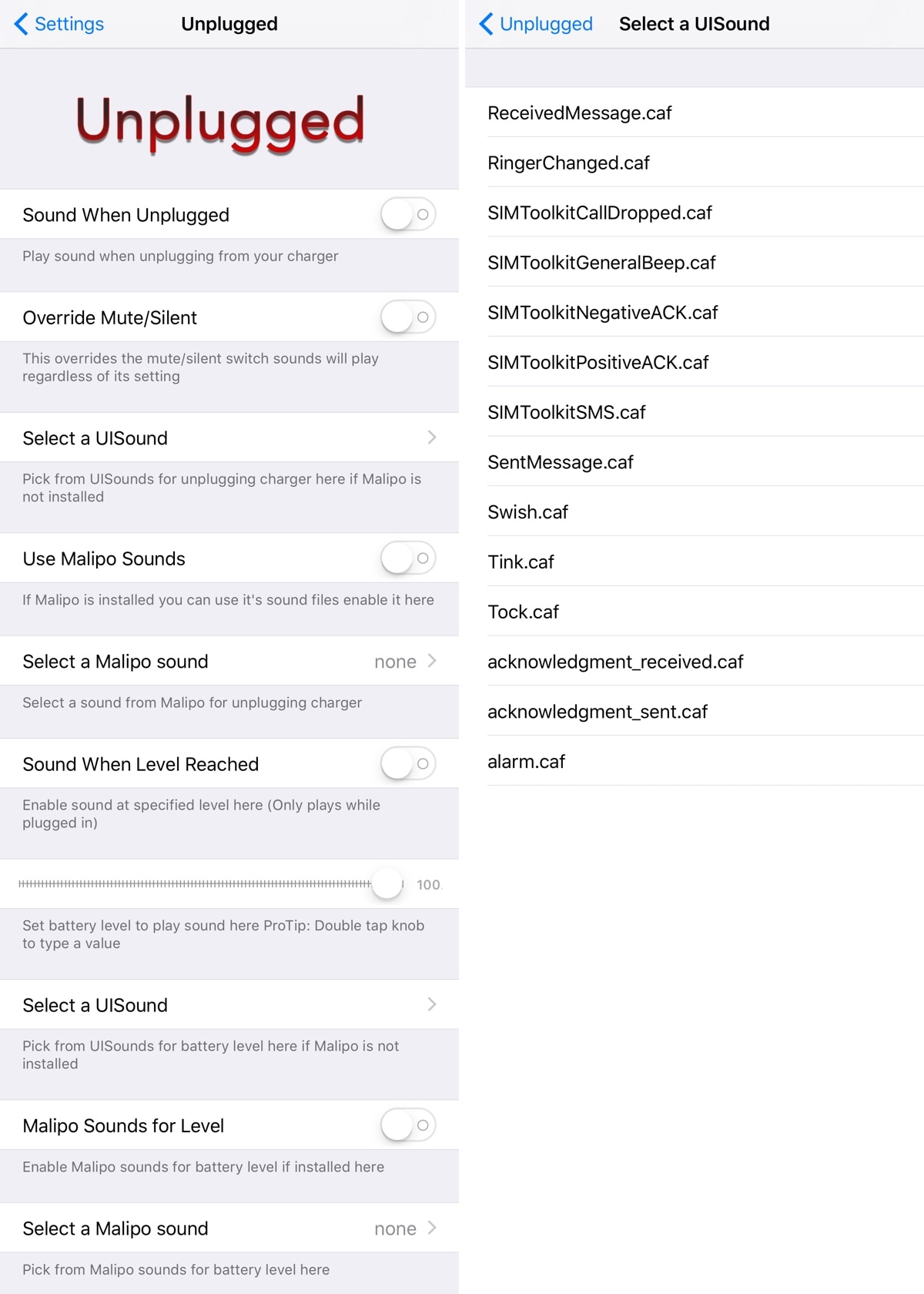
Here, you can:
- Toggle the sound when unplugging your device from a power source
- Override the mute/silent switch
- Choose the sound you want to hear when disconnecting your device from a power source
- Enable use of Malipo sound packs
- Choose a Malpio sound you want to hear when unplugging your device from a power source
- Configure a specified sound volume
- And much more…
One thing of note is that while Unplugged supports all of iOS’ stock system sounds, it also supports Malipo’s sounds if you have the latter installed. Furthermore, Unplugged should also work with all of Malipo’s sound pack add-ons that can be downloaded from Cydia separately.
It’s neat to see this level of integration, especially for those that might’ve liked Malipo and also plan to try Unplugged. That said, the tweaks do work separate from one another if you prefer to install one instead of the other, but provide the best experience when both are installed on the same device.
If you’re interested in downloading Unplugged, then you need only visit Cydia’s Packix repository to do so. The tweak works on jailbroken iOS 10 and 11 devices.
What are your thoughts regarding Unplugged and its integration with Malpio? Let us know in the comments section below.