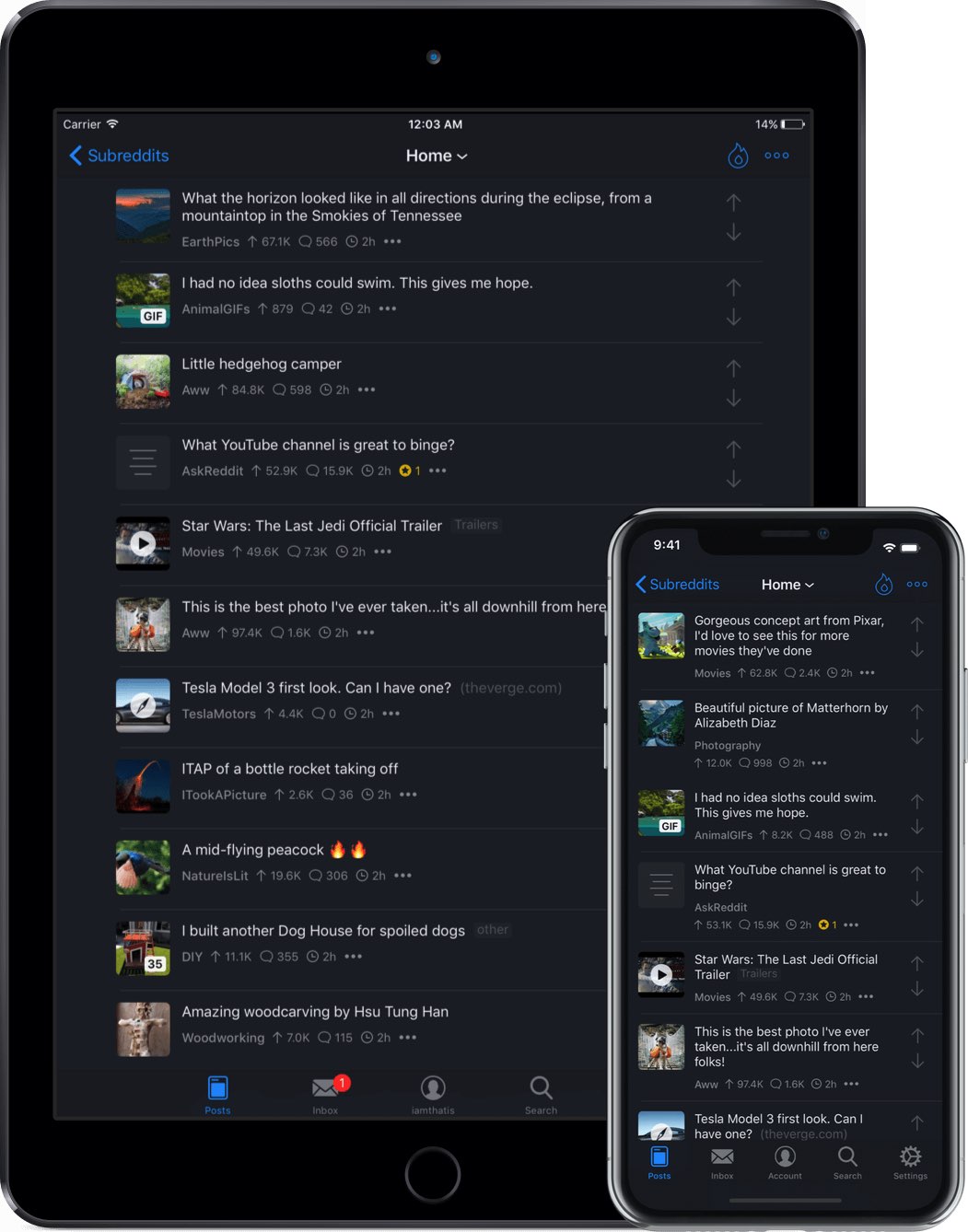
Apollo, a gorgeous Reddit client built for power and speed by former Apple intern Christian Selig, is the only Reddit app you need. And with Apollo’s optional dark theme available in two flavors, the usually darkened interface and a power-saving pure black mode.
Although Apollo supports Apple’s Smart Invert feature introduced in iOS 11 for simulated Dark Mode, the app internally provides its own truly dark interface mode.
Here’s how to turn it on or off.
How to enable Dark Mode in Apollo for iOS
To switch between Light and Dark theme in Apollo, do the following:
1) Open Apollo on your iPhone or iPad.
2) Tap the rightmost icon labeled Settings in the tab area alongside the bottom.
3) Choose Theme from the list.
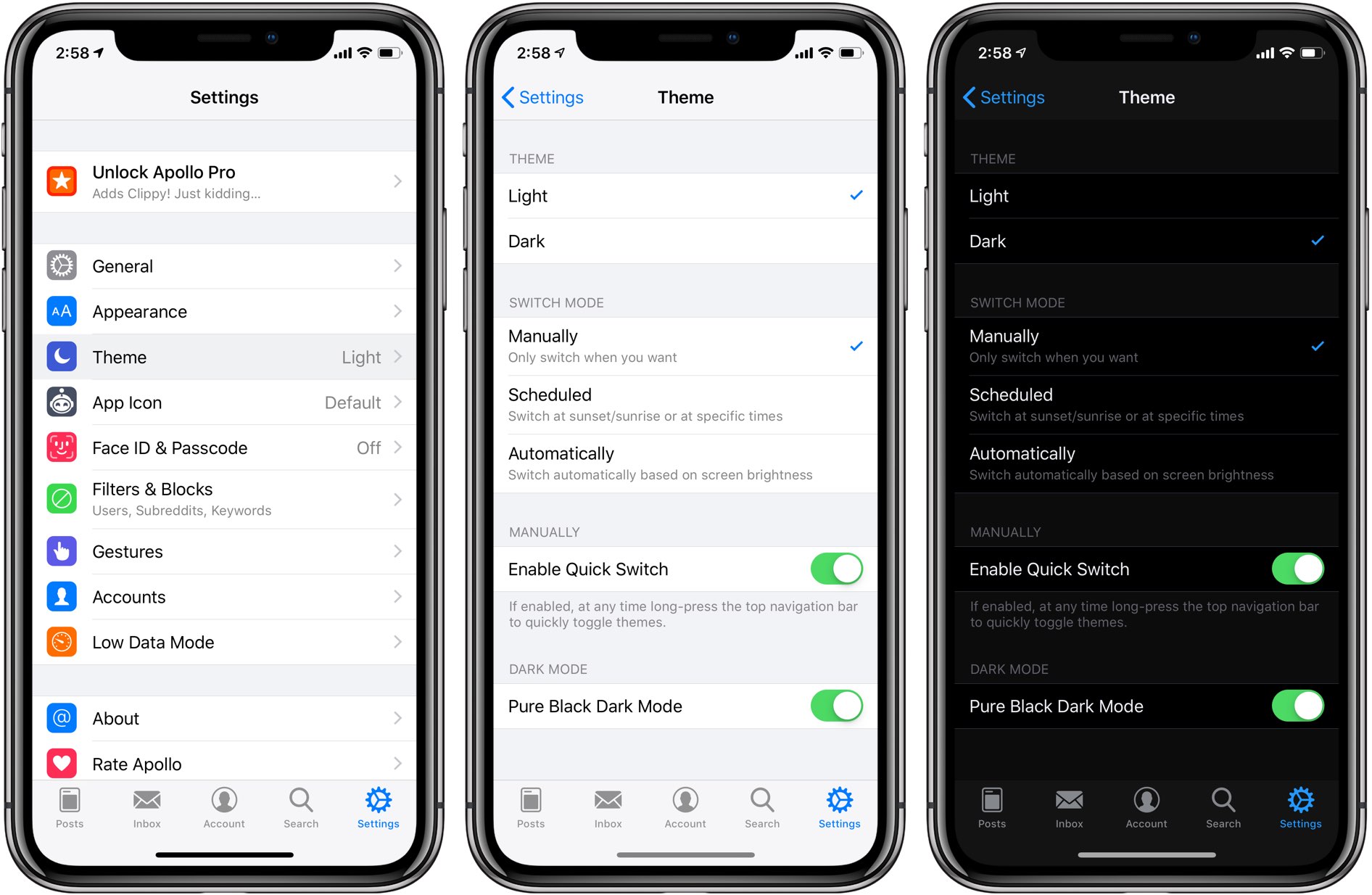
Apollo ships with Light and Dark interface themes
4) Make your selection underneath the Theme heading.
- Light: This is Apollo’s default light appearance
- Dark: An optional darkened user interface
Tap the Light or Dark option to see the changes applied instantly.
Apollo, unfortunately, lacks the option to make the text less bright for Dark Mode. If you find the contrast between dark elements and white text jarring and strenuous on the eyes at night, you can use iOS’s Reduce White Point feature as a workaround in Settings → General → Accessibility → Display Accommodations → Reduce White Point.
You can even configure theming based on things like screen brightness or local sunset times.
Quick theme switching
Did you know that you can also quickly switch a theme on the fly.
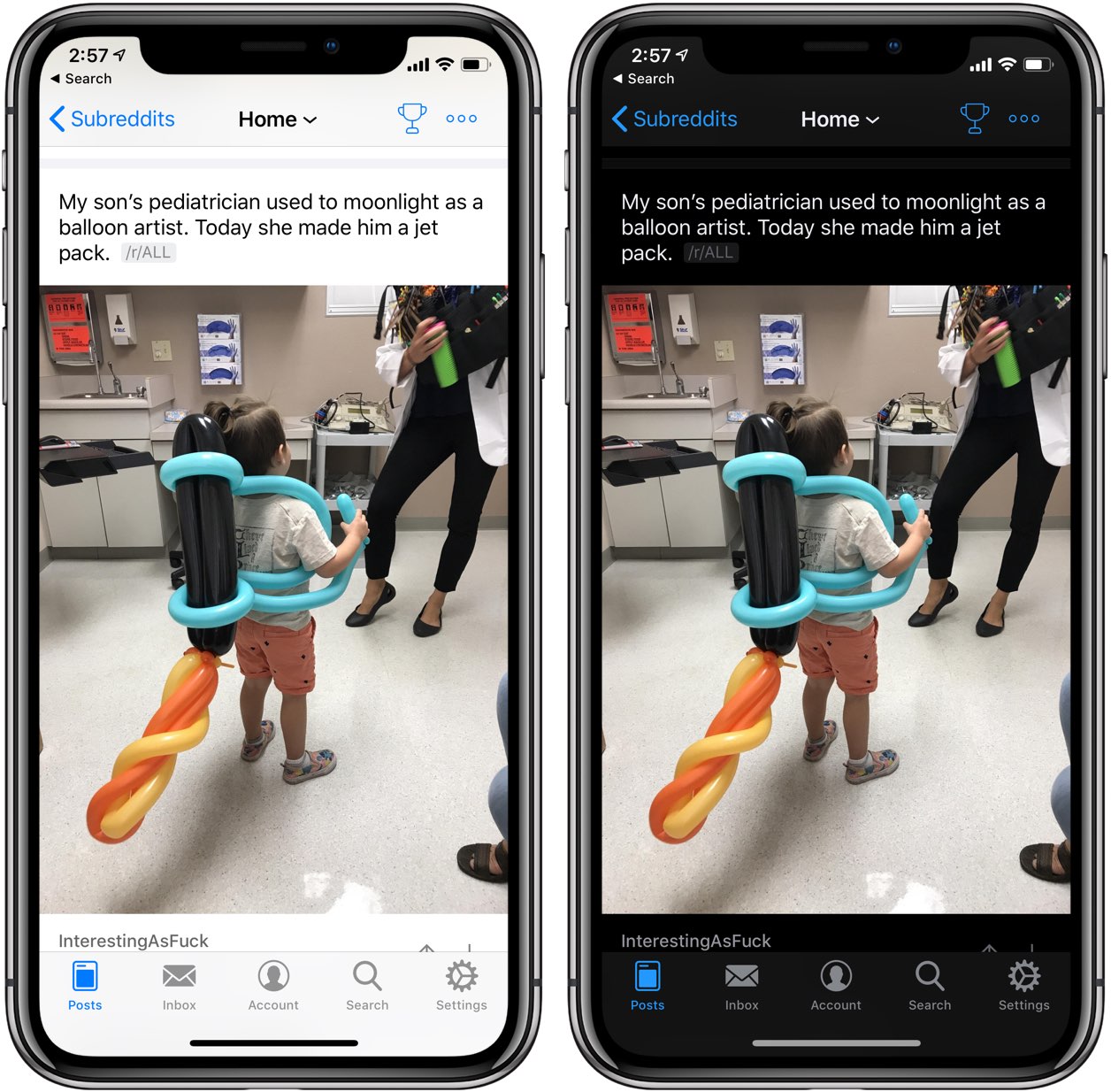
Long-tap the top navigation bar to quickly toggle themes
Tap and hold the navigation bar to switch from Light to Dark Mode, and vice versa. With this extremely convenient shortcut, you won’t have to go to the settings anymore.
Quick theme switching needs Enable Quick Switching enabled in Apollo’s Settings → Theme.
Dark or pure black?
You can even adjust the intensity of the darkened interface, here’s how.
1) Open Apollo on your iPhone or iPad.
2) Tap the rightmost icon labeled Settings in the tab area alongside the bottom.
3) Choose Theme from the list.
4) Toggle Pure Black Dark Mode at the bottom, right underneath the Dark Mode heading.
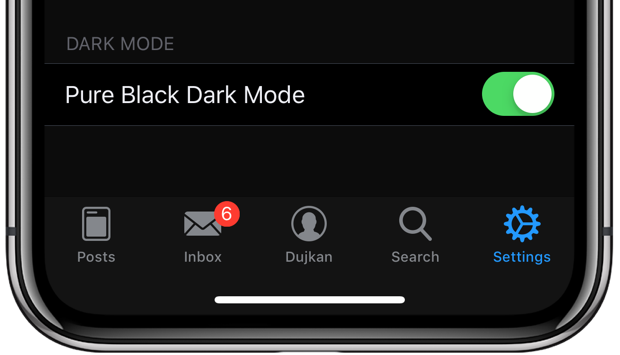
This only works if the switch mode is set to Manually.
When Pure Black is off, Apollo’s darkened interface mode also uses dark hues of grey to better distinguish between rows in list views, various interface sections and so forth. In a nutshell, even though the navigation bars are not true black, post and comment thread backgrounds.
First, check out Apollo’s regular Dark Mode without the Pure Black option turned on.

Apollo’s regular Dark Mode already looks great
How about a pure black interface? Just turn on the Pure Black Dark Mode option in settings.
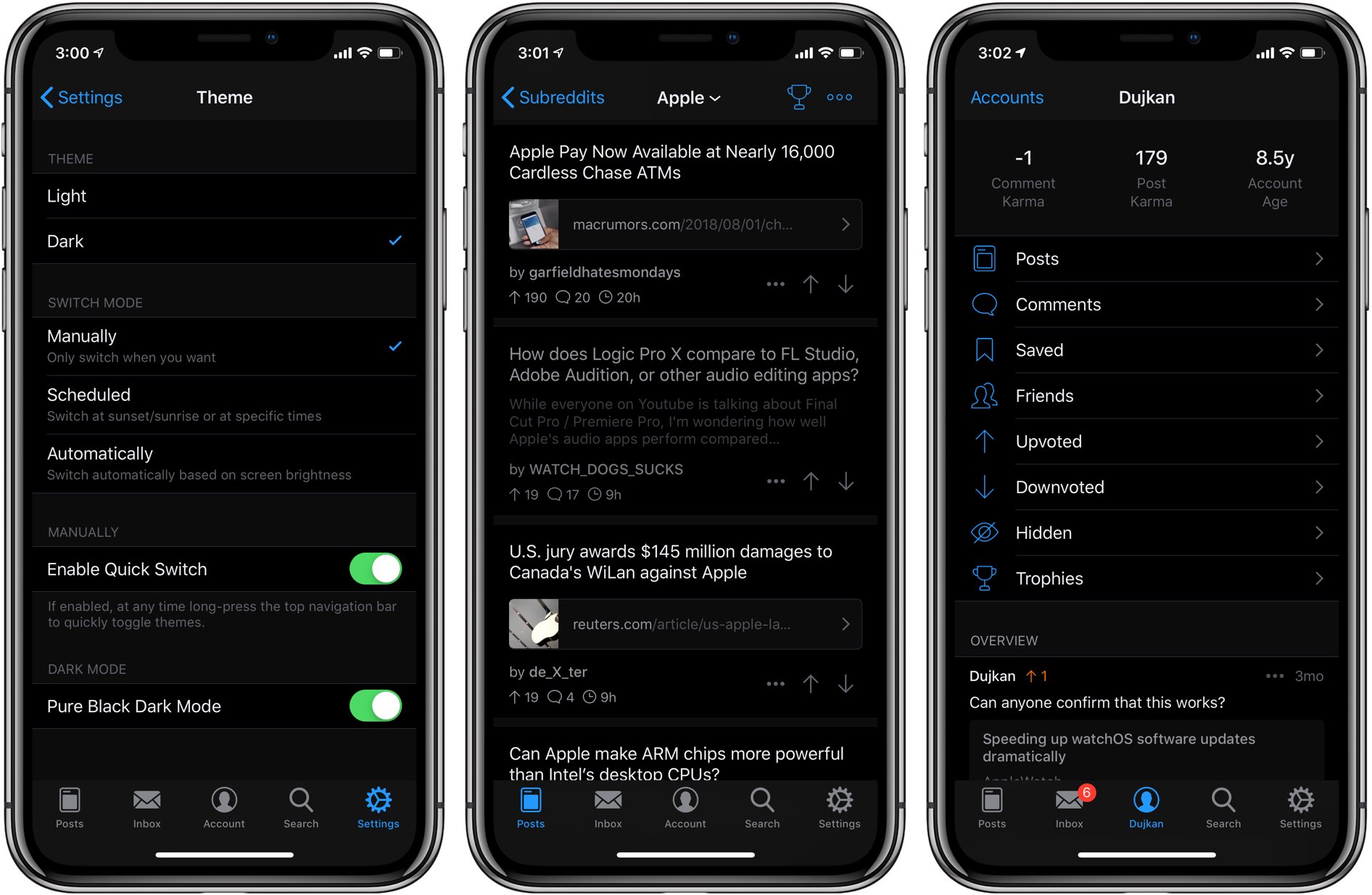
Pure Black Dark Mode is perfect for OLED devices
Mind you, this isn’t just regular darkness…
How Dark Mode saves power
One of the crucial difference between LCD and OLED screens is that OLED technology does not require backlight like LCDs. A backlight is a form of illumination used in the LCDs because liquid crystal displays do not produce light by themselves.
With OLED screens, the pixels are individually lit so no backlight is required. Anything that is pure black on an OLED display needs no power, unlike with LCDs. As a result, OLED displays typically consume a fraction of the power of LCDs.

Selecting the option Pure Dark Black Mode in Apollo will predominantly paint the interface in true black. If you happen to use Apollo a lot, Pure Dark Black Mode is going to save so much battery life on your iPhone X.
Truth be told, you also save power from nearly black pixels (it’s not binary) so using Apollo’s Dark Mode on an iPhone X without the Pure Black toggled on will still help extend battery life.
Availability and pricing
Apollo is free to download with an optional In-App Purchase of $2.99 required to unlock a bunch of extra features, including the ability to create a schedule for Dark Mode or configure it to turn on based on things like screen brightness or local sunset times, submit posts using the Markdown editor, the option to customize your gestures and more.
By all accounts, Apollo is the only Reddit client you need.
Subscribe to iDownloadBlog on YouTube
I’ve been using Apollo since its release last October and couldn’t be happier with it. I’m especially liking that Apollo isn’t just a good citizen on the iOS platform, but takes advantage of the latest platform technologies, including 3D Touch, gestures, Taptic Engine, Safari View Controller and Smart Invert.
Dark Modes everywhere!
Dark looks are growing in popularity thanks to the proliferation of OLED screens, especially with Windows 10 and macOS Mojave implementing a dark theme. You can enable Dark Mode on your Mac with macOS Mojave in System Preferences → General → Appearance.
TUTORIAL: Using Dark Mode
You can enable Dark Mode in a number of popular apps, including Outlook and YouTube.
Need help? Ask iDB!
If you like this how-to, pass it along to your support folks and leave a comment below.
Got stuck? Not sure how to do certain things on your Apple device? Let us know via help@iDownloadBlog.com and a future tutorial might provide a solution.
Submit your how-to suggestions via tips@iDownloadBlog.com.