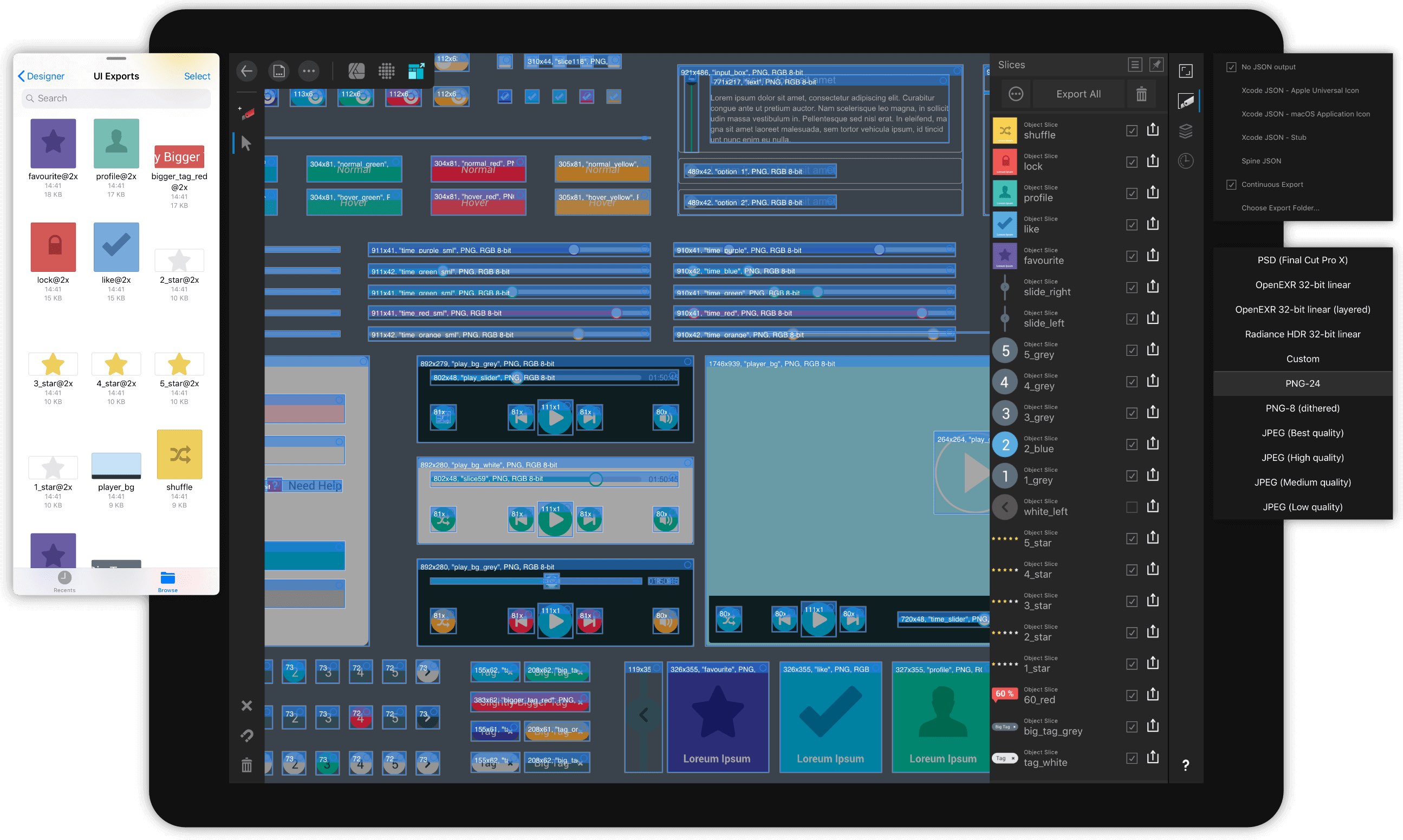
Affinity Designer, a professional illustrator app for macOS, is now available on iPad with Apple Pencil support and a bunch of advanced features, and it costs just $13.99.
Affinity Designer for iPad is something special, even more so considering that there has never been a full-on illustrator app for the Apple tablet. Affinity Designer for iPad includes an array of professional drawing tools and a complete vector toolset with robust CMYK and file format support.

The app features a dark user interface and features the most advanced export capability ever seen on iPads, with full support for the press-ready PDF/X-4 file format, the fully-layered Photoshop PSD and other vector formats, including SVG and EPS.
Affinity Designer for iPad uses Apple’s Metal graphics engine to help convert all the power and precision of the desktop app into a stunning mobile experience. The app includes advanced Apple Pencil support with pressure, tilt and angle detection. It also comes with iCloud Drive integration for seamless file storage and sharing.
But first, check out the promotional video included below.
Check out the key features:
Optimized for iPad
- Metal-accelerated to achieve blazing-fast performance
- Sensitive to pressure, tilt and angle, Affinity Designer harnesses the full power and precision of Apple Pencil
- Full iCloud drive integration allows for seamless file management, storage and sharing
Real-time performance
- Panning and zooming is always live at 120fps
- Live gradients, transforms, effects and adjustments
- Live pixel and retina view of vector artwork, wireframe view, split screen mode
- Seamless switching between tools and editing modes for frustration-free design
Perfect color and output
- Professional CMYK, LAB, RGB and Grayscale color models
- Full 16-bit per channel editing
- End-to-end ICC color management
- Advanced Lanczos 3 image resampling plus Bicubic, Bilinear and Nearest Neighbor methods
Truly multi-discipline
- Rock solid vector tools that work just the way you want them to
- Live effects, blend modes, image adjustments, and raster and vector masks for any part of your design
- Use the strengths of vector and raster behaviors for the best of both worlds
- The best pen tool, pencil tool, corner tool, curve editing, geometry operations, and smart shape tools available
- High quality raster tools for texturing, masking and finishing artwork. Create your own brushes too
- Artboards, symbols, constraints and stored assets give the ultimate flexibility for UI and graphic design
The app requires an iPad Pro, iPad Air 2 or early-2017 iPad or newer. Older iPads are not supported. To learn more about Affinity Designer for iPad, check out the official website.
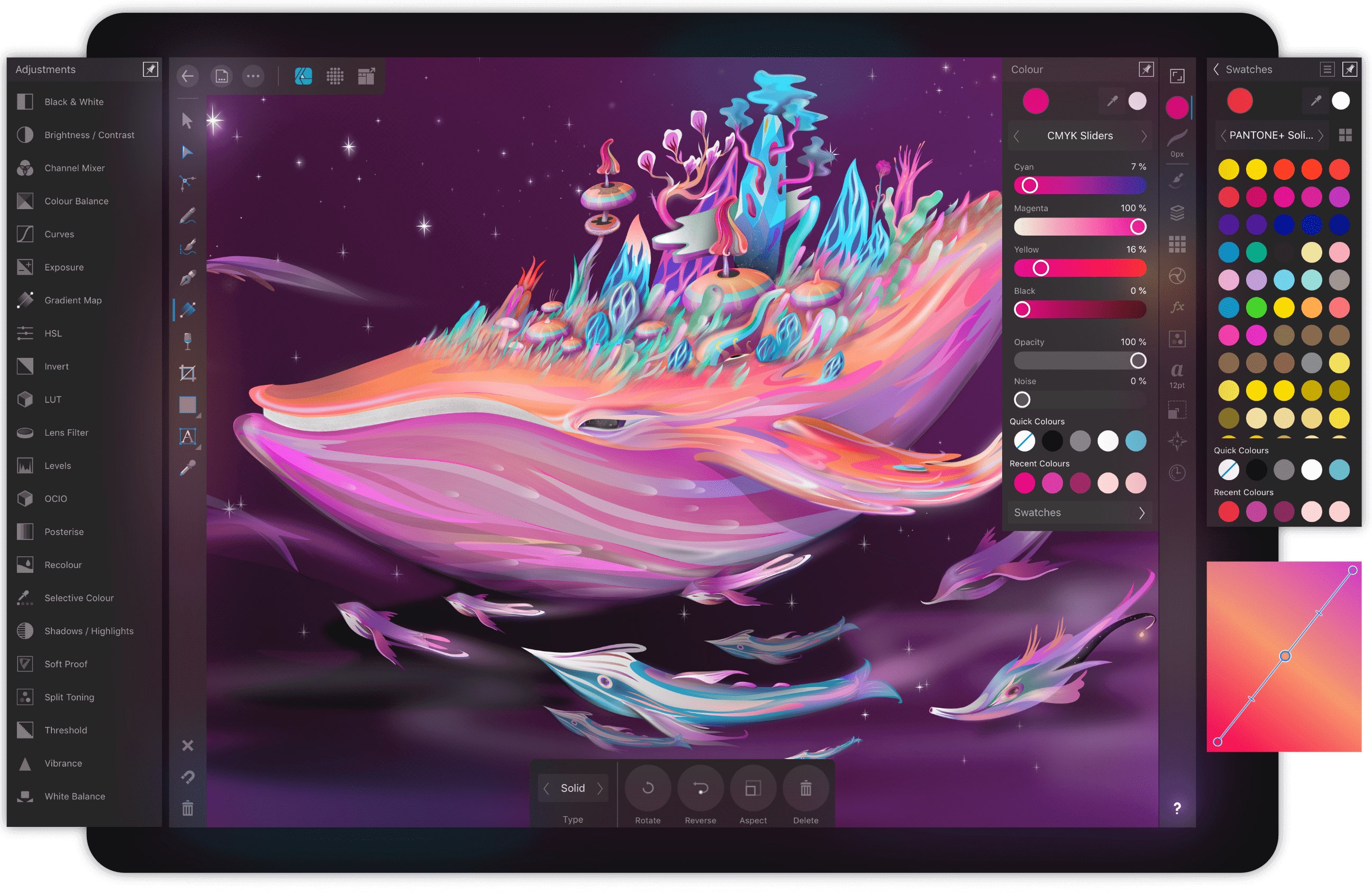
At $13.99, Affinity Designer for iPad is a steal considering that professional productivity and content creation apps usually command a steep price.
Last year saw the launch of Affinity Photo for the iPad, another great creator app by Serif.
Grab Affinity Designer from App Store for $13.99 before the price goes up.