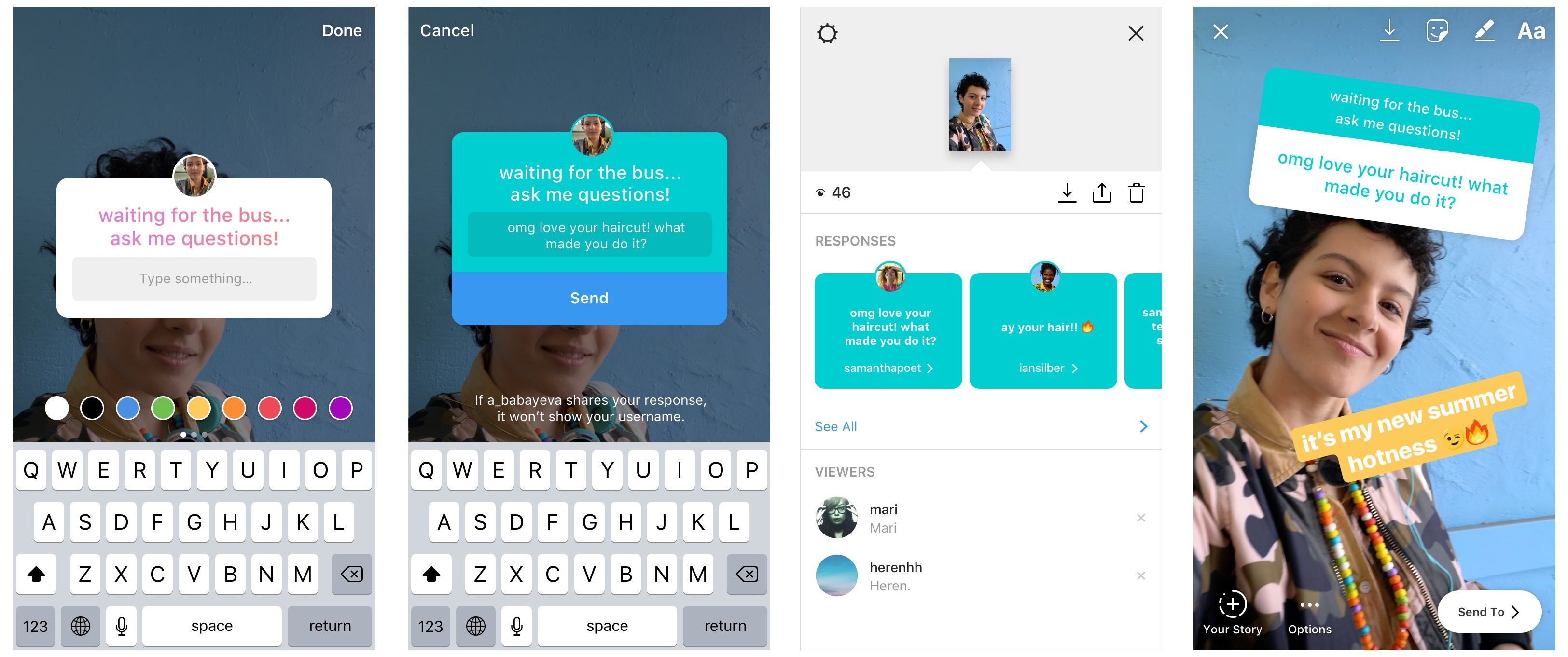
Instagram today expanded on the polling sticker and emoji slider with a new interactive sticker that it hopes might serve as a nice conversation starter.
Adding a questions sticker to a Story is the best way to ask your followers to submit questions for you to answer. People can respond by tapping the sticker in a Story to type a question.
To get started with the new questions sticker, tap the smiley icon at the top of your Story after taking a photo or video with the Instagram camera, then choose the new questions sticker from the tray. Type out your question, place it on your Story and you’re done.
When followers see your questions sticker, they can tap it to reply as many times as they want.
To see who asked you a question and what they said, swipe up when viewing your Story. Just tap any question your friends asked in order to create a new Story where you can answer it.
You can also tap a response from someone to share it.
“Though you’re able to see who submitted each response in your viewers list where it’s private, when you share that response in your Story, your friend’s photo and username will not be shown,” notes Instagram.
The questions sticker is available as part of Instagram version 52.