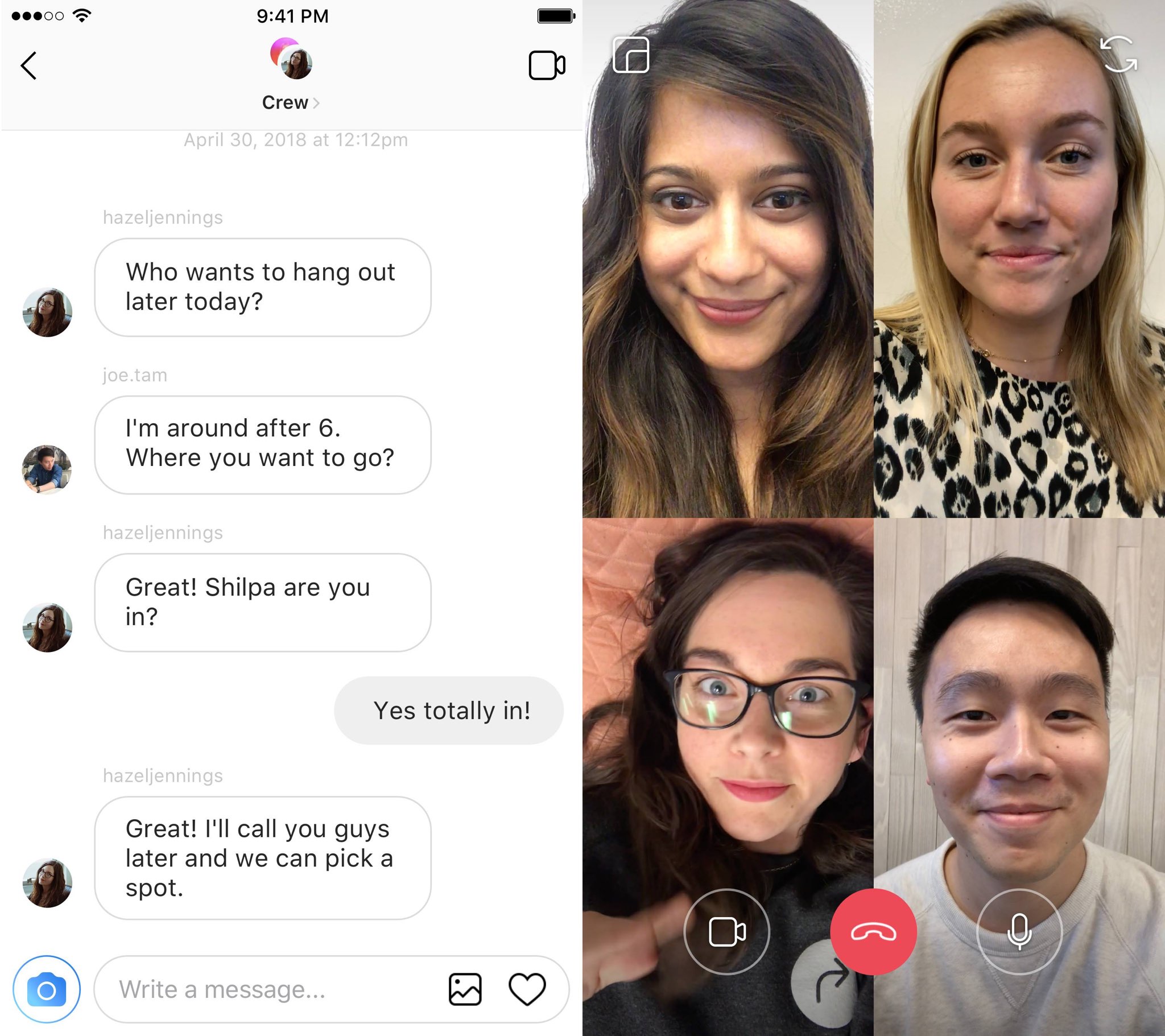
Less than two weeks after previewing video chat in Direct along with a tweaked Explore tab, Instagram today updated its mobile app with support for these improvements.
To video chat in Direct, swipe into an existing thread and tap the video icon located in the top-right corner of the interface. Instagram’s direct-messaging feature supports video chatting with up to four people. This should give you the experience of real-time video in a private space and help you feel connected to friends when you can’t be together.
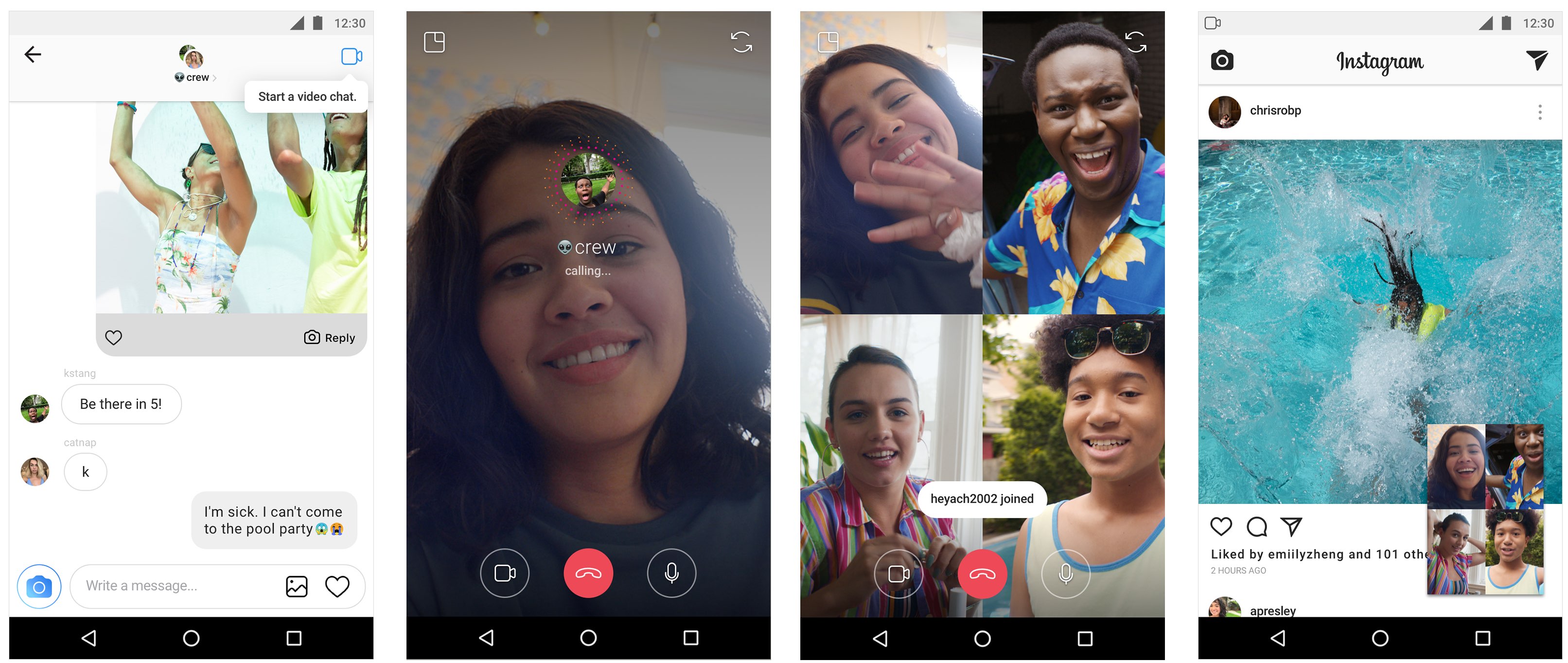
You can keep your video chat in Direct going for as long as you like or minimize the conversation in order to do other things, like send messages and photos in Direct, browse your feed, post a Story and more. Your blocked followers cannot initiate a video chat session with you. To control video chat notifications, visit the Push Notifications section in settings.
Next, a tray of topic channels personalized to your interests now appears at the top of Explore.

With more than 200 million people visiting the Explore tab every single day, new organization of content into topic channels might boost engagement.
The company explains:
With topic channels, you can be more intentional about how you navigate posts on Explore. When you open the page, you’ll see a tray at the top with personalized channels. This includes a ‘For You’ channel, which has a mix of posts tailored to your interests.
You’ll also see channels on topics you might like such as Art, Sports, Beauty or Fashion–as well as a list of hashtags, giving you more ways to explore your interests. Now, when you want to get inspired by the latest fashion trends or discover a new travel destination, you can easily find posts you’re looking for and follow those accounts or hashtags.
To remove a channel you don’t like, tap and hold it then choose the Mute option from the popup menu. This will send the channel to the end of the tray. Both video chat in Direct and the redesigned Explore tab require Instagram 53.0 or later.
They recently introduced IGTV, both a brand new app and a dedicated section in the existing app, billed as a place for long-form vertical videos from your Instagram creators.
And, earlier this month they brought music to Stories and released a “You’re All Caught Up” feature that should bring some clarity to Instagram’s algorithm-based feed.