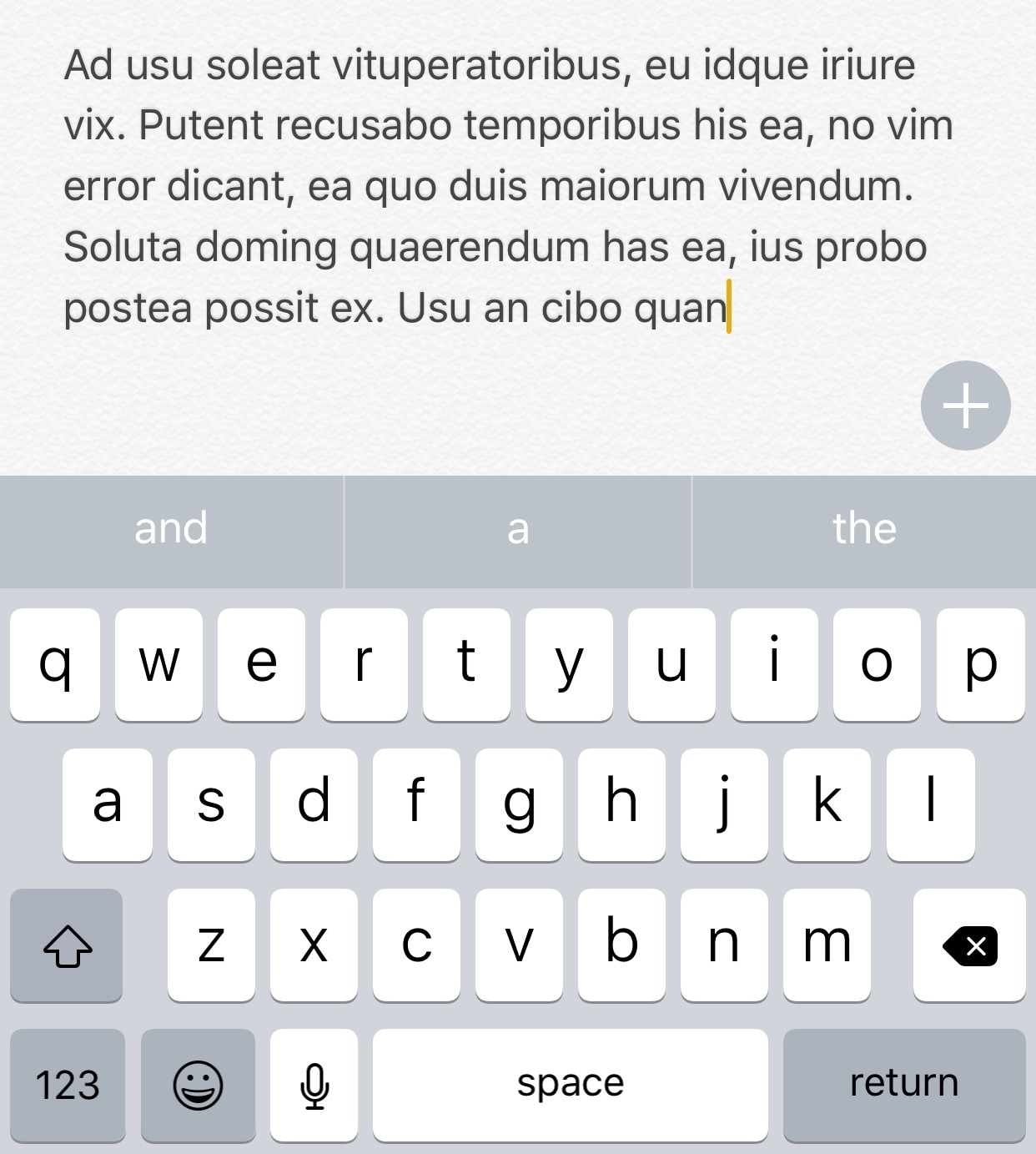
If you do excessive amounts of typing on your iOS device, then you may be able to benefit from a new free jailbreak tweak dubbed FastDeleteKey by iOS developer CydiaGeek.
FastDeleteKey makes it so that you don’t have to wait forever for the keyboard‘s backspace function to delete large blocks of text. The tweak brings tunable backspace velocities to iOS so that you can move along at just about any rate of speed you desire.
The animated GIF below depicts how FastDeleteKey accelerates the backspacing function:

Notice how quickly the cursor moves as words disappear from the Notes app. Notably, this effect impacts the keyboard throughout the entire operating system; not just within the Notes app.
After you install FastDeleteKey, you’ll discover a new preference pane in the Settings app:
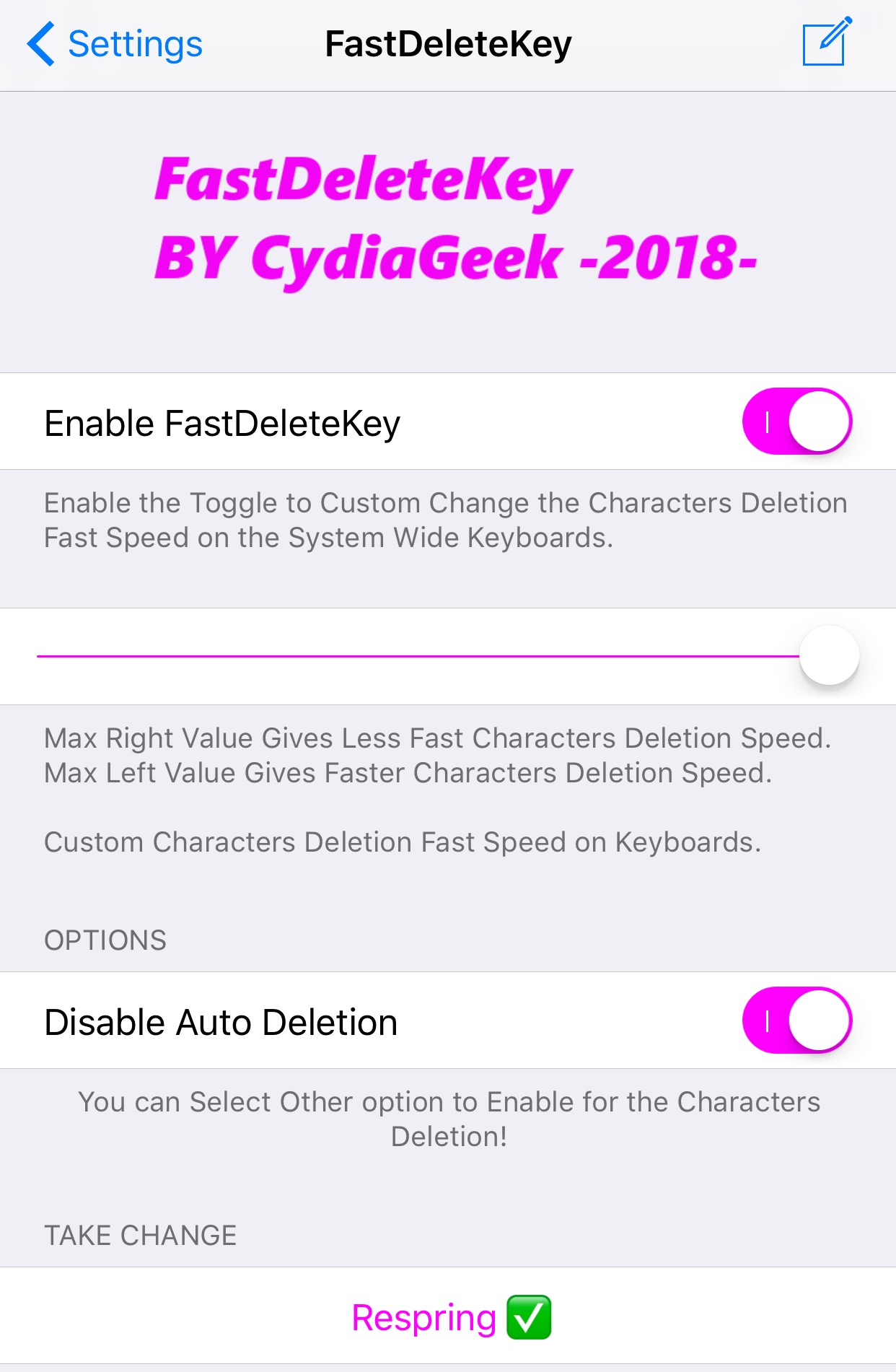
Here, you can:
- Toggle FastDeleteKey on or off on demand
- Move the adjustment knob left or right to alter the backspace speed
- Disable automatic text deletion to prevent backspace mistakes
The developer provides a Respring button at the bottom of the preference pane, but also says that respringing isn’t necessary to save setting changes. That said, it’s there if you need it for anything else.
Depending on how much typing you do on your iOS device, FastDeleteKey can augment the experience and improve your workflow. It’s available as a free download from Cydia’s BigBoss repository and works with all jailbroken 8, 9, 10, and 11 devices.
Are you happy with the stock text backspacing speed, or will you be taking advantage of FastDeleteKey to change it up? Share in the comments section below.