Your Apple Watch can remind you to start the correct workout or end the session if you forget. The wearable utilizes the built-in accelerometer and heart rate sensors to identify motion and increased heart rate, both tell-tale signs that you might be working out.
For many workout types, Apple Watch senses when you’re moving and can optionally alert you to start the Workout app. Aside from giving you credit for the exercise you’ve already done, it’ll also remind you to end your workout should you get distracted when cooling down.
Follow along for the steps to turn off workout reminders on your Apple Watch.

TAKEAWAYS:
- Auto-workout detection is available on watchOS 5 and later.
- It supports retroactive tracking to the beginning of your activity.
- You are credited for the exercises you’ve already finished.
- It works on any Apple Watch model.
How to disable auto-workout detection
Auto-workout detection is on by default. To disable auto-workout detection for your Apple Watch, use either the companion Watch app on your paired iPhone or the Settings app on the watch itself.
Apple Watch
Follow these steps to disable auto-workout reminders from your wrist:
- Open the Settings app on your watch.
- Tap Workout in the list.
- Toggle off the buttons labeled Start Workout Reminder and End Workout Reminder.

Going forward, your Apple Watch will no longer alert you to start the correct workout based on detected motion and increased heart rate. Likewise, you will no longer be pinged to end the workout session following a period of inactivity.
iPhone
Do the following on your paired iPhone:
- Open the companion Watch app on your iPhone.
- Tap the My Watch tab at the bottom.
- Tap Workout.
- Toggle off the buttons Start Workout Reminder and End Workout Reminder.
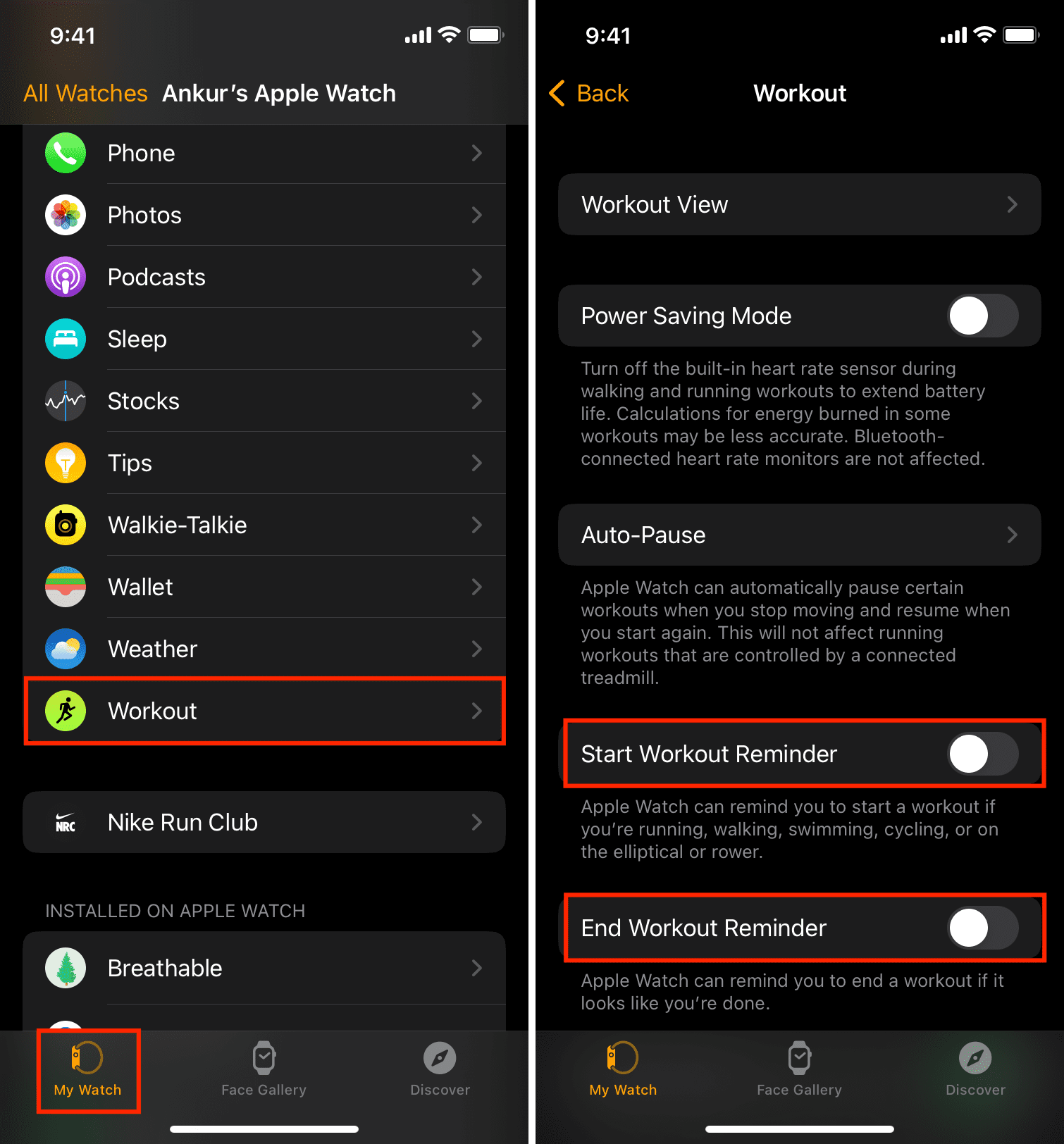
You can also turn off your start reminder whilst leaving the other option on. Doing so will stop those start reminders while ensuring you’ll still get alerted if you forget to end the session.
Detecting your workouts, automagically
You can elect to receive a notification on your wrist reminding you to start the correct workout or get nudged to end your current workout session. The Apple Watch software supports this handy feature for the most popular workout types, like running, cycling, and swimming.
You can toggle on/off your start/end workout reminders individually.

Start reminders are supported for the following workout types:
- Running
- Walking
- Swimming
- Elliptical
- Rower
End reminders apply to all workout types except “Other.”
Should you use auto-workout detection?
Are you a forgetful person? If so, auto-workout detection will ensure your progress is tracked if you’ve started training but forgotten to manually initiate a session in the Workout app.
Fitness buffs and normals alike who depend on their Apple Watch to track workouts on a regular basis probably won’t have much use for these handy alerts.

But if you don’t need to be reminded to start or end your workout sessions, disabling this Apple Watch feature should help prolong battery life a little bit.
Are you glad your Apple Watch can figure out when you’re training? Do you include yourself in the forgetful group of folks who’ll be making sure to have this feature enabled at all times?
Leave a comment below to let us know your thoughts on Apple Watch auto-workout detection.
Check out next: