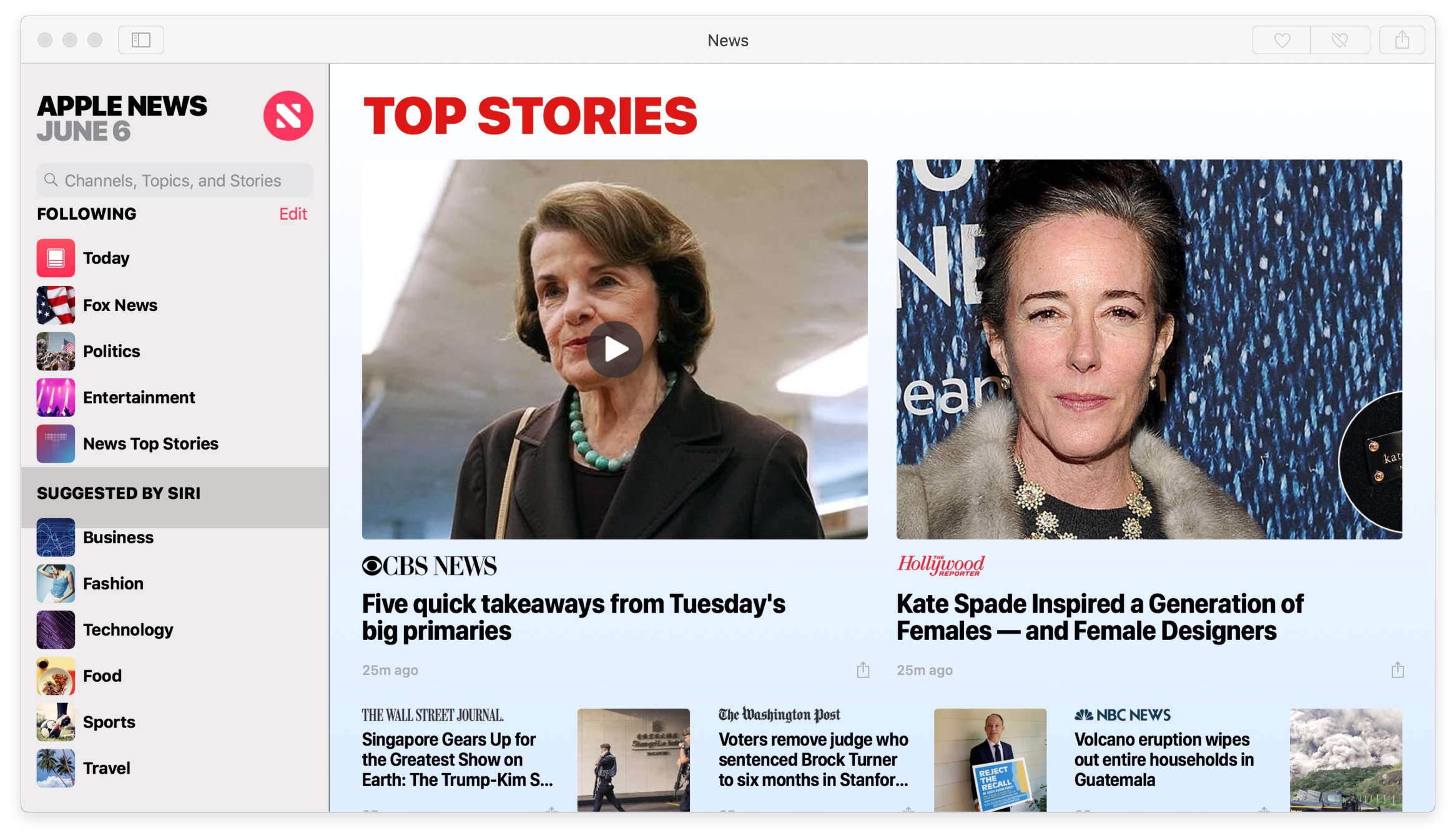
In macOS Mojave, Apple is bringing apps from iOS to the Mac for the first time, including News, Stocks, Voice Memos, and Home. The News app for Mac offers all the content you’ve come to expect from the curation app in a design that looks familiar. Here’s a quick look at the News app for macOS.
The Mac News app
Located in the macOS Dock, the Mac News app features a familiar icon that’s been slightly redesigned. Once inside, you’ll see that the app is divided into two main sections.
Finding content
On the left side at the top, you’ll see a section called Following. By default, topics here include Today and News Top Stories. Below this are topics Suggested by Siri.
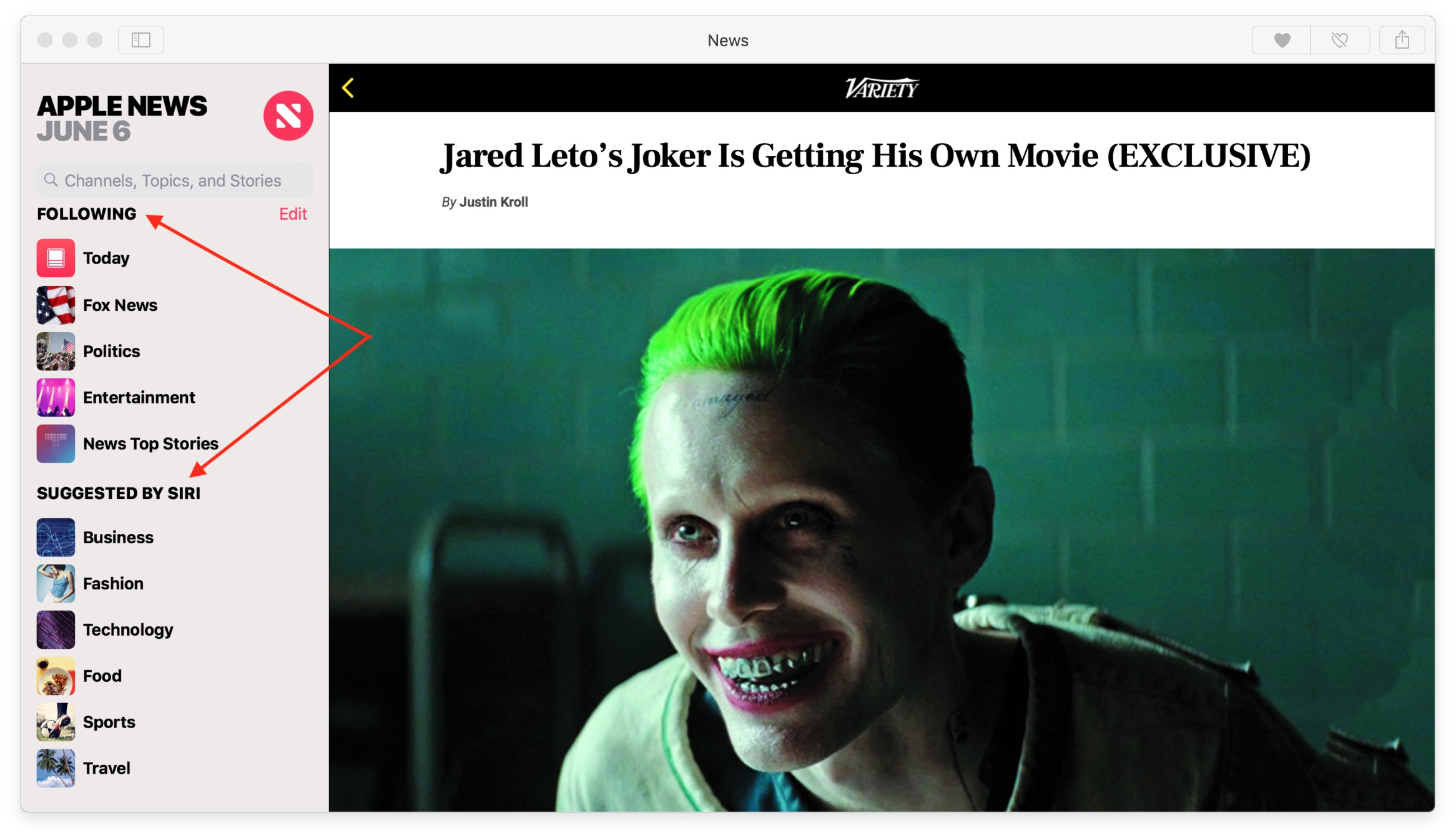
Clicking on the Like icon next to any of Siri’s suggestions automatically pushes that topic to the Following section. Clicking on the Unlike icon next to an item removes it, sending it to the Blocked Channels and Topics menu towards the bottom of the left side of the Mac News app page.
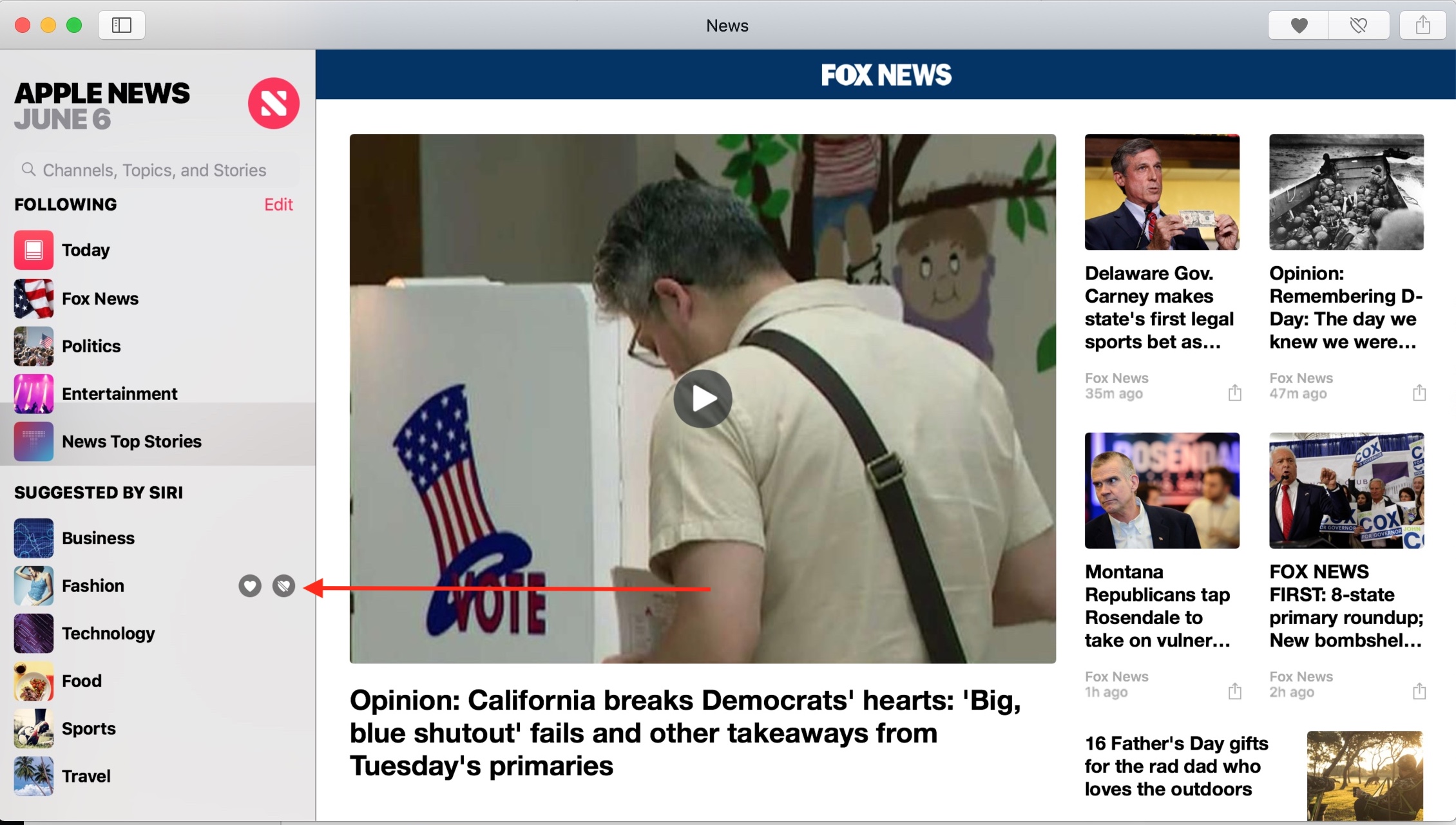
Scrolling down, you’ll also see links marked Saved and History, followed by the Browse Channels and Topics button.
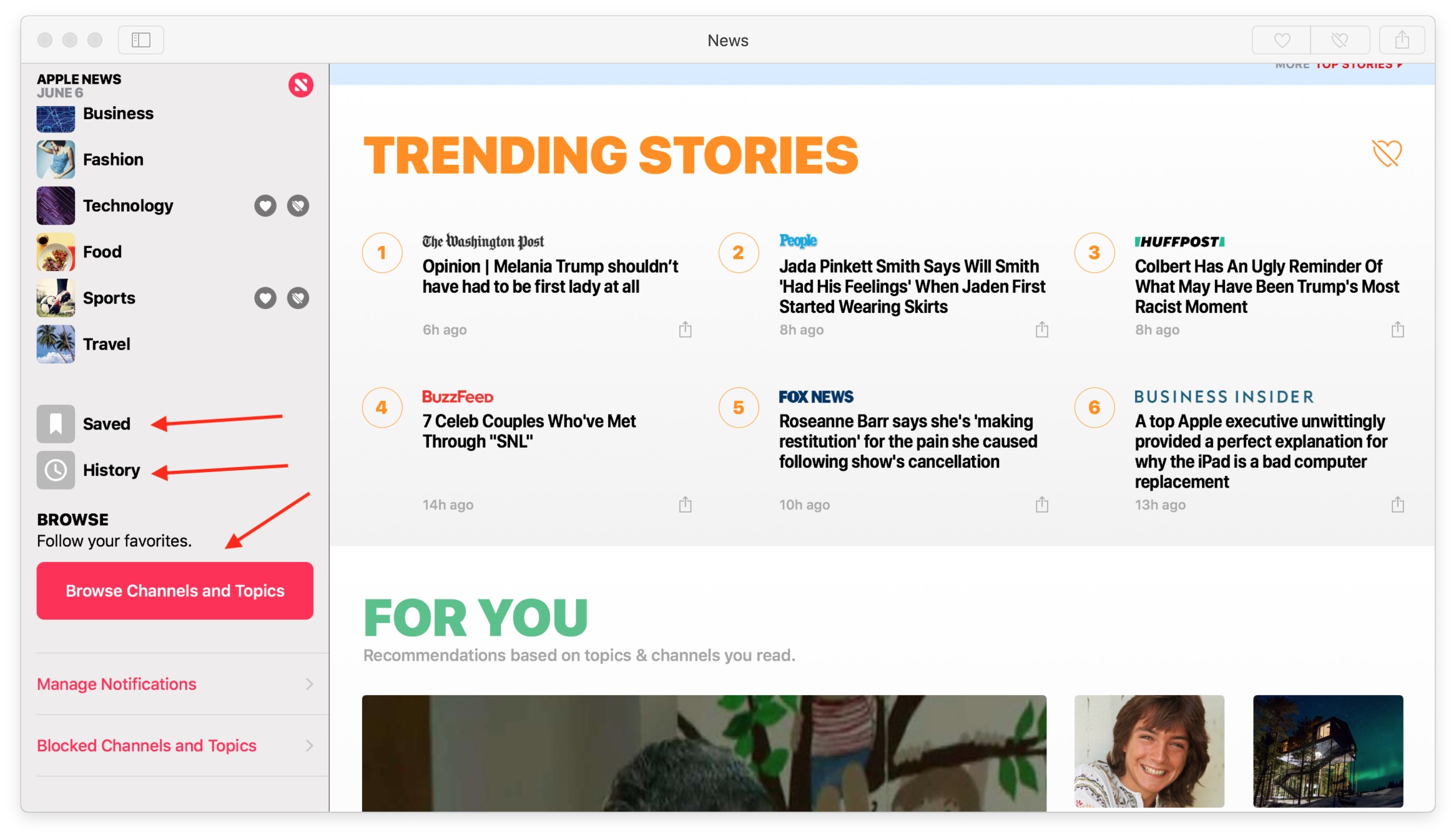
You can save stories by clicking File > Save Story on the Mac Toolbar. Doing so adds them to the Saved section. Under History, you’ll find stories you recently read.
On the Browse Channels and Topic page, you’ll find a listing of topics and content providers. Clicking on the Like icon adds the topic to the Following section.
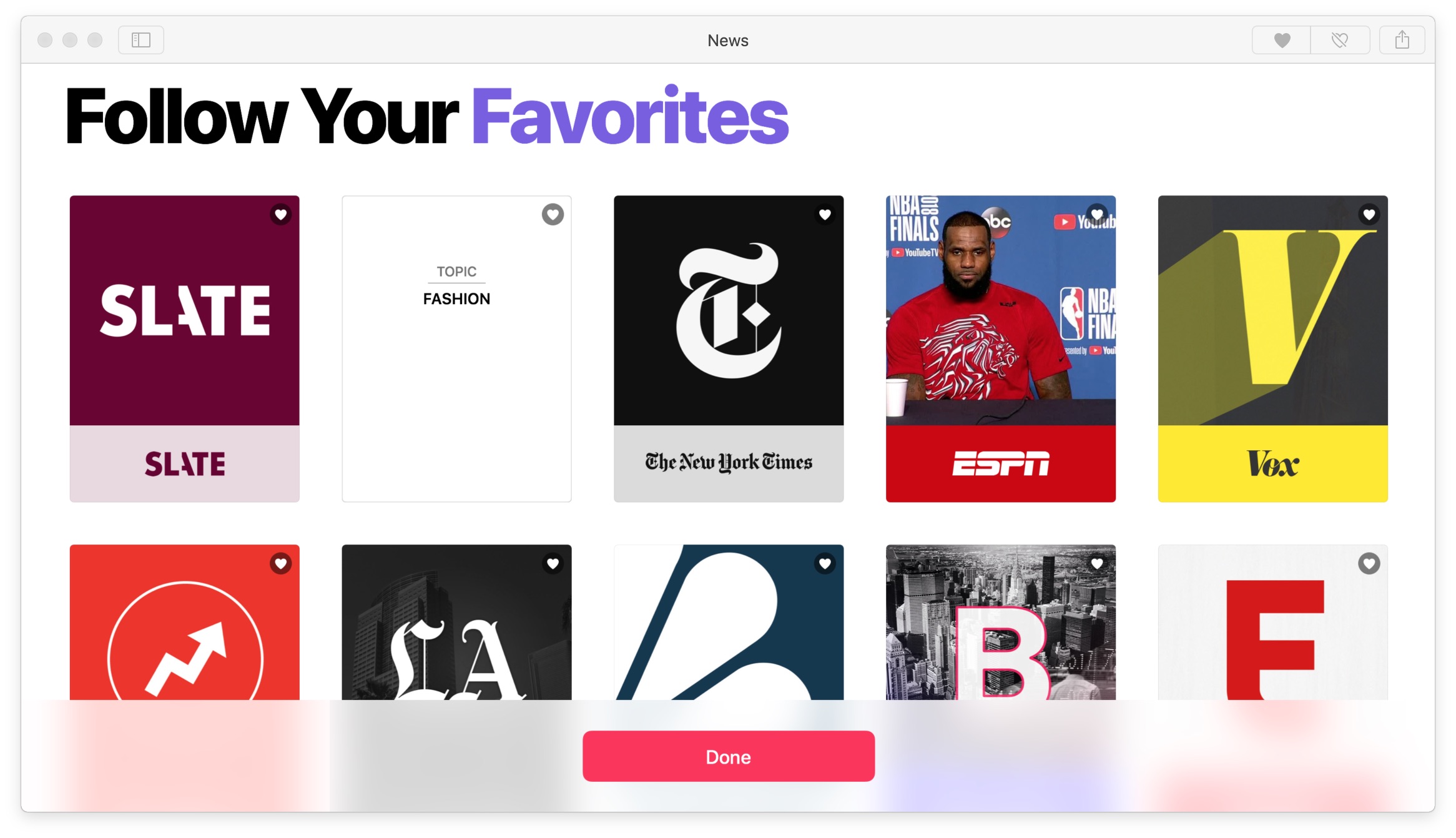
Reading content
Clicking on a link on the left side of the Mac News app will activate that topic on the right side. In the example below, the Entertainment section has been activated.
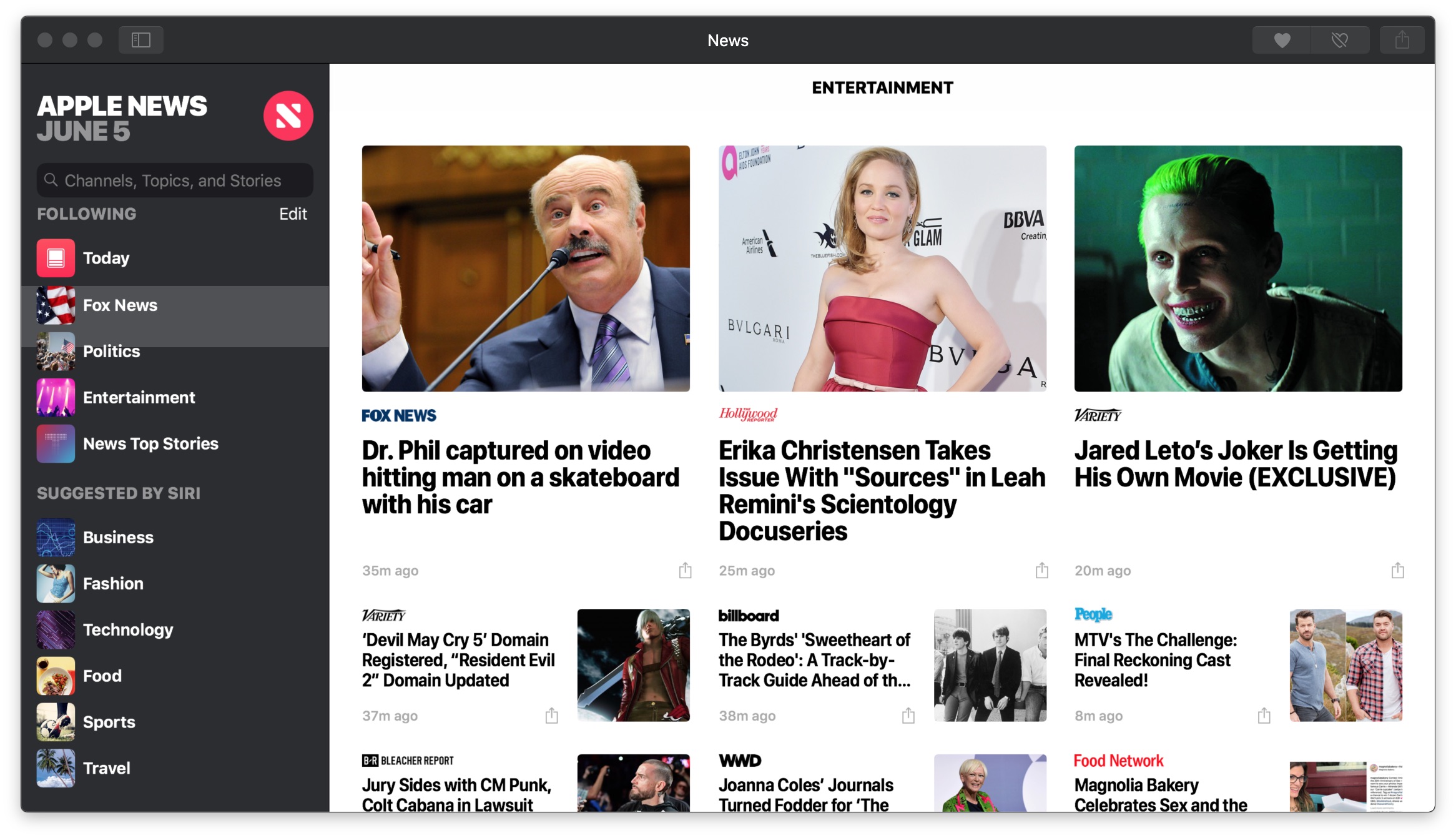
As you’re reading, you can also Like and Unlike articles. In time, Siri will use this information to recommend future topics. You can also send articles to others using Mail, AirDrop, and Messages or send the item to your Notes or Reminders apps.
No integration, yet
Currently, what you do in the Mac News app has no effect on the iOS News app. For example, saved articles and topics don’t sync between the two. This is likely to change over time.
A work in progress
While it’s nice seeing an official Mac News app finally arrive with macOS Mojave, it’s definitely a work in progress. You can probably expect many changes in the coming weeks and months.