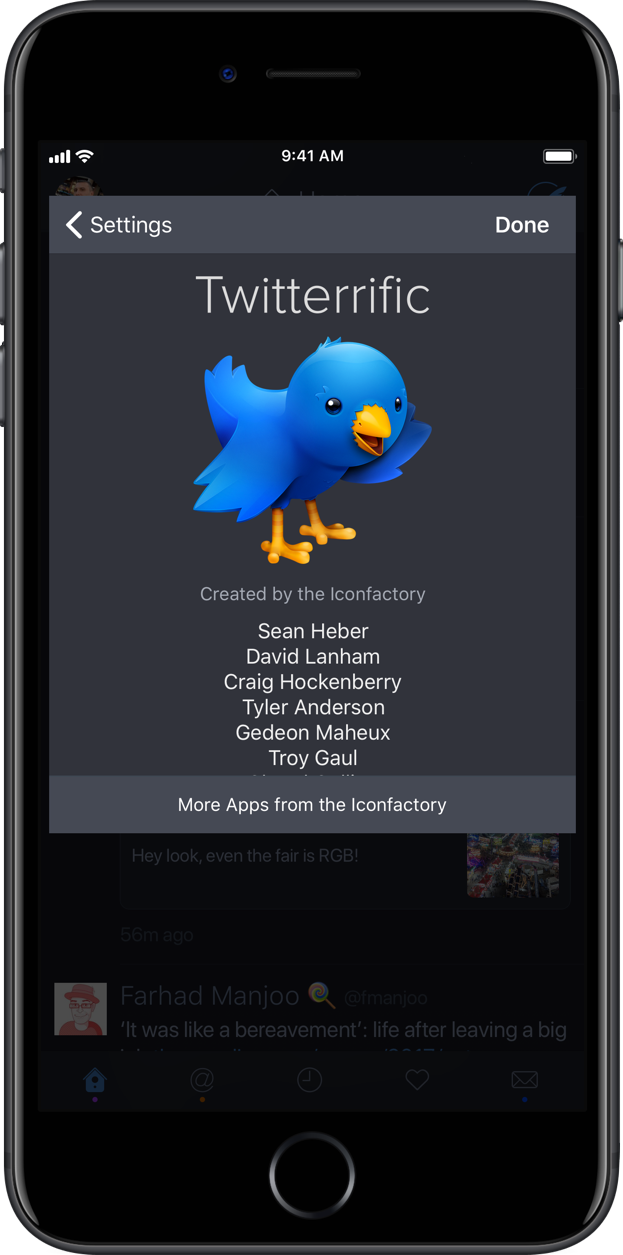
Developer The Iconfactory updated Twitterrific for iPhone, iPad and Mac this past weekend.
What’s new for Twitterrific?
The updates are available in Twitterrific’s iOS and macOS versions, bringing several new features. Most notably, users of the app can now finally attach a photo or video when sending direct messages, which is one of the longstanding features of Twitter’s official app.
To attach a photo/video from your Mac to a Twitter direct message, hit a new camera icon in the direct message composer to pick a media file to attach. The recipient can tap/click an attached item in a direct message to have it displayed in the media viewer.
On iPad, you can drag-and-drop a file onto the text area from another app. On iOS, long-pressing the camera icon automatically attaches your most recent photo or brings up a media picker so you can choose a file from another source.
To remove the attached item, click on its thumbnail.
You can, of course, also paste an image from the system clipboard using the standard Command (⌘)-V keyboard shortcut. Plus, there’s now a new Command (⌘)-D keyboard shortcut available in iOS/macOS apps for quickly sending a direct message to the tweet’s author.
Other updates
If you use Twitterrific’s excellent muffle feature, you’ll be pleased to learn that your suggested muffle rules on a tweet now include relevant deactivated rules across iOS and macOS apps.
The Mac version has received a few other enhancements:
- Direct Messages display thumbnails when they have attached media
- Clicking on an avatar in a message thread now opens the profile for that user
- Improvements when clicking links, screen names or hashtags in direct message
- Added keyboard support for direct messages to open links and media
- Added a right-click “Mark Timeline As Read” shortcut to all timeline tab buttons
The following bugs have been squashed in Twitterrific:
- Fixed an issue that prevented loading recent tweets in user profiles (macOS/iOS)
- Fixed issues that could cause crashes when manually clearing the cache (macOS/iOS)
- Fixed an issue that could cause incorrect tweet layouts (iOS)
- Fixed an issue preventing mentions muffle rules from muffling all mentions (macOS/iOS)
Twitterrific for iOS recently picked up support for drag and drop on iPad, haptics, chronological threads, a new unread indicator, a black theme for iPhone X and other updates.
The Mac app got refreshed recently with multi-account capabilities.
Twitterrific’s Dark Mode
Twitterrific for iOS is fully optimized for iPhone X and includes a Dark Mode-like theme. To make the most of your new iPhone X’s gorgeous OLED display in Twitterrific, tap your avatar to open the sidebar, then choose the option Appearance Preferences at the bottom center. Tap the Dark Theme button then select Black and you’re good to go.
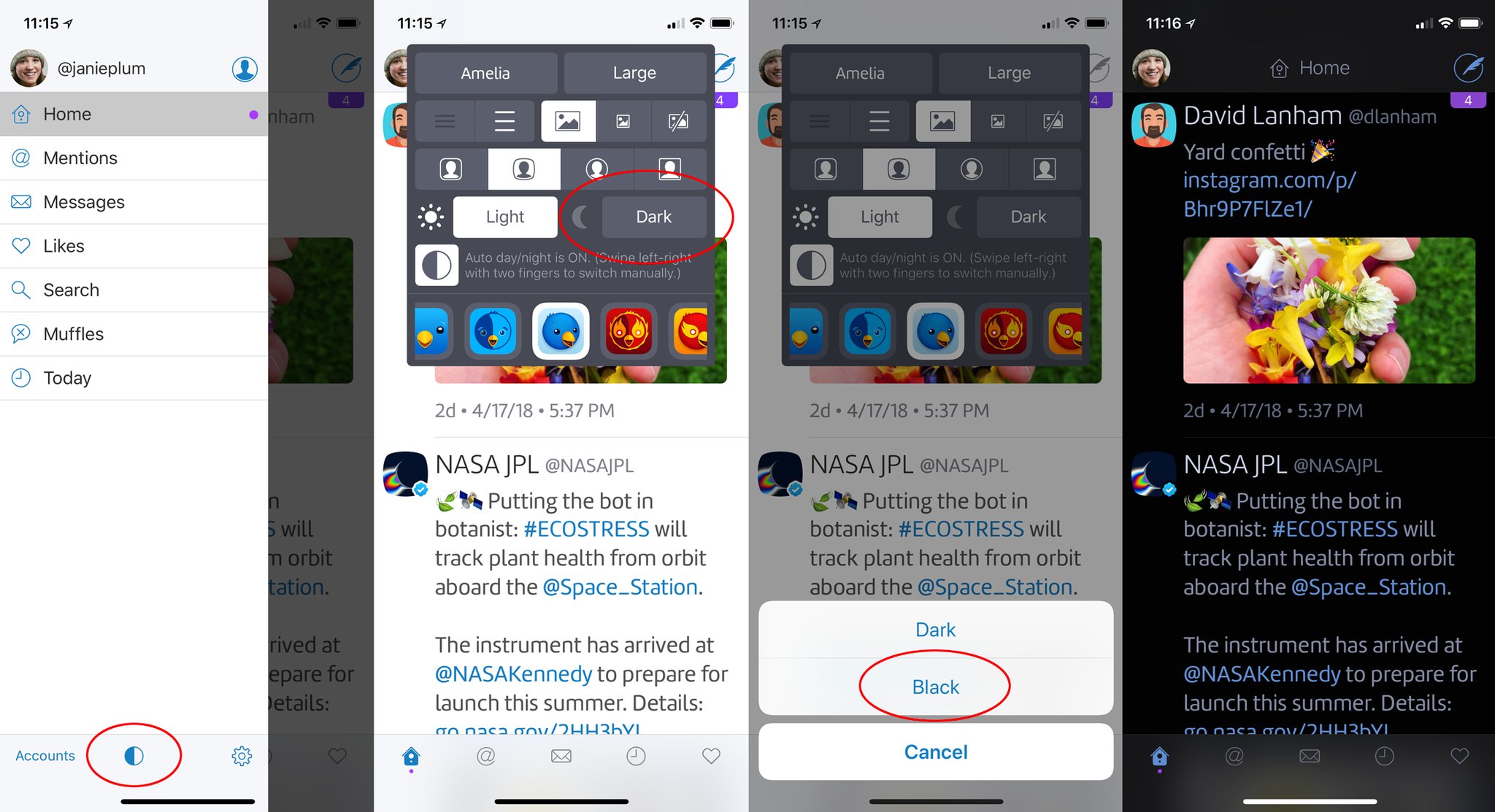
Twitterrific for iOS is a free download with advanced features requiring a subscription.
Twitterrific for macOS is $7.99 on Mac App Store.
The Mac app is 60% off for a limited time (regularly $19.99). If you’ve been on the lookout for a nice Twitter client alternative, now’s your chance to grab Twitterrific for Mac half price.
What’s your favorite Twitter client, and why?
Let us know in the comment section!