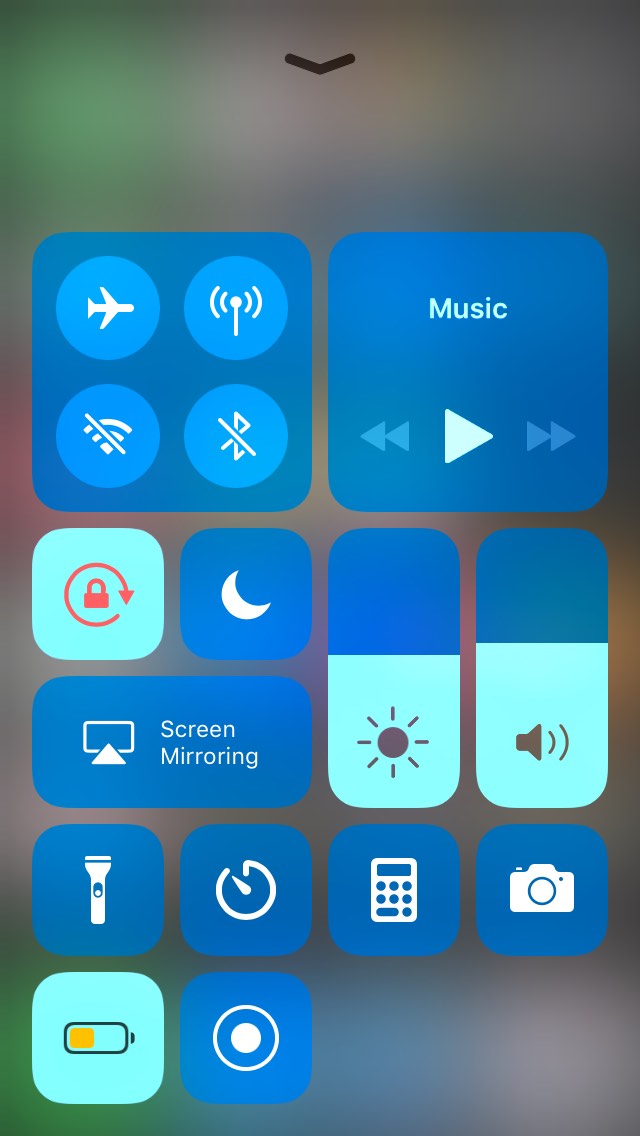
One of the most significant changes to ship with iOS 11 was the redesigned modular Control Center interface. But despite everything Apple did to make Control Center more customizable, it still lacks color-based personalization.
A new free jailbreak tweak dubbed ColorMyCCModules by iOS developer iKilledAppl3 fills this void by providing users with a way to colorize Control Center’s various modules.
When you install ColorMyCCModules, you’ll find a new preference pane in the Settings app:
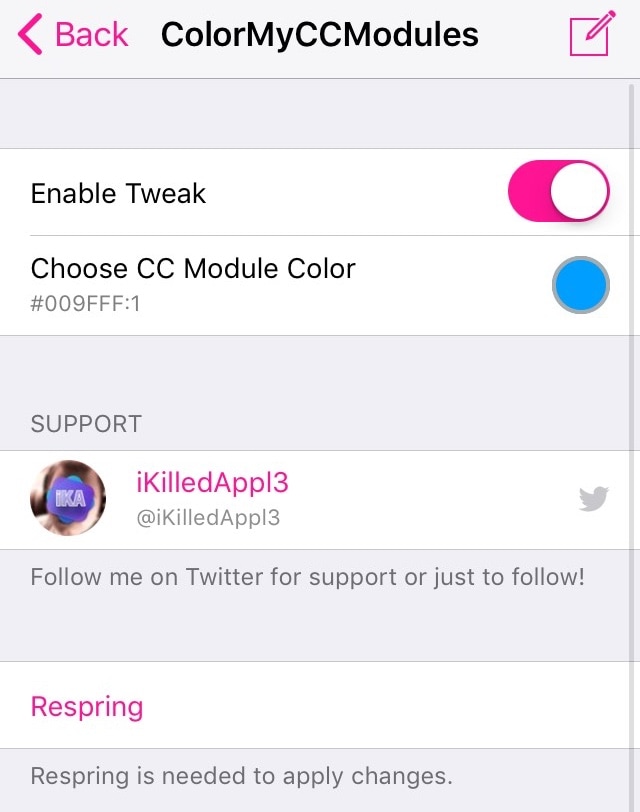
Here, you’ll see a toggle switch to enable or disable the tweak on demand and a color picker to select the color you want to tint your Control Center modules with. At the bottom, you’ll notice a respring button. You should tap this whenever changing the color or toggling the tweak to save and apply any changes you make.
I particularly like the simplicity of ColorMyCCModules and how clean the colorization looks after the fact. On the other hand, aesthetic customization of this nature isn’t for everyone, so opinions may vary.
If you’d like to try ColorMyCCModules for yourself, then you can download it for free from Cydia’s BigBoss repository. The tweak works on all jailbroken iOS 11 devices.
What color will you tint your Control Center interface? Let us know below.