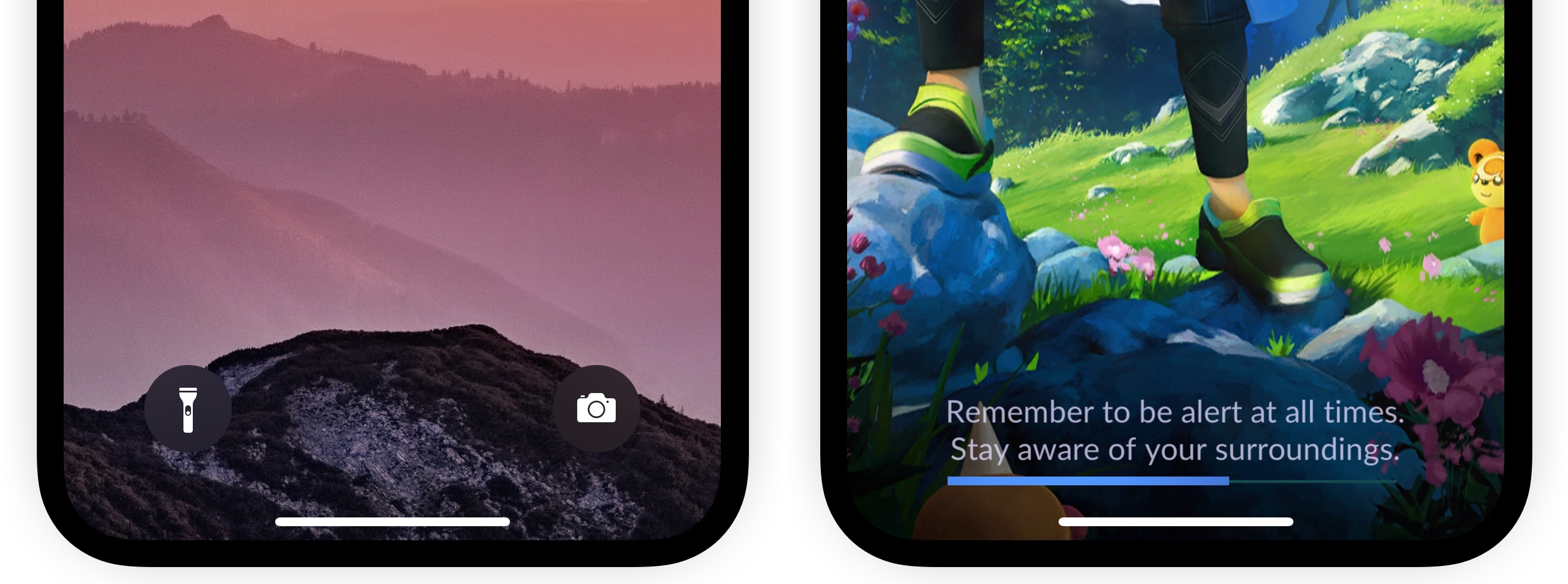
Since the public release of the Electra jailbreak for iOS 11, we’ve seen a bevy of jailbreak tweaks explicitly designed for the iPhone X. Some of the most recent ones focus on the handset’s Home Bar – the bar at the bottom of the screen that you use to close apps, multitask, etc.
A new free release dubbed HomeBarSizer by iOS developer Kiran Patil is no different. As the name suggests, it will let you customize both the size and appearance of your iPhone X’s Home Bar so you can achieve the look and feel you desire.
After you’ve installed HomeBarSizer, you can visit the new preference pane in the Settings app to configure the tweak to your liking:
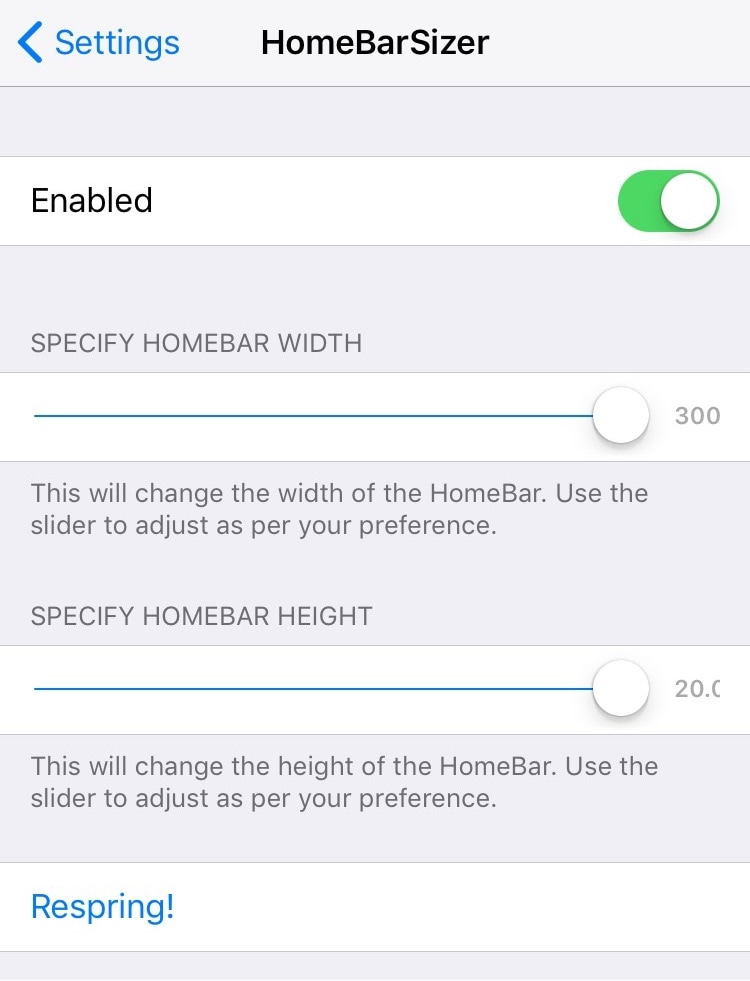
Here, you can:
- Toggle the tweak on or off on demand
- Specify the Home Bar’s custom width
- Specify the Home Bar’s custom height
The developer includes a complimentary respring button at the bottom of the preference pane so you can save any changes you make once satisfied.
HomeBarSizer is only an aesthetic tweak, and so it won’t be for everyone. In fact, most people are probably satisfied with the stock Home Bar size and don’t have much of a reason to modify it. For those who happen to hate the Home Bar in its entirety, ByeHomeBottomBarX can help you hide it altogether.
If you’d like to give HomeBarSizer a try, then you can download it for free from Cydia’s BigBoss repository. The tweak works on jailbroken iPhone X handsets only.
Have you used HomeBarSizer to change the look of your iPhone X’s Home Bar? Share in the comments section below.