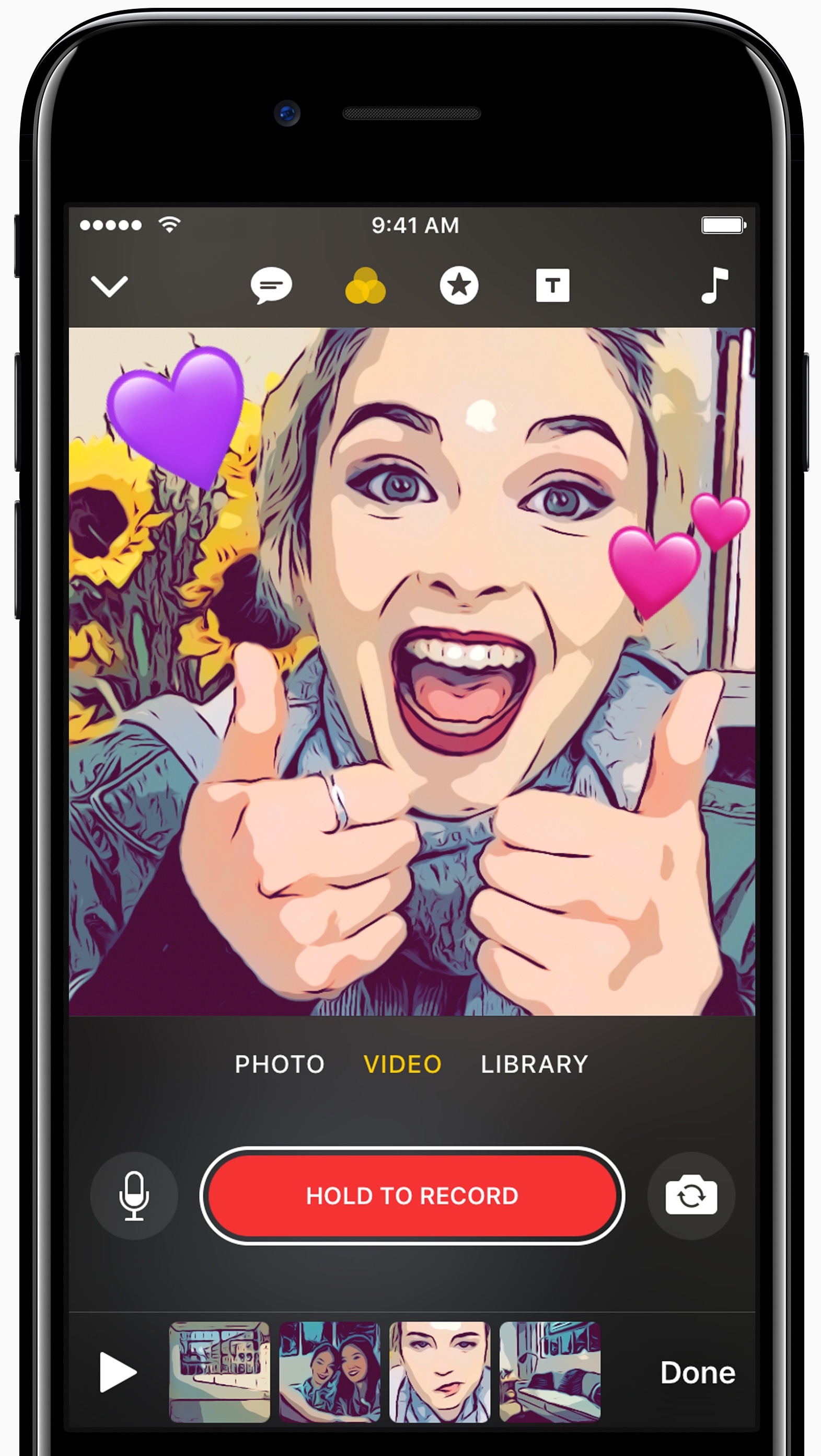
Apple today pushed a new version of the Clips app for iPhone and iPad.
With Clips, anyone can make and share fun videos with text, effects, graphics and more. Clips users can take advantage of some new Apple-provided content and templates.
There are two new Disney-themed selfies scenes to choose from (“Finding Dory” and “Monsters Inc.”) along with nine new animated stickers and movie posters and more. Conveniently, the app provides students with education-themed blackboard and chalkboard designs.
Here’s everything new and fixed in Clips for iOS 2.0.3:
- Four additional Live Title styles featuring new fonts, colors and layouts
- Four new animated labels with vibrant colors and editable text
- Nine new animated stickers including hand-drawn arrows, scribbles, circles and underlining
- Eleven new Apple-designed posters for creating animated title cards, including education-themed blackboard and notebook designs
- Two new Selfie Scenes on iPhone X from Disney Pixar that put you in the “Finding Dory” reef and on the Scare Floor from “Finding Dory”
- Drop shadows have been added to some labels to improve visibility against light backgrounds
- Fixes an issue that could prevent photos stored in iCloud Photo Library from displaying correctly in Clips projects
- Improved stability when deleting projects
Apple said at today’s Field Trip event that students and teachers are using Clips to quickly put together animated movies which they use for various school projects and assignments.